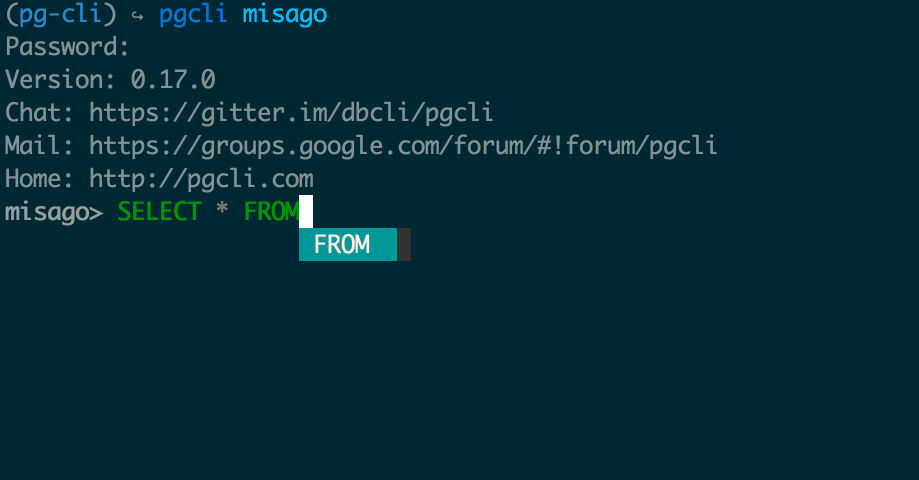Fuzzy Finder implemented in Python. Matches partial string entries from a list of strings. Works similar to fuzzy finder in SublimeText and Vim's Ctrl-P plugin.
- Documentation: https://fuzzyfinder.readthedocs.org.
- Source: https://github.com/amjith/fuzzyfinder
$ pip install fuzzyfinder or $ easy_install fuzzyfinder
>>> from fuzzyfinder import fuzzyfinder
>>> suggestions = fuzzyfinder('abc', ['defabca', 'abcd', 'aagbec', 'xyz', 'qux'])
>>> list(suggestions)
['abcd', 'defabca', 'aagbec']
>>> # Use a user-defined function to obtain the string against which fuzzy matching is done
>>> collection = ['aa bbb', 'aca xyz', 'qx ala', 'xza az', 'bc aa', 'xy abca']
>>> suggestions = fuzzyfinder('aa', collection, accessor=lambda x: x.split()[1])
>>> list(suggestions)
['bc aa', 'qx ala', 'xy abca']
>>> suggestions = fuzzyfinder('aa', ['aac', 'aaa', 'aab', 'xyz', 'ada'])
>>> list(suggestions)
['aaa', 'aab', 'aac', 'ada']
>>> # Preserve original order of elements if matches have same rank
>>> suggestions = fuzzyfinder('aa', ['aac', 'aaa', 'aab', 'xyz', 'ada'], sort_results=False)
>>> list(suggestions)
['aac', 'aaa', 'aab', 'ada']- Simple, easy to understand code.
- No external dependencies, just the python std lib.
Blog post describing the algorithm: http://blog.amjith.com/fuzzyfinder-in-10-lines-of-python
- https://github.com/seatgeek/fuzzywuzzy - Fuzzy matching and auto-correction using levenshtein distance.