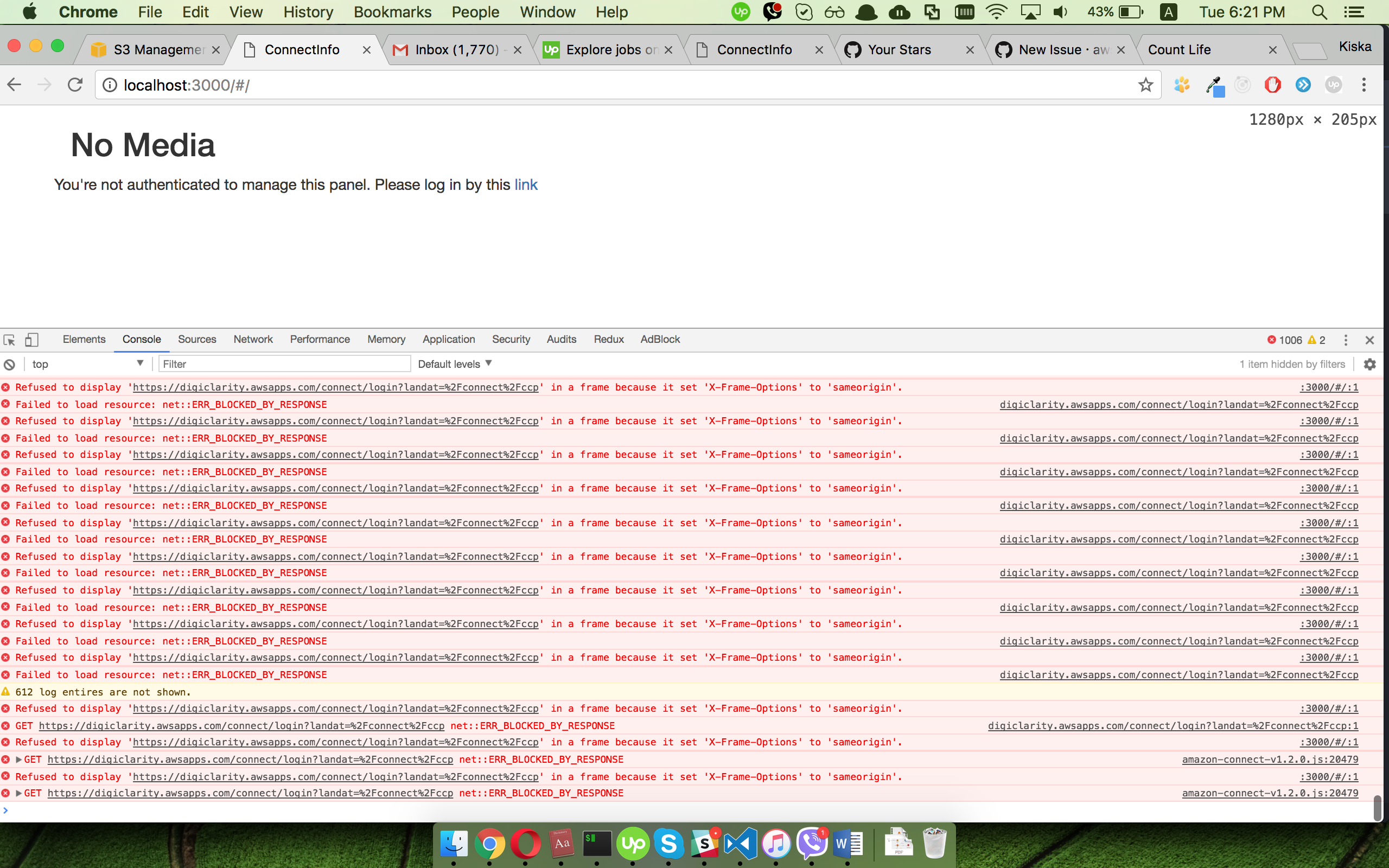The Amazon Connect Streams API (Streams) gives you the power to integrate your existing web applications with Amazon Connect. Streams lets you embed the Contact Control Panel (CCP) and Customer Profiles app UI into your page. It also enables you to handle agent and contact state events directly through an object oriented event driven interface. You can use the built in interface or build your own from scratch: Streams gives you the choice.
This library must be used in conjunction with amazon-connect-chatjs or amazon-connect-taskjs in order to utilize Amazon Connect's Chat or Task functionality.
To learn more about Amazon Connect and its capabilities, please check out the Amazon Connect User Guide.
amazon-connect-streams is available from npmjs.com. If you'd like to download it here, you can use either of the files like release/connect-streams*.
Run npm run release to generate new release files. Full instructions for building locally with npm can be found below.
In version 1.x, we also support make for legacy builds. This option was removed in version 2.x.
- March 2024 - In response to a Google Chrome feature launched on 7/13/2023 called Storage Partitioning, we made a short term fix on 2/10/2024 to adjust our mute functionality and synchronize the mute state across all CCPs. However, due to current limitations, this change required us to disable muting while being on hold. As a workaround, agents should mute themselves on the call before going on hold. We are planning to address this issue by August 2024 and revert back to original mute behavior.
- At the moment, the following APIs will fail when the contact is on hold:
voiceConnection.muteParticipant()voiceConnection.unmuteParticipant()agent.mute()agent.unmute()
- As a workaround, you can mute the call prior to placing the call on hold.
- At the moment, the following APIs will fail when the contact is on hold:
- December 2022 - In addition to the CCP, customers can now embed an application that provides guided experiences to your agents using the connect.agentApp. See the updated documentation for details on usage.
-
- With Amazon Connect you can now create guided step-by-step experiences that walk agents through tailored views that focus on what must be seen or done by the agent at a given moment during an interaction. You can design workflows for various types of customer interactions and present agents with different step-by-step guides based on context, such as call queue, customer information, and interactive voice response (IVR). This feature is available in the Connect agent workspace as well as an embeddable application that can be embedded into another website via the Streams API. For more information, visit the AWS website: https://aws.amazon.com/connect/agent-workspace/
-
- December 2022 - 2.4.2
- This patch fixes an issue in Streams’ Voice ID APIs that may have led to incorrect values being set against the generatedSpeakerID field in the VoiceIdResult segment of Connect Contact Trace Records (CTRs). This occurred in some scenarios where you call either enrollSpeakerInVoiceId(), evaluateSpeakerWithVoiceId(), or updateVoiceIdSpeakerId() in your custom CCP integration code. If you are using Voice ID and consuming Voice ID CTRs, or updating speaker ID in your agent workflow, please upgrade to this version.
- December 2022 - 2.4.1
- This version brings in updates that will provide enhanced monitoring experience to agents and supervisors, allowing to silently monitor multiparty calls, and if needed to barge in the call and take over control, mute agents, or drop them from the call. New APIs introduced with this feature are
isSilentMonitor,isBarge,isSilentMonitorEnabled,isBargeEnabled,isUnderSupervision,updateMonitorParticipantState,getMonitorCapabilities,getMonitorStatus,isForcedMute.
- This version brings in updates that will provide enhanced monitoring experience to agents and supervisors, allowing to silently monitor multiparty calls, and if needed to barge in the call and take over control, mute agents, or drop them from the call. New APIs introduced with this feature are
- August 2022 - 2.3.0
- [Update on 12/13/2022] Please see 2.4.2 for final resolution of the Voice ID CTR fix.
- Jan 2022 - 2.0.0
- Multiple calls to
initCCPwill no longer append multiple embedded CCPs to the window, and only the first call toinitCCPwill succeed. Please note that the use-case of initializing multiple CCPs withinitCCPhas never been supported by Streams, and this change has been added to prevent unpredictable behavior arising from such cases. agent.onContactPendinghas been removed. Please usecontact.onPendinginstead.connect.onErrornow triggers. Previously, this api did not work at all. Please be aware that, if you have application logic within this function, its behavior has changed. See its entry in documentation.md for more details.
- Multiple calls to
- September 2021 - 1.7.0 comes with changes needed to use Amazon Connect Voice ID, which launched on 9/27/2021. For customers who want to use Voice ID, please upgrade Streams to version 1.7.0 or later in the next 1 month, otherwise the Voice ID APIs will stop working by the end of October 2021. For more details on the Voice ID APIs, please look at the Voice ID APIs section.
- July 2021 - We released a change to the CCP that lets agent set a next status such as Lunch or Offline while still on a contact, and indicate they don’t want to be routed new contacts while they finish up their remaining work. For more details on this feature, see the Amazon Connect agent training guide and the feature's release notes. If your agents interact directly with Connect’s out-of-the-box CCPV2 UX, they will be able to access this feature by default. Otherwise, if your streamsJS application calls
agent.setState()to switch agent status, you will need to update your code to use this feature:- Agent.setState() has been updated so you can pass an optional flag
enqueueNextState: trueto trigger the Next Status behavior. - A new agent.onEnqueuedNextState() listener lets you subscribe to events for when agents have selected/successfully enqueued their next status.
- A new agent.getNextState() API returns a state object if the agent has successfully selected a next state, and null otherwise.
- If you want to use the Next Status feature via
agent.setState(), please also ensure that your code is usingcontact.clear()and notcontact.complete()when clearing After Contact Work off a contact.
- Agent.setState() has been updated so you can pass an optional flag
- December 2020 — 1.6.0 brings with it the release of a new Agent App API. In addition to the CCP, customers can now embed additional applications using connect.agentApp, including Customer Profiles and Amazon Q Connect. See the updated documentation for details on usage. We are also introducing a preview release for Amazon Connect Voice ID.
-
- Amazon Connect Customer Profiles provides pre-built integrations so you can quickly combine customer information from multiple external applications, with contact history from Amazon Connect. This allows you to create a customer profile that has all the information agents need during customer interactions in a single place.
-
- With Amazon Q Connect, agents can search and find content across multiple repositories, such as frequently asked questions (FAQs), wikis, articles, and step-by-step instructions for handling different customer issues. They can type questions or phrases in a search box (such as, "how long after purchase can handbags be exchanged?") without having to guess which keywords will work.
-
About Amazon Connect Voice ID (The feature is in preview release for Amazon Connect and is subject to change)
- Amazon Connect Voice ID provides real-time caller authentication which makes voice interactions in contact centers more secure and efficient. Voice ID uses machine learning to verify the identity of genuine customers by analyzing a caller’s unique voice characteristics. This allows contact centers to use an additional security layer that doesn’t rely on the caller answering multiple security questions, and makes it easy to enroll and verify customers without changing the natural flow of their conversation.
-
- July 2020 -- We recently changed the new, omnichannel, CCP's behavior when it encounters three voice-only agent states:
FailedConnectAgent,FailedConnectCustomer, andAfterCallWork.FailedConnectAgent-- Previously, we required the agent to click the "Clear Contact" button to clear this state. When the agent clicked the "Clear Contact" button, the previous behavior took the agent back to theAvailablestate without fail. Now theFailedConnectAgentstate will be "auto-cleared", much likeFailedConnectCustomeralways has been.FailedConnectAgentandFailedConnectCustomer-- We are now using thecontact.clear()API to auto-clear these states. As a result, the agent will be returned to their previous visible agent state (e.g.Available). Previously, the agent had always been set toAvailableas a result of this "auto-clearing" behavior. Note that even custom CCPs will behave differently with this update forFailedConnectAgentandFailedConnectCustomer.AfterCallWork-- As part of the newcontact.clear()behavior, clicking "Clear Contact" while inAfterCallWorkwill return the agent to their previous visible agent state (e.g.Available, etc.). Note that custom CCPs that implement their own After Call Work behavior will not be affected by this change.- We are putting
contact.complete()on a deprecation path. Therefore, you should start usingcontact.clear()in its place. If you want to emulate CCP's After Call Work behavior in your customer CCP, then make sure you usecontact.clear()when clearing voice contacts.
- We are putting
If you are migrating to the new CCP, we encourage you to upgrade to the latest version of this repository. You should also upgrade to the latest version of RTC-JS as well, if you are using it. For a complete migration guide to the new CCP, and to fully understand the differences when using Streams with the new CCP, please see this post: https://docs.aws.amazon.com/connect/latest/adminguide/upgrade-to-latest-ccp.html
The first step to using Streams is to allowlist the pages you wish to embed. For our customer's security, we require that all domains which embed the CCP for a particular instance are explicitly allowlisted. Each domain entry identifies the protocol scheme, host, and port. Any pages hosted behind the same protocol scheme, host, and port will be allowed to embed the CCP components which are required to use the Streams library.
To allowlist your pages:
- Login to your AWS Account, then navigate to the Amazon Connect console.
- Click the instance name of the instance for which you would like to allowlist pages to load the settings page for your instance.
- Click the "Application integration" link on the left.
- Click "+ Add Origin", then enter a domain URL, e.g. "https://example.com", or "https://example.com:9595" if your website is hosted on a non-standard port.
- Allowlisted domains must be HTTPS.
- All of the pages that attempt to initialize the Streams library must be hosted on domains that are allowlisted as per the above steps.
- All open tabs that contain an initialized Streams library or any other CCP tabs opened will be synchronized. This means that state changes made in one open window will be communicated to all open windows.
- Using multiple browsers at the same time for the same connect instance is not supported, and causes issues with the rtc communication.
npm install amazon-connect-streams
import "amazon-connect-streams";
This will make the connect variable available in the current context.
amazon-connect-streams is compatible with TypeScript. You'll need to use version 3.0.1 or higher:
import "amazon-connect-streams";
connect.core.initCCP({ /* ... */ });The next step to embedding Connect into your application is to download the Streams library from GitHub. You can do that by cloning our public repository here:
$ git clone https://github.com/aws/amazon-connect-streams
Once you download streams, change into the directory and build it:
$ cd amazon-connect-streams
$ make
This will generate a file called connect-streams-${VERSION}.js, this is the full
Connect Streams API which you will want to include in your page. You can serve
connect-streams-${VERSION}.js with your web application.
Install latest LTS version of NodeJS
$ git clone https://github.com/aws/amazon-connect-streams
$ cd amazon-connect-streams
$ npm install
$ npm run release
Find build artifacts in release directory - This will generate a file called connect-streams.js and the minified version of the same connect-streams-min.js - this is the full Connect Streams API which you will want to include in your page.
To run unit tests:
$ npm run test-mocha
Note: these tests run on the release files generated above
You will also need to have gulp installed. You can install gulp globally.
$ npm install -g gulp
$ git clone https://github.com/aws/amazon-connect-streams
$ cd amazon-connect-streams
$ npm install
$ npm run release
Find build artifacts in release directory - This will generate a file called connect-streams.js and the minified version of the same connect-streams-min.js - this is the full Connect Streams API which you will want to include in your page.
To run unit tests:
$ npm run gulp-test
Note: these tests run on the release files generated above
Streams has a "baked-in" version of the AWS-SDK in the ./src/aws-client.js file. Make sure that you import Streams before the AWS SDK so that the AWS object bound to the Window is the object from your manually included SDK, and not from Streams.
Initializing the Streams API is the first step to verify that you have everything setup correctly and that you will be able to listen for events.
<!DOCTYPE html>
<html>
<head>
<meta charset="UTF-8">
<script type="text/javascript" src="connect-streams-min.js"></script>
</head>
<!-- Add the call to init() as an onload so it will only run once the page is loaded -->
<body onload="init()">
<div id="container-div" style="width: 400px; height: 800px;"></div>
<script type="text/javascript">
var containerDiv = document.getElementById("container-div");
var instanceURL = "https://my-instance-domain.my.connect.aws/ccp-v2/";
// initialize the streams api
function init() {
// initialize the ccp
connect.core.initCCP(containerDiv, {
ccpUrl: instanceURL, // REQUIRED
loginPopup: true, // optional, defaults to `true`
loginPopupAutoClose: true, // optional, defaults to `false`
loginOptions: { // optional, if provided opens login in new window
autoClose: true, // optional, defaults to `false`
height: 600, // optional, defaults to 578
width: 400, // optional, defaults to 433
top: 0, // optional, defaults to 0
left: 0 // optional, defaults to 0
},
region: "eu-central-1", // REQUIRED for `CHAT`, optional otherwise
softphone: { // optional, defaults below apply if not provided
allowFramedSoftphone: true, // optional, defaults to false
disableRingtone: false, // optional, defaults to false
ringtoneUrl: "[your-ringtone-filepath].mp3" // optional, defaults to CCP’s default ringtone if a falsy value is set
allowFramedVideoCall: true, // optional, default to false
allowEarlyGum: true //optional, default to true
},
task: {
disableRingtone: false, // optional, defaults to false
ringtoneUrl: "[your-ringtone-filepath].mp3", // optional, defaults to CCP's default ringtone if a falsy value is set
},
pageOptions: { //optional
enableAudioDeviceSettings: false, //optional, defaults to 'false'
enableVideoDeviceSettings: false, //optional, defaults to 'false'
enablePhoneTypeSettings: true //optional, defaults to 'true'
},
shouldAddNamespaceToLogs: false, //optional, defaults to 'false'
ccpAckTimeout: 5000, //optional, defaults to 3000 (ms)
ccpSynTimeout: 3000, //optional, defaults to 1000 (ms)
ccpLoadTimeout: 10000 //optional, defaults to 5000 (ms)
});
}
</script>
</body>
</html>Integrates with Connect by loading the pre-built CCP located at ccpUrl into an
iframe and placing it into the containerDiv provided. API requests are
funneled through this CCP and agent and contact updates are published through it
and made available to your JS client code.
ccpUrl: The URL of the CCP. This is the page you would normally navigate to in order to use the CCP in a standalone page, it is different for each instance.region: Amazon connect instance region. ex:us-west-2. only required for chat channel.loginPopup: Optional, defaults totrue. Set tofalseto disable the login popup
which is shown when the user's authentication expires.loginOptions: Optional, only valid whenloginPopupis set totrue. Provide an object with the following properties to open loginpopup in a new window instead of a new tab.autoClose: Optional, defaults tofalse. Set totrueto automatically close the login popup after the user logs in.height: This allows you to define the height of the login pop-up window.width: This allows you to define the width of the login pop-up window.top: This allows you to define the top of the login pop-up window.left: This allows you to define the left of the login pop-up window.
loginPopupAutoClose: Optional, defaults tofalse. Set totruein conjunction with theloginPopupparameter to automatically close the login Popup window once the authentication step has completed. If the login page opened in a new tab, this parameter will also auto-close that tab. This can also be set inloginOptionsif those options are used.loginUrl: Optional. Allows custom URL to be used to initiate the ccp, as in the case of SAML authentication.softphone: This object is optional and allows you to specify some settings surrounding the softphone feature of Connect.allowFramedSoftphone: Normally, the softphone microphone and speaker components are not allowed to be hosted in an iframe. This is because the softphone must be hosted in a single window or tab. The window hosting the softphone session must not be closed during the course of a softphone call or the call will be disconnected. IfallowFramedSoftphoneistrue, the softphone components will be allowed to be hosted in this window or tab.disableRingtone: This option allows you to completely disable the built-in ringtone audio that is played when a call is incoming.ringtoneUrl: If the ringtone is not disabled, this allows for overriding the ringtone with any browser-supported audio file accessible by the user. To use the default ringtone comment out this line.
pageOptions: This object is optional and allows you to configure which configuration sections are displayed in the settings tab.enableAudioDeviceSettings: Iftrue, the settings tab will display a section for configuring audio input and output devices for the agent's local machine. Iffalse, or ifpageOptionsis not provided, the agent will not be able to change audio device settings from the settings tab. will not be displayed.enableVideoDeviceSettings: Iftrue, the settings tab will display a section for configuring video input devices for the agent's local machine. Iffalse, or ifpageOptionsis not provided, the agent will not be able to change video device settings from the settings tab. will not be displayed.enablePhoneTypeSettings: Iftrue, or ifpageOptionsis not provided, the settings tab will display a section for configuring the agent's phone type and deskphone number. Iffalse, the agent will not be able to change the phone type or deskphone number from the settings tab.
shouldAddNamespaceToLogs: prepends[CCP]to all logs logged by the CCP. Important note: there are a few logs made by the CCP before the namespace is prepended.ccpAckTimeout: A timeout in ms that indicates how long streams will wait for the iframed CCP to respond to itsSYNCHRONIZEevent emissions. These happen continuously from the first timeinitCCPis called. They should only appear when there is a problem that requires a refresh or a re-login.ccpSynTimeout: A timeout in ms that indicates how long streams will wait to send a newSYNCHRONIZEevent to the iframed CCP. These happens continuously from the first timeinitCCPis called.ccpLoadTimeout: A timeout in ms that indicates how long streams will wait for the initialACKNOWLEDGEevent from the shared worker while the CCP is still standing itself up.
- You have the option to show or hide the pre-built UI by showing or hiding the
containerDivinto which you place the iframe, or applying a CSS rule like this:
#container-div iframe {
display: none;
}- The CCP UI is rendered in an iframe under the container element provided.
The iframe fills its container element with
width: 100%; height: 100%. To customize the size of the CCP, set the width and height for the container element. - The CCP is designed to be responsive (used in various sizes). The smallest size we design for is 320px x 460px. For a good user experience, we recommend that you do not go smaller than this size.
- CSS styles you add to your site will NOT be applied to the CCP because it is rendered in an iframe.
- If you are trying to use chat specific functionalities, please also include ChatJS in your code. We omit ChatJS from the Makefile so that streams can be used without ChatJS. Streams only needs ChatJS when it is being used for chat. Note that when including ChatJS, it must be imported after StreamsJS, or there will be AWS SDK issues (ChatJS relies on the ConnectParticipant Service, which is not in the Streams AWS SDK).
- If you are building your own video functionalities, please also include Amazon Chime SDK JS in your code. You can also include Amazon Chime SDK Component Library React to leverage ready-to-use UI and state managements components in React.
- If you are using task functionalities you must include TaskJS. TaskJS should be imported after Streams.
- If you'd like access to the WebRTC session to further customize the softphone experience you can use connect-rtc-js. Please refer to the connect-rtc-js readme for detailed instructions on integrating connect-rtc-js with Streams.
Check out the full documentation here to read more about subscribing to events and enacting state changes programmatically.