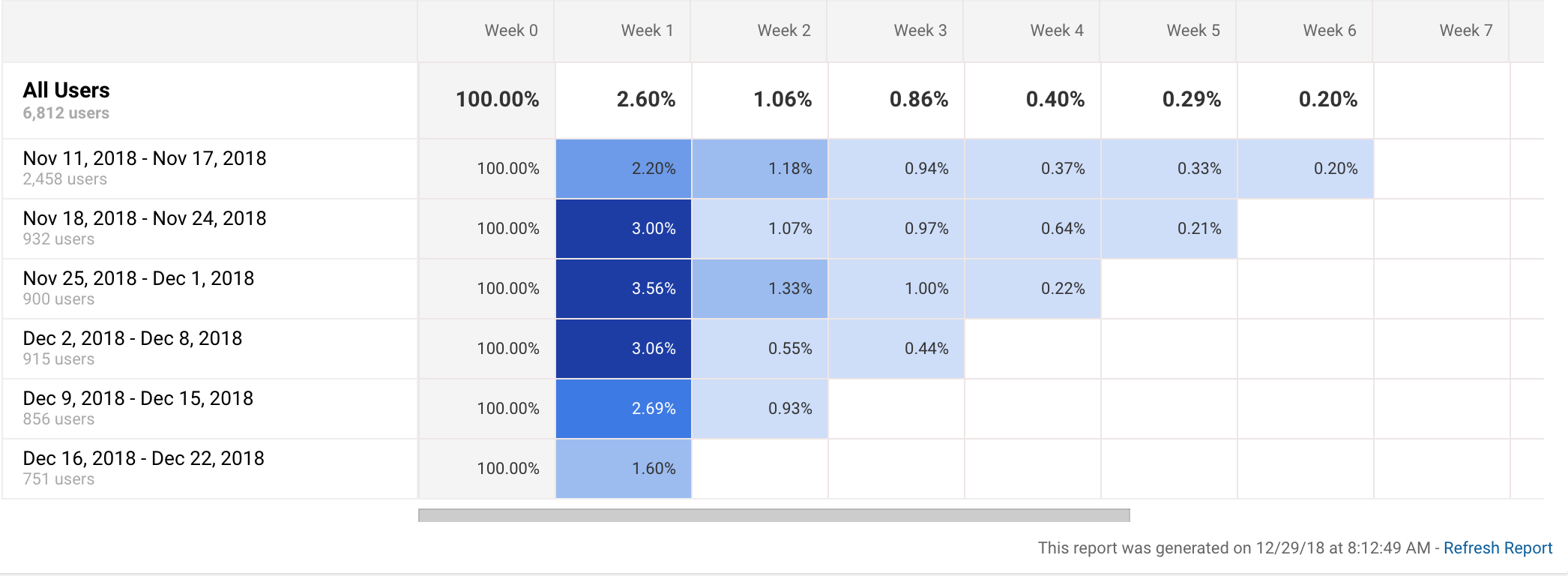You will build analytics system that would present usage analytics about a website by collecting events sent to the platform (similar to Mixpanel.com).
Fork this repo and build your project on top of it.
you can use npm run init in the project root to download both the client and server dependencies, or :
-
Setup server
cd servernpm inpm startin/server. (yes, in server)npm run test- runs backend tests (required to pass).
-
Setup client
cd clientnpm inpm startin/client. this can take a while
-
After installing all dependencies, you can also use
npm run devin in either folder to run both concurrently. -
Note: do not delete the root folder's package.json, it is necessary.
- /server
npm run db:seed- reseed the database (does not affect tests.) you can determine different parameters in .env. Useful in case the existing data is has very old dates and you want newer entries, or add properties you want to the data.
- Use the route '/admin' Make the following layout for tiles and make it compatible with different tile sizes and different screen sizes.
- Add controls for time-ranges in relevant charts (you can implement it in any way that still works with the default requirements)
- Showing events on Google Map (cluster events).
you can use whichever library you choose, but this one is recommended) - Showing time per url per user
- Showing time spent on each page by all users.
- Showing graph with unique sessions by day with option to change date
- Showing graph with unique sessions by hour with option to change date
- Showing retention cohort week by week
- Showing log of all events - search option and filter by event name using regex.
The Events Log should load only 10 events, and load more only when the client scrolls down the log, order by time.
- Showing page views for on each page.
- Showing pie charts with users by operating system usage.
- POST "/event" - adding new event to event collection.
- An event should be registered on:
- signup
- login
- pageview
- the more the merrier
- Implement the existing endpoints in /events in the following way
- Any other entry point needed.
- Use lowdb and create functions for the 'event' endpoints.
Sample of event (you can add any other properties you if wish):
{
"_id": "VATb6bdcOEW",
"session_id": "d788bae3-6909-49a2-a54a-6d50d35b3c70",
"name": "signup",
"distinct_user_id": "O-5mFsaxp9",
"date": 1603316369846,
"os": "ios",
"browser": "chrome",
"geolocation": {
"location": {
"lat": 81,
"lng": 86
},
"accuracy": 1708
},
"url": "http://localhost3000/signup"
}
note- the repo uses 'husky' and you might find you can't push to github while there are errors in the code.
- All system will be coded using Typescript.
- Add Error Boundaries around each tile (chart).
- Use Styled Components for styling.
- The site uses
xstatestate machines for its data. you can use another method to send out AJAX if you prefer. - Make it responsive for any screen size.
- LINT YOUR CODE
- Passing backend tests will pass the challenge, but other requirements will be inspected.
- Make your own custom tiles.
- Make the tiles resizable.
- Creating piece of code that send events from clients to the server and save it.
- Add an option to change chart type (pie | bars | line) in the same tile
- Make the tiles move by drag and drop.
- Make the time-frame adjustable on all charts
- While loading data show loading indicator you built using canvas tag
- Add any feature you wish
- Add tests for your features