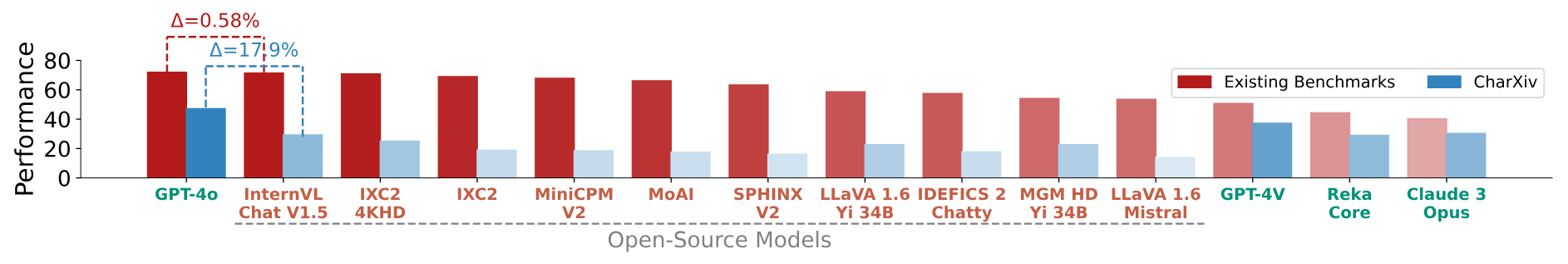🏠Home | 🤗Data | 🥇Leaderboard | 📄Paper | Current Version: Beta
This repository contains the code to evaluate models on CharXiv from the paper CharXiv: Charting Gaps in Realistic Chart Understanding in Multimodal LLMs.
🤗 We are first-time evaluation suite builders and this codebase is released for the first-time. We are committed to improving it. If you have any questions, feel free to raise issues and/or submit pull requests for new features of bug fixes.
CharXiv_MV_H265.mp4
Chart understanding plays a pivotal role when applying Multimodal Large Language Models (MLLMs) to real-world tasks such as analyzing scientific papers or financial reports. However, existing datasets often focus on oversimplified and homogeneous charts with template-based questions, leading to an over-optimistic measure of progress. In this work, we propose CharXiv, a comprehensive evaluation suite involving 2,323 natural, challenging, and diverse charts from scientific papers. CharXiv includes two types of questions: (1) descriptive questions about examining basic chart elements and (2) reasoning questions that require synthesizing information across complex visual elements in the chart. To ensure quality, all charts and questions are handpicked, curated, and verified by human experts. Our results reveal a substantial, previously underestimated gap between the reasoning skills of the strongest proprietary model (i.e., GPT-4o), which achieves 47.1% accuracy, and the strongest open-source model (i.e., InternVL Chat V1.5), which achieves 29.2%. All models lag far behind human performance of 80.5%, underscoring weaknesses in the chart understanding capabilities of existing MLLMs. We hope CharXiv facilitates future research on MLLM chart understanding by providing a more realistic and faithful measure of progress.
Download the images:
git clone https://github.com/princeton-nlp/CharXiv.git
cd images
wget https://huggingface.co/datasets/princeton-nlp/CharXiv/resolve/main/images.zip
unzip images.zip && rm images.zip
(Optional) A short tour for the codebase
.
├── data/
│ ├── descriptive_test.json
│ ├── descriptive_val.json
│ ├── image_metadata_test.json
│ ├── image_metadata_val.json
│ ├── reasoning_test.json
│ ├── reasoning_val.json
│ ├── README.md
│ └── LICENSE
├── images/
│ ├── 0.jpg
│ ├── ...
│ ├── 2399.jpg
│ └── README.md
├── results/
│ └── README.md
├── src/
│ ├── constants.py
│ ├── descriptive_utils.py
│ ├── reasoning_utils.py
│ ├── evaluate.py
│ ├── generate.py
│ └── get_score.py
├── run.sh
├── README.md
├── LICENSE
└── .gitignore
datafolder contains all QAs and metadata for images, descriptive questions, and reasoning questions. Answers for the test split are intentionally made tonullto prevent testing data from leaking into the public.imagesfolder contains all images where their identifiers range from 0 to 2399. Note that there are only 2333 images in total and the numberings are not consecutive.resultsfolder contains all response generation and scoring results.srcfolder contains all python code for CharXiv:constants.pystores all the prompts and mappings from question ids to actual questions.descriptive_utils.pycontains all code to build queries for response generation and grading, as well as saving all artifacts for descriptive questions.reasoning_utils.pycontains all code to build queries for response generation and grading, as well as saving all artifacts for reasoning questions.evaluate.pyis the main function to evaluate model responses against the answer with gpt API calls.generate.pyis the main function to loop QAs for model to generate responses.get_score.pyis the main function to print the reasoning and descriptive question scores.
run.shis the script to evaluate models
CharXiv doesn't require any third-party python library when prompting your models to generate responses to the chart-question pairs. Therefore, to set up your model, you should implement the custom_evaluate function in generate.py. Specifically, this function takes queries as the input, which contain all the charts and questions CharXiv uses to evaluate models. It has the following structure:
{
figure_id:{
'question': ...<str>
'figure_path': ...<str>
},
...
figure_id:{
'question': ...<str>
'figure_path': ...<str>
},
}Once you load your models and all preprocessing functions, simply implement the evaluate function in src/generate.py:
for k in tqdm(queries):
query = queries[k]['question']
image = queries[k]["figure_path"]
query, image = preprocess(query, image) #TODO
response = model.chat(query, image) #TODO
queries[k]['response'] = responseTo generate model responses:
python generate.py \
--model_name $model_name \
--split $split \
--mode $mode \
--model_path $model_path #custom arg-
--model_nameis used as a string identifier to name the resulting file and you can use whatever string except "-", which we reserve to parse file names to get meta information. -
You should either choose
valortestfor the--splitargument. To perform end-to-end in-house evaluations, you should usevalwe do not release answers fortest. -
Finally, you should either choose
descriptiveorreasoningfor the--modeargument.
✅The last argument i.e., --model_path is a custom argument and feel free to delete it, modify it or add more args as you see fit.
🗄️ Once the process ends, you will find a file in results folder named:
gen-<model_name>-<mode>_<split>.json. This file stores your model's responses.
pip install openai first.
python evaluate.py \
--model_name $model_name \
--split $split \
--mode $mode \
--api_key $openai_keyThe first three arguments are same as the above (response generation), except that you need to provide an openai API key to evaluate your model's responses.
This python script will automatically match the gen-<model_name>-<mode>_<split>.json file in the results folder and the <mode>_<split>.json file in the data folder.
🗄️ Once the process ends, you will find a file in results folder named: scores-<model_name>-<mode>_<split>.json. This file stores your model's evaluation results.
Finally, run this:
python get_score.py \
--model_name $model_name \
--split $split \
--mode $mode \This python script will automatically match the scores-<model_name>-<mode>_<split>.json file in the results folder to calculate the score and print the score in your console.
Note: we will be updating the get_score.py file soon to include more metrics (i.e., metrics we reported in our paper).
Our original data contributions (all data except the charts) are distributed under the CC BY-SA 4.0 license. Our code is licensed under Apache 2.0 license. The copyright of the charts belong to the original authors, where you can find the source in image_metadata_val.json and image_metadata_test.json under the data folder.
If you use our work and are inspired by our work, please consider cite us:
@article{wang2024charxiv,
title={CharXiv: Charting Gaps in Realistic Chart Understanding in Multimodal LLMs},
author={Wang, Zirui and Xia, Mengzhou and He, Luxi and Chen, Howard and Liu, Yitao and Zhu, Richard and Liang, Kaiqu and Wu, Xindi and Liu, Haotian and Malladi, Sadhika and Chevalier, Alexis and Arora, Sanjeev and Chen, Danqi},
journal={arXiv preprint arXiv:2406.18521},
year={2024}
}
📊 CharXiv is built by a team consisting of:
Zirui Wang, Mengzhou Xia, Luxi He, Howard Chen, Yitao Liu, Richard Zhu, Kaiqu Liang, Xindi Wu, Haotian Liu, Sadhika Malladi, Alexis Chevalier, Sanjeev Arora, Danqi Chen
Princeton Language and Intelligence, Princeton University
University of Wisconsin, Madison
The University of Hong Kong.
🤗 We adapted part of the MathVista's codebase in building our evaluation framework, and we greatly appreciate their contributions to the MLLM community.
🤗 The lyrics in the teaser video are created by GPT-4o from our abstract, and the music is created by Suno. Video is manually edited using CapCut.