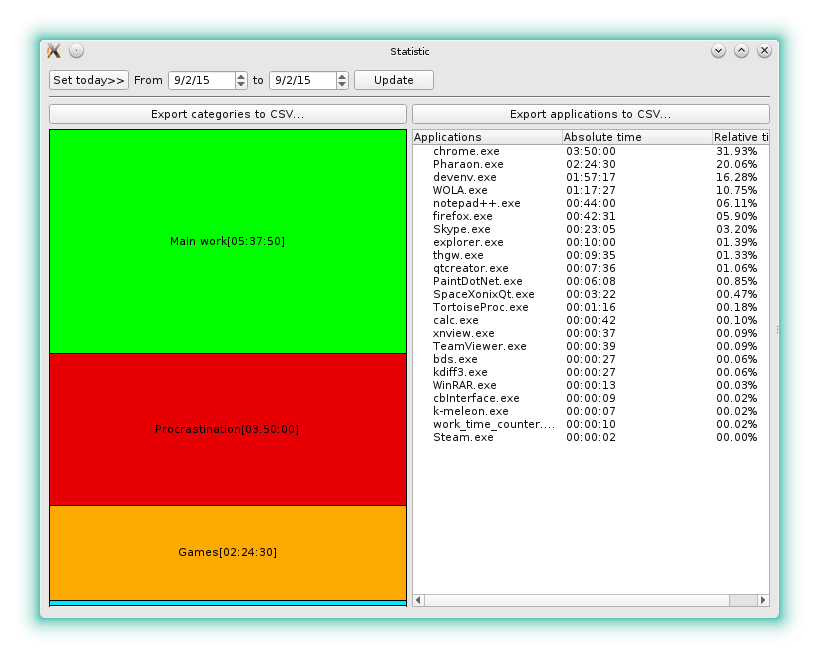!WARNING!
This project is now in stable state and abandoned!
https://github.com/Allexin/TrackYourTime/wiki
Remember! App will work from the folder where you first launch it. If you want to change the app location - move app folder into a new location, launch, go to Settings and press apply. This will change autostart settings to new location.
Extract archive with windows app in any folder and launch TrackYourTime.exe.
Extract archive with Mac OS X app, move TrackYourTime.app to Applications and launch
Prerequisites:
- Windows Manager with
_NET_ACTIVE_WINDOWproperty supported - XScreenSaver installed
Extract archive with Linux app in any folder and launch checksystem from app folder. Follow checksystem instructions to resolve problems. After that launch TrackYourTime app.
Sometimes app autorun may not work in your environment. In this case manually add application link to autorun. Do not forget to set working dir to app dir. Application can run without it, but icons and localizations will not work properly.