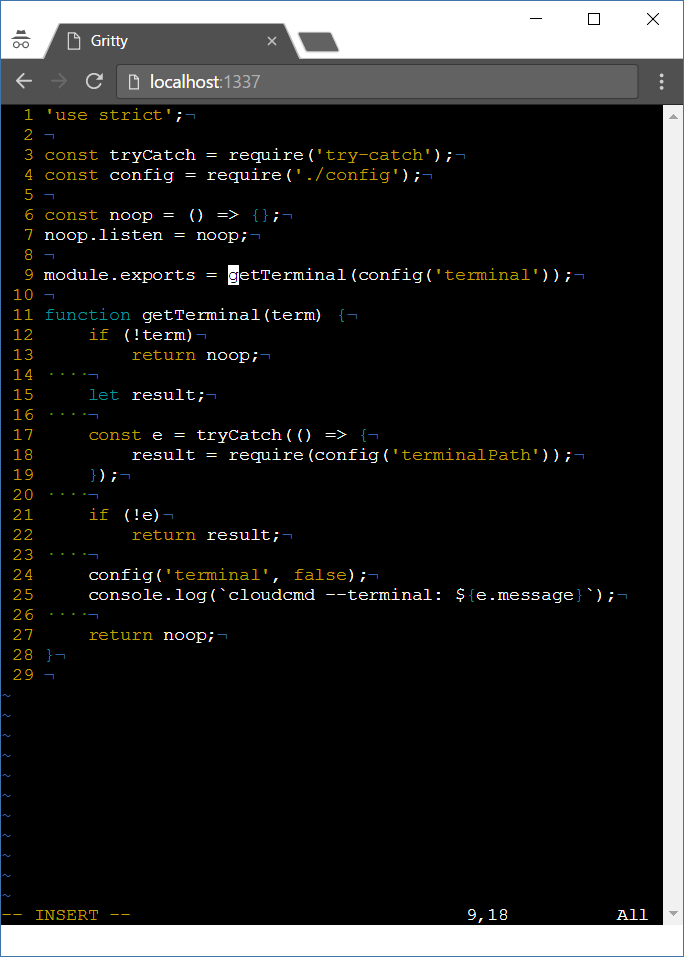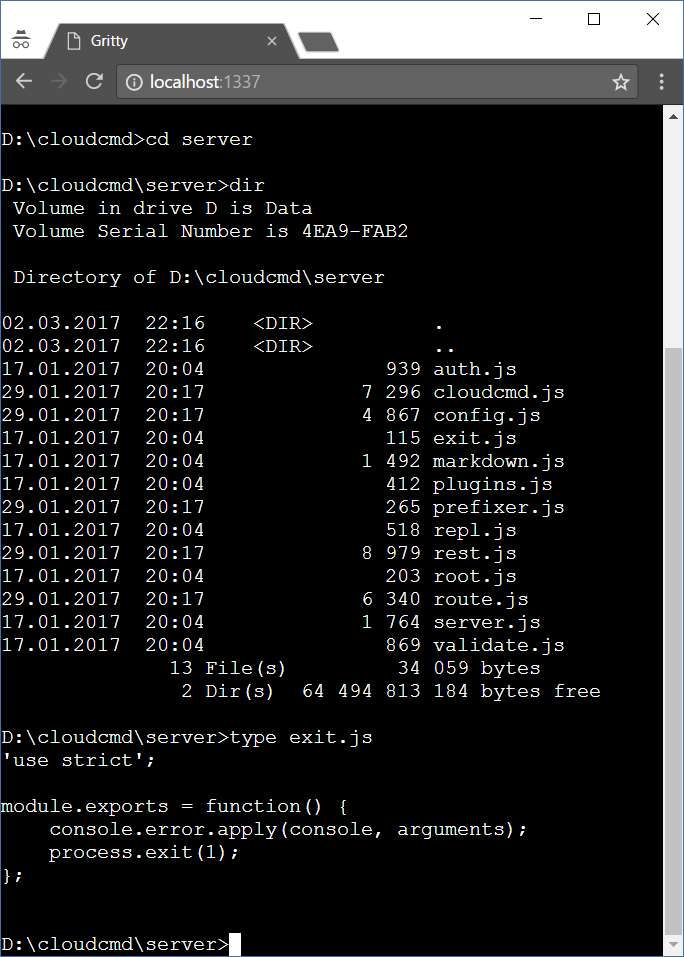Web terminal emulator. Based on node-pty and xterm.js.
npm i gritty -g
Usage: gritty [options]
Options:
-h, --help display this help and exit
-v, --version output version information and exit
--path output path of a gritty and exit
--port set port number
--command command to run in terminal (shell by default)
--auto-restart restart command when on exit
--no-auto-restart do not restart command on exit
On Windows there is no build tools by default. When can't install gritty try to install windows-build-tools first.
npm i windows-build-tools -g
npm i gritty -gStart gritty, and go to url http://localhost:1337
const prefix = '/gritty'; // default
const env = {}; // default
const fontFamily = 'Courier'; // default
gritty('body', {
prefix,
env,
fontFamily,
});Gritty could be used as middleware:
const prefix = '/gritty'; // default
const auth = (accept, reject) => (username, password) => {
accept();
};
gritty.listen(socket, {
prefix,
auth, // optional
})Middleware function:
const prefix = '/gritty'; // default
gritty({
prefix,
});To use gritty in your programs you should make local install:
npm i gritty socket.io express --save
And use it this way:
// server.js
const gritty = require('gritty');
const http = require('http');
const express = require('express');
const io = require('socket.io');
const app = express();
const server = http.createServer(app);
const socket = io.listen(server);
const port = 1337;
const ip = '0.0.0.0';
app.use(gritty())
app.use(express.static(__dirname));
gritty.listen(socket, {
command: 'mc', // optional
autoRestart: true, // default
});
server.listen(port, ip);If you want dinamically change env variables, you can use socket.request for this purpose:
socket.use((socket, next) => {
socket.request.env = {
HELLO: 'world'
};
next();
});<!-- index.html -->
<div class="gritty"></div>
<script src="/gritty/gritty.js"></script>
<script>
const options = {
prefix: 'console',
command: 'bash', // optional
autoRestart: true, // optional
cwd: '/', // optional
env: {
TERMINAL: 'gritty',
CURRENT: getCurrentFile,
}
};
gritty('.terminal', options);
function getCurrentFile() {
return 'filename.txt';
}
</script>MIT