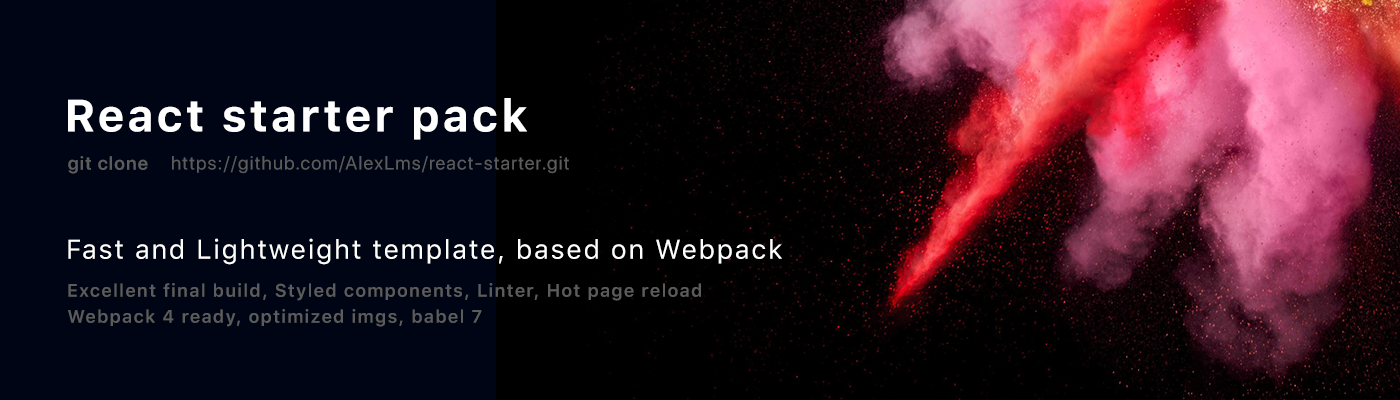Fast builder for your SPA projects.
Easily configure and add webpack modules and style your app without any stress with styled-components
- Installation
- Boilerplate Concept
- File location
- Build production
- Aliases
- Used plugins
- The idea behind the example
-
Clone the branch you need
-
cdto react-starter folder. -
Install webpack dependencies via npm
npm ior yarnyarn install. -
Start your web server
yarn start||npm run start.
All your webpack modules are in webpack folder. You can easily call the module you need in webpack.config.js file.
const rules = [babel(), images(), fonts(), anyOtherModule()];
const common = merge([
{
// ...
module: {
rules,
},
}
]);There are 2 modes you can work with: production and development which are declared in package.json file.
According to version 4 of styled-components, global styles are now declared through the createGlobalStyle and imported into the top component of the application. Check our src/layout/ folder.
.
├── src/ # App folder with all developer stuff
│ ├── components/ # All components used in the project
│ ├── layout/ # Laout the entire app is stored in one place
│ ├── pages/ # Pages that use components/
│ ├── static/ # Used to store fonts, icons, images
│ └── ...
├── webpack/ # Modules you can easily add to config
├── webpack.config.js # All webpack settings
└── ...
To build a production version of your app you need to type
npm run build || yarn build
This will create dist folder where everything will be compressed and minified.
If you need to configure your custom aliases you don't need .env file or something like eslint-import-resolver-babel-root-import. All you need is set aliases in webpack.config.js file.
// webpack.config.js
const common = merge([
{
entry: {
index: './src/index.js',
},
// ...
resolve: {
extensions: ['.js', '.jsx'],
modules: ['node_modules'],
alias: {
src: path.resolve(__dirname, 'src'),
},
},
}
]);
/*
src
|- pages
|- MyComponent
|- index.js
|- actions
| index.js
*/
import actionName from 'src/actions';
const MyComponent = () => ();- HtmlWebpackPlugin
- CleanWebpackPlugin
- MiniCssExtractPlugin
- HotModuleReplacementPlugin
- OccurrenceOrderPlugin
- UglifyJsPlugin
- OptimizeCssAssetsPlugin
Show one of the possible webpack configurations
Also remind me stuff :D