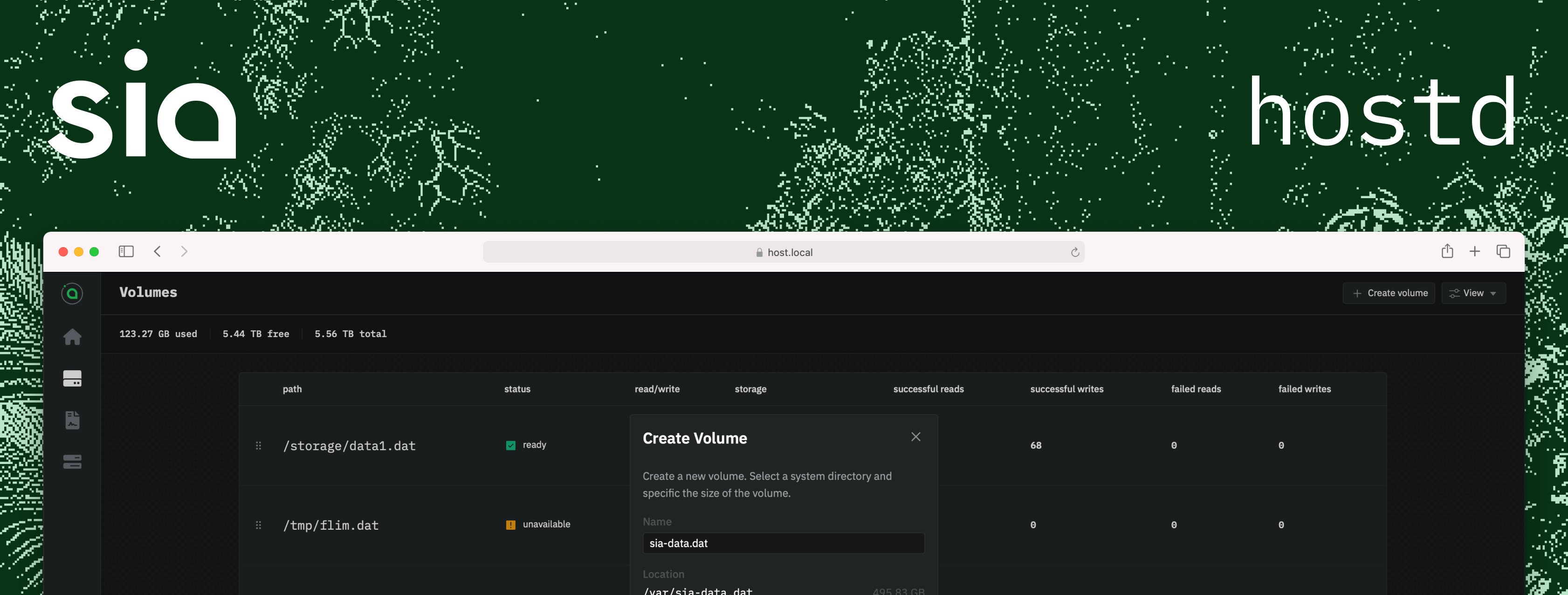A host for Sia.
hostd is an advanced Sia host solution created by the Sia Foundation, designed
to enhance the experience for storage providers within the Sia network. Tailored
for both individual and large-scale storage providers, hostd boasts a
user-friendly interface and a robust API, empowering providers to efficiently
manage their storage resources and revenue. hostd incorporates an embedded
web-UI, simplifying deployment and enabling remote management capabilities,
ensuring a smooth user experience across a diverse range of devices.
- A project roadmap is available on GitHub
- Setup guides are available at https://docs.sia.tech
hostd can be configured in multiple ways. Some settings, like the wallet key,
can be configured via environment variables or stdin. Others, like the RHP
ports, can be configured via CLI flags. To simplify more complex configurations,
hostd also supports the use of a YAML configuration file for all settings.
9980- UI and API9981- Sia consensus9982- RHP29983- RHP3
The Zen testnet version of hostd changes the default ports:
9880- UI and API9881- Sia consensus9882- RHP29883- RHP3
HOSTD_API_PASSWORD- The password for the UI and APIHOSTD_SEED- The recovery phrase for the walletHOSTD_LOG_FILE- changes the location of the log file. If unset, the log file will be created in the data directoryHOSTD_CONFIG_FILE- changes the path of the optional config file. If unset,hostdwill check for a config file in the current directory
The Zen testnet version of hostd changes the environment variables:
HOSTD_ZEN_SEED- The recovery phrase for the walletHOSTD_ZEN_API_PASSWORD- The password for the UI and APIHOSTD_ZEN_LOG_PATH- changes the path of the log filehostd.log. If unset, the log file will be created in the data directory
-bootstrap
bootstrap the gateway and consensus modules
-dir string
directory to store hostd metadata (default ".")
-env
disable stdin prompts for environment variables (default false)
-http string
address to serve API on (default ":9980")
-log.level string
log level (debug, info, warn, error) (default "info")
-name string
a friendly name for the host, only used for display
-rpc string
address to listen on for peer connections (default ":9981")
-rhp2 string
address to listen on for RHP2 connections (default ":9982")
-rhp3.tcp string
address to listen on for TCP RHP3 connections (default ":9983")
-rhp3.ws string
address to listen on for WebSocket RHP3 connections (default ":9984")All environment variables and CLI flags can be set via a YAML config file. The
config file defaults to hostd.yml in the current directory, but can be changed
with the HOSTD_CONFIG_FILE environment variable. All fields are optional and
default to the same values as the CLI flags.
directory: /etc/hostd
recoveryPhrase: indicate nature buzz route rude embody engage confirm aspect potato weapon bid
http:
address: :9980
password: sia is cool
consensus:
gatewayAddress: :9981
bootstrap: true
rhp2:
address: :9982
rhp3:
tcp: :9983
websocket: :9984
log:
level: info # global log level
stdout:
enabled: true # enable logging to stdout
level: info # log level for console logger
format: human # log format (human, json)
enableANSI: true # enable ANSI color codes (disabled on Windows)
file:
enabled: true # enable logging to file
level: info # log level for file logger
path: /var/log/hostd/hostd.log # the path of the log file
format: json # log format (human, json)hostd uses SQLite for its persistence. A gcc toolchain is required to build hostd
go generate ./...
CGO_ENABLED=1 go build -o bin/ -tags='netgo timetzdata' -trimpath -a -ldflags '-s -w' ./cmd/hostdhostd can be built to run on the Zen testnet by adding the testnet build
tag.
go generate ./...
CGO_ENABLED=1 go build -o bin/ -tags='testnet netgo timetzdata' -trimpath -a -ldflags '-s -w' ./cmd/hostdhostd includes a Dockerfile which can be used for building and running
hostd within a docker container. The image can also be pulled from ghcr.io/siafoundation/hostd.
docker run -d \
--name hostd \
-p 127.0.0.1:9980:9980 \
-p 9981-9983:9981-9983 \
-v ./data:/data \
-v ./storage:/storage \
-e HOSTD_SEED="my wallet seed" \
-e HOSTD_API_PASSWORD=hostsarecool \
ghcr.io/siafoundation/hostd:latestversion: "3.9"
services:
host:
image: ghcr.io/siafoundation/hostd:latest
environment:
- HOSTD_SEED=my wallet seed
- HOSTD_API_PASSWORD=hostsarecool
ports:
- 127.0.0.1:9980:9980/tcp
- 9981-9983:9981-9983/tcp
volumes:
- /data:/data
- /storage:/storage
restart: unless-stoppedSuffix any tag with -testnet to use the testnet image.
docker run -d \
--name hostd \
-p 127.0.0.1:9880:9880 \
-p 9881-9883:9881-9883 \
-v ./data:/data \
-v ./storage:/storage \
-e HOSTD_ZEN_SEED="my wallet seed" \
-e HOSTD_ZEN_API_PASSWORD=hostsarecool \
ghcr.io/siafoundation/hostd:latest-testnetversion: "3.9"
services:
host:
image: ghcr.io/siafoundation/hostd:latest-testnet
environment:
- HOSTD_ZEN_SEED=my wallet seed
- HOSTD_ZEN_API_PASSWORD=hostsarecool
ports:
- 127.0.0.1:9880:9880/tcp
- 9881-9883:9881-9883/tcp
volumes:
- /data:/data
- /storage:/storage
restart: unless-stoppeddocker build -t hostd:latest -f ./docker/Dockerfile .docker build -t hostd:latest-testnet -f ./docker/Dockerfile.testnet .