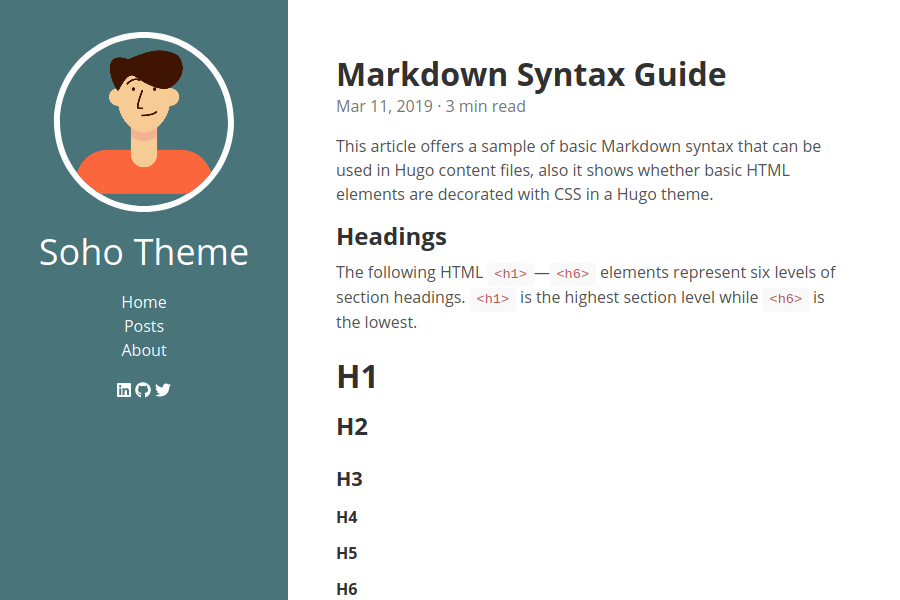Soho is a minimalist two-column hugo theme based on Hyde inspired by the success of Flex.
- Mobile First
- Responsive
- Semantic
- SEO best practices
- Open Graph
- Schema.org (Microdata and JSON-LD)
- Twitter Card
- Pagination
- Customizable
- Support all Hugo Internals
To install Soho as your default theme, first install this repository in the themes/ directory:
$ cd themes/
$ git submodule add https://github.com/alexandrevicenzi/soho.git
Second, specify soho as your default theme in the config.toml file. Just add the line
theme = "soho"
at the top of the file.
baseURL = "https://example.com"
title = "Soho"
languageCode = "en"
enableInlineShortcodes = true
summarylength = 10
enableEmoji = true
[params]
author = "Author Name"
description = "My Blog"
## Set one of:
# gravatar = "[email protected]"
profilePicture = "images/profile.png"
copyright = "Author Name"
license = "CC BY-SA 4.0"
licenseURL = "https://creativecommons.org/licenses/by-sa/4.0"
## Set custom theme color.
# themeColor = "#fc2803"
## Set custom CSS and/or JS to override site defaults.
customCss = ["css/blog.css"]
customJs = ["js/blog.js"]
## Set as many as you want.
[[params.socialIcons]]
icon = "fa-linkedin"
title = "Linkedin"
url = "#"
[[params.socialIcons]]
icon = "fa-github"
title = "GitHub"
url = "#"
[[params.socialIcons]]
icon = "fa-twitter"
title = "Twitter"
url = "#"
[menu]
[[menu.main]]
name = "Posts"
weight = 100
identifier = "posts"
url = "/posts/"
[[menu.main]]
name = "About"
identifier = "about"
weight = 300
url = "/about/"
[taxonomies]
category = "categories"
series = "series"
tag = "tags"
[markup]
[markup.highlight]
codeFences = true
guessSyntax = false
hl_Lines = ""
lineNoStart = 1
lineNos = false
lineNumbersInTable = true
noClasses = true # if false, you need to provide you own custom CSS
style = "monokai"
tabWidth = 4MIT