Effortless data labeling with AI support from YOLO and Segment Anything!
AnyLabeling = LabelImg + Labelme + Improved UI + Auto-labeling
+⭐ Follow vietanhdev for project updates.
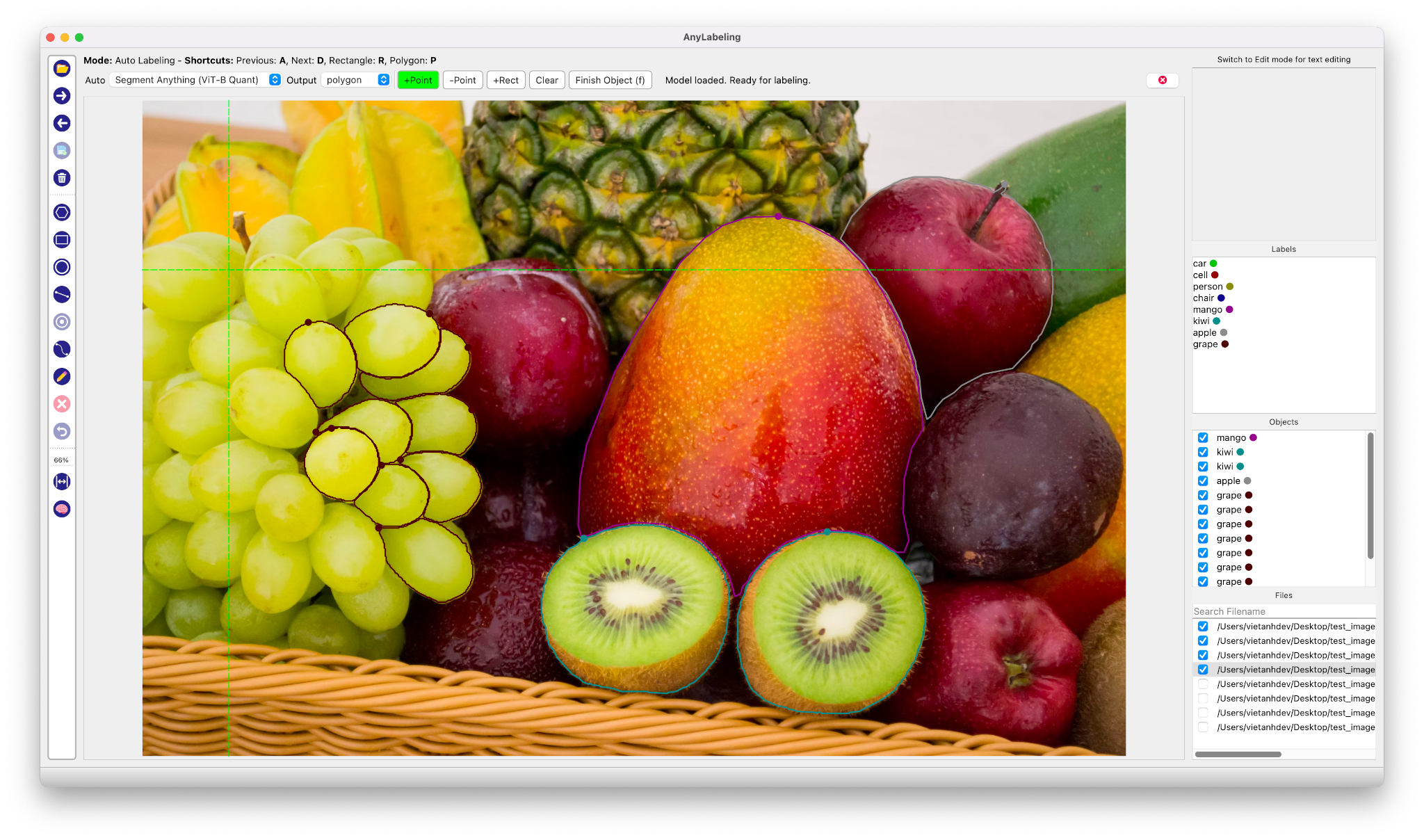
Auto Labeling with Segment Anything

- Youtube Demo: https://www.youtube.com/watch?v=5qVJiYNX5Kk
- Documentation: https://anylabeling.nrl.ai
Features:
- Image annotation for polygon, rectangle, circle, line and point.
- Auto-labeling with YOLOv5 and Segment Anything.
- Text detection, recognition and KIE (Key Information Extraction) labeling.
- Multiple languages availables: English, Vietnamese, Chinese.
- Download and run newest version from Releases.
- For MacOS:
- After installing, go to Applications folder
- Right click on the app and select Open
- From the second time, you can open the app normally using Launchpad
-
Requirements: Python >= 3.8, <= 3.10.
-
Recommended: Miniconda/Anaconda.
-
Create environment:
conda create -n anylabeling python=3.8
conda activate anylabeling- (For macOS only) Install PyQt5 using Conda:
conda install -c conda-forge pyqt==5.15.7- Install anylabeling:
pip install anylabeling # or pip install anylabeling-gpu for GPU support- Start labeling:
anylabeling- Generate resources:
pyrcc5 -o anylabeling/resources/resources.py anylabeling/resources/resources.qrc- Run app:
python anylabeling/app.py- Install PyInstaller:
pip install -r requirements-dev.txt- Build:
bash build_executable.sh- Check the outputs in:
dist/.
If you want to contribute to AnyLabeling, please read Contribution Guidelines.






