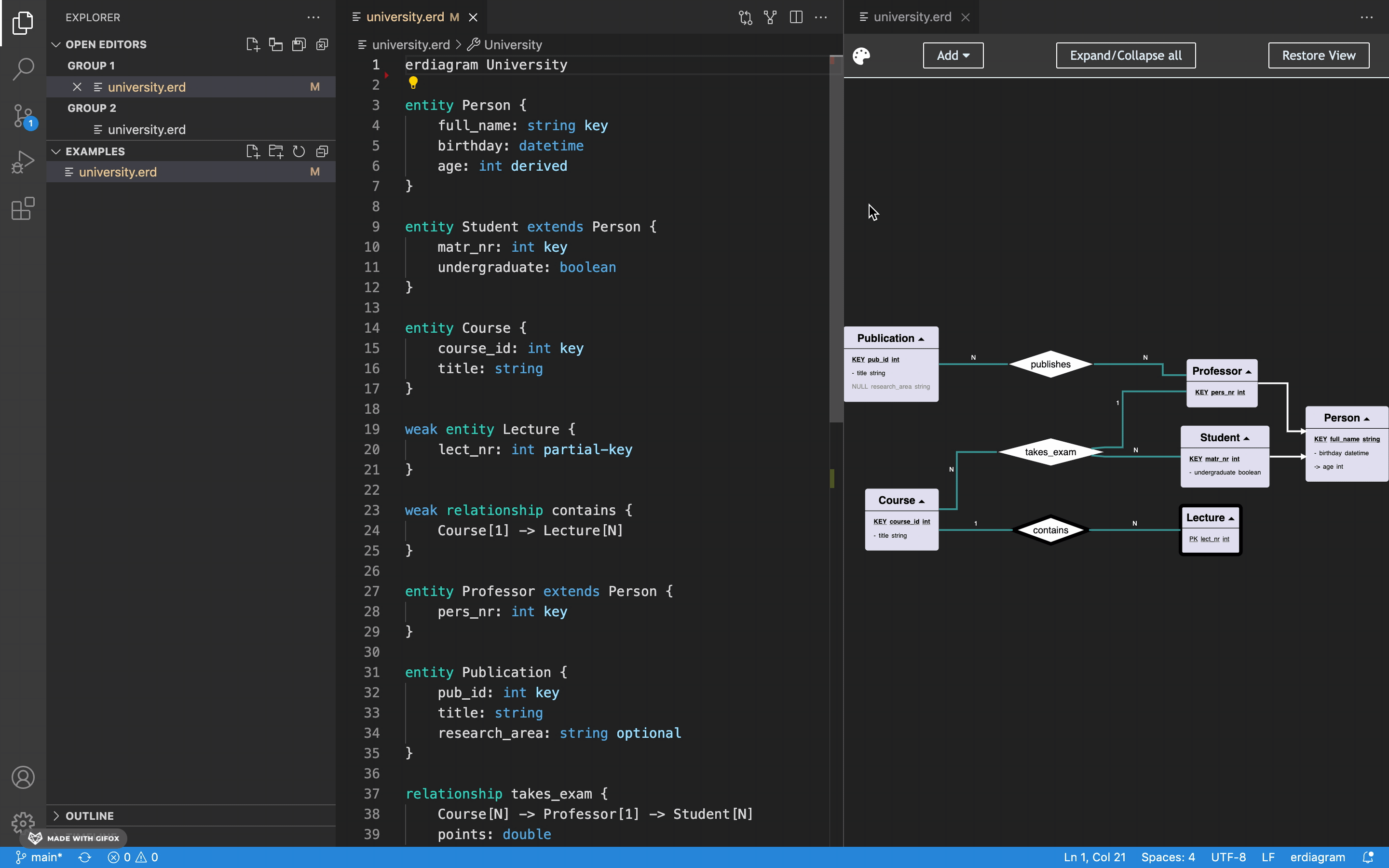📝 Textual Language to specify model elements and apply ER concepts
🧠 Smart Editing features for the language such as Syntax Highlighting or Auto Complete
📊 Diagram View synchronized with textual changes and elements are laid out automatically
🎨 Graphical Interactions to customize the diagram or modify the underlying model
🖨️ Code Generation to generate SQL statements
The tool is built based on web technologies and language features are communicated with the Language Server Protocol (LSP). This makes bigER highly reusable and simplifies implementation for other editors that also use the LSP. The language and editor features are realized as a language server with Xtext. Sprotty together with Sprotty Server is used to create the diagrams and both connect to VS Code by using Sprotty VS Code.
Download the extension from the VS Code Marketplace
➜ Quick Example
➜ Getting Started
➜ Build Instructions
➜ Known Issues
➜ Contributers
🏷️ Feature Overview
📖 Language Documentation
⚠️ The wiki pages are still in progress
Textual
university.erd (click to expand)
erdiagram University
generateSql
entity Person {
full_name: string key
birthday: datetime
age: int derived
}
entity Student extends Person {
matr_nr: int key
undergraduate: boolean
}
entity Course {
course_id: int key
title: string
}
weak entity Lecture {
lect_nr: int partial-key
}
weak relationship contains {
Course[1] -> Lecture[N]
}
entity Professor extends Person {
pers_nr: int key
}
entity Publication {
pub_id: int key
title: string
research_area: string optional
}
relationship takes_exam {
Course[N] -> Professor[1] -> Student[N]
points: double
}
relationship publishes {
Publication[N] -> Professor[N]
}
Diagram
Generated SQL Code
university.sql (click to expand)
CREATE TABLE Person (
full_name varchar(255) NOT NULL,
birthday datetime NOT NULL
PRIMARY KEY (full_name)
);
CREATE TABLE Student (
undergraduate bit NOT NULL,
matr_nr int NOT NULL
full_name varchar(255)
PRIMARY KEY (matr_nr)
FOREIGN KEY (full_name) REFERENCES Person(full_name)
);
CREATE TABLE Course (
title varchar(255) NOT NULL,
course_id int NOT NULL
PRIMARY KEY (course_id)
);
CREATE TABLE Professor (
pers_nr int NOT NULL
full_name varchar(255)
PRIMARY KEY (pers_nr)
FOREIGN KEY (full_name) REFERENCES Person(full_name)
);
CREATE TABLE Publication (
title varchar(255) NOT NULL,
research_area varchar(255),
pub_id int NOT NULL
PRIMARY KEY (pub_id)
);
CREATE TABLE Lecture (
lect_nr int NOT NULL
course_id int NOT NULL
PRIMARY KEY (lect_nr, course_id)
FOREIGN KEY (course_id) REFERENCES Course(course_id)
ON DELETE CASCADE
);
CREATE TABLE takes_exam (
course_id int,
CONSTRAINT fk_course_id FOREIGN KEY (course_id)
REFERENCES Course(course_id),
pers_nr int,
CONSTRAINT fk_pers_nr FOREIGN KEY (pers_nr)
REFERENCES Professor(pers_nr)
matr_nr int,
CONSTRAINT fk_matr_nr FOREIGN KEY (matr_nr)
REFERENCES Student(matr_nr)
);
CREATE TABLE publishes (
pub_id int,
CONSTRAINT fk_pub_id FOREIGN KEY (pub_id)
REFERENCES Publication(pub_id),
pers_nr int,
CONSTRAINT fk_pers_nr FOREIGN KEY (pers_nr)
REFERENCES Professor(pers_nr)
);To start using the tool, download the extension from the VS Code Marketplace or clone this repository (see Build Instructions).
Open a file ending in .erd and refer to the minimal example below to specify a new ER model. The diagram view can then be opened with the button in the editor or from the context menu of the file.
example.erd
erdiagram Example
generateSql
entity Customer {
id: int key
name: string
}
entity Order {
order_number: int key
price: double
}
relationship Places {
Customer[1] -> Order[N]
}
The first line always has to include the
erdiagramkeyword followed by a name.
The generateSql keyword in line 2 is optional and can be used to generate SQL statements. The ER model has to be valid and a src-gen folder will be created containing the generated code.
The minimum requirements to to build and run the project are:
Download or clone the repository and in the root folder of the project execute the following commands:
language-server/gradlew -p language-server/ build
yarn --cwd webview
yarn --cwd extensionThis builds the code for the language server, the webview and the extension. The fastest way to run the extension is to press F5 (or in the menu: Run -> Start Debugging). This starts a new extension host with the launch configuration provided in .vscode/launch.json.
The code is split into a client side (extension with webview) and a server side (language with LSP and diagram server). It is recommended to use VS Code for the client code, written in TypeScript and Eclipse for the server side, based on Java. Eclipse must be compatible with Xtext and Xtend (e.g. Eclipse IDE for Java and DSL Developers) and create a new workspace to avoid configuration issues. Import the language server as a Gradle project (File -> Import -> Existing Gradle Project) and override the workspace settings.
Fix
- Code Generator can cause the language server to crash (e.g. weak entities)
Next steps
- New ER concepts - partial/full participation, min-max Notation
- New Diagram Features - Delete button, Support also renaming attributes and multiplicity
- Improve Code Generator - Include all ER concepts, button in Diagram, multiple SQL dialects, fix crashes/bugs
- Improve Layout and Styling (Light/Dark Theme)
- Improve LSP features
Philipp-Lorenz Glaser (Main developer)
Georg Hammerschmied
Dominik Bork