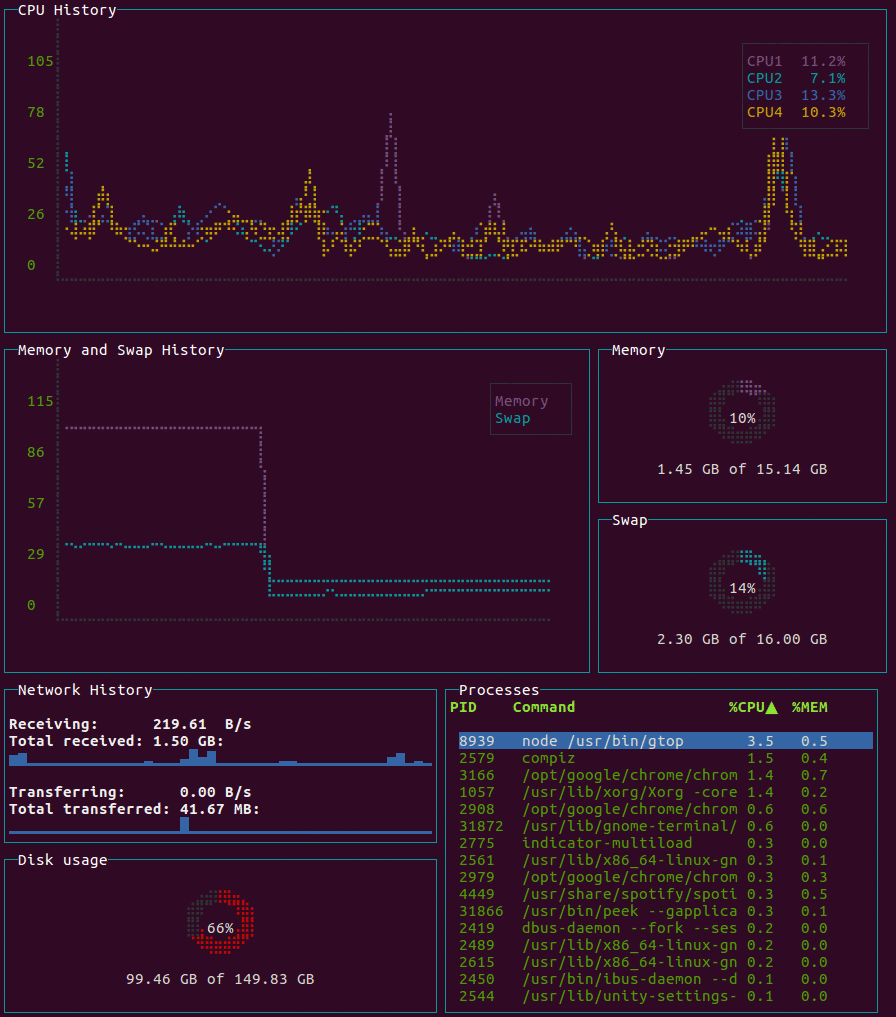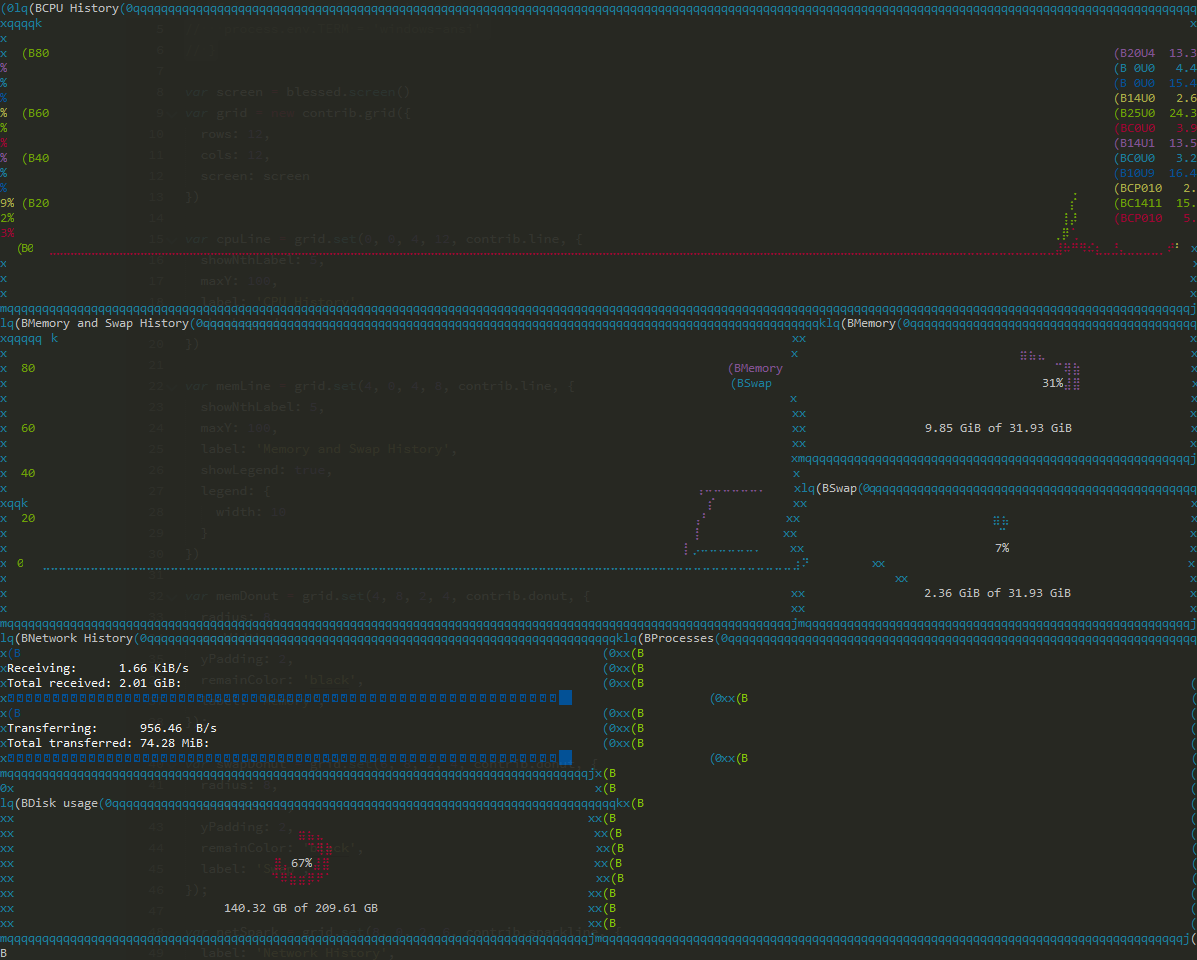System monitoring dashboard for terminal.
- Linux / OSX / Windows (partial support)
- Node.js >= v8
$ npm install gtop -gYou need to assign host net and pid to access the metrics in the host machine.
$ docker run --rm -it \
--name gtop \
--net="host" \
--pid="host" \
aksakalli/gtopStart gtop with the gtop command
$ gtopTo stop gtop use q, or ctrl+c in most shell environments.
You can sort the process table by pressing
p: Process Idc: CPU usagem: Memory usage
If you see question marks or other different characters, try to run it with these environment variables:
$ LANG=en_US.utf8 TERM=xterm-256color gtopReleased under the MIT license.