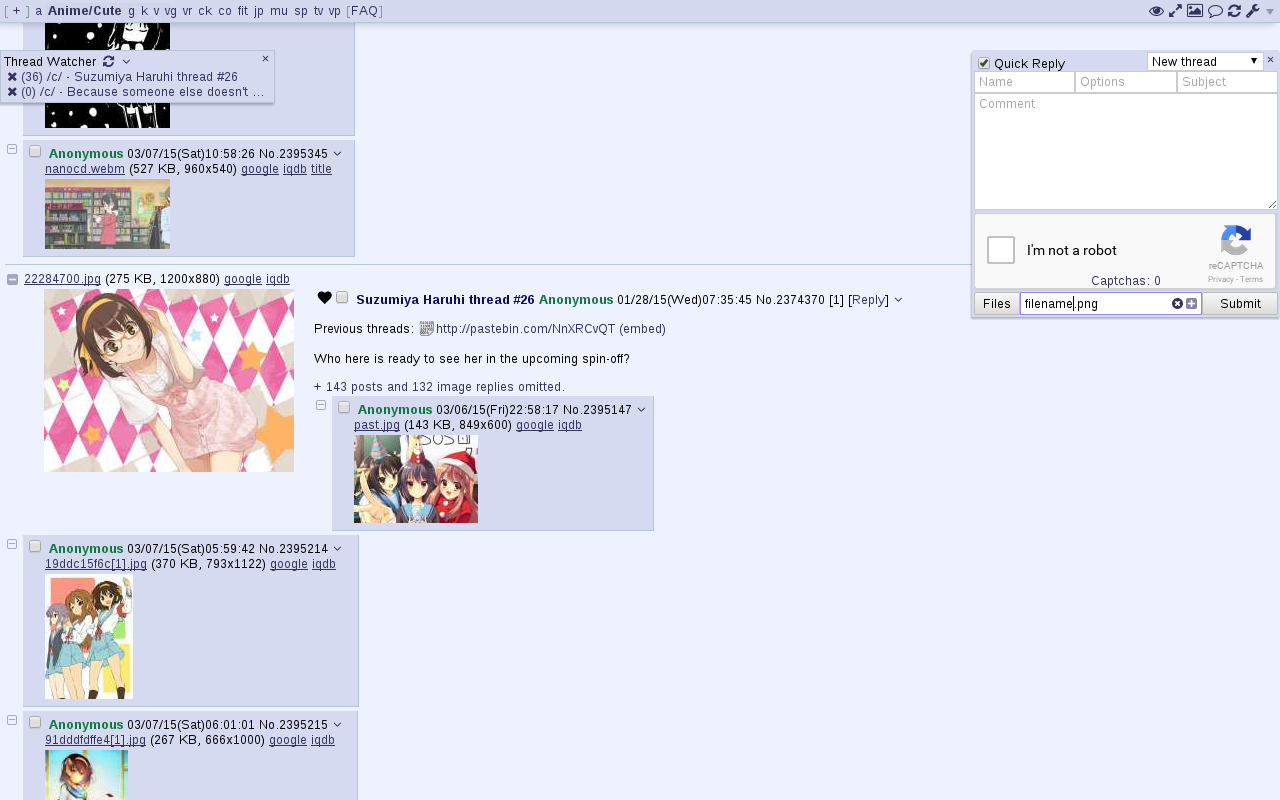Adds various features to 4chan. Previously developed by aeosynth, Mayhem, ihavenoface, Zixaphir, Seaweed, and Spittie, with contributions from many others.
If you're looking for a maintained fork of OneeChan (a style script used in addition to 4chan X), try https://github.com/Nebukazar/OneeChan.
Uninstalling: 4chan X disables the native extension, so if you uninstall 4chan X, you'll need to re-enable it. To do this, click the [Settings] link in the top right corner and uncheck "Disable the native extension" in the panel that appears.
Private browsing: 4chan X does not yet support private browsing / incognito mode. Although it may work in this mode, browsing data recorded by 4chan X, such as your last read post in a thread and which posts are yours, will still need to be cleared manually by resetting your settings. To control what browsing data 4chan X records, use the Remember Last Read Post and Mark Quotes of You options in the settings panel.
HTTPS: 4chan X currently shares your settings and post history between the HTTP and HTTPS versions of 4chan. If you are concerned about protecting your privacy against a man-in-the-middle attack, you should disable 4chan X on the HTTP version of 4chan and/or install HTTPS Everywhere.
Install Greasemonkey, then click here to install 4chan X.
- Pale Moon users should use Greasemonkey 1.15. If your other scripts require a more recent version, try this port.
- SeaMonkey users should use Greasemonkey 2.3 converted with this tool.
4chan X is available as a Chrome extension. The Chrome extension has the additional feature of being able to sync your settings and data with other devices via Chrome Sync.
- Chromium, Vivaldi: Download 4chan X, then open
chrome://extensionsand drag the downloaded file onto the page. Alternatively, you can install 4chan X from the Chrome store. - Opera: Click to install 4chan X, then follow the prompts to activate it in your extension manager. Note: This version does not work with Opera 12; try loadletter's fork instead.
- Chrome: Install 4chan X from the Chrome store.
You can also use the userscript version of 4chan X with Tampermonkey. Note: Users of Chromium / Chrome 47+ should upgrade to Tampermonkey 3.12+ due to recent sandbox changes. Violentmonkey may also work, but I have yet to test it.
Install JS Blocker, then click here to install 4chan X. Tampermonkey for Safari may also work, but I have yet to test it.
Several WebKitGTK+ based browsers have support for userscripts and can run 4chan X. Due to the lack of the cross-site GM_* API, and lack of support for userscripts in iframes, not all features will work. You may experience crashes when repeatedly solving the default image-based captchas. You can avoid this problem by enabling Use Recaptcha v1 in your settings.
-
dwb: Install the userscripts extension, then save the script to the
$XDG_CONFIG_HOME/dwb/greasemonkeyor$HOME/.config/dwb/greasemonkeydirectory (creating it if necessary):dwbem -N -i userscripts wget -P ${XDG_CONFIG_HOME:-$HOME/.config}/dwb/greasemonkey https://www.4chan-x.net/builds/4chan-X.user.js -
Midori: Enable
User addonsin your preferences, under the Extensions tab. In the Privacy tab, checkEnable HTML5 local storage support. Optionally, if you want 4chan X to be able to open new tabs when you start or reply to a thread, you will need to checkAllow scripts to open popupsunder the Behavior tab. Then click the link to the script to install it. -
Luakit: Navigate to the script, then type the command
:usito install it. -
uzbl: Install the script from https://github.com/singpolyma/singpolyma/blob/master/uzbl/data/scripts/userscript.sh, enable it in your config file, and then save 4chan X to
$XDG_DATA_HOME/uzbl/userscripts(or$HOME/.local/share/uzbl/userscripts).wget -P ${XDG_DATA_HOME:-$HOME/.local/share}/uzbl/scripts https://raw.githubusercontent.com/singpolyma/singpolyma/master/uzbl/data/scripts/userscript.sh chmod +x ${XDG_DATA_HOME:-$HOME/.local/share}/uzbl/scripts/userscript.sh echo '@on_event LOAD_COMMIT spawn @scripts_dir/userscript.sh document-start' >> ${XDG_CONFIG_HOME:-$HOME/.config}/uzbl/config echo '@on_event LOAD_FINISH spawn @scripts_dir/userscript.sh document-end' >> ${XDG_CONFIG_HOME:-$HOME/.config}/uzbl/config wget -P ${XDG_DATA_HOME:-$HOME/.local/share}/uzbl/userscripts https://www.4chan-x.net/builds/4chan-X.user.js
4chan X can be used in some browsers that do not support userscripts, such as Microsoft Edge, using a local proxy. Not all features will work.
New features and non-urgent bugfixes are released on the beta channel for further testing before they are moved the stable version. Please report any issues you find, and be sure to mention which version you're using. You should back up your settings regularly to prevent them from being lost due to bugs.
To install the current beta version but get updates from the stable channel (recommended if you want a particular recent feature):
- Install userscript (use with Greasemonkey / Tampermonkey / JS Blocker / etc.)
- Download Chrome extension (download and drag to
chrome://extensions)
To install the beta version and get updates whenever there's a new beta version:
If you encounter a bug, try the steps here, then report it to the issue tracker. You can report bugs without a Github account via this form. If the bug seems to be caused by a script update, you can install a old version from the changelog.