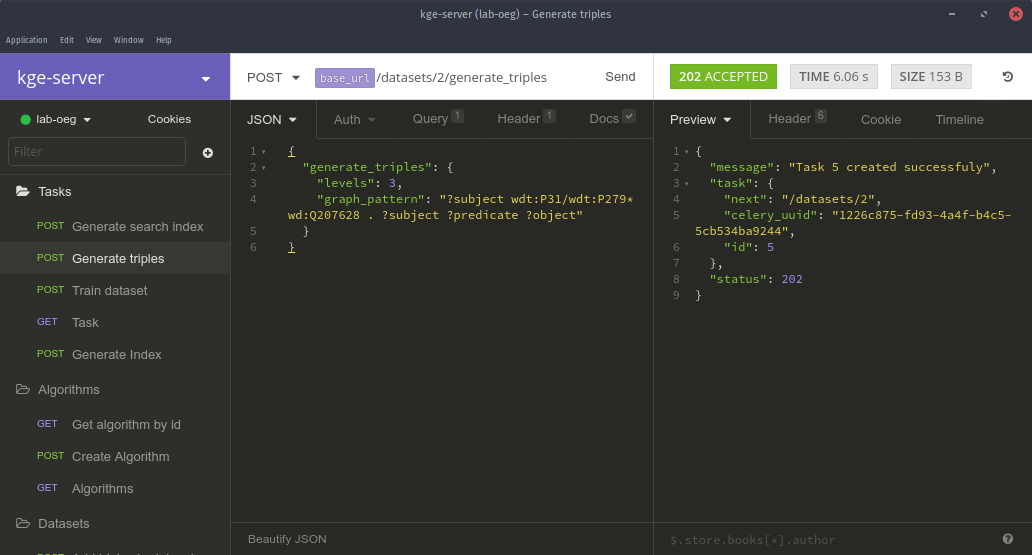Thanks to OEG-UPM there are a server available where you can try out the webapp and the service itself.
- Webapp: http://kge.lab.oeg-upm.net/
- Service: http://kge.lab.oeg-upm.net/api/
There are many knowledge databases nowadays, and they are growing very quickly. Some of them are open and have a very broad domain, like DBpedia or Wikidata, both based in existent data on Wikipedia. Other knowledge databases are based on very specific domains, like datos.bne.es, which stores the information from Spanish National Library (Biblioteca Nacional de España) in an open, machine readable, way.
Most of those knowledge databases can be seen as knowledge graphs, where facts can be seen as triples: head, label and tail. This information is usually stored using semantic web tools, like RDF and can be queried through some languages like SPARQL.
Embeddings are a way to represent all the relationships that exists on graphs, and they are commonly represented as multidimensional arrays. Those are useful to perform some machine learning tasks such as look for similar entities. With some embeddings models you can also do some simple algebraic operations with those arrays like adding them or substract and predict new entities.
This server provides a vertical solution on the machine learning area, going from the creation of datasets wich represents those knowledge graphs, to methods to perform queries such as look for similar entities given another. In the middle, the server provides training and indexing models that allows the query operations shown above.
The vertical solution depicted above is available as a Python library, so
you can do a python3 setup.py install and that's all. But you can also deploy a
web service using docker that is able to do almost every of those operations
through a HTTP client. You can take a look to the documentation and discover all the
things you can do here.
You can use the Python library as is, or you can start a server, and use all the endpoints available.
This repository provides a setuptools setup.py file to install the library
on your system. It is pretty easy. Simply make sudo python3 setup.py install and
it will install the library. Maybe some extra dependencies are required to run
into your system, if so, you can execute this to get them all installed:
conda install scikit-learn scipy cython
And if you are using normal python3:
pip3 install numpy scipy pandas sympy nose scikit-learn
But the recommended way to getthe REST service working is to execute into the
docker environment. You only need to have installed docker and docker-compose
in your system.
To run the service, go to images folder, execute docker-compose up and you
will have a server on the port localhost:6789 ready to listen HTTP requests.
cd images/
docker-compose up -d
curl http://localhost:6789/datasets
After this you will have an HTTP REST server listening to the API. but if you want to run the python library alone, you can connect to any of the docker containers created:
docker exec -it images_web_1 /bin/bash
If you are experiencing troubles when executing the docker image, check your
user UID and change the user UID in all Dockerfiles inside images/ folder.
Then rebuild the images with: docker-compose build --no-cache
See more instructions about deployment at the docs.
On the development process, the Insomnia
Client has been used. To test all the endpoints, an
Insomnia Workspace
can be found on this repository at ./InsomniaWorkspace.json.
On some methods, more information can be found on the docs tab.
Insomnia also support different variable environments. Those can be changed from the upper left button.
The whole project has been built using Python 3.5 distributed by Anaconda,
inside a docker image. If you want to run the development environment, just
use this image recognai/jupyter-scipy-kge.
Some of this work couldn't be possible without some of these libraries
-
Maximilian Nickel [email protected]
-
Knowledge Graphs Embeddings. Scikit-kge is a Python library to compute embeddings of knowledge graphs. Published under MIT License
-
Holographic embeddings of Knowledge Graphs. Code experiments which uses scikit-kge library.
-
-
Spotify/Annoy Approximate Nearest Neighbors in C++/Python optimized for memory usage and loading/saving to disk
-
Celery is a Distributed Task Queue for Python.
-
Falcon was used to build the API REST