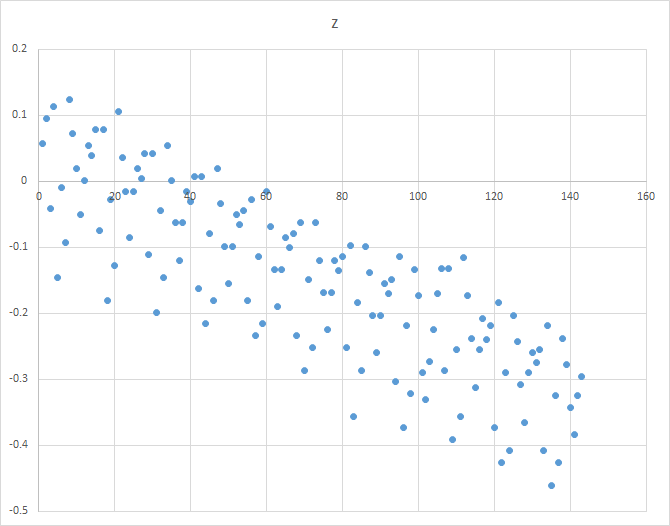IMPORTANT CAVEAT! The
mpmd_marlin_1.1.xfirmware is NOT designed for the V2 model of the Monoprice Mini Delta 3D printer. Monoprice recently began selling a V2 model of the printer, and I doubt that this firmware is compatible. Please, do NOT try to install this firmware on the Monoprice Mini Delta V2 printer.
an open-source upgrade for the Monoprice MP Mini Delta 3d printer
a fork of Marlin firmware (bugfix-1.1.x) for the Monoprice MP Mini Delta 3d printer
The mpmd_marlin_1.1.x project is a port of the very popular Marlin firmware. This port, from Aegean Odyssey, specifically targets the 32-bit motherboard found in the Monoprice MP Mini Delta 3d printer. It is Marlin firmware tailored to the strengths and weaknesses of the Mini Delta.
I'd like to say everyone with a Monoprice MP Mini Delta should try this firmware upgrade, but it is not for everyone. Follow the link, "Should you upgrade?", for information to help you decide. We believe this open-source alternative is worthwhile. Naturally, the choice is yours. To give it a try. please see the wiki page, "Quick Start", for instructions.
Please note: mpmd_marlin_1.1.x is a work in progress. There is a great deal of experimenting, testing, and refinement in the works. Though the firmware seems to work well, it is largely untested -- use at your own risk.
My initial experience with the Monoprice MP Mini Delta was mostly frustration. I just could not get the printer to print reliably. But when it did work, it was great fun. Installing Marlin4MPMD greatly improved the printing, though there were still some usability issues that I thought might be fixable. After spending some time understanding the build process for the Marlin4MPMD project, I opted to work out a simpler command-line build for stable Marlin firmware, and to code the relatively simple low-level interface to the printer's 32-bit controller board. The goal is to produce a very usable "open source upgrade" (firmware, supporting files, and utilities) for the stock Monoprice MP Mini Delta printer.
The mpmd_marlin_1.1.x project is the result.
By the way, the mpmd_marlin_1.1.x project would not be possible without the extensive information curated by @mcheah in the Marlin4MPMD source code and at its GitHub repository, mcheah/Marlin4MPMD.