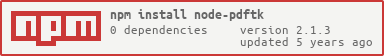A wrapper for PDFtk with streams and promises. All methods included.
2.0 Note - If you are planning on upgrading from version 1, you shouldn't have any problems unless you are subclassing the PdfTk class - it is no longer being directly exposed. All methods should behave the same as before.
Make sure you have PDFtk installed and in your system path (or configure the plugin to point to your binary file - see options below).
Mac users - Be aware of this PDFTk issue
npm install node-pdftkconst pdftk = require('node-pdftk');pdftk
.input('./myfile.pdf')
.fillForm({
some: 'data',
to: 'fill',
the: 'form',
})
.flatten()
.output()
.then(buffer => {
// Do stuff with the output buffer
})
.catch(err => {
// handle errors
});pdftk
.input({
A: './page1.pdf',
B: fs.readFileSync('./page2.pdf'),
})
.cat('A B')
.output('./2pagefile.pdf')
.then(buffer => {
// Do stuff with the output buffer
})
.catch(err => {
// handle errors
});pdftk
.input('./iNeedALogo.pdf')
.stamp('./logo.pdf')
.output()
.then(buffer => {
// Do stuff with the output buffer
})
.catch(err => {
// handle errors
});Options can be configured with the configure method. These options will be inherited by all instances.
const pdftk = require('node-pdftk');
pdftk.configure({
bin: '/your/path/to/pdftk/bin',
Promise: require('bluebird'),
ignoreWarnings: true,
});| Name | Description | Type | Default Value |
|---|---|---|---|
| bin | Path to your PdfTk executable | String | 'pdftk' |
| Promise | Promise library to implement | Object | Promise |
| ignoreWarnings | Ignore PdfTk warnings. Useful with huge PDF files | Boolean | False |
If you need to configure a path to your PdfTk executable, you have a couple of options:
- Set the bin option with the configure method (see the options section above).
- Set an environmental variable named PDFTK_PATH.
The bin option takes precedence over everything, followed by the environmental variable, and will fall back to 'pdftk' if those are not set.
All instances must begin with the .input method and end with the .output method.
The .input method will accept a buffer, file path, or an array of buffer/file paths. It will then initialize the input of the command.
Any method called after input will simply add on commands. There is a certain amount of responsibility in the user's hands to make sure the commands will work properly in the order you call them. For example, you cannot call .fillForm().stamp(). Read the PDFtk docs to learn more.
The .output method simply executes the command and returns a promise that resolves the stdout as a buffer (you can also write to disk as well with a file path argument).
- Note: - The output method is not needed for all methods (e.g. burst, unpackFiles) - it is internally called with those.
app.get('./file.pdf', (req, res, next) => {
pdftk
.input('./file.pdf')
.fillForm(formdata)
.flatten()
.output()
.then(buf => {
res.type('application/pdf'); // If you omit this line, file will download
res.send(buf);
})
.catch(next);
});pdftk
.input(fs.readFileSync('./file.pdf'))
.output('./path/to/output.pdf')
.then(buffer => {
// Still returns a buffer
})
.catch(err => {
// handle errors
});pdftk
.input('./form.pdf')
.fillForm(myFormData)
.flatten()
.output()
.then(buffer => {
return pdftk
.input(buffer)
.stamp('./logo.pdf')
.output()
})
.then(buffer => {
// Do stuff with buffer
})
.catch(err => {
// handle errors
});The tests are a work in progress (feel free to submit pull requests)
Because of the small differences with pdfs being generated across OS platforms, a lot of the test files are generated in the npm 'pretest' script with pdftk. If you have some sort of special setup where your pdftk path is not standard, you will want to edit that script in pretest.js (it does check for the PDFTK_PATH environmental variable, though).
Run tests with:
npm install && npm testTest coverage with:
npm run coverageIf you feel the library could be improved in any way, feel free to submit a pull request. I'm pretty laid back so I don't expect much, but all I ask is that you run the tests to make sure everything is kosher (my eslint rules may bite you in the ass there).
Please keep in mind that this library is just a wrapper for something else, so try to avoid extending the functionality beyond what it is intended to do.