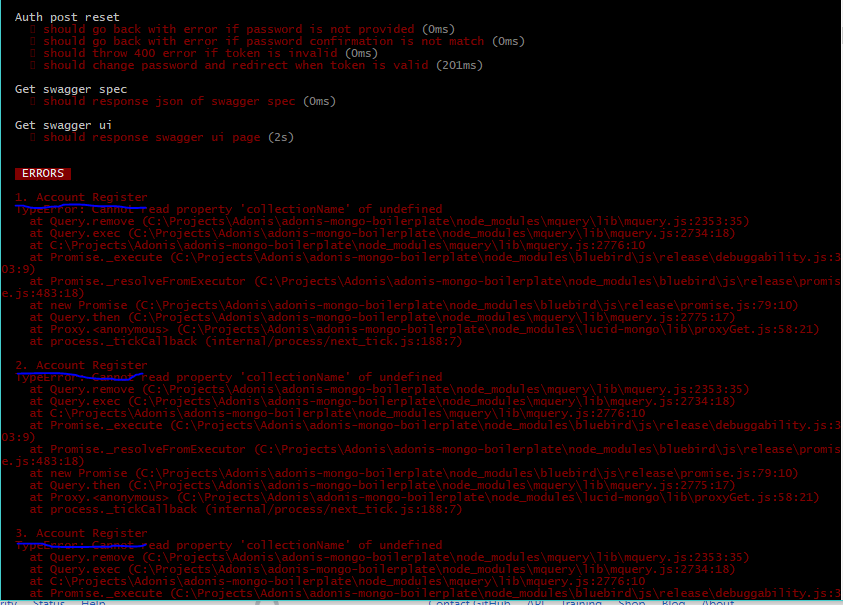Adonis vow 💂
| Test runner for Adonis framework with batteries included 🔋
Adonis vow is the test runner for Adonis framework, just install and register the provider and BOOM it just works.
Setup
adonis install @adonisjs/vowRead setup instructions
Concepts
The test runner is bare bones that you need to setup and run tests using your command line. But it comes with a powerful concept of traits.
Traits
Traits are building blocks for your tests. Features like Database transactions, Api client, Browser client, they all are built on top of the API provided by traits.
const { trait } = use('Test/Suite')('Sample test suite')
trait((suiteInstance) => {
})Suite
A test suite is a combination of tests that you want to group inside a single file or group them logically.
Each suite has it's own set of traits, which means adding traits for a single suite, doesn't collides with the other suite :)
Hooks
Each suite has a lifecycle and you can hook into that lifecycle by adding methods to one of the following events.
const suite = use('Test/Suite')('Sample test suite')
suite.before(() => {
// executed before the suite
})
suite.after(() => {
// executed after the suite
})
suite.beforeEach(() => {
// executed before each test
})
suite.afterEach(() => {
// executed after each test
})Context
Each test suite has a context, which is instantiated and passed to each test, so this is the right place to hook stuff that you want to be available to tests.
const { trait, test } = use('Test/Suite')('Sample test suite')
trait((suite) => {
suite.Context.getter('foo', () => 'bar')
})
test('foo is bar', (ctx) => {
ctx.assert(ctx.foo, 'bar')
})
// using es6 destructuring
test('foo is bar', ({ foo, assert }) => {
assert(foo, 'bar')
})Development
The tests for the test runner are written using japa and make sure to go through the docs.
Release History
Checkout CHANGELOG.md file for release history.
Meta
AdonisJs – @adonisframework – [email protected]
Checkout LICENSE.txt for license information
Harminder Virk (Aman) - https://github.com/thetutlage