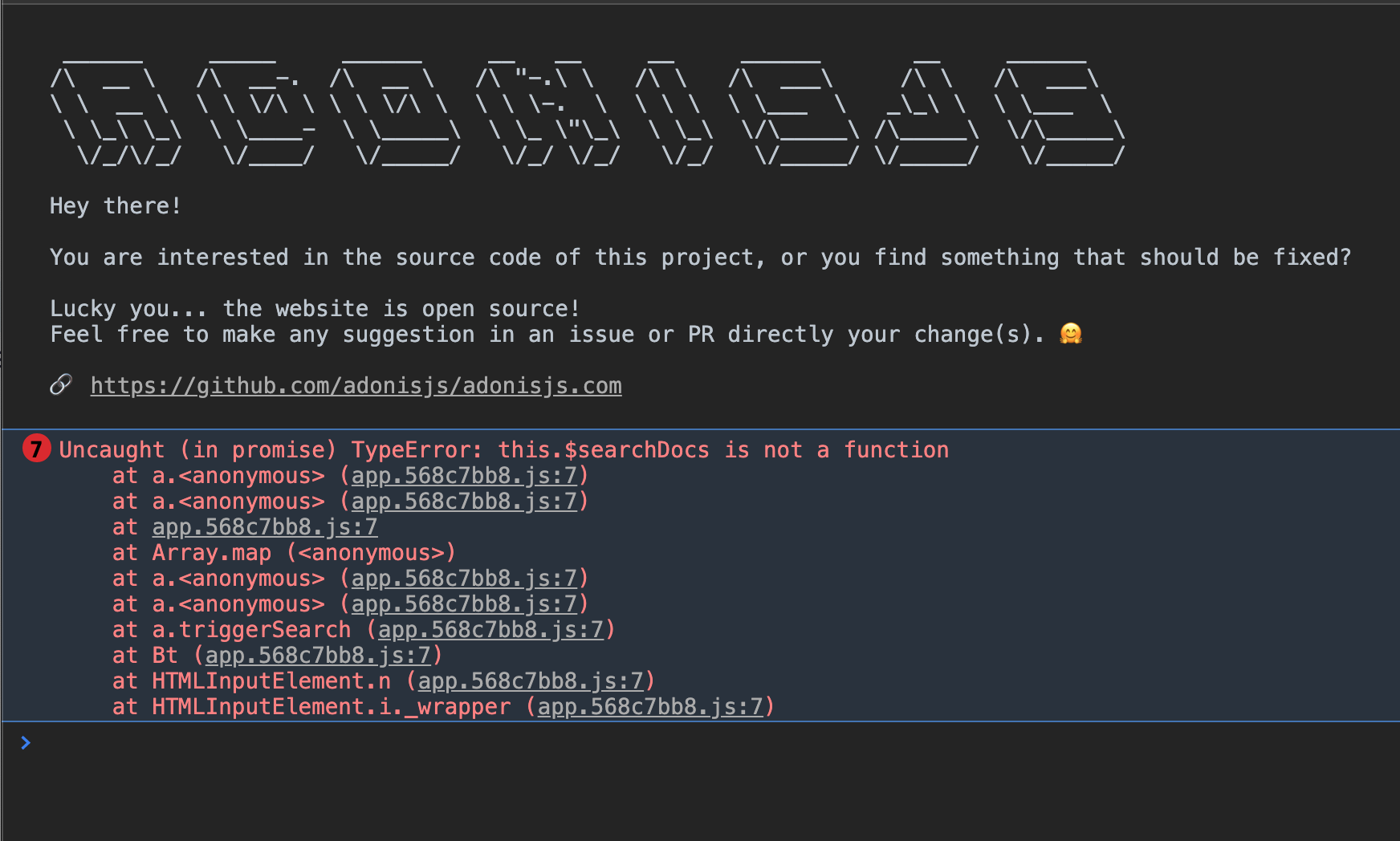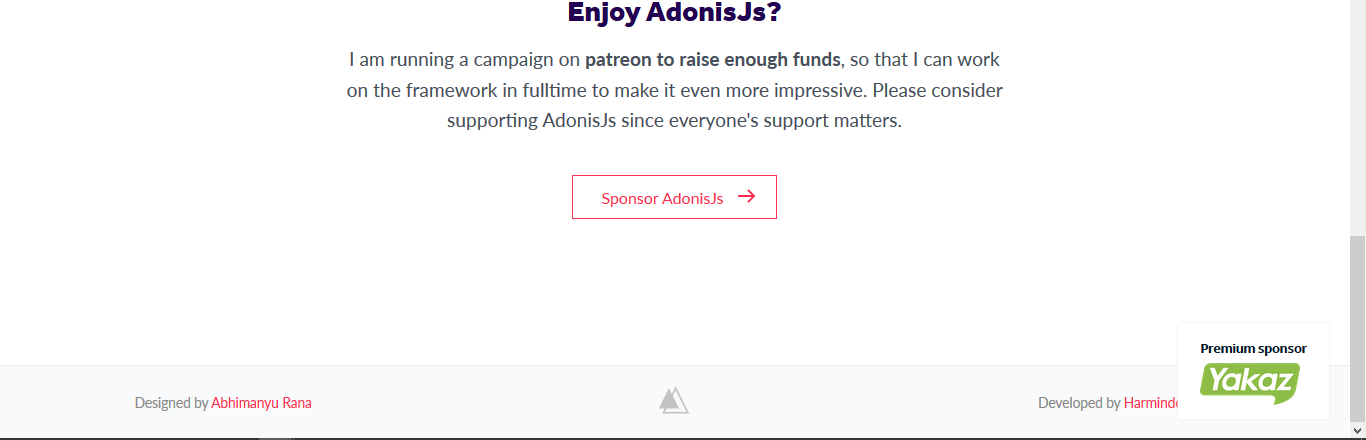Source code for the official website
This repo contains two sub-projects frontend and docs and as the name suggests, they hold the source code for the respective areas.
- The
frontendis the Gridsome website - The
docsare the Markdown files compiled using dimer.
Before we get into the philosophy of how everything works together, let's get you up and running. Assuming you have cloned the repo, run the following instructions.
cd <clone-path>- Run
chmod +x setup.shand then execute./setup.shfile to setup the project. - Run
./develop.shto start the development server.
If you are familiar with Gridsome or even Gatsby, then you would know that many people choose either of them for their GraphQL API. However, we didn't choose it for GraphQL at all.
The main reason for using Gridsome is that it can take the Vue.js source code and convert them into static HTML pages. While doing so, it let us create dynamic pages programmatically. For example:
- We have 10 markdown files converted to JSON (in a seperate application)
- We want to use those JSON files with a vue template and render them on the browser.
- During development we want the vue templates to re-compile a doc is changed.
- For production, we want vue templates to be converted to standard HTML pages. So that we don't need the markdown API service anymore.
And guess what, Gridsome does all this in the most simplest possible way.
In order to understand the build process, you will have to start from the markdown compilation flow.
We make use of dimer to convert Markdown to an API server. So, if you run this application with command ./develop.sh and then visit http://localhost:5000, you will see a playground to explore the API.
Converting markdown to JSON instead of HTML has lots of benefits.
- The HTML structure is not proprietary and you have complete freedom to structure the HTML the way you want. Today we are using Gridsome, tomorrow we can easily switch to something else and the markdown build process doesn't have to change for that.
- We get native search support. In standard static websites, people first convert Markdown to HTML and then scrape the HTML to create JSON documents for adding search.
At this point we are clear that, dimer handles all the markdown files, converts them to JSON and any client can consume it via the HTTP server.
Now, the Job of Gridsome is to make use of the HTTP API and create pages from it. Luckily Gridsome has first class support for that.
Inside frontend/gridsome.server.js file, we make use of axios to make an API call to the dimer server and then use the Gridsome API to create the static pages from it.
Since, we are relying on a different process to gives us the content for creating the pages. There is no way for the Gridsome to know when the content has been changed. Luckily, Dimer allows creating Websocket connections in the development mode and we can subscribe to Websocket events inside frontend/gridsome.server.js file and trigger a re-build. This is how it works.
- Make a websocket connection with the Dimer server inside
frontend/gridsome.server.js. - Everytime an event is received, make use of the Gridsome removePageByPath and createPage API to re-build that specific page.
And voila! We have instant feedback during development.
The Gridsome codebase is a standard Vuejs or Gridsome website stored inside the frontend directory.
- We keep all the resuable components inside the
src/componentsdirectory. - All static pages (not built programmatically) inside the
src/pagesdirectory. - Templates for dynamic pages inside the
src/templatesdirectory. - A standard Layout for the complete website is in
src/layoutsdirectory.
The docs directory holds the Markdown files along with the dimer.json file. The dimer.json is the config file for dimer to define structure for the docs.
Dimer has concept of zones and versions.
- A
zonemeans a boundary between different types of documentation. For example: A zone forguidesand a zone forapi docsand so on. - Within each zone, you can have one or more versions for the documentation. Do not confuse
versionswith version control, it means a new set of markdown files for a specific version of the framework. - The versions for each zone can evolve independently.