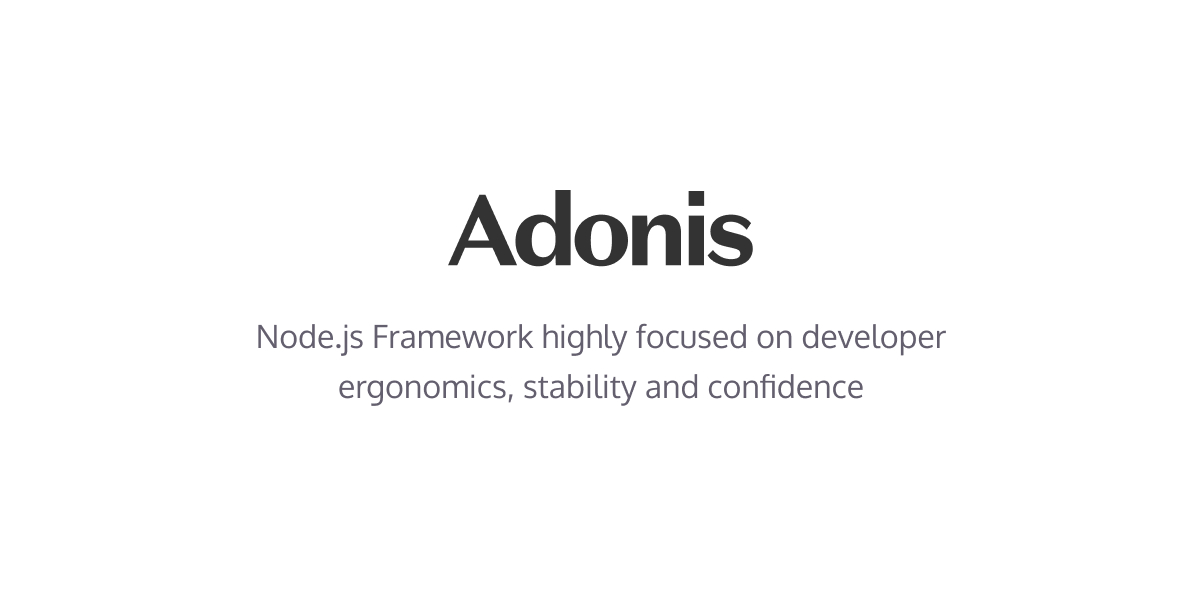Source code and documentation for the official documentation website hosted on docs.adonisjs.com
Follow the below mentioned steps to setup the project on your local.
- Fork the repo
- Pull the repo on your local
- Install all dependencies using
npm install. - Start the AdonisJS development server using
node ace serve --watch
We do not follow any build process for rendering markdown to HTML. Instead, we compile markdown files on every page request. This ensures, we do not have to run any background compilers to compile markdown and then re-compile everything on a single change. The process is as simple as
--> New HTTP request --> Finding markdown file for the url --> Compile and serve it
Following environment variables are required to start the development server or create the production build.
PORT=3333
HOST=0.0.0.0
NODE_ENV=development
APP_KEY=iPbHJ0Wdr8_hA4DLTj83lKedQP9I5rJO
CACHE_VIEWS=false
DEBUG_DOCS=true
ALGOLIA_API_KEY=
COPY_REDIRECTS_FILE=false
REPOSITORY_URL=https://github.com/adonisjs/docs.adonisjs.com
The ALGOLIA_API_KEY environment variable is optional and required only if you want to enable search.
If you are deploying a translated version of the docs, then set the COPY_REDIRECTS_FILE=false. Since the redirects file is applicable only for the official documentation to avoid breaking the preview.adonisjs.com URLs.
The markdown content is saved inside the content directory and each documentation type (we call them zones) has its own subfolder.
The navigation for the website header and the sidebar is driven by the menu.json file inside each zone's subdirectory.
content
├── cookbooks
│ ├── menu.json
├── guides
│ ├── menu.json
├── reference
│ └── menu.json
└── releases
├── menu.json
The menu.json file has the following structure
{
"name": "Database",
"categories": [
{
"name": "root",
"docs": [
{
"title": "Connection",
"permalink": "database/connection",
"contentPath": "database/connection.md",
}
]
}
]
}- The top level object is the group name. You can have one or more groups inside a zone and they will be listed in a dropdown in the header nav.
- If there is no only one group. You can name it as
root. - Each group can have one or more
categories. The categories are listed inside the sidebar. - The category with name
rootwill not be printed in the HTML. - Each category can have one or more
docs. - The docs further have a
title,permalinkand the path to the content file. The path is relative from the zone root.
We make use of a self written @dimerapp/content module to render markdown to HTML using Edge templates in the middle.
We begin by first converting Markdown to an AST and then render each node of the AST using Edge templates. This allow to spit custom markup. Checkout the ./resources/views/elements directory to see how we are using it.
The code blocks are rendered using the shiki. The module uses VsCode grammar and themes to process the code blocks. Also, code blocks are processed on the backend and the client receives formatted HTML.
The @dimerapp/content module does not come with any CLI or opinions on how the content should be structured.
So we have to self configure @dimerapp/content module. This is done inside the start/content.ts file, which relies on the config/markdown.ts file.
The styles are written in Vanilla CSS and stored inside the ./resources/css directory. To organize things a bit, we have split them inside multiple .css files.
We also make use of Alpine.js for adding small interactive components, like the header nav dropdown and the codegroup toggle.
The @hotwire/turbo is used to navigate between pages without doing a complete refresh.
Re-rendering HTML pages resets the scroll position of the sidebar, which is kind of annoying. So we make use of turbo events turbo:before-render and turbo:render to store the sidebar position and then restore it after navigation.
On first page visit, we scroll the active sidebar item into the view using the scrollIntoView method.
Run the following command to create the production build.
npm run build
The output is written to the public directory and you can deploy it on any host capable of serving static files.
The official website is hosted on pages.cloudflare.com
The ALGOLIA_API_KEY environment variable is optional and required only if you want to enable search.
If you are deploying a translated version of the docs, then set the COPY_REDIRECTS_FILE=false. Since the redirects file is applicable only for the official documentation to avoid breaking the preview.adonisjs.com URLs.
You are free to fork this repo and translate docs to different languages and publish them on a separate subdomain.
Disclaimer: The translated documentation is considered a community effort. The website and translations are/will never be supported or maintained by the core team.
- Notify everyone about the translated docs on this pinned issue.
- We can issue you a subdomain for the language once you have translated more than 50% of the docs.
- As the documentation is updated on the official website, we will drop a link to the PR on the pinned issue and you can pull back those changes.
- We recommend not localizing the URLs. Just translate the docs content.
- Feel free to send a PR to Algolia for indexing the translated website. Here is a reference to algolia config for the official website.