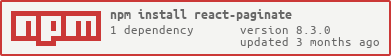A ReactJS component to render a pagination.
By installing this component and writing only a little bit of CSS you can obtain this: Note: You should write your own css to obtain this UI. This package do not provide any css.
or
Install react-paginate with npm:
npm install react-paginate --save
import React, { useEffect, useState } from 'react';
import ReactDOM from 'react-dom';
import ReactPaginate from 'react-paginate';
// Example items, to simulate fetching from another resources.
const items = [1, 2, 3, 4, 5, 6, 7, 8, 9, 10, 11, 12, 13, 14];
function Items({ currentItems }) {
return (
<>
{currentItems &&
currentItems.map((item) => (
<div>
<h3>Item #{item}</h3>
</div>
))}
</>
);
}
function PaginatedItems({ itemsPerPage }) {
// Here we use item offsets; we could also use page offsets
// following the API or data you're working with.
const [itemOffset, setItemOffset] = useState(0);
// Simulate fetching items from another resources.
// (This could be items from props; or items loaded in a local state
// from an API endpoint with useEffect and useState)
const endOffset = itemOffset + itemsPerPage;
console.log(`Loading items from ${itemOffset} to ${endOffset}`);
const currentItems = items.slice(itemOffset, endOffset);
const pageCount = Math.ceil(items.length / itemsPerPage);
// Invoke when user click to request another page.
const handlePageClick = (event) => {
const newOffset = (event.selected * itemsPerPage) % items.length;
console.log(
`User requested page number ${event.selected}, which is offset ${newOffset}`
);
setItemOffset(newOffset);
};
return (
<>
<Items currentItems={currentItems} />
<ReactPaginate
breakLabel="..."
nextLabel="next >"
onPageChange={handlePageClick}
pageRangeDisplayed={5}
pageCount={pageCount}
previousLabel="< previous"
renderOnZeroPageCount={null}
/>
</>
);
}
// Add a <div id="container"> to your HTML to see the component rendered.
ReactDOM.render(
<PaginatedItems itemsPerPage={4} />,
document.getElementById('container')
);Test it on CodePen.
You can also read the code of demo/js/demo.js to quickly understand how to make react-paginate work with a list of objects.
Finally there is this CodePen demo, with features fetching sample code (using GitHub API) and two synchronized pagination widgets.
| Name | Type | Description |
|---|---|---|
pageCount |
Number |
Required. The total number of pages. |
pageRangeDisplayed |
Number |
The range of pages displayed. |
marginPagesDisplayed |
Number |
The number of pages to display for margins. |
previousLabel |
Node |
Label for the previous button. |
nextLabel |
Node |
Label for the next button. |
breakLabel |
Node |
Label for ellipsis. |
breakAriaLabels |
Shape |
Aria labels of ellipsis elements (Default are { forward: 'Jump forward', backward: 'Jump backward' }). |
breakClassName |
String |
The classname on tag li of the ellipsis element. |
breakLinkClassName |
String |
The classname on tag a of the ellipsis element. |
onPageChange |
Function |
The method to call when a page is changed. Exposes the current page object as an argument. |
onClick |
Function |
A callback for any click on the component. Exposes information on the part clicked (for eg. isNext for next control), the next expected page nextSelectedPage & others. Can return false to prevent any page change or a number to override the page to jump to. |
onPageActive |
Function |
The method to call when an active page is clicked. Exposes the active page object as an argument. |
initialPage |
Number |
The initial page selected, in uncontrolled mode. Do not use with forcePage at the same time. |
forcePage |
Number |
To override selected page with parent prop. Use this if you want to control the page from your app state. |
disableInitialCallback |
boolean |
Disable onPageChange callback with initial page. Default: false |
containerClassName |
String |
The classname of the pagination container. |
className |
String |
Same as containerClassName. For use with styled-components & other CSS-in-JS. |
pageClassName |
String |
The classname on tag li of each page element. |
pageLinkClassName |
String |
The classname on tag a of each page element. |
pageLabelBuilder |
Function |
Function to set the text on page links. Defaults to (page) => page |
activeClassName |
String |
The classname for the active page. It is concatenated to base class pageClassName. |
activeLinkClassName |
String |
The classname on the active tag a. It is concatenated to base class pageLinkClassName. |
previousClassName |
String |
The classname on tag li of the previous button. |
nextClassName |
String |
The classname on tag li of the next button. |
previousLinkClassName |
String |
The classname on tag a of the previous button. |
nextLinkClassName |
String |
The classname on tag a of the next button. |
disabledClassName |
String |
The classname for disabled previous and next buttons. |
disabledLinkClassName |
String |
The classname on tag a for disabled previous and next buttons. |
hrefBuilder |
Function |
The method is called to generate the href attribute value on tag a of each page element. |
hrefAllControls |
Bool |
By default the hrefBuilder add href only to active controls. Set this prop to true so href are generated on all controls (see). |
extraAriaContext |
String |
DEPRECATED: Extra context to add to the aria-label HTML attribute. |
ariaLabelBuilder |
Function |
The method is called to generate the aria-label attribute value on each page link |
eventListener |
String |
The event to listen onto before changing the selected page. Default is: onClick. |
renderOnZeroPageCount |
Function |
A render function called when pageCount is zero. Let the Previous / Next buttons be displayed by default (undefined). Display nothing when null is provided. |
prevRel |
String |
The rel property on the a tag for the prev page control. Default value prev. Set to null to disable. |
nextRel |
String |
The rel propery on the a tag for the next page control. Default value next. Set to null to disable. |
prevPageRel |
String |
The rel property on the a tag just before the selected page. Default value prev. Set to null to disable. |
selectedPageRel |
String |
The rel propery on the a tag for the selected page. Default value canonical. Set to null to disable. |
nextPageRel |
String |
The rel property on the a tag just after the selected page. Default value next. Set to null to disable. |
To run the demo locally, clone the repository and move into it:
git clone [email protected]:AdeleD/react-paginate.git
cd react-paginateInstall dependencies:
npm installPrepare the demo:
npm run demoRun the server:
npm run serveOpen your browser and go to http://localhost:3000/
See CONTRIBUTE.md