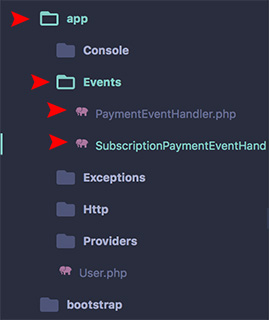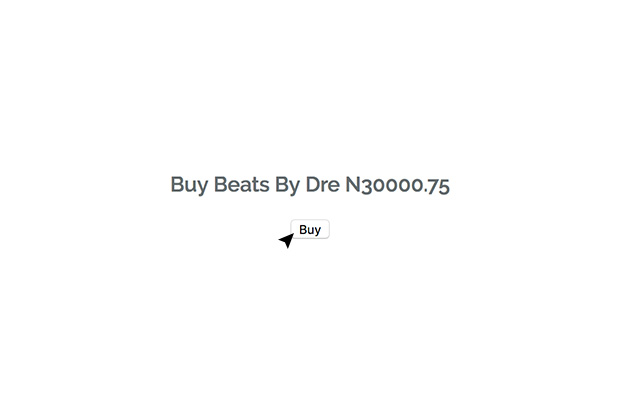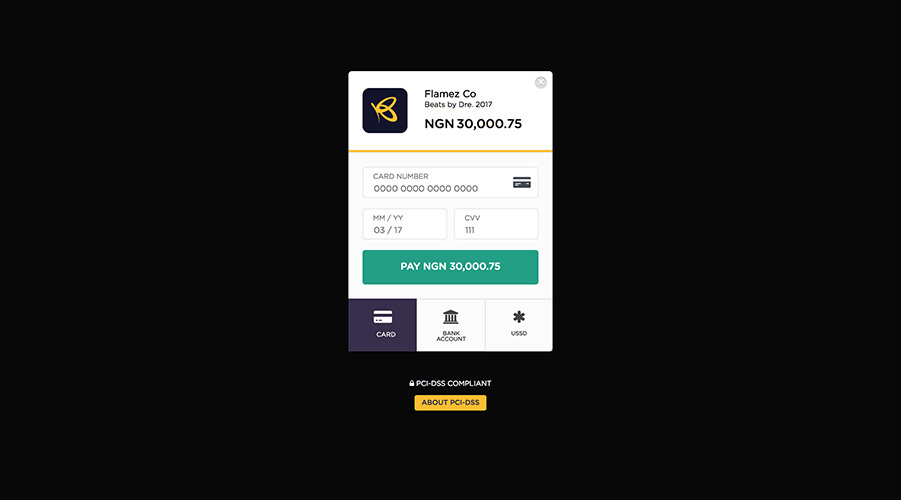Implement Flutterwave Rave payment gateway easily with Laravel
- Go to Flutterwave Rave Live to get your
LIVEpublic and private key - Go to Flutterwave Rave Test to get your
TESTpublic and private key
PHP 5.4+ or HHVM 3.3+, Laravel and Composer are required.
To get the latest version of Flutterwave Rave for Laravel, simply use composer
composer require kingflamez/laravelraveFor Laravel => 5.5, skip this step and go to configuration
Once Flutterwave Rave for Laravel is installed, you need to register the service provider. Open up config/app.php and add the following to the providers key.
'providers' => [
/*
* Package Service Providers...
*/
...
KingFlamez\Rave\RaveServiceProvider::class,
...
]Also add this to the aliases
'aliases' => [
...
'Rave' => KingFlamez\Rave\Facades\Rave::class,
...
]Publish the configuration file using this command:
php artisan vendor:publish --provider="KingFlamez\Rave\RaveServiceProvider"A configuration-file named rave.php will be placed in your config directory
Open your .env file and add your public key, secret key, environment variable and logo url like so:
RAVE_PUBLIC_KEY=FLWPUBK-xxxxxxxxxxxxxxxxxxxxx-X
RAVE_SECRET_KEY=FLWSECK-xxxxxxxxxxxxxxxxxxxxx-X
RAVE_TITLE="ABC Company"
RAVE_ENVIRONMENT="staging"
RAVE_LOGO="https://pbs.twimg.com/profile_images/915859962554929153/jnVxGxVj.jpg"
RAVE_PREFIX="rave"RAVE_ENVIRONMENT can be staging or live
In this implementation, we are expecting a form encoded POST request to this script. The request will contain the following parameters.
- payment_method
Can be card, account, both - description
Your transaction description - logo
Your logo url - title
Your transaction title - country
Your transaction country - currency
Your transaction currency - email
Your customer's email - firstname
Your customer's firstname - lastname
Your customer's lastname - phonenumber
Your customer's phonenumber - pay_button_text
The payment button text you prefer - ref
Your transaction reference. It must be unique per transaction. By default, the Rave class generates a unique transaction reference for each transaction. Pass this parameter only if you uncommented the related section in the script below.
Route::post('/pay', 'RaveController@initialize')->name('pay');
Route::post('/rave/callback', 'RaveController@callback')->name('callback');Go to app/Http/Middleware/VerifyCsrfToken.php and add your callback url to the $except array
protected $except = [
'rave/callback'
];A sample form will look like so:
@php
$array = array(array('metaname' => 'color', 'metavalue' => 'blue'),
array('metaname' => 'size', 'metavalue' => 'big'));
@endphp
<h3>Buy Beats By Dre N30000.75</h3>
<form method="POST" action="{{ route('pay') }}" id="paymentForm">
{{ csrf_field() }}
<input type="hidden" name="amount" value="30000.75" /> <!-- Replace the value with your transaction amount -->
<input type="hidden" name="payment_method" value="both" /> <!-- Can be card, account, both -->
<input type="hidden" name="description" value="Beats by Dre. 2017" /> <!-- Replace the value with your transaction description -->
<input type="hidden" name="logo" value="https://pbs.twimg.com/profile_images/915859962554929153/jnVxGxVj.jpg" /> <!-- Replace the value with your logo url (Optional, present in .env)-->
<input type="hidden" name="title" value="Flamez Co" /> <!-- Replace the value with your transaction title (Optional, present in .env) -->
<input type="hidden" name="country" value="NG" /> <!-- Replace the value with your transaction country -->
<input type="hidden" name="currency" value="NGN" /> <!-- Replace the value with your transaction currency -->
<input type="hidden" name="email" value="[email protected]" /> <!-- Replace the value with your customer email -->
<input type="hidden" name="firstname" value="Oluwole" /> <!-- Replace the value with your customer firstname -->
<input type="hidden" name="lastname" value="Adebiyi" /> <!-- Replace the value with your customer lastname -->
<input type="hidden" name="metadata" value="{{ json_encode($array) }}" > <!-- Meta data that might be needed to be passed to the Rave Payment Gateway -->
<input type="hidden" name="phonenumber" value="07036940769" /> <!-- Replace the value with your customer phonenumber -->
<input type="hidden" name="pay_button_text" value="Complete Payment" /> <!-- Replace the value with the payment button text you prefer -->
<input type="hidden" name="ref" value="MY_NAME_5a2a7f270ac98" /> <!-- Replace the value with your transaction reference. It must be unique per transaction. You can delete this line if you want one to be generated for you. -->
<input type="submit" value="Buy" />
</form>Setup your controller to handle the routes. I created the
RaveController. Use theRavefacade.
<?php
namespace App\Http\Controllers;
use Illuminate\Http\Request;
//use the Rave Facade
use Rave;
class RaveController extends Controller
{
/**
* Initialize Rave payment process
* @return void
*/
public function initialize()
{
//This initializes payment and redirects to the payment gateway
//The initialize method takes the parameter of the redirect URL
Rave::initialize(route('callback'));
/***
*For more functionality you can use more methods like the one below
*setKeys($publicKey, $secretKey) - This is used to set the puvlic and secret key incase you wat to use another one different from your .env
*setEnvironment($env) - This is used to set to either staging or live incase you want to use something different from your .env
*
*setPrefix($prefix, $overrideRefWithPrefix=false) -
***$prefix - To add prefix to your transaction reference eg. KC will lead to KC_hjdjghddhgd737
***$overrideRefWithPrefix - either true/false. True will override the autogenerate reference with $prefix/request()->ref while false will use the $prefix as your prefix
**/
//Rave::setKeys($publicKey, $secretKey)->setEnvironment($env)->setPrefix($prefix, $overrideRefWithPrefix=false)->initialize(route('callback'));
//eg: Rave::setEnvironment('live')->setPrefix("flamez")->initialize(route('callback'));
//eg: Rave::setKeys("PWHNNJ992838uhzjhjshud", "PWHNNJ992838uhzjhjshud")->setPrefix(request()->ref, true)->initialize(route('callback'));
//eg: Rave::setKeys("PWHNNJ992838uhzjhjshud, "PWHNNJ992838uhzjhjshud")->setEnvironment('staging')->setPrefix("rave", false)->initialize(route('callback'));
}
/**
* Obtain Rave callback information
* @return void
*/
public function callback()
{
if(request()->cancelled && request()->txref){
//Handles Request if its cancelled
//Payment might have been made before cancellation
//This verifies if it's paid or not
$data = Rave::requeryTransaction(request()->txref)->paymentCanceled(request()->txref);
}elseif(request()->txref){
// Handle completed payments
$data = Rave::requeryTransaction(request()->txref);
}else{
echo 'Stop!!! Please pass the txref parameter!';
}
dd($data);
// Get the transaction from your DB using the transaction reference (txref)
// Check if you have previously given value for the transaction. If you have, redirect to your successpage else, continue
// Comfirm that the transaction is successful
// Confirm that the chargecode is 00 or 0
// Confirm that the currency on your db transaction is equal to the returned currency
// Confirm that the db transaction amount is equal to the returned amount
// Update the db transaction record (includeing parameters that didn't exist before the transaction is completed. for audit purpose)
// Give value for the transaction
// Update the transaction to note that you have given value for the transaction
// You can also redirect to your success page from here
}
}For more functionality, you are adviced to use the Event Handler Interface, it enables more flexibility in handling transactions events. You can perform actions easily, check step 4 to see the list of methods available.
<?php
namespace App\Http\Controllers;
use Illuminate\Http\Request;
//use the Rave Facade
use Rave;
//use the Class that implemented the RaveEventHandlerInterface, we will create this next
use App\Events\PaymentEventHandler;
class RaveController extends Controller
{
/**
* Initialize Rave payment process
* @return void
*/
public function initialize()
{
//This initializes payment and redirects to the payment gateway
//The initialize method takes the parameter of the redirect URL
//Use the eventHandler method and pass a new instance of your class implementing RaveEventHandlerInterface in the parameter
Rave::eventHandler(new PaymentEventHandler)->initialize(route('callback'));
/***
*For more functionality you can use more methods like the one below
*setKeys($publicKey, $secretKey) - This is used to set the puvlic and secret key incase you wat to use another one different from your .env
*setEnvironment($env) - This is used to set to either staging or live incase you want to use something different from your .env
*
*setPrefix($prefix, $overrideRefWithPrefix=false) -
***$prefix - To add prefix to your transaction reference eg. KC will lead to KC_hjdjghddhgd737
***$overrideRefWithPrefix - either true/false. True will override the autogenerate reference with $prefix/request()->ref while false will use the $prefix as your prefix
**/
//Rave::eventHandler(new PaymentEventHandler)->setKeys($publicKey, $secretKey)->setEnvironment($env)->setPrefix($prefix, $overrideRefWithPrefix=false)->initialize(route('callback'));
//eg: Rave::eventHandler(new PaymentEventHandler)->setEnvironment('live')->setPrefix("flamez")->initialize(route('callback'));
//eg: Rave::eventHandler(new PaymentEventHandler)->setKeys("PWHNNJ992838uhzjhjshud", "PWHNNJ992838uhzjhjshud")->setPrefix(request()->ref, true)->initialize(route('callback'));
//eg: Rave::eventHandler(new PaymentEventHandler)->setKeys("PWHNNJ992838uhzjhjshud, "PWHNNJ992838uhzjhjshud")->setEnvironment('staging')->setPrefix("rave", false)->initialize(route('callback'));
}
/**
* Obtain Rave callback information
* @return void
*/
public function callback()
{
//Use the eventHandler method and pass a new instance of your class implementing RaveEventHandlerInterface in the parameter
if(request()->cancelled && request()->txref){
// Handle canceled payments
Rave::eventHandler(new PaymentEventHandler)
->requeryTransaction(request()->txref)
->paymentCanceled(request()->txref);
}elseif(request()->txref){
// Handle completed payments
Rave::eventHandler(new PaymentEventHandler)
->requeryTransaction(request()->txref);
}else{
echo 'Stop!!! Please pass the txref parameter!';
}
}
}This is where you set how you want to handle the transaction at different stages. You can store this anywhere. As for me, I created an
Eventsfolder in theapp/directory. Location:app/Events/PaymentEventHandler.php. You can have different event handlers for different type of payments. You can even store it in your controllerApp\Http\Controllers. Anyone that suits you
Events Directory with different event handler classes implementing the RaveEventHandlerInterface
You can perform actions easily when the transaction initializes, after a successful transaction, after a failed transaction, when the transaction is being requeried, when the transaction is canceled by the user, when the requery timesout (you can setup a queue system), when there is a requery error.
Copy and paste the methods and replace with your actions for each event
<?php
namespace App\Events;
//use the Rave Event Handler Interface
use KingFlamez\Rave\RaveEventHandlerInterface;
// This is where you set how you want to handle the transaction at different stages
// You can have multiple Event Handler for different purposes of payments
//This class should implement the RaveEventHandlerInterface and take all the methods
class PaymentEventHandler implements RaveEventHandlerInterface{
/**
* This is called when the Rave class is initialized
* */
function onInit($initializationData){
// Save the transaction to your DB.
echo 'Payment started......'.json_encode($initializationData).'<br />'; //Remember to delete this line
}
/**
* This is called only when a transaction is successful
* */
function onSuccessful($transactionData){
// Get the transaction from your DB using the transaction reference (txref)
// Check if you have previously given value for the transaction. If you have, redirect to your successpage else, continue
// Comfirm that the transaction is successful
// Confirm that the chargecode is 00 or 0
// Confirm that the currency on your db transaction is equal to the returned currency
// Confirm that the db transaction amount is equal to the returned amount
// Update the db transaction record (includeing parameters that didn't exist before the transaction is completed. for audit purpose)
// Give value for the transaction
// Update the transaction to note that you have given value for the transaction
// You can also redirect to your success page from here
echo 'Payment Successful!'.json_encode($transactionData).'<br />'; //Remember to delete this line
}
/**
* This is called only when a transaction failed
* */
function onFailure($transactionData){
// Get the transaction from your DB using the transaction reference (txref)
// Update the db transaction record (includeing parameters that didn't exist before the transaction is completed. for audit purpose)
// You can also redirect to your failure page from here
echo 'Payment Failed!'.json_encode($transactionData).'<br />'; //Remember to delete this line
}
/**
* This is called when a transaction is requeryed from the payment gateway
* */
function onRequery($transactionReference){
// Do something, anything!
echo 'Payment requeried......'.$transactionReference.'<br />'; //Remember to delete this line
}
/**
* This is called a transaction requery returns with an error
* */
function onRequeryError($requeryResponse){
// Do something, anything!
echo 'An error occured while requeying the transaction...'.json_encode($requeryResponse).'<br />'; //Remember to delete this line
}
/**
* This is called when a transaction is canceled by the user
* */
function onCancel($transactionReference){
// Do something, anything!
// Note: Somethings a payment can be successful, before a user clicks the cancel button so proceed with caution
echo 'Payment canceled by user......'.$transactionReference.'<br />'; //Remember to delete this line
}
/**
* This is called when a transaction doesn't return with a success or a failure response. This can be a timedout transaction on the Rave server or an abandoned transaction by the customer.
* */
function onTimeout($transactionReference, $data){
// Get the transaction from your DB using the transaction reference (txref)
// Queue it for requery. Preferably using a queue system. The requery should be about 15 minutes after.
// Ask the customer to contact your support and you should escalate this issue to the flutterwave support team. Send this as an email and as a notification on the page. just incase the page timesout or disconnects
echo 'Payment timeout......'.$transactionReference.' - '.json_encode($data).'<br />'; //Remember to delete this line
}
}You can also find the class documentation in the docs folder. There you will find documentation for the Rave class and the EventHandlerInterface.
Test Card
5438898014560229
cvv 789
Expiry Month 09
Expiry Year 19
Pin 3310
otp 12345Test Bank Account
Access Bank
Account number: 0690000004
otp: 12345Providus Bank
Account number: 5900102340, 5900002567
otp: 12345For More Test Cards For More Test Bank Accounts
- Write Unit Test
- Support Direct Charges
- Support Tokenized payment
- Recurring Payment
Please feel free to fork this package and contribute by submitting a pull request to enhance the functionalities. I will appreciate that a lot. I'm a newbie. I will appreciate a lot of stars.
This package is based on Flutterwave-Rave-PHP-SDK
Kindly star the GitHub repo and share ❤️. I ❤️ Flutterwave
Kindly follow me on twitter!
The MIT License (MIT). Please see License File for more information.