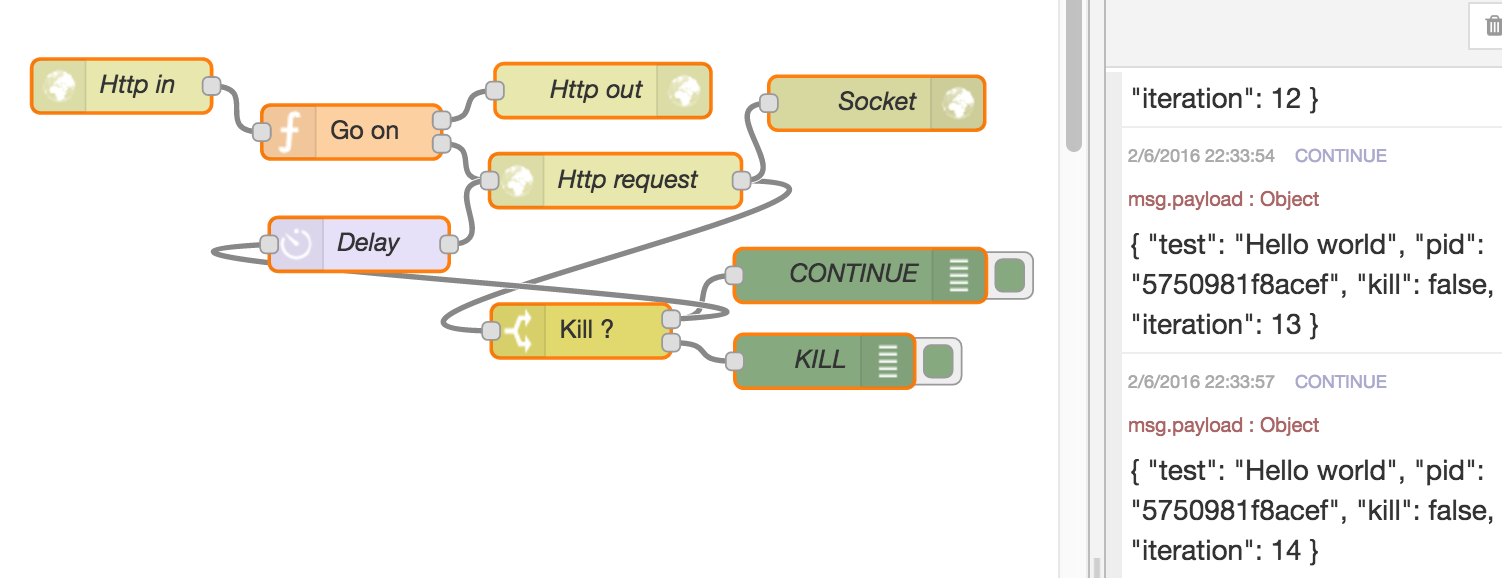Install with composer.
composer require adadgio/gear-bundleAdd the bundle to your app kernel.
new Adadgio\GearBundle\AdadgioGearBundle();- Api annotations and auth
- Configuration
- Annotation usage
- NodeRed connector(s) and loops
- Configuration
- Usage
- CSV exporter
- CSV reader
- Entity hydration from data
- Serializer
- [Others]
Its very easy to create API endpoints and secure them through any kind of authentication system.
# in config.yml (basic auth example)
adadgio_gear:
auth:
type: Basic # options: Basic (more default types not available in current version)
class: ~ # either define "class" or "provider", ex. "Adadgio\GearBundle\Component\Api\Authenticatir\AuthProvider"
#provider: ~ # either define "class" or "provider", ex. "adadgio_gear.api.authenticator_example_service"
user: benny
password: test
# in config.yml (custom service auth example, like API client in database)
adadgio_gear:
auth:
#type: ~
#class: ~ # either define "class" or "provider", ex. "Adadgio\GearBundle\Component\Api\Authenticatir\AuthProvider"
provider: my_bundle.api.my_client_auth # you create the service and define what to do: see "adadgio_gear.api.authenticator_example_service"use Adadgio\GearBundle\Component\Api\ApiRequest;
use Adadgio\GearBundle\Component\Api\ApiResponse;
use Adadgio\GearBundle\Component\Api\Annotation\Api;
/**
* @Route("/test/gear/api", name="test_gear_api")
* @Api(method={"POST","GET"}, enabled=true)
*/
public function myApiEndpointAction(Request $request, ApiRequest $apiRequest)
{
return new ApiResponse(array('yes' => 'sir'));
}Example using custom authenticator service.
use Adadgio\GearBundle\Component\Api\Authenticator\AuthProvider;
use Adadgio\GearBundle\Component\Api\Authenticator\AuthProviderInterface;
class ExampleAuthProviderService extends AuthProvider implements AuthProviderInterface
{
/**
* Build your service like you build services every day!
*/
public function __construct()
{
// inject anything in here, like doctrien.orm.entity_manager, or whatever.
}
/**
* Checks auth. You could get request headers key and check that
* the secret key and client id are in your database for example...
*
* @return boolean
*/
public function authenticate()
{
// your owns logic here
$request = $this->getRequest();
$headers = $request->getHeaders();
return true;
}
}# import routing
_adadgio_gear:
resource: "@AdadgioGearBundle/Resources/config/routing.yml"# in config.yml
adadgio_gear:
nodered:
host: 127.0.0.1
port: 1880 # optional
protocol: http:// # optional
http_auth: # optional (depends on Node Red httpNodeAuth param)
user: ~
pass: ~
Then you need to install the flows in your NodeRed app.
$ php app/console adadgio:nodered:install --output=/destination/folderYou will need to manually import the flows in your NodeRed app (or use flows directory config in NodeRed settings.js).
To trigger a loop (or just a delayed message), you need to create a \Payload that node red will send back to the AdagagioGearBundle loop controller (see routing.yml for more info). The controller dispatches an event when it receives back the payload. You can listen to the event and modify the payload to achieve your goal.
use Adadgio\GearBundle\Connector\NodeRed\Payload;
// payload contains 3 initial params you cannot override (pid, kill, iteration)
// and they change automatically during the loop lifecycle
$payload = new Payload();
// add more params
$payload->setParameter('my_name', 'Romain'); // nb: 3 params are here by default
// use the connector to start (trigger) the loop
$this->get('adadgio_gear.nodered.connector')->send('POST', '/adadgio/gear/loop/start', $payload); // @todo pass this more transparentlyThe loop will never stop until you change the payload kill property. Now listen to the loop callbacks. Nodered will indefinitaly call it unless you kill the payload.
// in some listener, far, far away, a long long time ago
// the listener must listen to "adadgio_gear.nodered.payload_received"
public function onPayloadReceived(\Adadgio\GearBundle\Connector\NodeRed\Event\PayloadEvent $event)
{
// you might need the request, who knows
$request = $event->getRequest();
$payload = $event->Payload();
// notice iteration changed to +1, pid always stays the same (unless you trigger another process)
// otherwise you get back the parameters you defined earlier
// if you wanna stop the flow
if ($payload->getIteration() > 3) {
$payload->kill();
}
// process... something, or modify your input params at runtime
$name = $payload->getParameter('my_name');
$name = ... // change your name!
$payload->setParameter('my_name', $name);
}use Adadgio\GearBundle\Component\Reader\CsvExporter;
$exporter = $this->get('adadgio_gear.csv_exporter')
->setName("exportFileName")
->setColumns(array('label', 'views'))
->setData(array(array('one','two'),array('three','for')))
->generate();use Adadgio\GearBundle\Component\Reader\CsvReader;
$csv = new CsvReader('data/test.csv');
$data = $csv
->setDelimiter(';')
->read(5, 15) // reads rows from 5 to 15 included (pass null for no limit and offset)
->getData();$hydrator = new EntityHydrator();
// $data = ... data from the previous example $hydrator ->hydrate('Adadgio\DoctrineDQLBundle\Entity\TestEntity') ->with($data) ->map(0, 'id') // map array column index to entity property ->map(1, 'name');
$entities = $hydrator->getEntities();
</sub>
## <a name="serializer"></a>Serializer
Transform an object in array. Possibilty to transform one object or a collection of objects.
```php
use Adadgio\GearBundle\Component\Serialization\EntitySerializer;
$entities = $em->getRepository('AppBundle:Product')->findAll();
$serializer = $this->get('adadgio_gear.entity_serializer');
$dataSerialized = $serializer->serialize($entitiesÂ);
Starting NodeRed with custom settings file in dev environment (with Ngrok in this case).
# start node red with custom settings and pm2 process manager
pm2 start /usr/local/bin/node-red -- -v --settings=/Library/WebServer/home/symfony/360medical-v3/app/data/nodered/settings.js