Make your PCs'services access by Internet. Release your Pc's cloud capability. Client/Server mode. High performance on High concurrent. Industry level software.
- Latest version: 1.3-RELEASE
- Sources branch: 1.3-RELEASE
- Update Note 1.3-RELEASE.
- Enable the client pool config.
- Fix the major issue of too many invalid OneNet channels.
- Add timeout in local connection creation process.
- TCP and HTTP one direction tunnel
Http context need 80 port and it parse request host name to match config context) , and the tcp context doing no parse on data trans in.
- Traffic control for each context/tunnel.
- Gzip Support
- AES Support
Need JCE to support
- One Server Support Mutipl Domains
- Mutil Channl Server/Client Support
- Cross Platform(Linux, Windows and the other can run JRE8)
- Install Java 8 on your Server(Cloud VPS or any PC can access by Internet ) and Pc.
The AES feature need JCE lib for JRE.
- Download(or self build) both server and client of OneNet.
- Self build:
the jar output are in [project root dir][sub project dir]/build/libs#for server [project root dir] gradlew one-net-server:clearBoot ... #for client [project root dir] gradlew one-net-client:clearBoot
- Direct download
The files hosted in my home and tunnel by OneNet via Cloud VPS :)
- Config your tunnels
-
create application.yml files for both server and client, the following template is for Server.
-
The following template demonstrate blow four contexts:
Context Tunnel In Tunnel Out weyong [server]:83 [127.0.0.1]:88 mstsc [server]:56789 [127.0.0.1]:3389 test1 [server]:80 [127.0.0.1]:88 test2 [server]:80 [127.0.0.1]:82 #The OneNetServer config template #The file name should be : application.yml server: port: 8080 tomcat: uri-encoding: UTF-8 logging: level: root: error org.springframework.boot: error com.weyong: info io.netty.handler.logging: debug oneNetServer: name: firstServer oneNetPort: 9527 tcpContexts: - contextName: weyong internetPort: 83 zip: true aes: false kBps: 200 - contextName: mstsc internetPort: 56789 kBps: 200 zip: true aes: false httpContexts: - contextName: test1 zip: true aes: false kBps: 200 domainRegExs: - \w+.test1.com - contextName: test2 zip: true aes: false kBps: 200 domainRegExs: - \w+.test2.com
#The OneNetClient config template #The file name should be : application.yml server: port: 8081 tomcat: uri-encoding: UTF-8 logging: level: root: error org.springframework.boot: error com.weyong: debug io.netty.handler.logging: debug oneNetClient: serverName: localhost reconnectAfterNSeconds: 7 serverConfigs: - hostName: localhost oneNetPort: 9527 contexts: - contextName: weyong localhost: 127.0.0.1 port: 88 localPool: true poolConfig: maxIdle: 50 minIdle: 30 maxTotal: 1024 blockWhenExhausted: true fireness: true testWhileIdle: true testOnBorrow: true testOnReturn: false maxWaitMillis: 100 timeBetweenEvictionRunsMillis: 1000 - contextName: mstsc localhost: 127.0.0.1 port: 3389 localPool: false - contextName: test1 localhost: 127.0.0.1 port: 88 localPool: false - contextName: test2 localhost: 127.0.0.1 port: 82 localPool: false
The application.yml need edit in professional editor VS Code and IDEA .etc, Any informat or speicial char will cause error. The pool config is critical to performance, change the value until you know what it is.
-
- Start Server and Client.
- put application.yml in the same folder with jar file
#for server /usr/bin/java -Xmx256m -jar one-net-server-clear-1.3-RELEASE.jar > one-net-server.log #for client /usr/bin/java -Xmx256m -jar one-net-client-clear-1.3-RELEASE.jar > one-net-client.log
- put application.yml in the same folder with jar file
- Check Internet access of your services.
- check your local service access by Internet.
- The IO core is base on Netty 4.1.9. It is total as-sync.
- Byte level transfer protocol result in low cost.
- Localhost connection pool supported.
- 100 threads, 100 request each thread, test result.
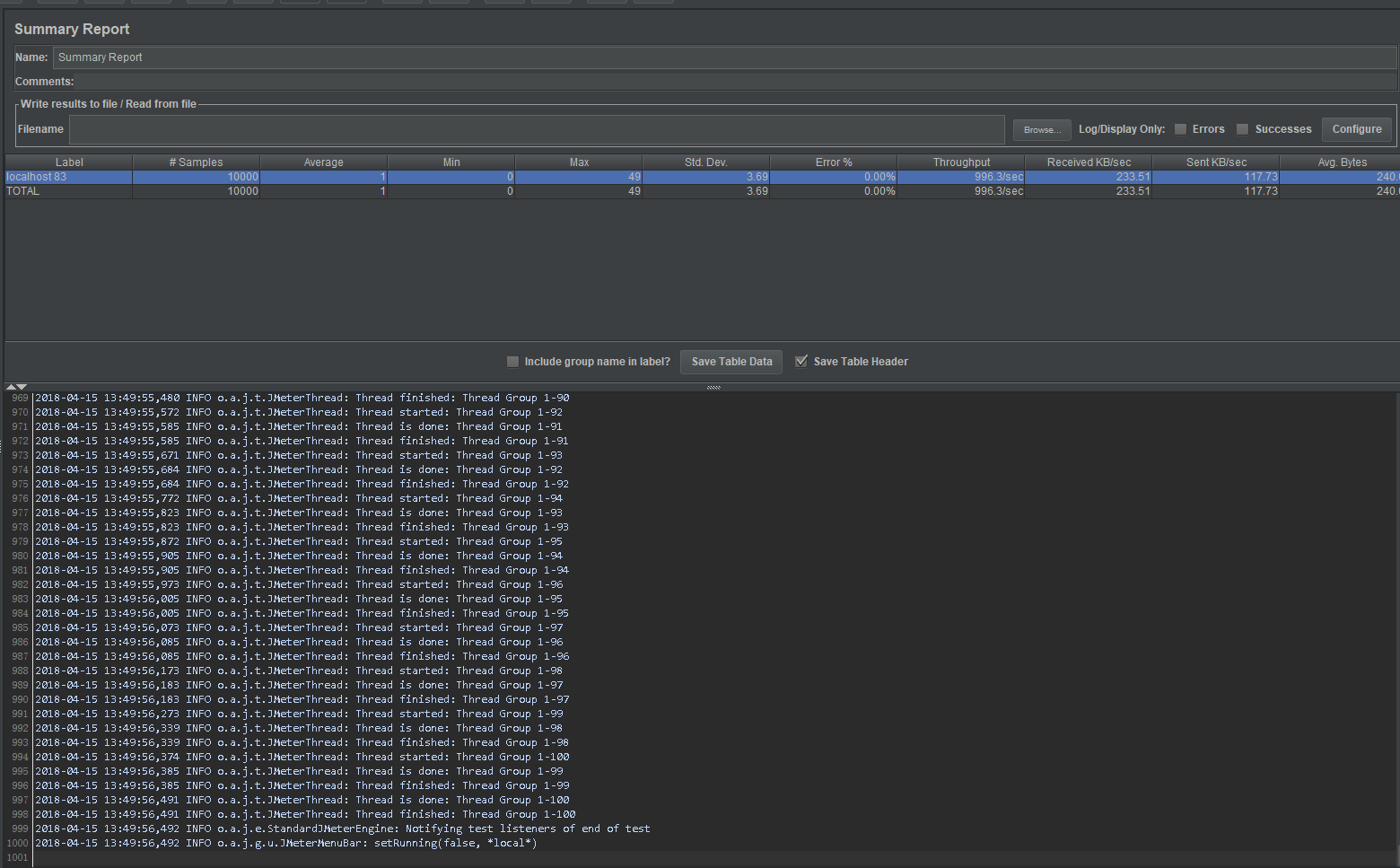
- Web UI Console
