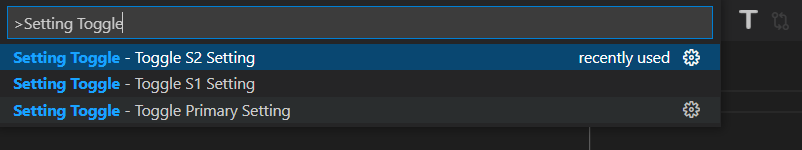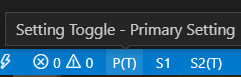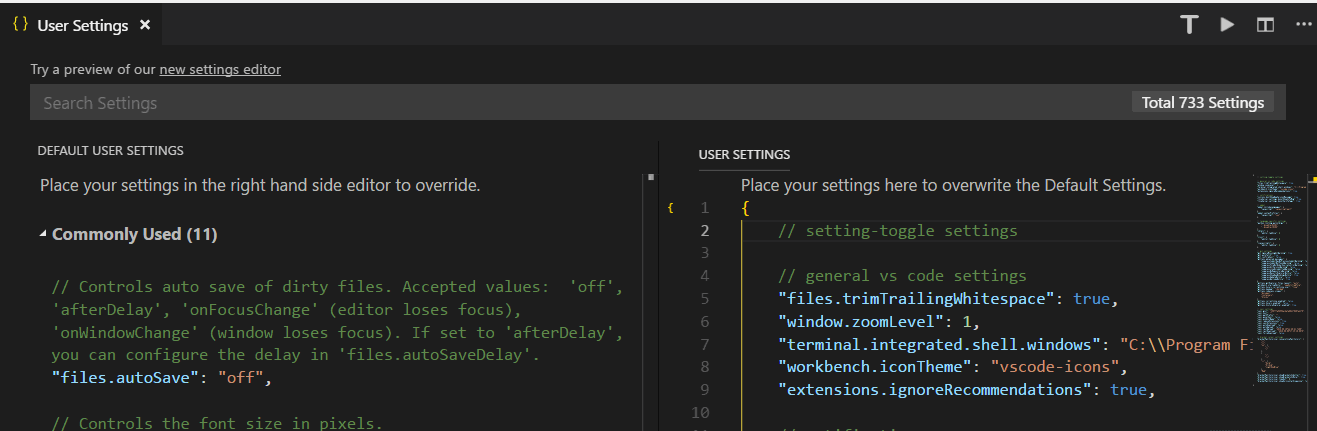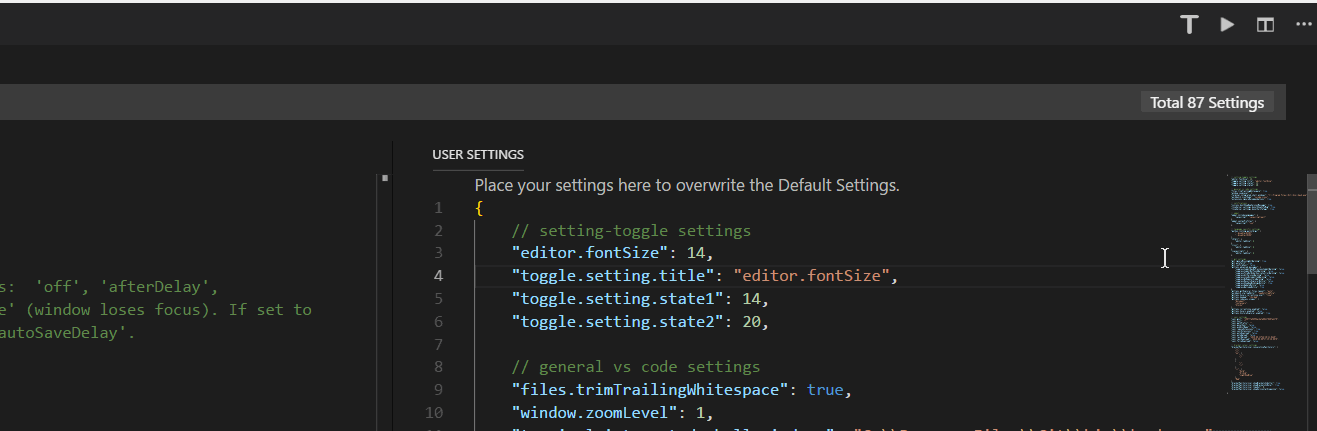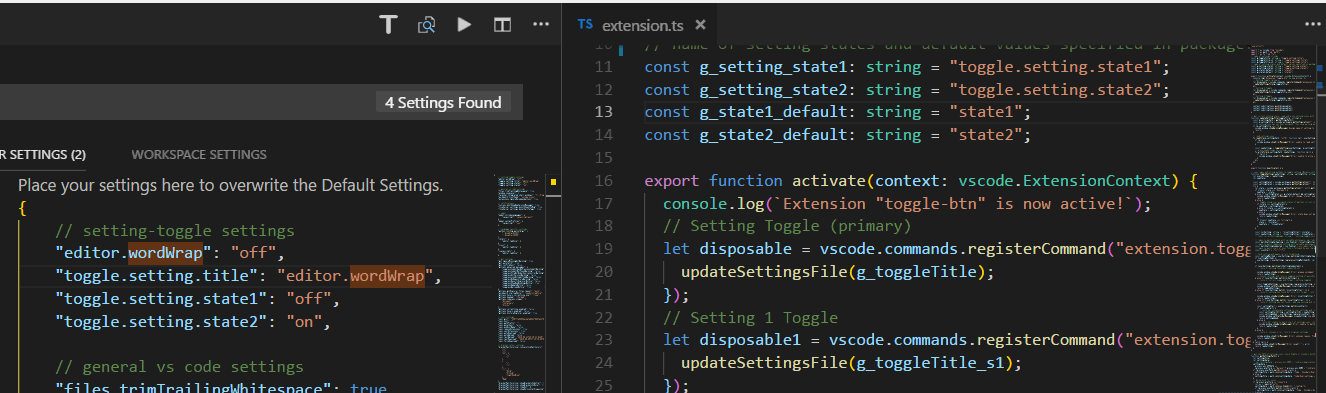This extension lets you toggle up to 3 custom settings defined in the settings.json file.
- The primary setting can be toggled using the T button.
- Status bar can be use to show the 3 settings and can be clicked to toggle.
- Boolean fields will be toggled by default. However, one pair of two preset values can be toggled (string and ints).
The commands to toggle the three settings are:
- Setting Toggle - Toggle Primary Setting
- Setting Toggle - Toggle S1 Setting
- Setting Toggle - Toggle S2 Setting
"toggle.settingTitle": Title of the primary setting, can be toggled using the button. Default is "editor.codeLens"."toggle.setting1Title": Title of setting 1 for toggle."toggle.setting2Title": Title of setting 2 for toggle."toggle.settingState1": Custom value of state 1 for toggle, eg. "on"."toggle.settingState2": Custom value of state 2 for toggle, eg. "off"."toggle.iconEnabled": Show or hide the button icon. Default is true."toggle.showStatusbarPrimary": Show Primary toggle in status bar. Default is true."toggle.showStatusbarS1": Show S1 toggle in status bar. Default is false."toggle.showStatusbarS2": Show S2 toggle in status bar. Default is false.
- The toggled setting gets automatically updated in your settings.json file.
- CodeLens is toggled by default.
- To toggle a custom setting, update your settings.json file with "toggle.settingTitle": to the name of the custom setting in the user settings, eg.
"toggle.settingTitle": "workbench.activityBar.visible",- To use the Setting 1 and 2, assign the setting name to setting1Title and setting2Title.
"toggle.setting1Title": "editor.codeLens",
"toggle.setting2Title": "editor.parameterHints",Language specific (nested) settings are supported by using the following syntax:
"toggle.settingTitle": "[terraform]editor.codeLens",
Will toggle the following:
"[terraform]": {
"editor.codeLens": false
},
- To toggle a non-boolean setting, assign State1 and State2 the values you want to toggle between. The setting is only toggled if the current value matches either State1 or State2.
"editor.wordWrap": "off",
"toggle.settingTitle": "editor.wordWrap",
"toggle.settingState1": "off",
"toggle.settingState2": "wordWrapColumn",Toggle font size using ints.
Toggle word wrap using custom strings.
- If "settings.json" is open with unsaved changes, the setting will not be toggled.