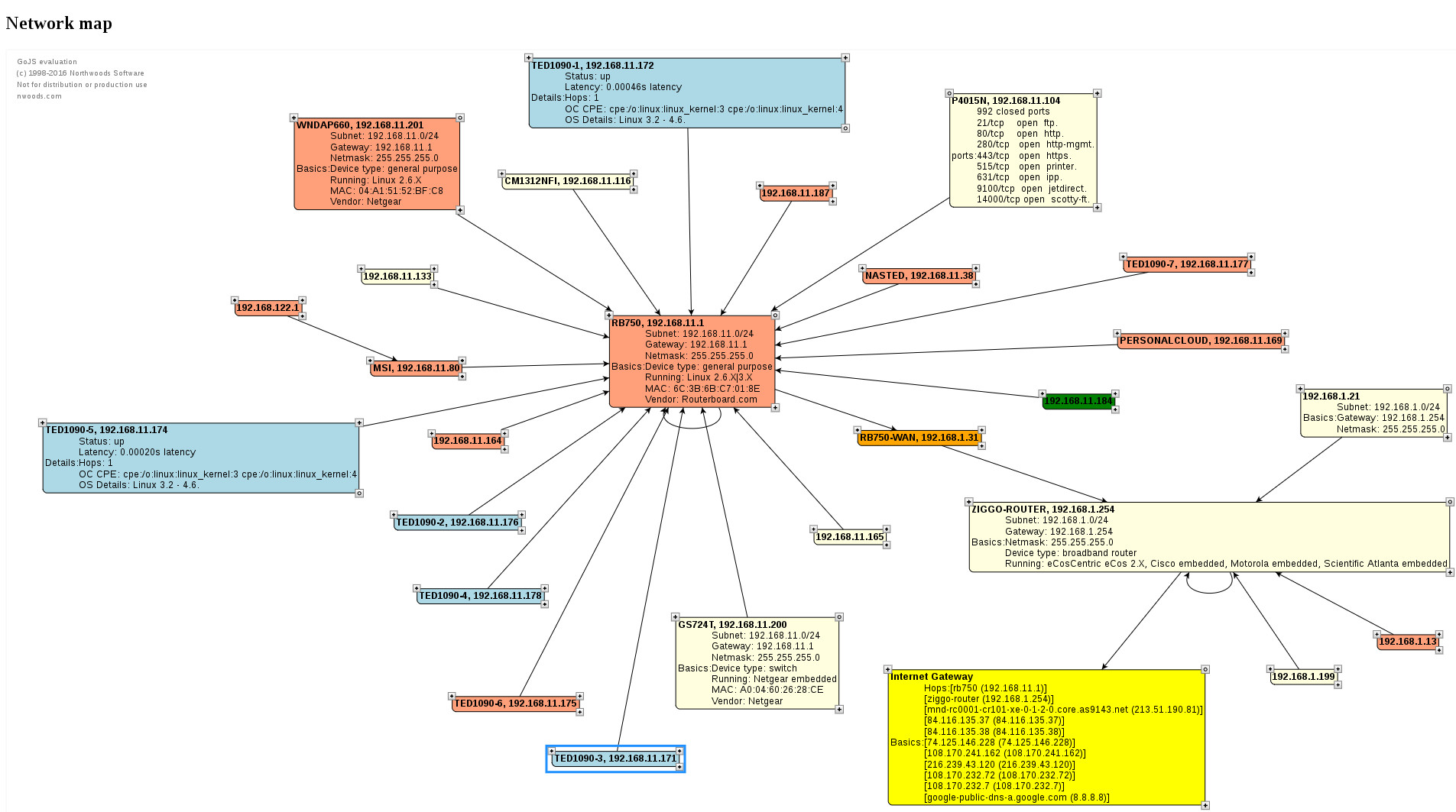Scans subnets using nmap and visualizes network topology in a browser.
- Performs OS detection and port scanning.
- Tracks subnet(s) gateways and route to internet.
- Shows network diagram of subnets with hosts.
- Use the mouse to drag the host objects around.
- Displays MAC address, vendor type, IP address, hostname, gateway, netmask, OS type, etc.
- Click on the icons in the corners of the host objects to display the host properties.
'nmapscan.pl' is a commandline script written in Perl. It creates 'map.html' which contains html, javascript and the network topology data.
./nmapscan.pl -help
Help
Usage:
./nmapscan.pl
Optional:
./nmapscan.pl -subnet <cidr>[,<cidr>] Subnet(s) in CIDR notation.
./nmapscan.pl -debug Display debug info.
./nmapscan.pl -help This helptext.
Example:
./nmapscan.pl -subnet 192.168.1.0/24,192.168.100.0/24
View result 'map.html' in a webbrowser.
CIDR is <network>/<netbits>.
Lookup your Netbits:
+------+----------+------------------------------------+
| Net | Number | |
| bits | of hosts | Netmask |
+------+----------+------------------------------------+
| /8 | 16777214 | 255.0.0.0 |
| /9 | 8388606 | 255.128.0.0 |
| /10 | 4194302 | 255.192.0.0 |
| /11 | 2097150 | 255.224.0.0 |
| /12 | 1048574 | 255.240.0.0 |
| /13 | 524286 | 255.248.0.0 |
| /14 | 262142 | 255.252.0.0 |
| /15 | 131070 | 255.254.0.0 |
| /16 | 65534 | 255.255.0.0 |
| /17 | 32766 | 255.255.128.0 |
| /18 | 16382 | 255.255.192.0 |
| /19 | 8190 | 255.255.224.0 |
| /20 | 4094 | 255.255.240.0 |
| /21 | 2046 | 255.255.248.0 |
| /22 | 1022 | 255.255.252.0 |
| /23 | 510 | 255.255.254.0 |
| /24 | 254 | 255.255.255.0 |
| /25 | 126 | 255.255.255.128 |
| /26 | 62 | 255.255.255.192 |
| /27 | 30 | 255.255.255.224 |
| /28 | 14 | 255.255.255.240 |
| /29 | 6 | 255.255.255.248 |
| /30 | 2 | 255.255.255.252 |
| /31 | - | point to point links only |
| /32 | 1 | 255.255.255.255 single IP address |
+------+----------+------------------------------------+
Notes:
- Number of hosts = usable number of hosts.
- CIDR = network address + /netbits, for example: 192.168.1.0/24
- Instead of the network address, any IP within the subnet is accepted.
- Be sure 'nmap', 'traceroute', 'iproute' and 'gojs' are installed!
- You may need to do sudo (to become root) to run nmap: $ sudo ./nmapscan.pl -subnet 192.168.1.0/24
Click on the icons in the corners of the hosts object to display the host properties. There are 3 different types: Basic, detailed and port properties.
Top right corner: Basisc host info.
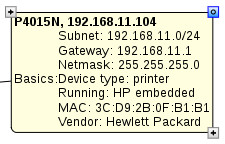
Bottom right corner: Host details:
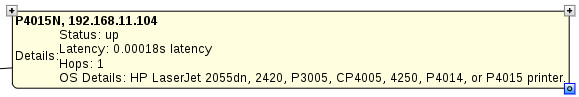
Top left corner: Port host info:
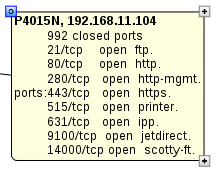
- nmap
- traceroute
- iproute
- perl
- gojs (check the license)
- root permissions
note: If your system does not meet these requirements then follow the installation instructions.
Ubuntu/Debian/Raspbian
$ sudo apt-get install nmap traceroute iproute perl git wget
Centos/RHEL
$ yum install nmap traceroute iproute perl git wget
Fedora
$ dnf install nmap traceroute iproute perl git wget
To test nmap (specify our own subnet):
$ nmap -O -n 192.168.1.0/24
To test traceroute:
$ traceroute 8.8.8.8
To test iproute:
$ ip add
Clone the repo to your locale host:
$ mkdir ~/git
$ cd ~/git
$ git clone https://github.com/tedsluis/nmap.git
$ cd ~/git/nmap
To install the GoJS framework:
$ cd ~/git/nmap
$ wget https://gojs.net/latest/release/go.js
Note: read the license info!
To run it (specify our own subnets):
$ ./nmapscan.pl -subnet 192.168.1.0/24,192.168.11.0/24
Interface=enp2s0 (ip=192.168.11.80)
Interface=virbr0 (ip=192.168.122.1)
Host gateway=192.168.11.1
192.168.1.0/24 (subnetwork=192.168.1.0/24, netbit=24, subnetmask=255.255.255.0, network=192.168.1.0, broadcast=192.168.1.255), number of IP's=254
192.168.11.0/24 (subnetwork=192.168.11.0/24, netbit=24, subnetmask=255.255.255.0, network=192.168.11.0, broadcast=192.168.11.255), number of IP's=254
192.168.122.1/24 (subnetwork=192.168.122.0/24, netbit=24, subnetmask=255.255.255.0, network=192.168.122.0, broadcast=192.168.122.255), number of IP's=254
Depeding on your system and network scanning will take quite a while! On a raspberry pi it can even take up to an hour!
Ones it is finshed you can view 'map.html' is a web browser.
=======
Watch a video at youtube: https://youtu.be/DMpabcP0r_U
If you wish to use the GoJS library for your private evaluation, you may do so only under the terms of the Evaluation License Agreement.
Ted Sluis
[email protected]
https://www.youtube.com/tedsluis