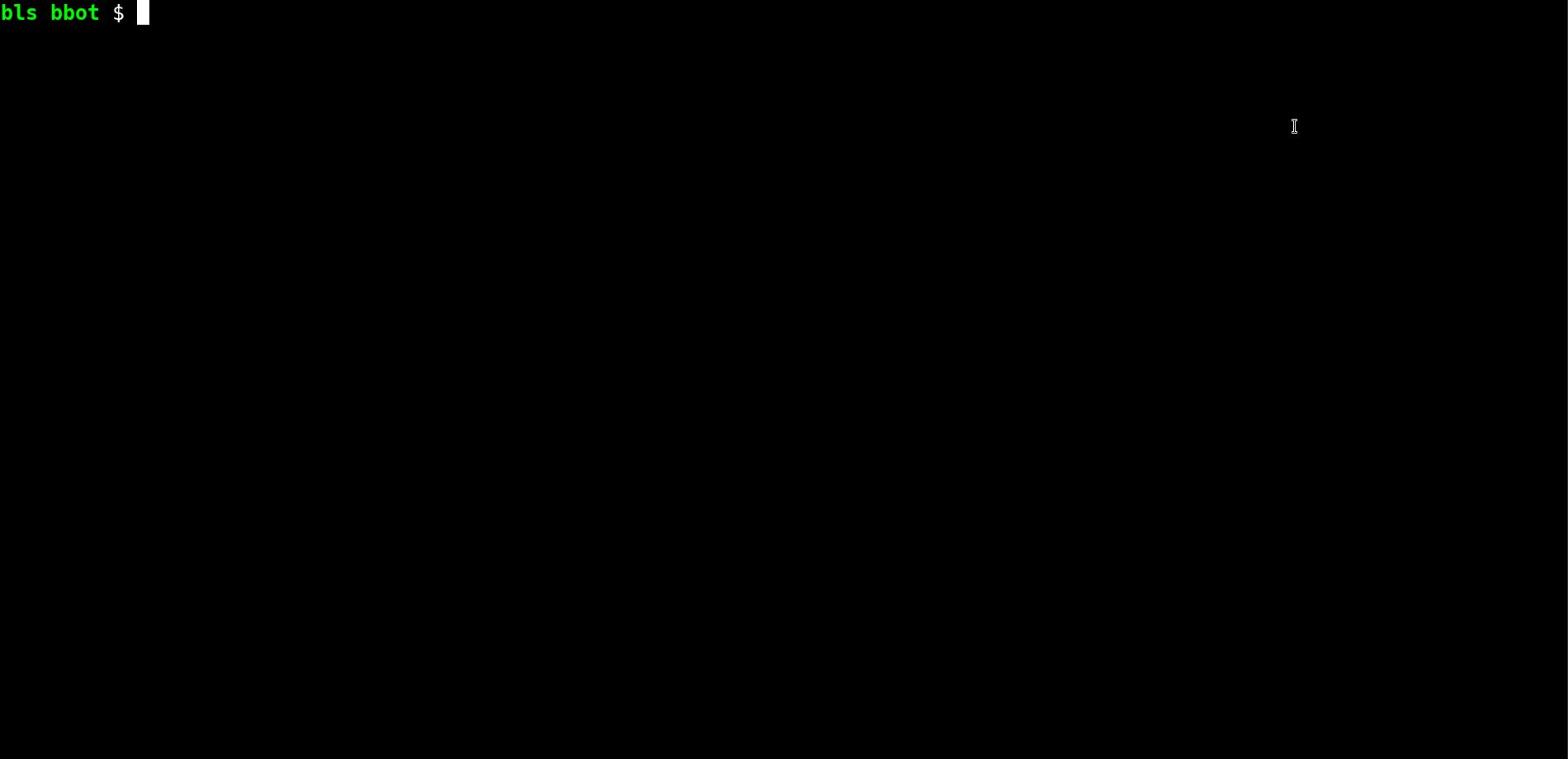It is capable of executing the entire OSINT process in a single command, including subdomain enumeration, port scanning, web screenshots (with its gowitness module), vulnerability scanning (with nuclei), and much more.
BBOT currently has over 50 modules and counting.
pipx install bbotPrerequisites:
- Python 3.9 or newer MUST be installed
pipxis recommended as an alternative topipbecause it installs BBOT in its own Python environment.
Troubleshooting:
Fatal error from pip prevented installation.ERROR: No matching distribution found for bbotbash: /home/user/.local/bin/bbot: /home/user/.local/pipx/venvs/bbot/bin/python: bad interpreter
If you get errors resembling any of the above, you need to do something like this:
# install a newer version of python
sudo apt install python3.9 python3.9-venv
# install pipx
python3.9 -m pip install --user pipx
# add pipx to your path
python3.9 -m pipx ensurepath
# reboot
reboot
# install bbot
python3.9 -m pipx install bbot
# run bbot
bbot --help
# if that doesn't work, you may want to go home and rethink your life.# list modules
bbot -l
# subdomain enumeration
bbot --flags subdomain-enum --targets evilcorp.com
# passive only
bbot --flags passive --targets evilcorp.com
# web screenshots with gowitness
bbot --modules naabu httpx gowitness --name my_scan --output-dir . --targets evilcorp.com 1.2.3.4/28 4.3.2.1 targets.txt
# web spider (search for emails, etc.)
bbot -m httpx -c web_spider_distance=2 -t www.evilcorp.comRunning a BBOT scan is as simple as specifying a target and a list of modules.
There is one module, however, that's especially important, and that's httpx. BBOT's httpx module is the core of its web capability and used heavily by other modules. httpx is responsible for visiting webpages and verifying the validity of URLS. For this reason, if you want to run any web-related module, e.g. wappalyzer, gowitness, nuclei, etc., you'll need to enable httpx as well.
httpx is especially powerful because it enables other BBOT modules (like excavate) to passively parse web pages for goodies like cleartext passwords, emails, subdomains, etc.
from bbot.scanner import Scanner
# this will prompt for a sudo password on first run
# if you prefer, you can export BBOT_SUDO_PASS instead
scan = Scanner("evilcorp.com", "1.2.3.0/24", modules=["naabu"], output_modules=["http"])
len(scan.target) # --> 257
"1.2.3.4" in scan.target # --> True
"4.3.2.1" in scan.target # --> False
"www.evilcorp.com" in scan.target # --> True
scan.start()BBOT outputs to STDOUT by default, but it can output in multiple formats simultaneously (with --output-module).
# tee to a file
bbot -f subdomain-enum -t evilcorp.com | tee evilcorp.txt
# output to JSON
bbot --output-module json -f subdomain-enum -t evilcorp.com | jq
# output to CSV, TXT, and JSON, in current directory
bbot -o . --output-module human csv json -f subdomain-enum -t evilcorp.comFor every scan, BBOT generates a unique and mildly-entertaining name like fuzzy_gandalf. Output for that scan, including the word cloud and any gowitness screenshots, etc., are saved to a folder by that name in ~/.bbot/scans. The most recent 20 scans are kept, and older ones are removed. You can change the location of BBOT's output with --output, and you can also pick a custom scan name with --name.
If you reuse a scan name, it will append to its original output files and leverage the previous word cloud.
Neo4j is the funnest (and prettiest) way to view and interact with BBOT data.
- You can get Neo4j up and running with a single docker command:
docker run -p 7687:7687 -p 7474:7474 --env NEO4J_AUTH=neo4j/bbotislife neo4j- After that, run bbot with
--output-modules neo4j
bbot -f subdomain-enum -t evilcorp.com --output-modules human neo4j- Browse data at http://localhost:7474
| Module | Needs API Key | Description | Flags | Produced Events |
|---|---|---|---|---|
| aspnet_viewstate | Parse web pages for viewstates and check them against blacklist3r | active,safe,web | VULNERABILITY | |
| bypass403 | Check 403 pages for common bypasses | active,aggressive,web | FINDING | |
| cookie_brute | Check for common HTTP cookie parameters | active,aggressive,brute-force,slow,web | FINDING | |
| dnszonetransfer | Attempt DNS zone transfers | active,safe,subdomain-enum | DNS_NAME | |
| ffuf | A fast web fuzzer written in Go | active,aggressive,brute-force,deadly,web | URL | |
| ffuf_shortnames | Use ffuf in combination IIS shortnames | active,aggressive,brute-force,web | URL | |
| generic_ssrf | Check for generic SSRFs | active,aggressive,web | VULNERABILITY | |
| getparam_brute | Check for common HTTP GET parameters | active,aggressive,brute-force,slow,web | FINDING | |
| gowitness | Take screenshots of webpages | active,safe,web | SCREENSHOT | |
| header_brute | Check for common HTTP header parameters | active,aggressive,brute-force,slow,web | FINDING | |
| host_header | Try common HTTP Host header spoofing techniques | active,aggressive,web | FINDING | |
| httpx | Visit webpages. Many other modules rely on httpx | active,safe,web | HTTP_RESPONSE,URL | |
| hunt | Watch for commonly-exploitable HTTP parameters | active,safe,web | FINDING | |
| iis_shortnames | Check for IIS shortname vulnerability | active,safe | URL_HINT | |
| naabu | Execute port scans with naabu | active,aggressive,portscan | OPEN_TCP_PORT | |
| ntlm | Watch for HTTP endpoints that support NTLM authentication | active,safe,web | DNS_NAME,FINDING | |
| nuclei | Fast and customisable vulnerability scanner | active,aggressive,deadly,web | VULNERABILITY | |
| smuggler | Check for HTTP smuggling | active,aggressive,brute-force,slow,web | FINDING | |
| sslcert | Visit open ports and retrieve SSL certificates | active,email-enum,safe,subdomain-enum | DNS_NAME,EMAIL_ADDRESS | |
| telerik | Scan for critical Telerik vulnerabilities | active,aggressive,web | FINDING,VULNERABILITY | |
| vhost | Fuzz for virtual hosts | active,aggressive,brute-force,deadly,slow,web | DNS_NAME,VHOST | |
| wappalyzer | Extract technologies from web responses | active,safe,web | TECHNOLOGY | |
| affiliates | Summarize affiliate domains at the end of a scan | passive,report,safe | ||
| asn | Query bgpview.io for ASNs | passive,report,safe,subdomain-enum | ASN | |
| azure_tenant | Query Azure for tenant sister domains | passive,safe,subdomain-enum | DNS_NAME | |
| binaryedge | X | Query the BinaryEdge API | passive,safe,subdomain-enum | DNS_NAME,EMAIL_ADDRESS,IP_ADDRESS,OPEN_PORT,PROTOCOL |
| c99 | X | Query the C99 API for subdomains | passive,safe,subdomain-enum | DNS_NAME |
| censys | X | Query the Censys API | email-enum,passive,safe,subdomain-enum | DNS_NAME,EMAIL_ADDRESS,IP_ADDRESS,OPEN_PORT,PROTOCOL |
| certspotter | Query Certspotter's API for subdomains | passive,safe,subdomain-enum | DNS_NAME | |
| crobat | Query Project Crobat for subdomains | passive,safe,subdomain-enum | DNS_NAME | |
| crt | Query crt.sh (certificate transparency) for subdomains | passive,safe,subdomain-enum | DNS_NAME | |
| dnscommonsrv | Check for common SRV records | passive,safe,subdomain-enum | DNS_NAME | |
| dnsdumpster | Query dnsdumpster for subdomains | passive,safe,subdomain-enum | DNS_NAME | |
| emailformat | Query email-format.com for email addresses | email-enum,passive,safe | EMAIL_ADDRESS | |
| github | X | Query Github's API for related repositories | passive,safe,subdomain-enum | URL_UNVERIFIED |
| hackertarget | Query the hackertarget.com API for subdomains | passive,safe,subdomain-enum | DNS_NAME | |
| hunterio | X | Query hunter.io for emails | email-enum,passive,safe,subdomain-enum | DNS_NAME,EMAIL_ADDRESS,URL_UNVERIFIED |
| ipneighbor | Look beside IPs in their surrounding subnet | aggressive,passive,subdomain-enum | IP_ADDRESS | |
| leakix | Query leakix.net for subdomains | passive,safe,subdomain-enum | DNS_NAME | |
| massdns | Brute-force subdomains with massdns (highly effective) | aggressive,brute-force,passive,slow,subdomain-enum | DNS_NAME | |
| passivetotal | X | Query the PassiveTotal API for subdomains | passive,safe,subdomain-enum | DNS_NAME |
| pgp | Query common PGP servers for email addresses | email-enum,passive,safe | EMAIL_ADDRESS | |
| securitytrails | X | Query the SecurityTrails API for subdomains | passive,safe,subdomain-enum | DNS_NAME |
| shodan_dns | X | Query Shodan for subdomains | passive,safe,subdomain-enum | DNS_NAME |
| skymem | Query skymem.info for email addresses | email-enum,passive,safe | EMAIL_ADDRESS | |
| sublist3r | Query sublist3r's API for subdomains | passive,safe,subdomain-enum | DNS_NAME | |
| threatminer | Query threatminer's API for subdomains | passive,safe,subdomain-enum | DNS_NAME | |
| urlscan | Query urlscan.io for subdomains | passive,safe,subdomain-enum | DNS_NAME,URL_UNVERIFIED | |
| viewdns | Query viewdns.info's reverse whois for related domains | passive,safe,subdomain-enum | DNS_NAME | |
| wayback | Query archive.org's API for subdomains | passive,safe,subdomain-enum | DNS_NAME,URL_UNVERIFIED | |
| zoomeye | X | Query ZoomEye's API for subdomains | passive,safe,subdomain-enum | DNS_NAME |
$ bbot --help
usage: bbot [-h] [-t TARGET [TARGET ...]] [-w WHITELIST [WHITELIST ...]] [-b BLACKLIST [BLACKLIST ...]] [-s] [-n SCAN_NAME] [-m MODULE [MODULE ...]] [-l] [-em MODULE [MODULE ...]] [-f FLAG [FLAG ...]]
[-rf FLAG [FLAG ...]] [-ef FLAG [FLAG ...]] [-om MODULE [MODULE ...]] [-o DIR] [-c [CONFIG ...]] [--allow-deadly] [-v] [-d] [--force] [-y] [--dry-run] [--current-config] [--save-wordcloud FILE]
[--load-wordcloud FILE] [--no-deps | --force-deps | --retry-deps | --ignore-failed-deps] [-a]
Bighuge BLS OSINT Tool
options:
-h, --help show this help message and exit
-n SCAN_NAME, --name SCAN_NAME
Name of scan (default: random)
-m MODULE [MODULE ...], --modules MODULE [MODULE ...]
Modules to enable. Choices: affiliates,asn,aspnet_viewstate,azure_tenant,binaryedge,blind_ssrf,bypass403,c99,censys,certspotter,cookie_brute,crobat,crt,dnscommonsrv,dnsdumpster,dnszonetransfer,emailformat,ffuf,ffuf_shortnames,generic_ssrf,getparam_brute,github,gowitness,hackertarget,header_brute,host_header,httpx,hunt,hunterio,iis_shortnames,ipneighbor,leakix,massdns,naabu,ntlm,nuclei,passivetotal,pgp,securitytrails,shodan_dns,skymem,smuggler,sslcert,sublist3r,telerik,threatminer,urlscan,viewdns,wappalyzer,wayback,zoomeye
-l, --list-modules List available modules.
-em MODULE [MODULE ...], --exclude-modules MODULE [MODULE ...]
Exclude these modules.
-f FLAG [FLAG ...], --flags FLAG [FLAG ...]
Enable modules by flag. Choices: active,aggressive,brute-force,deadly,passive,portscan,report,safe,slow,subdomain-enum,web
-rf FLAG [FLAG ...], --require-flags FLAG [FLAG ...]
Disable modules that don't have these flags (e.g. --require-flags passive)
-ef FLAG [FLAG ...], --exclude-flags FLAG [FLAG ...]
Disable modules with these flags. (e.g. --exclude-flags brute-force)
-om MODULE [MODULE ...], --output-modules MODULE [MODULE ...]
Output module(s). Choices: csv,http,human,json,neo4j,websocket
-o DIR, --output-dir DIR
-c [CONFIG ...], --config [CONFIG ...]
custom config file, or configuration options in key=value format: 'modules.shodan.api_key=1234'
--allow-deadly Enable running modules tagged as "deadly"
-v, --verbose Be more verbose
-d, --debug Enable debugging
--force Run scan even if module setups fail
-y, --yes Skip scan confirmation prompt
--dry-run Abort before executing scan
--current-config Show current config in YAML format
Target:
-t TARGET [TARGET ...], --targets TARGET [TARGET ...]
Targets to seed the scan
-w WHITELIST [WHITELIST ...], --whitelist WHITELIST [WHITELIST ...]
What's considered in-scope (by default it's the same as --targets)
-b BLACKLIST [BLACKLIST ...], --blacklist BLACKLIST [BLACKLIST ...]
Don't touch these things
-s, --strict-scope Don't consider subdomains of target/whitelist to be in-scope
Word cloud:
Save/load wordlist of common words gathered during a scan
--save-wordcloud FILE
Output wordcloud to custom file when the scan completes
--load-wordcloud FILE
Load wordcloud from a custom file
Module dependencies:
Control how modules install their dependencies
--no-deps Don't install module dependencies
--force-deps Force install all module dependencies
--retry-deps Try again to install failed module dependencies
--ignore-failed-deps Run modules even if they have failed dependencies
Agent:
Report back to a central server
-a, --agent-mode Start in agent mode
BBOT loads its config from these places in the following order:
~/.config/bbot/defaults.yml~/.config/bbot/bbot.yml<-- Use this one for everything else~/.config/bbot/secrets.yml<-- Use this one for API keys and stuff- command line (via
--config)
Command-line arguments take precedence over all others. You can give BBOT a custom config file with --config myconf.yml, or individual arguments like this: --config http_proxy=http://127.0.0.1:8080 modules.shodan_dns.api_key=1234. To display the full and current BBOT config, including any command-line arguments, use bbot --current-config.
### BASIC OPTIONS ###
# BBOT working directory
home: ~/.bbot
# How far out from the main scope to search
scope_search_distance: 1
# Don't output events that are further than this from the main scope
scope_report_distance: 1
# How far out from the main scope to resolve DNS names / IPs
scope_dns_search_distance: 2
# Limit the number of BBOT threads
max_threads: 20
# Limit the number of DNS threads
max_dns_threads: 100
# Limit the number of brute force modules that can run at one time
max_brute_forcers: 2
### ADVANCED OPTIONS ###
# Infer certain events from others, e.g. IPs from IP ranges, DNS_NAMEs from URLs, etc.
speculate: True
# Passively search event data for URLs, hostnames, emails, etc.
excavate: True
# Summarize activity at the end of a scan
aggregate: True
# HTTP proxy
http_proxy:
# HTTP timeout (for Python requests; API calls, etc.)
http_timeout: 30
# HTTP timeout (for httpx)
httpx_timeout: 5
# Enable/disable debug messages for web requests/responses
http_debug: false
# Set the maximum number of HTTP links that can be followed in a row (0 == no spidering allowed)
web_spider_distance: 0
# Set the maximum directory depth for the web spider
web_spider_depth: 1
# Generate new DNS_NAME and IP_ADDRESS events through DNS resolution
dns_resolution: true
# DNS query timeout
dns_timeout: 10
# Disable BBOT's smart DNS wildcard handling for select domains
dns_wildcard_ignore: []
# How many sanity checks to make when verifying wildcard DNS
# Increase this value if BBOT's wildcard detection isn't working
dns_wildcard_tests: 5
# Skip DNS requests for a certain domain and rdtype after encountering this many timeouts or SERVFAILs
# This helps prevent faulty DNS servers from hanging up the scan
dns_abort_threshold: 10
# Enable/disable filtering of PTR records containing IP addresses
dns_filter_ptrs: true
# Enable/disable debug messages for dns queries
dns_debug: false
# Whether to verify SSL certificates
ssl_verify: false
# How many scan results to keep before cleaning up the older ones
keep_scans: 20
# Web user-agent
user_agent: Mozilla/5.0 (Windows NT 10.0; Win64; x64) AppleWebKit/537.36 (KHTML, like Gecko) Chrome/103.0.0.0 Safari/537.36
# Completely ignore URLs with these extensions
url_extension_blacklist:
# images
- png
- jpg
- bmp
- ico
- jpeg
- gif
- svg
# web/fonts
- css
- woff
- woff2
- ttf
# audio
- mp3
- m4a
- wav
- flac
# video
- mp4
- mkv
- avi
- wmv
- mov
- flv
- webm
# Distribute URLs with these extensions only to httpx (these are omitted from output)
url_extension_httpx_only:
- js
# Don't output these types of events (they are still distributed to modules)
omit_event_types:
- HTTP_RESPONSE
- URL_UNVERIFIED
# URL of BBOT server
agent_url: ''
# Agent Bearer authentication token
agent_token: ''
# Custom interactsh server settings
interactsh_server: null
interactsh_token: null
interactsh_disable: falseClone BBOT and set up a developent environment with Poetry:
git clone [email protected]:blacklanternsecurity/bbot.git && cd bbot
pip install poetry
poetry shell
poetry install
bbot --helpWriting a module is easy and requires only a basic understanding of Python. It consists of a few steps:
- Create a new
.pyfile inbbot/modules - At the top of the file, import
BaseModule - Declare a class that inherits from
BaseModule- the class must have the same name as your file (case-insensitive)
- Define (via
watched_eventsandproduced_events) what types of events your module consumes - Define (via
flags) whether your module isactiveorpassive - Override
.handle_event()- this is where you put your custom code
Here is a simple example of a working module (bbot/modules/mymodule.py):
from bbot.modules.base import BaseModule
class MyModule(BaseModule):
"""
Reverse-resolve DNS_NAMEs
"""
watched_events = ["DNS_NAME"]
produced_events = ["IP_ADDRESS"]
flags = ["passive"]
def handle_event(self, event):
for ip in self.helpers.resolve(event.data):
self.emit_event(ip, "IP_ADDRESS", source=event)BBOT automates module dependencies with Ansible. If your module has external dependencies (including pip dependencies), you can specify them in the deps_* attributes of your module.
class MyModule(BaseModule):
...
deps_pip = ["beautifulsoup4"]
deps_apt = ["chromium-browser"]
deps_ansible = [
{
"name": "Download massdns source code",
"git": {
"repo": "https://github.com/blechschmidt/massdns.git",
"dest": "{BBOT_TEMP}/massdns",
"single_branch": True,
"version": "master",
},
},
{
"name": "Build massdns",
"command": {"chdir": "{BBOT_TEMP}/massdns", "cmd": "make", "creates": "{BBOT_TEMP}/massdns/bin/massdns"},
},
{
"name": "Install massdns",
"copy": {"src": "{BBOT_TEMP}/massdns/bin/massdns", "dest": "{BBOT_TOOLS}/", "mode": "u+x,g+x,o+x"},
},
]Modules have easy access to scan information (via self.scan) and helper functions (via self.helpers):
# Access scan target:
if event in self.scan.target:
self.info(f"{event} is part of target!")
# Use a helper function
if not self.helpers.is_domain(event.data):
self.warning(f"{event} is not a domain.")
# Access module config
if not self.config.api_key:
self.error(f"No API key specified for module {self.name}!")
# Make a DNS query
mx_records = self.helpers.resolve("evilcorp.com", type="mx")
# Make a web request
response = self.helpers.request("https://evilcorp.com")
# Download a file
filename = self.helpers.download("https://example.com/test.pdf", cache_hrs=720)
# Download a wordlist
filename = self.helpers.wordlist("https://example.com/wordlist.txt", lines=1000)
filename = self.helpers.wordlist("/tmp/wordlist.txt", lines=1000)
# Reverse resolve IP
ptrs = self.helpers.resolve("8.8.8.8")
# Execute a shell command
process = self.helpers.run(["ls", "-lah"])
log.info(process.stdout)
# Use the shared thread pool
# limit threads by setting self.config.max_threads
futures = {}
for url in urls:
future = self.submit_task(self.helpers.request, url)
futures[future] = url
for future in self.helpers.as_completed(futures):
url = futures[future]
response = future.result()
if getattr(response, "status_code", 0) == 200:
log.success(f"Found URL: {url}")
# Access the global word cloud
# The word cloud contains commonly-encountered words from the scan
# These words come from dns names, etc., and you can use them for
# smart brute-forcing of subdomains, vhosts, storage buckets, etc.
self.helpers.word_cloud
# {"www": 1, black": 3, "lantern": 1, "security": 1, ...}
self.helpers.word_cloud.modifiers()
# {"1", "2", "3", "dev", "api", "test", "qa", ...}
self.helpers.word_cloud.mutations("www")
"""
[
("www", "dev"),
("dev", "www"),
("www", "api"),
("api", "www"),
("www", "1"),
("1", "www")
]
"""# run tests
bbot/test/run_tests.sh
# re-run a specific test
pytest --disable-warnings --log-cli-level=ERROR -k test_modules
# format with black
black .1. poetry add <package>
BBOT is written by @TheTechromancer. Web hacking in BBOT is made possible by @pmueller-bls, who wrote most of the web-oriented modules and helpers. Thanks to @kerrymilan for his work on the agent feature and for his expertise on Ansible and Neo4j.
Very special thanks to the following people who made BBOT possible:
- Steve Micallef (@smicallef) for creating Spiderfoot, by which BBOT is heavily inspired
- Aleksei Kornev (@alekseiko) for allowing us ownership of the
bbotPypi repository <3