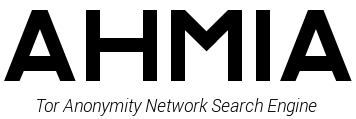Ahmia is the search engine for .onion domains on the Tor anonymity
network. It is led by Juha Nurmi and is based
in Finland. This repository contains ahmia.fi source code.
The newest version of Ahmia is built with Python 3.6, Django 1.11 and Elasticsearch 6.2 (5.6 is also compatible). You will need to know these technologies to create a working Ahmia installation. Ahmia crawls using OnionBot.
Ahmia-index should be installed and running
$ (sudo) apt-get install build-essential python3 python3-pip python3-dev python3-setuptools
python3-virtualenv libxml2-dev libxslt1-dev python3-dev libpq-dev libffi-dev libssl-dev$ (sudo) dnf install @development-tools redhat-rpm-config python3-pip python3-virtualenv
$ (sudo) dnf install libxml-devel libxslt-devel python3-devel postgresql-devel libffi-devel openssl-devel$ virtualenv /path/to/venv
$ source /path/to/venv/bin/activate
(venv)$ pip install -r requirements/dev.txtOr globally, for instance, in production server:
$ pip3 install -r requirements/prod.txtThis is a common step, both for local (dev) and production environment.
$ cp ahmia/ahmia/settings/example.env ahmia/ahmia/settings/.env
Please modify the values in .env, to fit your needs. You have to specify
at least the postgresql credentials, if you are using the production settings.
$ python3 ahmia/manage.py makemigrations
$ python3 ahmia/manage.py migrate$ python3 ahmia/manage.py collectstaticDevelopment settings use sqlite as a database. Default settings should work out of the box.
$ python3 ahmia/manage.py runserver- Rule to remove onions added by users weekly
0 0 */7 * * python3 /usr/local/lib/ahmia-site/ahmia/manage.py remove_onions --settings=ahmia.settings.prod- Rule to update usage statistics hourly (could be once per day as well)
59 * * * * python3 /usr/local/lib/ahmia-site/ahmia/manage.py update_stats --settings=ahmia.settings.prod- Rule to clean up some DB tables on the first day of each month
0 0 1 * * python3 /usr/local/lib/ahmia-site/ahmia/manage.py cleanup_db --settings=ahmia.settings.prod- Rule to build PagePopularity Score Index every 10 days
0 0 */10 * * python3 /usr/local/lib/ahmia-site/ahmia/manage.py calc_page_pop --settings=ahmia.settings.prodNOTE: If you are using virtualenv replace python3 with the absolute path to your virtualenv's python executable, e.g /path/to/venv/lib/python
NOTE: If your deployment directory isn't /usr/local/lib/ahmia-site replace accordingly
You should use OnionElasticBot to populate your index.
The django settings.py is configured in a way that it only serve statics if DEBUG is True. Please verify here if it's the case. You can change this behaviour here.
We suggest to deploy ahmia using Apache2 or Nginx with Gunicorn. Config samples are in config/.
-
Moreover you need to create a postgres database, and insert the database credentials in
ahmia/ahmia/settings/.env. -
Configure and run nginx:
(sudo) cp conf/nginx/django-ahmia /etc/nginx/sites-enabled/django-ahmia
(sudo) service nginx startEITHER:
- Run gunicorn via bash scripts (work as daemons ~ edit files to change):
bash ./bin/run-ahmia.sh
bash ./bin/run-ahmia-onion.shOR
- Alternatively you can configure and run gunicorn as systemd daemon
(sudo) cp conf/gunicorn/*.service /etc/systemd/system/
(sudo) service gunicorn (re)startIn that case it is highly recommended editing /etc/systemd/system/gunicorn.service to replace:
-- User with the login user (eithewise gunicorn will be ran as root).
-- ExecStart value, with your gunicorn path (needed if gunicorn in virtualenv)
If you want to have a quick grasp of the production settings, using the development server:
$ python3 ahmia/manage.py runserver --settings=ahmia.settings.prodNOTE: You can also append --settings=ahmia.settings.prod to any other manage.py command.
No support is currently provided. It is up to you for now. This will change as Ahmia stabilizes.
Ahmia is licensed under the 3-clause BSD license.