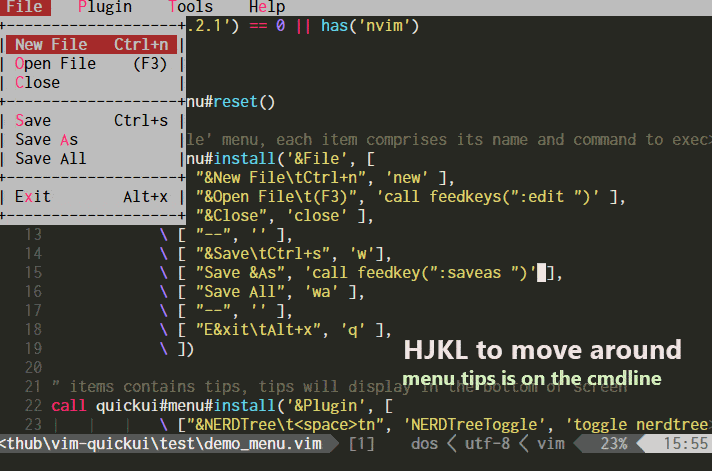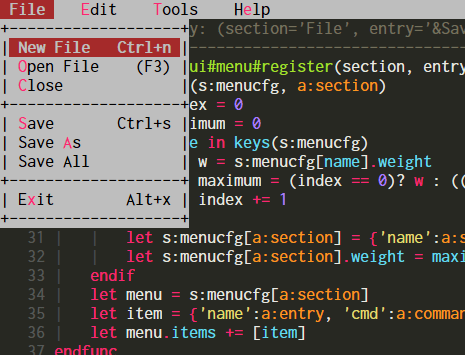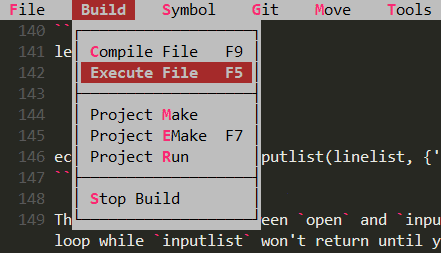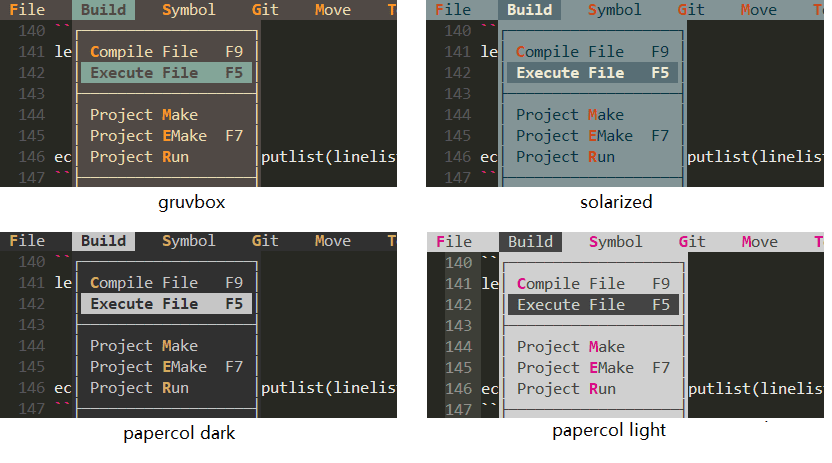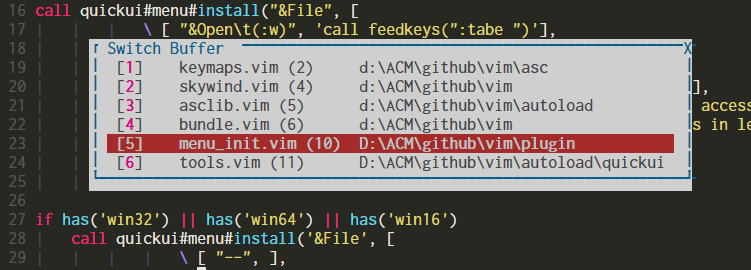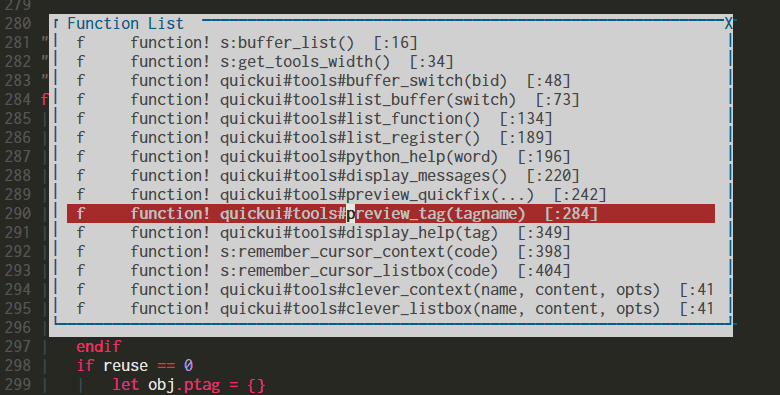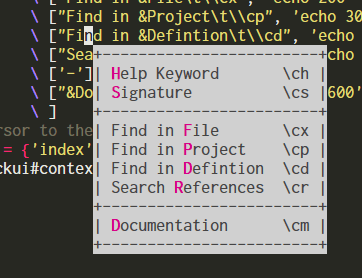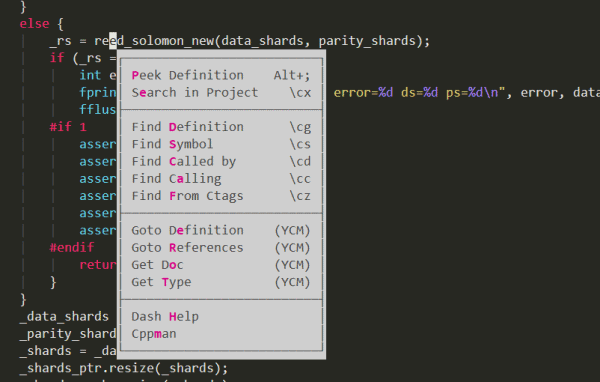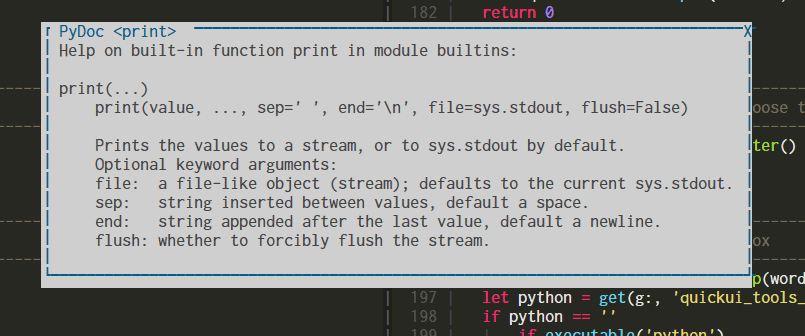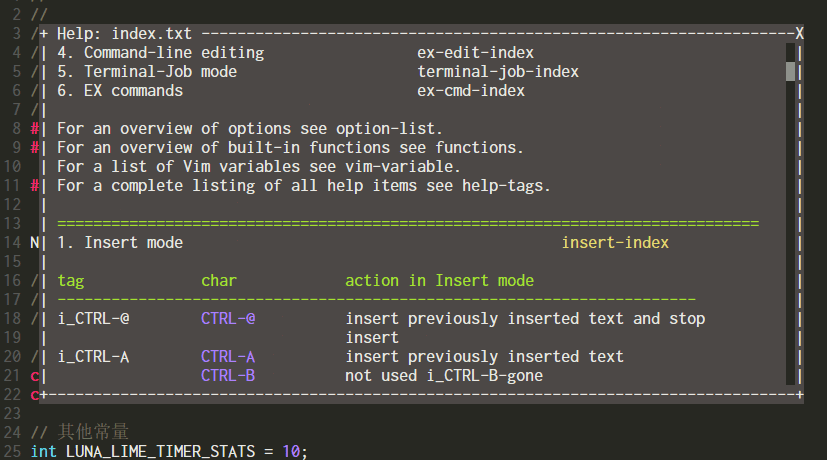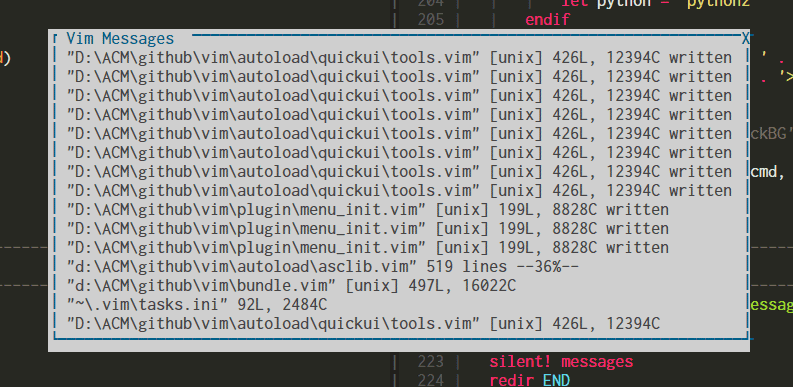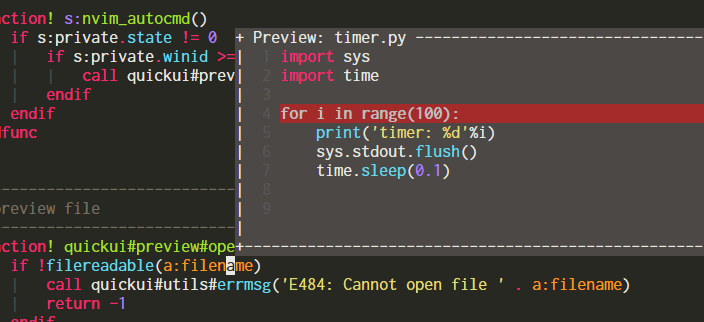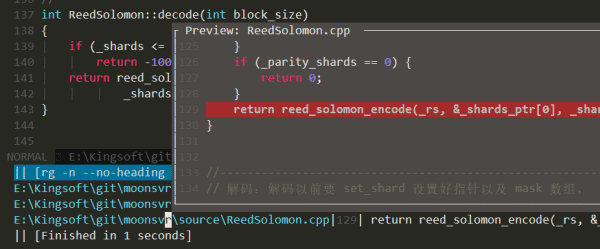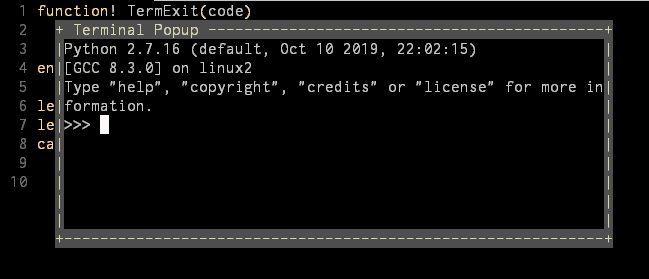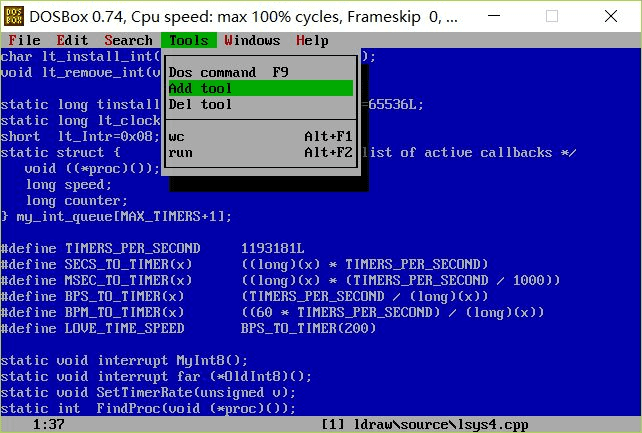There are many keymaps defined in my .vimrc. Getting tired from checking .vimrc time to time when I forget some, based on latest +popup feature (vim 8.2), I created this vim-quickui plugin to introduce some basic ui components to enrich vim's interactive experience:
- Well designed and carefully colored Borland/Turbo C++ flavor ui system combined with vim's productivity.
- Can be accessed by keyboard only while mouse is also supported.
- Navigate with the usual Vim keys like
h/j/k/l, confirm withENTER/SPACEand cancel withESC/Ctrl+[. Tipfor each entry can display in the cmdline when you are moving the cursor around.- Available widgets: menu, listbox, textbox.. (coming soon)
- Fully customizable, including color scheme and borders.
- Corresponding experience in both
VimandNeoVim. - Pure vim-script,
+pythonis not required. - No longer have to be afraid to forget keymaps anymore.
Just see this GIF demonstration below:
Trying to share my configuration to my friends, I found that they did't have patience to remember all the keymaps in my vimrc, but text ui is quite acceptable for them.
- Vim: 8.2 or later.
- NeoVim: 0.4.0 or later.
Plug 'skywind3000/vim-quickui'
For more information, please see the User Manual.
Display a dropdown menubar at top of the screen, use hjkl or mouse to navigate:
Border style 1:
Border style 2:
Menu color schemes:
When you have hundres of items to deal with, menu is not enough to hold them. Then you will need a listbox.
It has scroll bar, content can be scrolled by keyboard or mouse wheel. You can search items with / or ? command.
It can be used to select buffers or functions in current file:
The cursor will stay in the current function initially. Navigate and press enter to jump to the selected function.
Context menu imitates Windows context menu (triggered by your mouse right button), which will display around the cursor:
It is usually used to present some commands that will do something with source code in the current line.
The border can be changed too:
Because some terminals or fonts cannot display unicode borders correctly, so QuickUI choose ascii border characters by default. But you can change it as you like.
Textbox is used to display arbitrary text in a popup window.
Display vim help with syntax highlighting in the textbox:
With textbox, you can read the help text at anytime in a popup, without creating a new split window.
Display vim messages:
Navigating the messages with HJKL or PageUp/PageDown is much more convenient than using :messages.
Preview window is used to replace traditional pedit command and can be used to display certain file in a small popup window around your cursor:
Sometimes I just want a glimpse to the definition of the current word under cursor without actually open that file, the preview window is much helpful for this.
Use it to preview quickfix result:
If you have many items in the quickfix window, instead of open them one by one, you are able to press p in the quickfix window and preview them in the popup.
The terminal widget can allow you open a terminal in the popup window:
This feature require vim 8.2.200 (nvim 0.4.0) or later, it enables you to run various tui programs in a dialog window.
To get started, please visit:
For more examples, see my config.
My name is Lin Wei, an open source believer and vim enthusiast. I started learning programming in early 1990s. Borland's Turbo Pascal/C++ was the most popular IDE at that time and I really enjoyed the old days, back home from school, powered on my computer, started Turbo c++ 3.1 and studied how to make a game in MS-DOS.
I even imitated Turbo C++ and made my own editor when I moved to Watcom C++:
Because I didn't own a proper editor/IDE for Watcom C++ at that time.
After coming to windows, I tried a lot of GUI-editors, from UltraEdit, editplus to NotePad++, from gedit to geany, none of them could fully satisfy me. Every day I was busy, tired to learn new IDEs/editors or new frameworks, I even forgot the true joy of programming. Eventually I met vim, and soon fell in love with it.
As Vim is evolving nowadays, due to the effort of Bram, 8.2 released. Finally I realise, maybe, it is possible to bring some cool things from 25 years ago to vim now. Maybe I can have a Borland/Turbo C++ flavor vim in my everyday work just like I was learning making PC games in the golden 1990s as a middle school student.
It is time for me to bring these ideas to reality, just start from this plugin.
like vim-quickui? Follow the repository on GitHub and vote for it on vim.org. And if you're feeling especially charitable, follow skywind3000 on Twitter and GitHub.