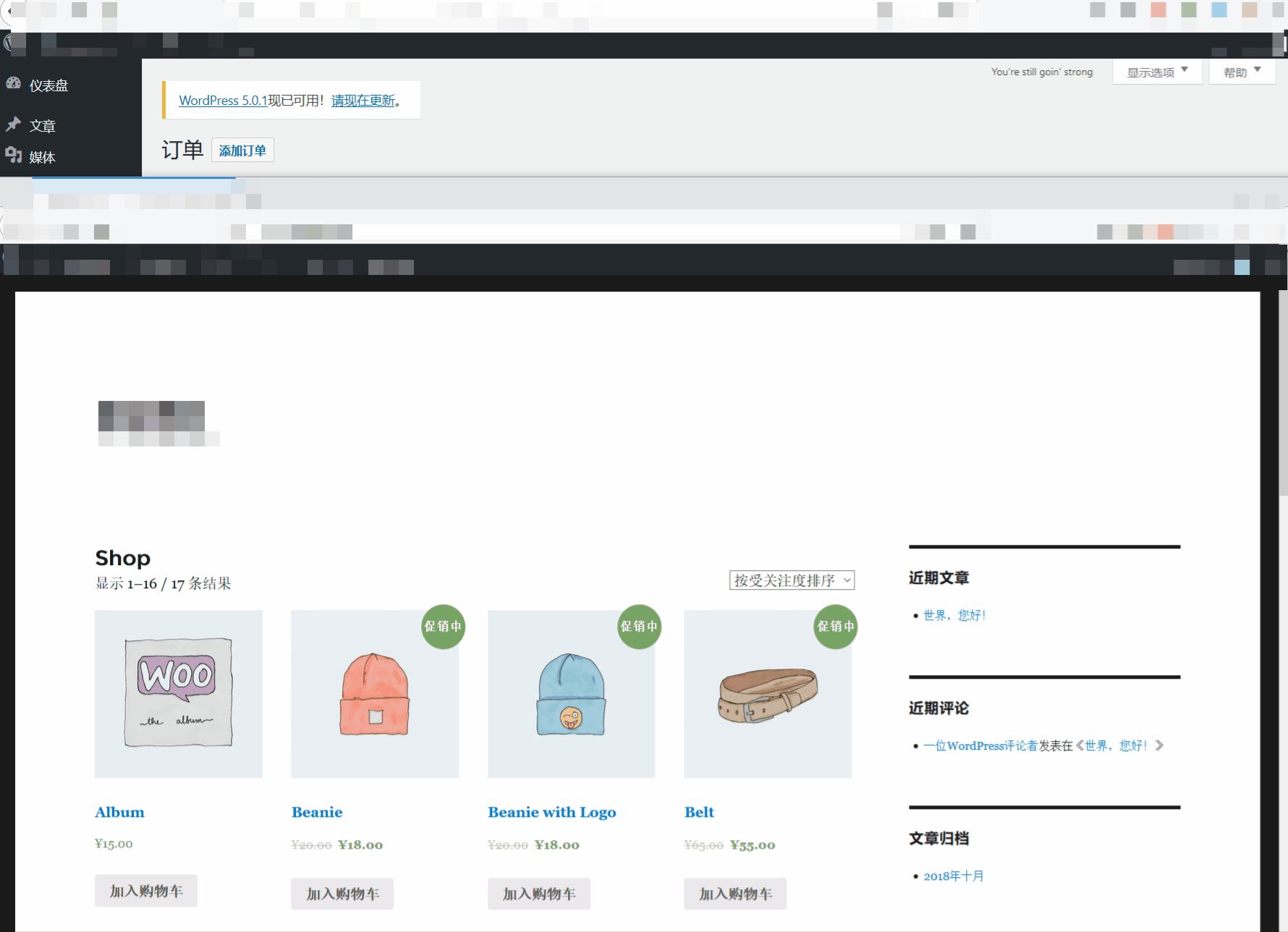woocommerce wepay plugin, woocommerce微信支付插件
本项目代码仅供参考学习!
本项目代码仅供参考学习!
本项目代码仅供参考学习!
- 如果PHP版本是5.x版本,请注意lib/WxPay.Api.php文件中public static function notify($config, $callback, &$msg)...方法
因为PHP 7.x没有$GLOBALS['HTTP_RAW_POST_DATA']用法,7.x中用file_get_contents('php://input')替换5.x中$GLOBALS['HTTP_RAW_POST_DATA'],请知悉,代码如下:
/**
*
* 支付结果通用通知
* @param function $callback
* 直接回调函数使用方法: notify(you_function);
* 回调类成员函数方法:notify(array($this, you_function));
* $callback 原型为:function function_name($data){}
*/
public static function notify($config, $callback, &$msg)
{
// PHP 5.x可以开启该注释
/*
if (!isset($GLOBALS['HTTP_RAW_POST_DATA'])) {
file_put_contents(WCC_WEPAY_PLUGIN_PATH.'WC_Gateway_Wepay_Response.txt', 'FALSE,未收到数据'.date("Y-m-d H:i:s",time()).PHP_EOL, FILE_APPEND);
# 如果没有数据,直接返回失败
return false;
}
*/
//如果返回成功则验证签名
try {
//获取通知的数据
//$xml = $GLOBALS['HTTP_RAW_POST_DATA']; // PHP 5.x版本用这个
$xml = file_get_contents('php://input'); // PHP 7.x版本用这个
$result = WxPayNotifyResults::Init($config, $xml);
} catch (WxPayException $e){
$msg = $e->errorMessage();
return false;
}
return call_user_func($callback, $result);
}-
支持最基本的PC扫码支付(基于PHP 7.x)
-
支付完成自动跳转(微信demo演示并未提供该参数:return_url,需自己实现该功能...支付宝是自带了自动跳转return_url的参数)
-
增加插件的清理工作:uninstall.php
-
浏览器兼容性测试,支持Chrome,Firefox,IE 11
-
支持最基本的PC扫码支付
-
支付完成自动跳转(微信demo演示并未提供该参数:return_url,需自己实现该功能...支付宝是自带了自动跳转return_url的参数)
PHP 7.x
成功安装WooCommerce的WordPress系统
WordPress:WordPress 4.9.9
WooCommerce:3.5.0
微信支付SDK:php_sdk_v3.0.9
- 设置固定链接格式(由于微信异步回调对回调链接有要求,不可以设置带参数的)
- 安全证书放置于cert目录下即可,插件会去该路径找安全证书
- 上传插件,开启插件
- WooCommerce付款设置启用微信支付
- WooCommerce微信支付设置支付参数