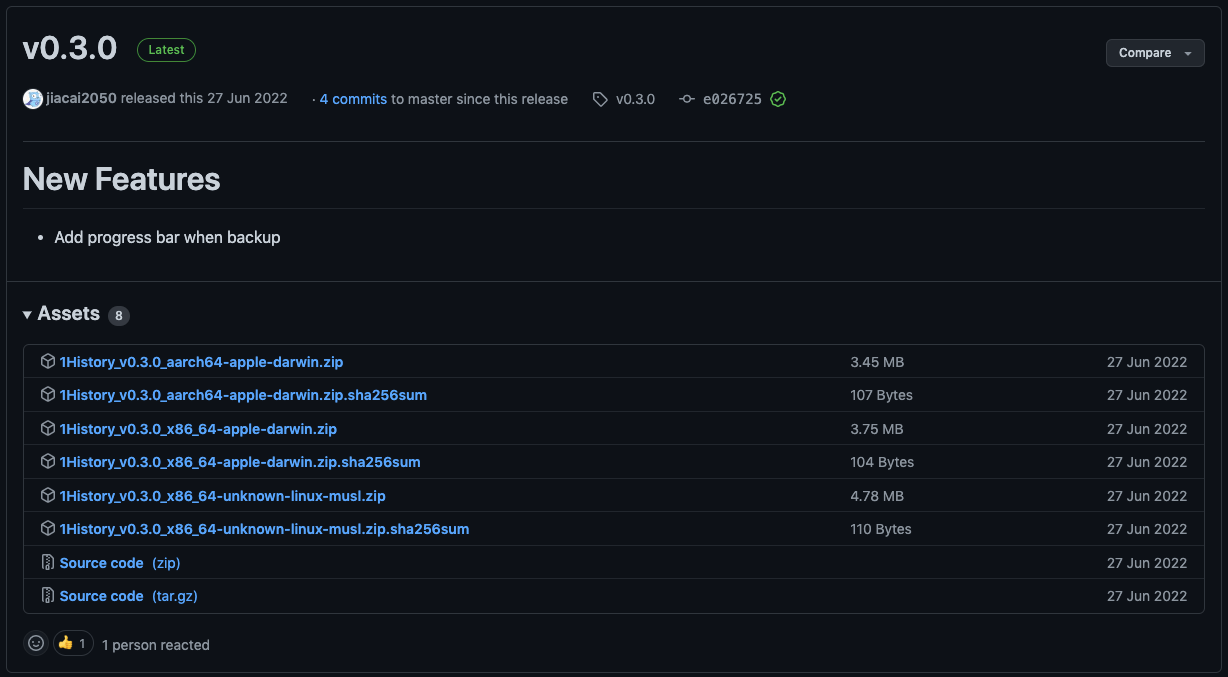All your history in one file.
1History is a command line tool to backup your different browser histories into one file, and visualize them!
- Rich dashboards to visualize your history
- Export as CSV file
- Entirely offline, No need to worry about privacy leaks
- Support Chrome/Firefox/Safari on macOS/Linux/Windows
- Well-designed schemas to avoid history duplication when backup multiple times
- No NPM, 1History is a single binary built mainly in Rust🦀
onehistory 0.1.0
USAGE:
onehistory [OPTIONS] <SUBCOMMAND>
OPTIONS:
-d, --db-file <DB_FILE> Database path [env: OH_DB_FILE=] [default: ~/onehistory.db]
-h, --help Print help information
-v, --verbose
-V, --version Print version information
SUBCOMMANDS:
backup Backup browser history to 1History
export
help Print this message or the help of the given subcommand(s)
serve Start HTTP server to visualize history
show Show default history files on your computerUSAGE:
onehistory backup [OPTIONS]
OPTIONS:
-d, --disable-detect
Disable auto detect history files
-D, --dry-run
-f, --history-files <HISTORY_FILES>
SQLite file path of different browsers(History.db/places.sqlite...)
-h, --help
Print help informationbackup is the main subcommand, it will import browser history into 1History.
1History will automatically detect history of different browsers by default, show subcommand will show what it can find.
Users can also use -f option to set other history files to backup, the history file has the following naming convention:
| Browser | History Filename |
|---|---|
| Chrome | History |
| Firefox | places.sqlite |
| Safari | History.db |
# -f can be used multiple times
# -d is required when doing backup with browsers open
onehistory backup -d -f ~/some-dir/History.db -f ~/another-dir/places.sqliteAfter backup browser history into 1History, the next step is to visualize those data.
serve subcommand will start a HTTP server at http://127.0.0.1:9960, open this in your browser to explore.
brew install 1History/onehistory/onehistoryThe release page includes precompiled binaries for Linux, macOS and Windows.
cargo install onehistorySee CHANGELOG
Error code 5: The database file is locked- This error happens if your browser is opened during backup, as SQLite allow only one open connection.
Close the browser is one solution, or you can copy history file to other directory other than default location.
Copyright (c) 2022 Jiacai Liu <[email protected]>
1History is distributed under GPL-3.0 license.