DownZ is an HTTP library that boosts networking in Android apps and makes it significantly easier and faster.
DownZ offers the following benefits:
- Handles HTTP requests.
- Transparent memory response caching of JSON and Images with support for request prioritization.
- Cancel a request of image upload or download at any given time.
- Images in memory cache are auto removed if not used for a long time.
- Ease of customization, for example, cancel request and clear cache.
- Strong requisition that makes it easy to effectively manage UI with data being fetched asynchronously from the network.
DownZ excels at handling HTTP requests.It comes with built-in support for images, JSON and Xml. By providing built-in support for the features you require, DownZ frees you from writing tons of code and finally allows you to concentrate on the logic that is specific to your app.
You can use Gradle
Step 1. Add the JitPack repository to your build file , Add it in your root build.gradle at the end of repositories:
allprojects {
repositories {
...
maven { url 'https://jitpack.io' }
}
}
Step 2. Add the dependency
dependencies {
compile 'com.github.100rabhkr:DownZLibrary:1.1'
}
Or Maven:
Step 1. Add the JitPack repository to your build file
<repositories>
<repository>
<id>jitpack.io</id>
<url>https://jitpack.io</url>
</repository>
</repositories>
Step 2. Add the dependency
<dependency>
<groupId>com.github.100rabhkr</groupId>
<artifactId>DownZLibrary</artifactId>
<version>1.1</version>
</dependency>
Or Sbt:
Step 1. Add the JitPack repository to your build file Add it in your build.sbt at the end of resolvers:
resolvers += "jitpack" at "https://jitpack.io"
Step 2. Add the dependency
libraryDependencies += "com.github.100rabhkr" % "DownZLibrary" % "1.1"
All the source code can be downloaded from Github's Release page
You can also download the sample app from here
Make Standard Request
…
DownZ
.from(mContext) //context
.load(DownZ.Method.GET, “http://yoururl.com”)
.asBitmap() //asJsonArray() or asJsonObject() or asXml() can be used depending on need
.setCallback(new HttpListener<Bitmap>() {
@Override
public void onRequest() {
//On Beginning of request
}
@Override
public void onResponse(Bitmap data) {
if(data != null){
// do something
}
}
@Override
public void onError() {
//do something when there is an error
}
@Override
public void onCancel() {
//do something when request cancelled
}
});
Pass Header or Request Parameters (Optional)
...
DownZ
.from(MainActivity.this)
.load(DownZ.Method.GET,mUrl)
.setHeaderParameter("key","value")
.setRequestParameter("key1","value1")
.setRequestParameter("key2","value2")
.asBitmap()
.setCallback(new HttpListener<Bitmap>() {
@Override
public void onRequest() {
}
@Override
public void onResponse(Bitmap bitmap) {
if(bitmap != null){
//do something
}
}
@Override
public void onError() {
}
@Override
public void onCancel() {
}
});
Enable Cache
...
public class SomeActivity extends AppCompatActivity {
...
CacheManager<JSONArray> cacheManager; // we can use JSONObject, Bitmap as generic type
@Override
protected void onCreate(Bundle savedInstanceState) {
...
cacheManager=new CacheManager<>(40*1024*1024); // 40mb
}
public void OnRequestMade(View v){
DownZ
.from(this)
.load(DownZ.Method.GET, "http://www.url.com")
.asJsonArray()
.setCacheManager(cacheManager)
.setCallback(new HttpListener<JSONArray>() {
@Override
public void onRequest() {
//fired when request begins
}
@Override
public void onResponse(JSONArray data) {
if(data!=null){
// do some stuff here
}
}
@Override
public void onError() {
}
@Override
public void onCancel() {
}
});
}
}
Load Image into ImageView
...
public class SomeActivity extends AppCompatActivity {
...
CacheManager<Bitmap> cacheManager;
@Override
protected void onCreate(Bundle savedInstanceState) {
...
cacheManager=new CacheManager<>(40*1024*1024); // 40mb
imageview = (ImageView) findViewById(R.id.image_profile);
imageview.setDrawingCacheEnabled(true); //can be used if Image has to be shared afterwards
imageview.buildDrawingCache();
...
}
//event to make request
public void btnLoadImageClicked(View v){
DownZ
.from(this)
.load(DownZ.Method.GET, "http://www.url.com/image.jpg")
.asBitmap()
.setCacheManager(cacheManager)
.setCallback(new HttpListener<Bitmap>() {
@Override
public void onRequest() {
//fired when request begin
}
@Override
public void onResponse(Bitmap data) {
if(data!=null){
// do some stuff here
imageview.setImageBitmap(data);
}
}
@Override
public void onError() {
}
@Override
public void onCancel() {
}
});
}
}
Removing from Cache
...
public class SomeActivity extends AppCompatActivity {
...
CacheManager<Bitmap> cacheManager;
@Override
protected void onCreate(Bundle savedInstanceState) {
...
String mUrl = "http://yoururl.com/image.png";
cacheManager=new CacheManager<>(40*1024*1024); // 40mb
imageview = (ImageView) findViewById(R.id.image_profile);
imageview.setDrawingCacheEnabled(true); //can be used if Image has to be shared afterwards
imageview.buildDrawingCache();
...
}
//event to clear item from cache
public void btntoClearCache(View v){
cacheManager.removeDataFromCache(mUrl);
}
}
To report a specific problem or feature request in DownZ, you can open a new issue on Github. For questions, suggestions, or even to say 'hi', just drop an email at [email protected]
If you like DownZ, please contribute by writing at [email protected]. Your help and support would make DownZ even better. Before submitting pull requests, contributors must sign Google's individual contributor license agreement.
Saurabh Kumar - @100rabhkr on GitHub, @NotSaurabhKumar on Twitter
MIT See the LICENSE file for details.
This is not an official Google product.