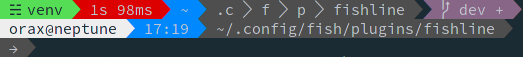This framework uses a lot of glyph from Powerline fonts in order to work, you will need to install one of them and select it as your shell font to enjoy this software completely. More information about how to install them can be found in the Powerline wiki.
In order to install fishline, you will need to clone this repository somewhere and specify this path in your config.fish file as well as sourcing the init.fish file present from the repository.
Here is an example on how to do it, by cloning fishline in your ~/.config/fish folder:
git clone https://github.com/0rax/fishline.git/ ~/.config/fish/fishlineThen modify your ~/.config/fish/config.fish and add:
if status is-interactive
set FLINE_PATH $HOME/.config/fish/fishline
source $FLINE_PATH/init.fish
endUsing Fisher
This is the easiest way to install fishline in your fish-shell environment. Fisher will install it and link all the needed functions for you by running the following command:
fisher install 0rax/fishlineThis will allow you to use the fishline command directly and access to all the possible theming / configuration available as if you installed it manually.
NOTE: When installing fishline using Fisher, a file named
fishline-init.fishwill be created in~/.config/fish/conf.d. If you wish to configure, you should not update this file but instead create a new one to set your configuration variable, just make sure that this file is loaded after it (naming the filefishline.fishorfishline-theme.fishshould work).
To use fishline as your prompt, update or create a fish_prompt.fish file in your functions folder (~/.config/fish/functions by default) to include:
function fish_prompt
fishline -s $status
endMore informations about installation and configuration available in the wiki.
fishline is MIT licensed. See LICENSE.