Comments (48)
@mhscott @ajmakdisi-uw Thanks guys to join the discussion. I will keep investigating the issue if it does reveal some potential problems. @awa5114 , if you still want, we can resolve it together without wasting time on complaining and arguing.
from openseespy.
If you maintain multiple python installation in your system, you will have to be careful in their versions. Your anaconda is Python 3.7 64 bit and system python is 3.8 32 bit. openseespy only supports 64 bit.
Note that the system python and anaconda both have a pip program to manager their own packages. You need to call the correct pip to install. If you want it in anaconda, just call the anaconda's pip with its absolute path in your case.
from openseespy.
thank you, i remembered that after I accidentally uninstalled the anaconda prompt! :)
It's running now!!!! :)
from openseespy.
For some reasons, we can't figure out how to support multiple python version in windows. So either 3.8, 3.9 or 3.10. If you have better ideas how to do that, please let us know.
@zhuminjie cibuildwheel is ideal for this. I mentioned it in #75. My group has some experience now and maybe together we could overcome this hurdle?
from openseespy.
I have also posted a related question in stackexchange
from openseespy.
I will look into this issue. Could you provide more information, are you running on Windows 10, latest anaconda, do you have multiple python versions, etc?
from openseespy.
I'm running conda 4.8.3 and Windows 10. Yes of course I have multiple python versions. That's the whole point of using anaconda. However my dedicated environment for openseespy has python 3.7.6 installed. The interpreter is located inside the conda environment.
I think this may be an issue with how you are packaging openseespy. Generally speaking third party libraries like yours should work out of the box, i.e a pip install openseespy should suffice and set all necessary paths including that of the DLLs. The user should not have to add a reference to the DLL's manually in the PATH environment variable.
I'd be happy to investigate this issue with you further. Please let me know if you need assistance or more detailed information.
from openseespy.
After many users and seamless installations, this is the first we've heard of such an issue, so that's why the questions about your anaconda environment. If you can provide more detailed information, that would be helpful.
from openseespy.
I can point to at least two issues where a number of users have reported similar problems with the pip install.
zhuminjie/OpenSeesPyDoc#63
#21
I have provided a good deal of information in my response to @zhuminjie including:
- python version
- installation command
- conda version
- OS
I could perhaps add that the package imports successfully when I manually add the DLL folder path to my PATH environment variable. I am contesting the fact that I have to do that, since a pip install is intended to set up all necessary paths for the package to work without any further interventions.
Would you please indicate specifically what more type of detailed information you need? Thanks.
from openseespy.
Hi, I did a fresh install with Anaconda Python 3.7.6 on Windows 10. Everything looks fine on my end.
from openseespy.
I wonder which "dll folder path" do you add and does it work for you?
from openseespy.
I have to add the DLLs in my anaconda environment C:\Users\aboufira\AppData\Local\Continuum\miniconda3\envs\11204496_Turnkey\DLLs. As @runlevel0 mentioned in this issue the binary c:\Users\aboufira\AppData\Local\Continuum\miniconda3\envs\11204496_Turnkey\Lib\site-packages\openseespy\opensees\win\opensees.pyd cannot find TCL86T library.
You are basically uninstalling from an already working environment and reinstalling, that doesn't really demonstrate that the pip install will work for a fresh environment.
Please take a look at the log below. I am creating a fresh conda environment with python 3.7, checking the correct version of python is installed, then pip installing opensees on this fresh environment. This should be sufficient to get a working copy of the openseespy package, yet it throws an error. Here are the commands I am running to create a new dedicated conda environment.
(base) C:\Users\aboufira\AppData\Local\Continuum\miniconda3\Scripts>conda create --name test python=3.7
(base) C:\Users\aboufira\AppData\Local\Continuum\miniconda3\Scripts>activate test
(test) C:\Users\aboufira\AppData\Local\Continuum\miniconda3\Scripts>python --version
(test) C:\Users\aboufira\AppData\Local\Continuum\miniconda3\Scripts>pip install openseespy
Here's the error I get when I try to import openseespy in this new environment.
Collecting openseespy
Using cached openseespy-3.2.2.1-py3-none-any.whl (20.7 MB)
Installing collected packages: openseespy
Successfully installed openseespy-3.2.2.1
(test) C:\Users\aboufira\AppData\Local\Continuum\miniconda3\Scripts>python
Python 3.7.6 | packaged by conda-forge | (default, Jun 1 2020, 18:11:50) [MSC v.1916 64 bit (AMD64)] on win32
Type "help", "copyright", "credits" or "license" for more information.
>>> import openseespy.opensees as ops
Traceback (most recent call last):
File "C:\Users\aboufira\AppData\Local\Continuum\miniconda3\envs\test\lib\site-packages\openseespy\opensees\__init__.py", line 21, in <module>
from openseespy.opensees.win.opensees import *
ImportError: DLL load failed: The specified module could not be found.
During handling of the above exception, another exception occurred:
Traceback (most recent call last):
File "<stdin>", line 1, in <module>
File "C:\Users\aboufira\AppData\Local\Continuum\miniconda3\envs\test\lib\site-packages\openseespy\opensees\__init__.py", line 26, in <module>
'Failed to import openseespy. Anaconda is recommended https://www.anaconda.com/distribution/')
RuntimeError: Failed to import openseespy. Anaconda is recommended https://www.anaconda.com/distribution/
I also wrote a short script to show what I mean:
import importlib
from ctypes.util import find_library
import os
dlls = r'C:\Users\aboufira\AppData\Local\Continuum\miniconda3\envs\11204496_Turnkey\DLLs'
os.environ['PATH'] = dlls + os.pathsep + os.environ['PATH']
dll = find_library('TCL86T')
importlib.import_module('openseespy.opensees')```
Basically if you comment out the line which adds the path to the environment, the above code will break. This should not be the case. All necessary paths should be set from the moment you activate the environment containing openseespy library.
from openseespy.
The following is what I got exactly with your steps:
from openseespy.
Could you run echo %PATH% in a regular cmd window outside of anaconda/miniconda and paste the output here? I suspect you have the path to TCL86 already set to your system environment....
from openseespy.
I think I know the problem. Could you try import openseespy in the base environment of conda?
from openseespy.
This is what happens when I install in base
(base) D:\>pip install openseespy
Collecting openseespy
Using cached openseespy-3.2.2.1-py3-none-any.whl (20.7 MB)
Installing collected packages: openseespy
Successfully installed openseespy-3.2.2.1
(base) D:\>conda list openseespy
# packages in environment at C:\Users\aboufira\AppData\Local\Continuum\miniconda3:
#
# Name Version Build Channel
(base) D:\>python
Python 3.7.3 (default, Mar 27 2019, 17:13:21) [MSC v.1915 64 bit (AMD64)] :: Anaconda, Inc. on win32
Type "help", "copyright", "credits" or "license" for more information.
>>> import openseespy
Traceback (most recent call last):
File "<stdin>", line 1, in <module>
ModuleNotFoundError: No module named 'openseespy'
Apparently the library gets installed somewhere else...
from openseespy.
I think you mess up with pip and conda. They are different package managers.
from openseespy.
Nope. Its perfectly OK to install using pip in a conda environment. This is mentioned explicitly in the conda docs.
If you still cannot install the package, you can try installing it with pip. The differences between pip and conda packages cause certain unavoidable limits in compatibility but conda works hard to be as compatible with pip as possible.
Furthermore, as far as I can tell, openseespy is not available as a conda-installable package, is it? If it was I wouldn't have been using pip.
Again, I'm quite sure this is an issue with how you are packaging your library. Please try installing it on a remote machine or VM on which it has never been installed before and let me know how that goes... I'm sure you will get the same error as what I am getting.
from openseespy.
I install a new Windows in virtualbox and a new Anaconda in the Window. It has no problem to install openseespy in the base environment.
Also, the conda recognize openseespy.
I think at least it should work in the base environment. For other environment, I may investigate more.
from openseespy.
It should work in any environment. If it doesn't that means you're packaging your library wrong...
from openseespy.
I have tried my best to figure out the problem. So I ask you to check if it's working in the base environment. Then I will look into user defined environments. That's the way how things work. If what you want is just to complain, it's enough.
from openseespy.
I agree. @zhuminjie has offered suggestions and support, but your responses are typically "No, it should just work" or "No, you packaged openseespy incorrectly" without much effort to try the suggestions. You seem frustrated, @awa5114, but Minjie is doing what he can to resolve the issue.
from openseespy.
Nope. Its perfectly OK to install using pip in a conda environment. This is mentioned explicitly in the conda docs.
If you still cannot install the package, you can try installing it with pip. The differences between pip and conda packages cause certain unavoidable limits in compatibility but conda works hard to be as compatible with pip as possible.
Furthermore, as far as I can tell,
openseespyis not available as a conda-installable package, is it? If it was I wouldn't have been using pip.Again, I'm quite sure this is an issue with how you are packaging your library. Please try installing it on a remote machine or VM on which it has never been installed before and let me know how that goes... I'm sure you will get the same error as what I am getting.
I feel somewhat compelled to point out that nowhere in the conda documentation (including the text that you quoted) does it imply that it is "perfectly ok" to install using pip in a conda environment. The text explicitly states that there may be some compatibility issues when using pip and conda together - this is not at all uncommon, and you cannot expect every package to be perfectly compatible in a conda environment if it's not a conda package to begin with.
from openseespy.
@zhuminjie I will try to investigate the problem as well at some point if I have time.
I maintain the following 2 things:
- third-party libraries (such as
openseespy) should simply install in any virtual environment without bogging down the user with unusual problems like undefined dlls or having to install things in the base environment, - it is, and I repeat, perfectly ok to install libraries in any conda environment using both pip and conda. The docs explicitly state that conda works hard to be as compatible with pip as possible. There is not much room for semantics here.
Please do not take the above items too personally, or as complaints and arguments. This is simply common good python practice, and the case for most standard and well-tested libraries (numpy, pandas, scipy). I understand your library is still in its beginning stages, and still figuring out the solutions to these common problems.
However, this is certainly a valid issue. Other users have faced similar problems in the links I have indicated. Not recognizing this will only cause bigger problems down the line as your project grows and other users try to install it. That's all I'm saying. Of course, you are free to do with these facts as you please.... Including ignoring the problem.
from openseespy.
Thanks for the info. We'll wait to hear what you find when you have time. This appears to be very important to you, so I hope you can find the time soon.
from openseespy.
@mhscott This is important to most python users/developers.
For the moment I have reverted to using opensees via the regular old, tried and true tcl API. So you might be waiting a while :).
from openseespy.
Look. Your tone has been close to combative throughout this thread, making demands and complaining about the install, but you are not willing to "find the time" to try a few simple things that Minjie has suggested? Please. No one ever finds time. Block off 30 minutes in your schedule later this week and work on resolving this issue for the benefit of other Python users and developers.
from openseespy.
@mhscott I have tried several of the simple things suggested, but:
- They do not address the underlying problem, indeed implying that there is no problem at all.
- They do not provide a viable workaround.
As maintainers of the project:
- It is ultimately up to you to solve basic issues that arise in your code
- You are free to ignore these issues, or prioritize other actions.
It looks like you are taking the latter route. So good luck with that.
from openseespy.
I have tried my best to figure out the problem. So I ask you to check if it's working in the base environment. Then I will look into user defined environments. That's the way how things work. If what you want is just to complain, it's enough.
Clearly, you have to have the last word, so let's make it constructive. Quoted here is the last actionable item suggested to you earlier today. Please respond after you find time to check if it's working in the base environment.
from openseespy.
I've already tried that. I refer you back to my comment from 14 days ago:
(base) D:\>pip install openseespy
Collecting openseespy
Using cached openseespy-3.2.2.1-py3-none-any.whl (20.7 MB)
Installing collected packages: openseespy
Successfully installed openseespy-3.2.2.1
(base) D:\>conda list openseespy
# packages in environment at C:\Users\aboufira\AppData\Local\Continuum\miniconda3:
#
# Name Version Build Channel
(base) D:\>python
Python 3.7.3 (default, Mar 27 2019, 17:13:21) [MSC v.1915 64 bit (AMD64)] :: Anaconda, Inc. on win32
Type "help", "copyright", "credits" or "license" for more information.
>>> import openseespy
Traceback (most recent call last):
File "<stdin>", line 1, in <module>
ModuleNotFoundError: No module named 'openseespy'
Do you see we're going around in circles here?
from openseespy.
OK, so does it work if you use the workaround of importing numpy and matplotlib first, as mentioned in zhuminjie/OpenSeesPyDoc#63 ?
from openseespy.
I install a new Windows in virtualbox and a new Anaconda in the Window. It has no problem to install openseespy in the base environment.
Also, the conda recognize openseespy.
I think at least it should work in the base environment. For other environment, I may investigate more.
Can you check the comment I posted this morning? I even installed a new Windows but cannot reproduce the error you show. I never said or implied there is no problem. But the first thing for me is to reproduce the problem. Keep saying "you are wrong" won't help in this case. What you can help is to recreate the error. Do you have any suggestions for me to recreate the error you have?
from openseespy.
OK, so does it work if you use the workaround of importing numpy and matplotlib first, as mentioned in zhuminjie/OpenSeesPyDoc#63 ?
I think that's a good thing to try.
from openseespy.
@mhscott @zhuminjie Here's the log of that:
(base) D:\>pip uninstall openseespy
Found existing installation: openseespy 3.2.2.1
Uninstalling openseespy-3.2.2.1:
Would remove:
c:\users\aboufira\appdata\local\programs\python\python38-32\lib\site-packages\openseespy-3.2.2.1.dist-info\*
c:\users\aboufira\appdata\local\programs\python\python38-32\lib\site-packages\openseespy\*
Proceed (y/n)? y
Successfully uninstalled openseespy-3.2.2.1
(base) D:\>pip install openseespy
Collecting openseespy
Using cached openseespy-3.2.2.1-py3-none-any.whl (20.7 MB)
Installing collected packages: openseespy
Successfully installed openseespy-3.2.2.1
(base) D:\>python
Python 3.7.3 (default, Mar 27 2019, 17:13:21) [MSC v.1915 64 bit (AMD64)] :: Anaconda, Inc. on win32
Type "help", "copyright", "credits" or "license" for more information.
>>> import matplotlib
>>> import numpy
>>> import openseespy
Traceback (most recent call last):
File "<stdin>", line 1, in <module>
ModuleNotFoundError: No module named 'openseespy'
from openseespy.
Okay, where you installed openseespy is in a python installation in the path of
c:\users\aboufira\appdata\local\programs\python\python38-32
Looks like this is not a anaconda installation. Then you start a python with Anaconda. That's why you cannot find it.
The first every question I asked you is if you have multiple python installed.
from openseespy.
I uninstalled it from the base environment in a regular cmd shell:
C:\Users\aboufira>pip uninstall openseespy
Found existing installation: openseespy 3.2.2.1
Uninstalling openseespy-3.2.2.1:
Would remove:
c:\users\aboufira\appdata\local\programs\python\python38-32\lib\site-packages\openseespy-3.2.2.1.dist-info\*
c:\users\aboufira\appdata\local\programs\python\python38-32\lib\site-packages\openseespy\*
Proceed (y/n)? y
Successfully uninstalled openseespy-3.2.2.1
Then I reinstalled it in a miniconda shell in base:
(base) D:\>pip install openseespy
Collecting openseespy
Using cached openseespy-3.2.2.1-py3-none-any.whl (20.7 MB)
Installing collected packages: openseespy
Successfully installed openseespy-3.2.2.1
Then I tried an import in base:
(base) D:\>python
Python 3.7.3 (default, Mar 27 2019, 17:13:21) [MSC v.1915 64 bit (AMD64)] :: Anaconda, Inc. on win32
Type "help", "copyright", "credits" or "license" for more information.
>>> import openseespy
Traceback (most recent call last):
File "<stdin>", line 1, in <module>
ModuleNotFoundError: No module named 'openseespy'
Then I tried an import in a regular windows shell (not miniconda):
C:\Users\aboufira>python
Python 3.8.2 (tags/v3.8.2:7b3ab59, Feb 25 2020, 22:45:29) [MSC v.1916 32 bit (Intel)] on win32
Type "help", "copyright", "credits" or "license" for more information.
>>> import openseespy
>>>
As you can see it seems to automatically install into my system python, whether I do it from anaconda or not. It also works, but only if it's in my system python (i.e entirely outside of anaconda). I don't want a system wide installation of openseespy I want to restrict it to my conda environment.
from openseespy.
Bingo! The problem was I was calling pip from the system wide installation rather than the conda environment. When I did a where pip it did show that I was calling pip from the system-wide python, which is bad. I uninstalled my system wide installation of python 3.8.2 and did a conda install pip such that I am calling pip for the current active conda environment. As a result, I was able to import openseespy from both base and my dedicated conda environment.
Looks like you are packaging your library OK after all. My apologies for the inconvenience and thanks for your help.
from openseespy.
awa, i am having the same problem. i did as you said and uninstalled python. but when I do "conda install pip" it wants to update the conda package and after I said yes to proceed I get the error that it failed because I do not have write permission to the target environment. How do I run this as administrato?
from openseespy.
awa, i am having the same problem. i did as you said and uninstalled python. but when I do "conda install pip" it wants to update the conda package and after I said yes to proceed I get the error that it failed because I do not have write permission to the target environment. How do I run this as administrato?
It seems you are working on a windows system. While starting the anaconda prompt, right click on it and choose "Run as Administrator".
from openseespy.
I am having the same issue. In the command comments, it is printed:
RuntimeError: Python version 3.8 is needed for Windows
Why such an obligation is put on this package?
If you require specific packages to be called for this package, it may be better to just check the version of those. BTW, I don't know what version 3.8 has that 3.10 does not. And why such a requirement may stop users of more recent python to proceed.
from openseespy.
I have explained in other issues. We follow the python version for anaconda. For some reasons, we can't figure out how to support multiple python version in windows. So either 3.8, 3.9 or 3.10. If you have better ideas how to do that, please let us know.
from openseespy.
I myself don't always trust upgrading python itself.....
from openseespy.
May be python virtual environments for different python versions, help here. I am not sure if it has effects on internal features of the package itself. But can be a good start or a good hint in the documentation for the new pythoners.
from openseespy.
Hi everyone. Thanks for all the suggestions in this thread. However, I'm encountering the same issue when trying to use openseespy on Linux machines. I tried both virtualenv pip and conda pip installs. Both can successfully install the package:

However, I can't import the package. The error message is as follows:
Python version: 3.8.10 (virtualenv) or 3.7.1 (conda)
Error received:

Looking at the following error message,
ImportError: /lib/x86_64-linux-gnu/libc.so.6: version `GLIBC_2.33' not found (required by /u/yang26/.conda/envs/Research/lib/python3.7/site-packages/openseespylinux/lib/libstdc++.so.6)
This seems to be due to missing a compatible glibc version (2.33). Indeed, I can check my glibc version by using
/lib/x86_64-linux-gnu/libc.so.6
which indicates my glibc version is 2.31. This may explain why I was able to install and import the package successfully on Windows and Mac.
Since I don't have the sudo privilege of the server. it is difficult to upgrade glibc. Also, I'm afraid the upgrade may break other things. I wonder if the developers can help build openseespylinux with a lower version of glibc for linux compatibility. Just to clarify, my Linux system (Ubuntu 20.04 LTS) is not horribly old. I think this issue may be prevalent considering there may be a lot of CentOS or RedHat users, who may have an even older glibc version.
Hope the long message makes sense. Thanks!
from openseespy.
Hi! I followed each and every step to install Opensees in Jupyter. However, I get the following error. I am using Windows 11 Education. I installed it on my other computer a few months ago by following the exact same instructions and it worked absolutely fine. How can I solve this issue?
Thanks.
Ramesh
from openseespy.
I recommend you read the error message, it seems pretty clear.
silvia
from openseespy.
Hello All,
I just started trying openseespy.
Can I use this in Visual Studio Code (without Anaconda)? I have installed Python. and I have installed openseespy using pip successfully. But when I try it, I get the following error. By the way, I have Python 3.12.2. And also note that I don't have admin access on my computer
Traceback (most recent call last):
File "C:\Users\HMoosavi\AppData\Local\Programs\Python\Python312\Lib\site-packages\openseespy\opensees\__init__.py", line 19, in <module>
from openseespywin.opensees import *
File "C:\Users\HMoosavi\AppData\Local\Programs\Python\Python312\Lib\site-packages\openseespywin\__init__.py", line 25, in <module>
raise RuntimeError(
RuntimeError: Python version 3.8 is needed for Windows
During handling of the above exception, another exception occurred:
Traceback (most recent call last):
File "c:\Users\HMoosavi\test.py", line 2, in <module>
import openseespy.opensees as op
File "C:\Users\HMoosavi\AppData\Local\Programs\Python\Python312\Lib\site-packages\openseespy\opensees\__init__.py", line 22, in <module>
raise RuntimeError('Failed to import openseespy on Windows.')
RuntimeError: Failed to import openseespy on Windows.
from openseespy.
None of the tutorials explains this, but for conda environment the import of openseespy wont work unless you place tcl86t.dll to DLLs folder, in may case it is following:
C:\Users\petras\.conda\envs\opensees_slab_3_9_10\DLLs
It is a bit annoying to place this DLL manually, I wondering why pip do not install this dll in the package folder which is the most common procedure. I am using python 3.9.10
from openseespy.
Related Issues (20)
- EnvelopeElement recorder cannot omit to record time HOT 1
- RuntimeError: Python version 3.8 is needed for Windows HOT 1
- OpenSeespy-3.4.0.8 not supported Python 3.11.3 and Anaconda3-2023.03-1-Windows-x86_64
- OpenSeesPy Reliability Analysis and Parameter problem. HOT 10
- module 'openseespy.opensees' has no attribute 'getEleClassTags'
- Error on ARM architecture Macs while importing HOT 4
- Updated Opensees not compatible with old script HOT 11
- limitCurve('Axial') not available
- limitCurve('ThreePoint') HOT 6
- Linux: opensees.so: cannot open shared object file: No such file or directory HOT 5
- recorder PVD for element stress and strain HOT 4
- RuntimeError: Failed to import openseespy on Windows HOT 2
- The MPCO recorder can't work in OpenSeespy HOT 1
- Error importing compiled openseespy on Mac M2 HOT 4
- The same problem still exists in the Openseespymac version. Is it possible to solve the issue in macs? HOT 9
- libquadmath - missing dependency? HOT 2
- printModel command produces invalid json file when there's no elements in the model HOT 1
- openseespy.save command doesn't save uniaxial materials HOT 1
- Recorder command problem HOT 2
- "Remove" code snippet that prints IMKBilin material tags to console. HOT 1
Recommend Projects
-
 React
React
A declarative, efficient, and flexible JavaScript library for building user interfaces.
-
Vue.js
🖖 Vue.js is a progressive, incrementally-adoptable JavaScript framework for building UI on the web.
-
 Typescript
Typescript
TypeScript is a superset of JavaScript that compiles to clean JavaScript output.
-
TensorFlow
An Open Source Machine Learning Framework for Everyone
-
Django
The Web framework for perfectionists with deadlines.
-
Laravel
A PHP framework for web artisans
-
D3
Bring data to life with SVG, Canvas and HTML. 📊📈🎉
-
Recommend Topics
-
javascript
JavaScript (JS) is a lightweight interpreted programming language with first-class functions.
-
web
Some thing interesting about web. New door for the world.
-
server
A server is a program made to process requests and deliver data to clients.
-
Machine learning
Machine learning is a way of modeling and interpreting data that allows a piece of software to respond intelligently.
-
Visualization
Some thing interesting about visualization, use data art
-
Game
Some thing interesting about game, make everyone happy.
Recommend Org
-
Facebook
We are working to build community through open source technology. NB: members must have two-factor auth.
-
Microsoft
Open source projects and samples from Microsoft.
-
Google
Google ❤️ Open Source for everyone.
-
Alibaba
Alibaba Open Source for everyone
-
D3
Data-Driven Documents codes.
-
Tencent
China tencent open source team.

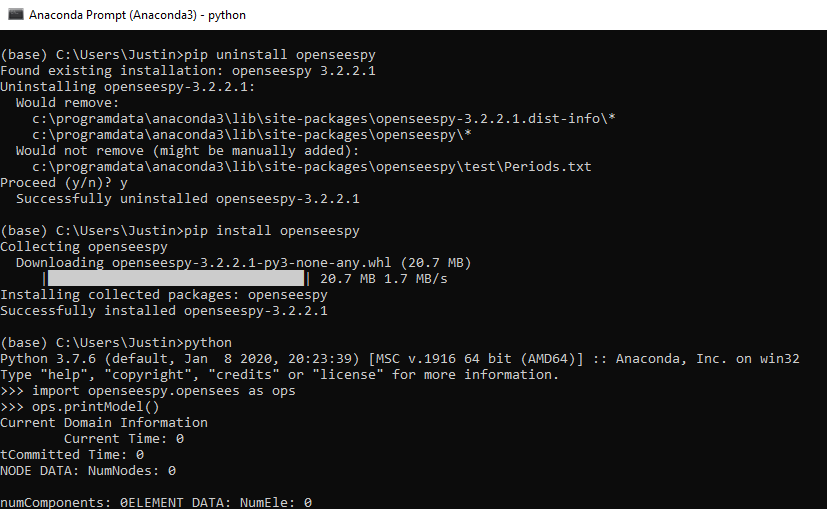


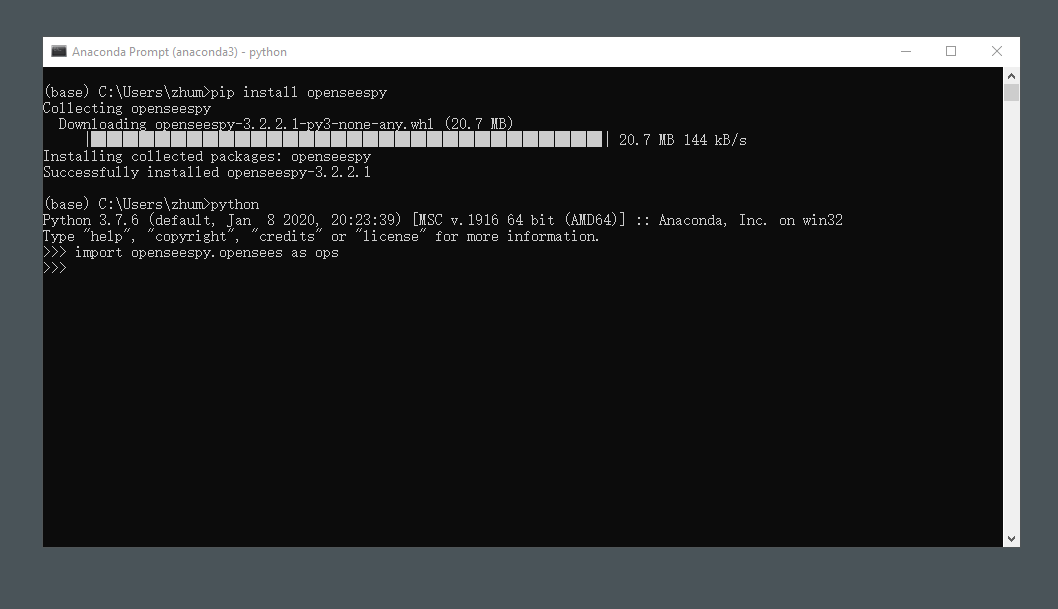
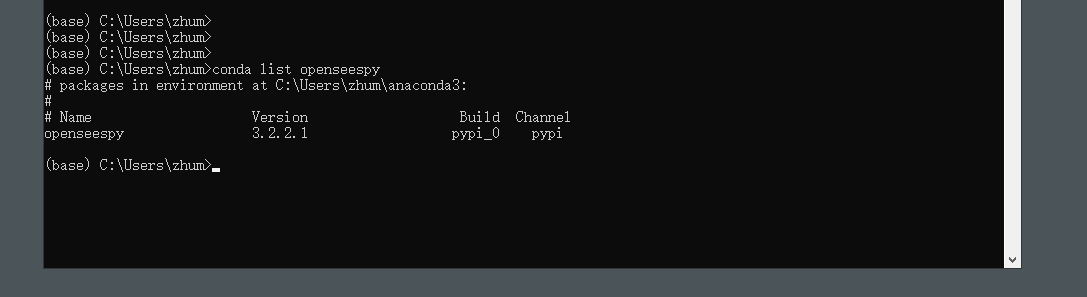

from openseespy.