Comments (31)
@yasirkula @mateenagy @jbgtmartin Happy news guys! I managed to make it work. From the bottom of my heart, I truly thank you for the help you guys give me.
I missed out @jbgtmartin comment. My prefix header for TARGET is already right but not for PROJECT. After I build, I ran to this error #15 which is easily solved.
from unityionicintegration.
At first I also get this kind of error and I am not sure how I solved this but try again the whole thing again. I also change the unityconfig.xconfig UNITY_RUNTIME_VERSION to the version I used but I don't think this is the problem. Maybe you missed something somewhere. When I tried to make it work it took me around 4 day to figure everything out. :D I also wrote a php script for changing the files after export which makes these steps a little bit faster. I will post this script today and you can try with that if you want.
from unityionicintegration.
I made the repo and a how-to for the script. Feel free to ask if you need more help with it.
https://github.com/mateenagy/UnityIonicIntegrationHelperiOS
from unityionicintegration.
@scarffy Yes it can cause the problem. When you click on the prefix header and press DELETE it changes the path to the unity folder. And you need to do this in the TARGET and in the PROJECT
from unityionicintegration.
I didn't see the edit while commenting, sorry. Thanks @mateenagy for the assist :)
from unityionicintegration.
I had the same issue. When I press delete, the Prefix Header just becomes blank (it doesn't change to the unity folder).
So I manually set the Prefix Header values to $(UNITY_IOS_EXPORTED_PATH)/Classes/Prefix.pch for both TARGET and PROJECT, and now I can build the project without errors.
I'm using Xcode 9.3 and Unity 2017.3.
from unityionicintegration.
In your screenshot, there are two Data directories listed under Unity group. There should only be one Data directory there. Guess you dragged Data instead of Classes by mistake.
from unityionicintegration.
Thank you @yasirkula !!!
from unityionicintegration.
Hi guys,
I have kind of similar problem.
I followed the tutorial but I this error 'use of undeclared identifier' on UnityInitStartupTime(); and UnityInitRuntime(argc, argv);
from unityionicintegration.
Can you show the contents of the Unity group in Xcode?
from unityionicintegration.
Here it is.
from unityionicintegration.
If you are trying to test the app on a simulator, can you also try to test it on a real device and see if it changes anything? Unity produces slightly different output for simulators (see Target SDK/SDK Version), so it might be the issue here. Otherwise, if you have made all the adjustments to both PROJECT and TARGETS in Build Settings correctly, I couldn't spot the issue at first glance.
from unityionicintegration.
Unfortunately, the error doesn't go away when I try to test it on a real device. :(
from unityionicintegration.
If you are sure that you have set all the configurations to unityconfig and that you have set the value of UNITY_IOS_EXPORTED_PATH to the path of your Unity build directory (not the one in the screenshot) for both PROJECT and TARGETS, then I guess any help is welcome at this point.
from unityionicintegration.
I am quite sure I set up this properly. Here's my screenshot of UNITY_IOS_EXPORTED_PATH and also in config
from unityionicintegration.
Can you show the contents of /Users/Scarffy/Desktop/iOSNativeApp, as well? Just to be sure, if it is OK.
from unityionicintegration.
Here you go.
Edit : I'm using unity 2017.3.1 but UNITY_RUNTIME_VERSION says 5.5.2f1. Does it have an effect on this?
from unityionicintegration.
Thank you for providing all the info. Looking at the screenshots, everything does seem to be in order; and I currently have no clues to fix this error.
from unityionicintegration.
That's a bummer. Thanks for trying to solve this issue.
from unityionicintegration.
@yasirkula Sorry if I request too much but can you do a video tutorial on this project?
@mateenagy maybe I miss out on prefix header? I'm not sure how to set this up. I read the tutorial, delete if it revert to default value but not quite sure what is the default value.
edit : added screenshot
from unityionicintegration.
A video tutorial sounds nice but neither my current setup nor my motivation is ready for it :/ Sorry.
from unityionicintegration.
@yasirkula No problem :)
@mateenagy From my screenshot, it should be correct. I tried with unity 2017.1 but it's the same thing. Maybe different xcode version that cause it?
Yasir using xcode 8.3.3 while I'm using xcode 9.3.1
from unityionicintegration.
If your Unity build path is /Users/Scarffy/Desktop/iOSNativeApp, then both of them should point to /Users/Scarffy/Desktop/iOSNativeApp/Classes/Prefix.pch. When you select them and press Delete, their values should automatically revert to it.
from unityionicintegration.
No I also use Xcode 9.3.1 with Unity 2017.1 and 2018 and everything works well. I also use with the newest Vuforia(only Vuforia or camera usage can be cause problem in Xcode 9.3, but not like this). But yasirkula is right, both of the Prefix Header path should be the same if you delete them.
from unityionicintegration.
It shouldn't make any different if I don't use vuforia right?
I can also confirm my Prefix Header path is correct. It point to /Users/Scarffy/Desktop/iOSNativeApp/Classes/Prefix.pch.
from unityionicintegration.
@scarffy There is no difference. Did you set the prefix header for both TARGET and PROJECT?
from unityionicintegration.
Yes I did. I'll try with blank project for both ionic and unity. I'll let you know how it goes
from unityionicintegration.
Hi Guys, I think I run out of luck with this plugin. I'm not sure where I went wrong, I just can't make it work.
from unityionicintegration.
Did it work on a blank project, though?
from unityionicintegration.
@scarffy Can you upload the blank project you made to github so I or we can check your code?
from unityionicintegration.
Glad to hear it!
from unityionicintegration.
Related Issues (20)
- ERROR: Couldn't find method compile() ... HOT 4
- Ionic Cloud Build? HOT 1
- Android Studio: Failed to process unity-classes.jar HOT 9
- Sending of String not working from Ionic to Unity and vice versa. HOT 6
- Ionic 4 compatibility HOT 4
- Undefined symbols for architecture arm64 HOT 2
- Ionic Cordova Automation Script HOT 1
- No Members named "*" in namespace "il2cpp::icalls::mscorlib::System::reflection::..." HOT 3
- ERROR: Manifest merger failed: Attribute application @ debuggable HOT 8
- app crash when launch unity HOT 3
- app crash when try to open unity HOT 3
- ios issue HOT 8
- Ionic 4 Capacitor HOT 2
- Ionic 4 Duplicate Classes [ Capacitor ] HOT 1
- How to pass message from OnMessageReceivedFromIonic() to other classes HOT 4
- Cannot find module 'unityARCaller' HOT 5
- On click app is crashing. openUnity() function is calling on button click. Using unity 2019.4.10f1 and gradle 6.5. with Ionic CLI 6.11.7
- Type bitter.jnibridge.JNIBridge$a is defined multiple times HOT 18
- library not found for -lUnityARKit HOT 6
- App crashing on startup HOT 3
Recommend Projects
-
 React
React
A declarative, efficient, and flexible JavaScript library for building user interfaces.
-
Vue.js
🖖 Vue.js is a progressive, incrementally-adoptable JavaScript framework for building UI on the web.
-
 Typescript
Typescript
TypeScript is a superset of JavaScript that compiles to clean JavaScript output.
-
TensorFlow
An Open Source Machine Learning Framework for Everyone
-
Django
The Web framework for perfectionists with deadlines.
-
Laravel
A PHP framework for web artisans
-
D3
Bring data to life with SVG, Canvas and HTML. 📊📈🎉
-
Recommend Topics
-
javascript
JavaScript (JS) is a lightweight interpreted programming language with first-class functions.
-
web
Some thing interesting about web. New door for the world.
-
server
A server is a program made to process requests and deliver data to clients.
-
Machine learning
Machine learning is a way of modeling and interpreting data that allows a piece of software to respond intelligently.
-
Visualization
Some thing interesting about visualization, use data art
-
Game
Some thing interesting about game, make everyone happy.
Recommend Org
-
Facebook
We are working to build community through open source technology. NB: members must have two-factor auth.
-
Microsoft
Open source projects and samples from Microsoft.
-
Google
Google ❤️ Open Source for everyone.
-
Alibaba
Alibaba Open Source for everyone
-
D3
Data-Driven Documents codes.
-
Tencent
China tencent open source team.





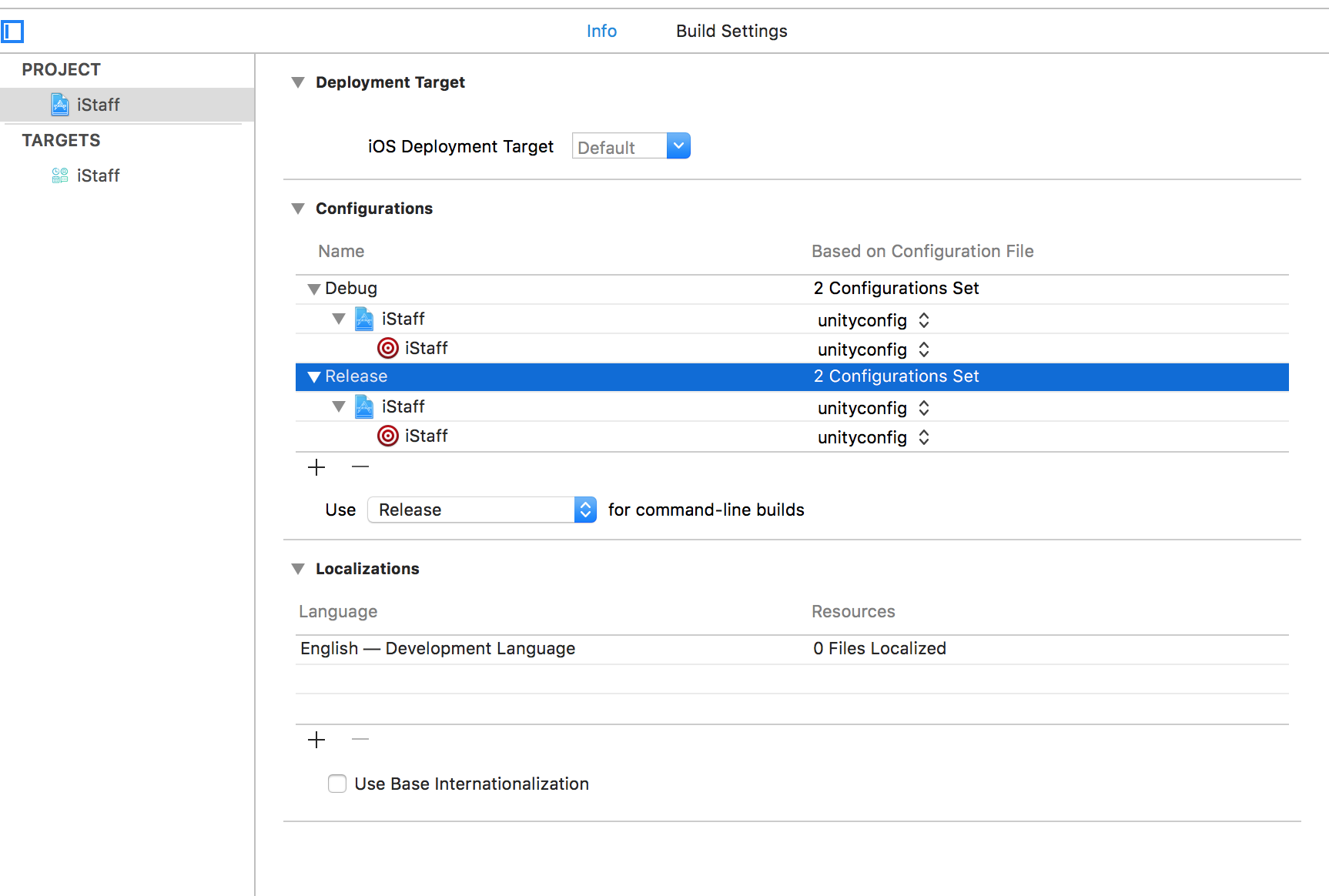



from unityionicintegration.