Comments (23)
@azavos which version of Dynamics are you using and which version of SDK have you selected on the task?
from dyn365-ce-vsts-tasks.
If you select 8.2 then the solutionpackager.exe is the same version as you selected above
from dyn365-ce-vsts-tasks.
I encountered the same issue. I use Dynamics v9.1 0.2859 and SDK v9 and MSCRM Pack Solution step (v. 10.) and it doesn't pack the contents of the AppModuleSiteMaps directory in the packaged solution zip files. I tried configuring to pack task/step to use the v8.2 SDK but got error. However I am able to pack AppModuleSiteMaps into customization file using SPKL containing latest SDK assembly. I just can't pack it using SCRM Pack Solution step (v. 10.) . Thanks!
from dyn365-ce-vsts-tasks.
@lheng18 the Task is using the latest v9 SDK 9.0.2.12 to Pack: https://www.nuget.org/packages/Microsoft.CrmSdk.CoreTools
I think we need to figure out whether the issue is with the pack or unpack. Are you able to download the above SDK and unpack -> pack the solution using the command line and see what you get?
from dyn365-ce-vsts-tasks.
I used SPKL and updated CRM assemblies to the version you mentioned using NeGet. I unpacked the solution as managed into files. Then I used SPKL to pack the files back to a managed zip file fine. The AppModuleSiteMap node contains context in the customization file of the managed solution. But if I used the Tool Task to back it to a managed solution file, it missed the content of AppModuleSiteMap.
Thanks!
from dyn365-ce-vsts-tasks.
Unpacked Folders:

Pack Log Screenshots:

It didn't process the AppModuleSiteMap and processed the next item.

from dyn365-ce-vsts-tasks.
@lheng18 the task is just invoking solutionpackager.exe I don't do anything additional to that. (i.e. I don't have control over what it processes and what it doesn't)
Can you try to run the Pack from command line outside of SPKL and see what you get?
Also might be worth checking that all files are checked into source control and are getting download on the build server.
from dyn365-ce-vsts-tasks.
Used the Solution Packager from the above version SDK to pack the solution file and I got the same issue. Wonder how SPKL fixed it.
The repo does have files checked in and the files are getting downloaded on the build server.
from dyn365-ce-vsts-tasks.
Identified the root cause. I found out SPKL doesn't use the latest Dynamics SDK Assembly even though I use NuGet to get latest SPKL. It uses the Solution Packager in Microsoft.CrmSdk.CoreTools.9.0.0.7 folder comes with its package according to the log file. I run the Solution Packager in the folderMicrosoft.CrmSdk.CoreTools.9.0.0.7. I was able to pack the SiteMap. The following is the snippet of the log file. The tools processed AppModuleSiteMaps
Processing Component: AppModuleSiteMaps
Reading: C:\Users\hlit\Source\Repos\Core.SolutionPackageManaged\package\AppModuleSiteMaps\AppModuleSiteMap.xml**
Processing Component: AppModules
I think it is Microsoft Dynamics SDK latest assembly v9 SDK 9.0.2.12 issue. The SolutuonPackager comes with it doesn't pack . In your tool, can I use V9 earlier version? It seems only allows V8 version or V9 version. I tried V8, it threw error.
Thanks!
from dyn365-ce-vsts-tasks.
@lheng18 there is another task called "MSCRM Pack Solution Using Config", with this one you can specify your own version of the solution packager, an example config is here: https://github.com/WaelHamze/dyn365-ce-devops-sample/blob/master/Sample/Xrm.CI.Framework.Sample/Customizations/Solutions/PackConfig.json
You could give this a try when the version is out and it will give you option to remain on older version if needed. I may add this feature to the other task as well.
Note that will work as long as the parameters don't change between versions.
from dyn365-ce-vsts-tasks.
@WaelHamze Where do I put the Solution Packager version number? Is it "Version": "#{BuildVersion}#" in the JSON config file? It looks like for Solution version.
Thanks!
from dyn365-ce-vsts-tasks.
Yes the version is if you want to set a static version or you can replace at runtime with a value from build
The path you can set on the task itself
from dyn365-ce-vsts-tasks.
Thanks @WaelHamze ! Just received notification from Microsoft. They have released a new version of SDK 9.0.3.1 which addressed this issue. You can update your tool.
from dyn365-ce-vsts-tasks.
@WaelHamze found out this release has still Not resolved the issue.
from dyn365-ce-vsts-tasks.
@lheng18 tool has already been updated. Any luck with getting the other task open on the previous version?
I presume you have a case open with MS?
from dyn365-ce-vsts-tasks.
@WaelHamze Yes. I do work with Microsoft. Thanks!
from dyn365-ce-vsts-tasks.
@WaelHamze I was able to use the previous version using the MSCRM Pack Solution Using Config build task. Thanks!
from dyn365-ce-vsts-tasks.
@WaelHamze Microsoft has fixed in issue in the latest Solution Packager. Now the latest is 9.0.3.4. but when I switch to use the Pack Solution Build Task and got the same issue, then I noticed it still uses the 9.0.3.1 version. Does the Build task always use the latest version? if not do I have to download the new Build Task? How can I get it refereshed?
Task : MSCRM Pack Solution
Description : Packages a CRM Solution using SolutionPackager.exe
Version : 10.0.4
Author : Wael Hamze
Help : Solution files must be checked-in to source control
Packing Solution from Path: D:\a\1\s\mysolution\package
Packing Solution Name: MySolution
Solution Packager Version: 9.0.3.1
Thanks!
from dyn365-ce-vsts-tasks.
@WaelHamze Will you be using the latest Solution Packager in new release?
from dyn365-ce-vsts-tasks.
@WaelHamze when will the latest release supporting above 9.0.3.1 version which fixed the bug available? Thanks!
from dyn365-ce-vsts-tasks.
@lheng18 Released
from dyn365-ce-vsts-tasks.
@WaelHamze Thank you!
from dyn365-ce-vsts-tasks.
Since the last update to solutionpackager 9.1.0.13 I have been suffering from this problem again. I''m using v9 of the task to get around it in the meantime.
from dyn365-ce-vsts-tasks.
Related Issues (20)
- Import Config Migration Data Task - appears it does not handle errors correctly
- Stackoverflowexception
- Activate Flow Task Advanced type fails HOT 2
- Dependent Assembly Plugins
- MSCRMPackSolution bundle.js being ignored in mapping
- "Share Power App" task requires Microsoft.Graph.Authentication HOT 1
- Can we have deployment setting in solution import
- Export/Import Configuration Migration Data fails when no access to PowerShellGallery
- GetLatestPatch sets patch name variable as null
- Connection failure - Unable to connect to CRM: Need a non-empty authority
- Error in Task "Set Online Instance Admin Mode"
- Looking for documentations on how the extension manages data
- Two nights in a row we got timeouts on the SetVersion task
- Do we have any tasks which supports in GitHub actions for Pack Config Migration Data
- Check tenant settings missing HOT 1
- Solution import Failed. Error: Error while importing Formula fields HOT 1
- ##[error]Value cannot be null.
- Can support new upgrade pattern when importing solution?
- Could not acquire Write lock in time 180000 milliseconds.
- Plugin Registration extension task
Recommend Projects
-
 React
React
A declarative, efficient, and flexible JavaScript library for building user interfaces.
-
Vue.js
🖖 Vue.js is a progressive, incrementally-adoptable JavaScript framework for building UI on the web.
-
 Typescript
Typescript
TypeScript is a superset of JavaScript that compiles to clean JavaScript output.
-
TensorFlow
An Open Source Machine Learning Framework for Everyone
-
Django
The Web framework for perfectionists with deadlines.
-
Laravel
A PHP framework for web artisans
-
D3
Bring data to life with SVG, Canvas and HTML. 📊📈🎉
-
Recommend Topics
-
javascript
JavaScript (JS) is a lightweight interpreted programming language with first-class functions.
-
web
Some thing interesting about web. New door for the world.
-
server
A server is a program made to process requests and deliver data to clients.
-
Machine learning
Machine learning is a way of modeling and interpreting data that allows a piece of software to respond intelligently.
-
Visualization
Some thing interesting about visualization, use data art
-
Game
Some thing interesting about game, make everyone happy.
Recommend Org
-
Facebook
We are working to build community through open source technology. NB: members must have two-factor auth.
-
Microsoft
Open source projects and samples from Microsoft.
-
Google
Google ❤️ Open Source for everyone.
-
Alibaba
Alibaba Open Source for everyone
-
D3
Data-Driven Documents codes.
-
Tencent
China tencent open source team.

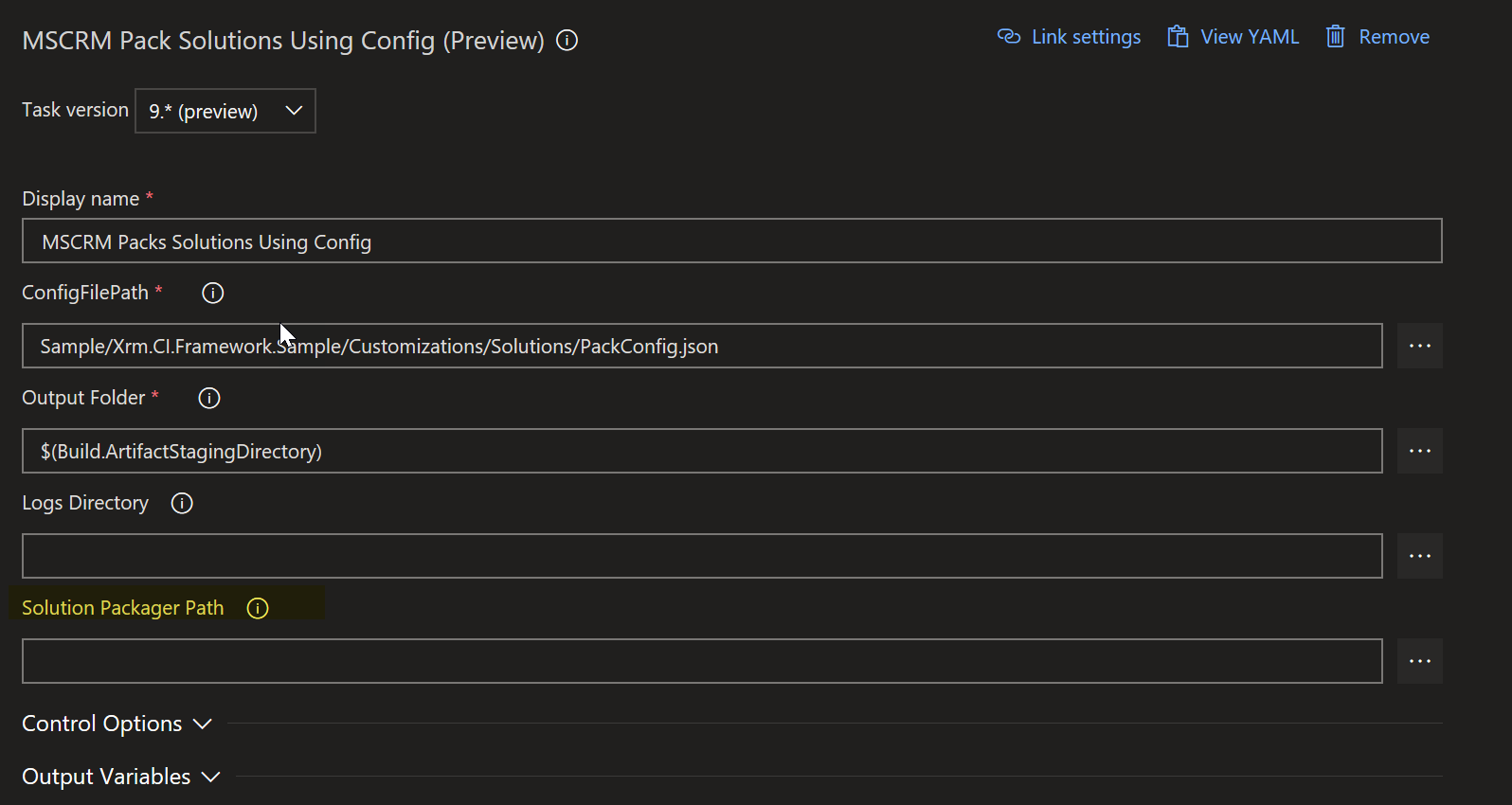
from dyn365-ce-vsts-tasks.