Comments (13)
I have no idea how to build an installer or setup a service in windows. :(
Check out https://github.com/mh-cbon/go-msi for building msi packages (which I think exists in github actions too), and there are examples for writing a windows service here
There is also https://github.com/judwhite/go-svc for writing services. I personally haven't done this, but I think that these options are pretty baseline for what people do.
from unpackerr.
There's a windows .exe file on the Releases page. Combine that with a config file, and this should run just fine on Windows. Let me know if you have any specific questions I can help with!
from unpackerr.
Oh I see, is it titled amd64.exe.zip? I didn't recognize that as a windows release, most other GitHub releases I find are labeled as "Windows". I'll give that a try!
from unpackerr.
That is correct! It's compiled 64 bit for a 64 bit Windows OS. amd64 and x86_64 are the designators for that. Windows is just weird. :D
from unpackerr.
Relevant to this issue, would be great to have this implemented as a service/daemon like sonarr/radarr. Perhaps supporting windows services and also linux systemd etc. I'm running this on docker in Windows, previously I was using task scheduler to fire it off in the background.
from unpackerr.
I have no idea how to build an installer or setup a service in windows. :(
from unpackerr.
Appreciate the links. I still want to look into this more, but haven't had time. Leaving this issue open so I don't lose this context.
from unpackerr.
Having trouble with how to install this on windows, took a look at the links but cant figure out...any help?
from unpackerr.
Copy the executable and the conf to C:\ProgramData\unpackerr and run it from there (to simplify your life)
Open the conf and edit it accordingly with your api keys, etc
from unpackerr.
from unpackerr.
Thanks! I'll be trying it now
from unpackerr.
A few more questions and then I think it will be all cleared up:
Suppose both Sonarr and Radarr download to D:\sonarr_radarr_down, and, lets say, the Sonarr folder is D:\TV. The files downloaded via Sonarr (using Deluge) are being stored in D:\TV\show_name\Season_No\, under which each episode has a folder that contains the rared files.
I have set my Sonarr and Radarr download directories as D:\sonarr_radarr_down, but I also want to be able to delete the extracted files from the extracted folder after importing is finished but keep it in the Sonarr media library. Do I need to edit the bottom-most section of the conf file?
from unpackerr.
No, do not use the Folder feature for arr apps. The only thing that can be difficult to configure is the path, but on a single system (no Docker) it's much easier. Just run it, watch the log/output for a bit and see if it has the right paths in the messages. If not, quit it, fix the paths, and try again. It overall pretty easy. It will deleted the extracted files after sonarr/radarr import them.
from unpackerr.
Related Issues (20)
- Add folder flag to disable recursion. HOT 1
- Allow setting the `unpackerr` folder as immutable and then after the item is imported by Sonarr/Radarr make it mutable HOT 4
- [Request] Delete empty folder HOT 19
- add queued item status message to info message log
- unpackerr.log permission HOT 2
- Feature Request: Allow multiple download paths for each application HOT 1
- Publish image to GHCR HOT 6
- Release a new version
- FreeBSD txz package says architecture is Linux HOT 2
- Fix crash/panic HOT 2
- Ensure website links exist in readme and manual
- It doesn't check subfolders!? HOT 3
- Wait for it... (warning (torrent:100%)) HOT 8
- no extractable files error inside folder with .rar HOT 5
- Activity setting being ignored HOT 4
- [feature] Option to Extract Archives Without Requiring a Subfolder HOT 2
- Convert RAR5 archives to ZIP HOT 1
- add true charts guide link to website HOT 1
- Unpackerr does not respect unpackerr.conf settings
- Error: decoding Starr JSON response body: invalid character '<' looking for beginning of value HOT 2
Recommend Projects
-
 React
React
A declarative, efficient, and flexible JavaScript library for building user interfaces.
-
Vue.js
🖖 Vue.js is a progressive, incrementally-adoptable JavaScript framework for building UI on the web.
-
 Typescript
Typescript
TypeScript is a superset of JavaScript that compiles to clean JavaScript output.
-
TensorFlow
An Open Source Machine Learning Framework for Everyone
-
Django
The Web framework for perfectionists with deadlines.
-
Laravel
A PHP framework for web artisans
-
D3
Bring data to life with SVG, Canvas and HTML. 📊📈🎉
-
Recommend Topics
-
javascript
JavaScript (JS) is a lightweight interpreted programming language with first-class functions.
-
web
Some thing interesting about web. New door for the world.
-
server
A server is a program made to process requests and deliver data to clients.
-
Machine learning
Machine learning is a way of modeling and interpreting data that allows a piece of software to respond intelligently.
-
Visualization
Some thing interesting about visualization, use data art
-
Game
Some thing interesting about game, make everyone happy.
Recommend Org
-
Facebook
We are working to build community through open source technology. NB: members must have two-factor auth.
-
Microsoft
Open source projects and samples from Microsoft.
-
Google
Google ❤️ Open Source for everyone.
-
Alibaba
Alibaba Open Source for everyone
-
D3
Data-Driven Documents codes.
-
Tencent
China tencent open source team.

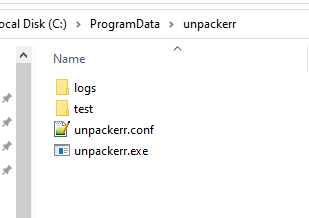
from unpackerr.