Comments (11)
Thank you, will have a closer look and find out these days!
from rpi-nas.
have a look here:
from rpi-nas.
some more :
from rpi-nas.
Hi Timo,
with the stack below I get the error:
Volume "X" needs to be recreated - driver has changed.
=======================
* Removed Portainer as it is already running onder OMV * Removed Plex as I don't use it * Removed homeassistant as I don't use itWhat needs to be added to get these following Apps running under the Portainer?
volumes:
nextcloud_postgres: ?
nextcloud: ?
grafana-storage: ?
influxdb-storage: ?networks:
influxdb: ?=======================
version: "2"services:
heimdall: # Dashboard for all you Apps
image: linuxserver/heimdall
container_name: heimdall
environment:
- PUID=998
- PGID=100
- TZ=Europe/Amsterdam
volumes:- /dev-disk-by-label-data/AppData/heimdall:/config
ports:- 8080:80
- 443:443
restart: unless-stoppedportainer: # UI based management of Docker
image: portainer/portainer
container_name: portainer
command: -H unix:///var/run/docker.sock
restart: unless-stopped
ports:
- 9000:9000
- 8000:8000
volumes:- /var/run/docker.sock:/var/run/docker.sock
- portainer_data:/data
cloudcmd: # UI based filemanager
image: team0/rpi-cloudcmd # arm-based docker images for cloudcmd
container_name: cloudcmd
ports:
- 8008:8000
volumes:- ~:/root
- /:/mnt/fs
pyload: # pyload - download manager for your NAS
image: linuxserver/pyload
container_name: pyload
environment:
- PUID=998
- PGID=100
- TZ=Europe/Amsterdam
volumes:- /dev-disk-by-label-data/AppData/pyload:/config
- /dev-disk-by-label-data/AppData/downloads:/downloads
ports:- 8088:8000
- 7227:7227 #optional
restart: unless-stoppednextcloud_postgres: # DB for Nextcloud
image: postgres
container_name: nextcloud_postgres
restart: always
volumes:
- nextcloud_postgres:/var/lib/postgresql/data
environment:- POSTGRES_PASSWORD=ABCDE12345
- POSTGRES_DATABASE=nextcloud
- POSTGRES_USER=nextcloud
nextcloud: # Nextcloud
image: nextcloud
container_name: nextcloud
ports:
- 8081:80
links:- postgres
volumes:- nextcloud:/var/www/html
restart: unless-stoppedMonitoring Stack:
telegraf:
image: telegraf:latest
container_name: telegraf
command: --config-directory /etc/telegraf/telegraf.d
depends_on:
- influxdb
networks:- influxdb
volumes:- ./monitoring/telegraf:/etc/telegraf
restart: alwaysinfluxdb:
image: influxdb:latest
container_name: influxdb
networks:
influxdb:
volumes:
- influxdb-storage:/var/lib/influxdb
restart: unless-stoppedgrafana:
image: grafana/grafana:latest
container_name: grafana
depends_on:
- influxdb
ports:- 3000:3000
networks:- influxdb
environment:- GF_INSTALL_PLUGINS=grafana-piechart-panel
volumes:- grafana-storage:/var/lib/grafana
- ./monitoring/grafana/provisioning:/etc/grafana/provisioning
restart: unless-stoppedvolumes:
nextcloud_postgres:
nextcloud:
grafana-storage:
influxdb-storage:networks:
influxdb:=======================
Thank you for you reply!
Hi @hemertje ,
it seem that you have already some volumes running, which now blocks the recreation of new ones. Please review all mounted volumes and maybe remove them. In order to get the docker-stack running with your selected containers, you should start a docker-compose.ymlwith the following content. IMPORTANT: keep in mind to update all relevant placeholders!
version: "2"
services:
heimdall: # Dashboard for all you Apps
image: linuxserver/heimdall
container_name: heimdall
environment:
- PUID=${USER_ID}
- PGID=${GROUP_ID}
- TZ=Europe/Berlin
volumes:
- ${PATH_TO_DISK}/appdata/heimdall:/config
ports:
- 80:80
- 443:443
restart: unless-stopped
cloudcmd: # UI based filemanager
image: team0/rpi-cloudcmd # arm-based docker images for cloudcmd
container_name: cloudcmd
ports:
- 8008:8000
volumes:
- ~:/root
- /:/mnt/fs
pyload: # pyload - download manager for your NAS
image: linuxserver/pyload
container_name: pyload
environment:
- PUID=${USER_ID}
- PGID=${GROUP_ID}
- TZ=Europe/Berlin
volumes:
- ${PATH_TO_DISK}/appdata:/config
- ${PATH_TO_DISK}/downloads:/downloads
ports:
- 8088:8000
- 7227:7227 #optional
restart: unless-stopped
nextcloud_postgres: # DB for Nextcloud
image: postgres
container_name: nextcloud_postgres
restart: always
volumes:
- nextcloud_postgres:/var/lib/postgresql/data
environment:
- POSTGRES_PASSWORD=
- POSTGRES_DATABASE=nextcloud
- POSTGRES_USER=nextcloud
nextcloud: # Nextcloud
image: nextcloud
container_name: nextcloud
ports:
- 8081:80
links:
- postgres
volumes:
- nextcloud:/var/www/html
restart: unless-stopped
## Monitoring Stack:
telegraf:
image: telegraf:latest
container_name: telegraf
command: --config-directory /etc/telegraf/telegraf.d
depends_on:
- influxdb
networks:
- influxdb
volumes:
- ./monitoring/telegraf:/etc/telegraf
restart: always
influxdb:
image: influxdb:latest
container_name: influxdb
networks:
influxdb:
volumes:
- influxdb-storage:/var/lib/influxdb
restart: unless-stopped
grafana:
image: grafana/grafana:latest
container_name: grafana
depends_on:
- influxdb
ports:
- 3000:3000
networks:
- influxdb
environment:
- GF_INSTALL_PLUGINS=grafana-piechart-panel
volumes:
- grafana-storage:/var/lib/grafana
- ./monitoring/grafana/provisioning:/etc/grafana/provisioning
restart: unless-stopped
volumes:
nextcloud_postgres:
nextcloud:
grafana-storage:
influxdb-storage:
networks:
influxdb:
from rpi-nas.
All volumes removed:
Question:
To start a docker-compose.yml I copy the codeas a new stack en run "deploy the stack" right?
So to start a docker-compose.yml I create a new stack, name it "nas" and I copied under "stack" the following, one on one:
version: "2"
services:
heimdall: # Dashboard for all you Apps
image: linuxserver/heimdall
container_name: heimdall
environment:
- PUID=998
- PGID=100
- TZ=Europe/Amsterdam
volumes:
- /dev-disk-by-label-data/AppData/Heimdall:/config
ports:
- 8080:80
- 443:443
restart: unless-stoppedcloudcmd: # UI based filemanager
image: team0/rpi-cloudcmd # arm-based docker images for cloudcmd
container_name: cloudcmd
ports:
- 8008:8000
volumes:
- ~:/root
- /:/mnt/fspyload: # pyload - download manager for your NAS
image: linuxserver/pyload
container_name: pyload
environment:
- PUID=998
- PGID=100
- TZ=Europe/Amsterdam
volumes:
- /dev-disk-by-label-data/AppData/pyload:/config
- /dev-disk-by-label-data/Downloads:/Downloads
ports:
- 8088:8000
- 7227:7227 #optional
restart: unless-stoppednextcloud_postgres: # DB for Nextcloud
image: postgres
container_name: nextcloud_postgres
restart: always
volumes:
- nextcloud_postgres:/var/lib/postgresql/data
environment:
- POSTGRES_PASSWORD=ABC123
- POSTGRES_DATABASE=nextcloud
- POSTGRES_USER=nextcloudnextcloud: # Nextcloud
image: nextcloud
container_name: nextcloud
ports:
- 8081:80
links:
- postgres
volumes:
- nextcloud:/var/www/html
restart: unless-stoppedMonitoring Stack:
telegraf:
image: telegraf:latest
container_name: telegraf
command: --config-directory /etc/telegraf/telegraf.d
depends_on:
- influxdb
networks:
- influxdb
volumes:
- ./monitoring/telegraf:/etc/telegraf
restart: alwaysinfluxdb:
image: influxdb:latest
container_name: influxdb
networks:
influxdb:
volumes:
- influxdb-storage:/var/lib/influxdb
restart: unless-stoppedgrafana:
image: grafana/grafana:latest
container_name: grafana
depends_on:
- influxdb
ports:
- 3000:3000
networks:
- influxdb
environment:
- GF_INSTALL_PLUGINS=grafana-piechart-panel
volumes:
- grafana-storage:/var/lib/grafana
- ./monitoring/grafana/provisioning:/etc/grafana/provisioning
restart: unless-stoppedvolumes:
nextcloud_postgres:
nextcloud:
grafana-storage:
influxdb-storage:networks:
influxdb:
Now I am getting the error:
Service 'nextcloud' has a link to service 'postgres' which is undefined
from rpi-nas.
Just noticed, that there is a typo in the nextcloud part. The reference under links must be nextcloud_postgres instead of postgres.
So again, here would be an appriatecompose file for you:
version: "2"
services:
heimdall: # Dashboard for all you Apps
image: linuxserver/heimdall
container_name: heimdall
environment:
- PUID=${USER_ID}
- PGID=${GROUP_ID}
- TZ=Europe/Berlin
volumes:
- ${PATH_TO_DISK}/appdata/heimdall:/config
ports:
- 80:80
- 443:443
restart: unless-stopped
cloudcmd: # UI based filemanager
image: team0/rpi-cloudcmd # arm-based docker images for cloudcmd
container_name: cloudcmd
ports:
- 8008:8000
volumes:
- ~:/root
- /:/mnt/fs
pyload: # pyload - download manager for your NAS
image: linuxserver/pyload
container_name: pyload
environment:
- PUID=${USER_ID}
- PGID=${GROUP_ID}
- TZ=Europe/Berlin
volumes:
- ${PATH_TO_DISK}/appdata:/config
- ${PATH_TO_DISK}/downloads:/downloads
ports:
- 8088:8000
- 7227:7227 #optional
restart: unless-stopped
nextcloud_postgres: # DB for Nextcloud
image: postgres
container_name: nextcloud_postgres
restart: always
volumes:
- nextcloud_postgres:/var/lib/postgresql/data
environment:
- POSTGRES_PASSWORD=
- POSTGRES_DATABASE=nextcloud
- POSTGRES_USER=nextcloud
nextcloud: # Nextcloud
image: nextcloud
container_name: nextcloud
ports:
- 8081:80
links:
- postgres
volumes:
- nextcloud:/var/www/html
restart: unless-stopped
## Monitoring Stack:
telegraf:
image: telegraf:latest
container_name: telegraf
command: --config-directory /etc/telegraf/telegraf.d
depends_on:
- influxdb
networks:
- influxdb
volumes:
- ./monitoring/telegraf:/etc/telegraf
restart: always
influxdb:
image: influxdb:latest
container_name: influxdb
networks:
influxdb:
volumes:
- influxdb-storage:/var/lib/influxdb
restart: unless-stopped
grafana:
image: grafana/grafana:latest
container_name: grafana
depends_on:
- influxdb
ports:
- 3000:3000
networks:
- influxdb
environment:
- GF_INSTALL_PLUGINS=grafana-piechart-panel
volumes:
- grafana-storage:/var/lib/grafana
- ./monitoring/grafana/provisioning:/etc/grafana/provisioning
restart: unless-stopped
volumes:
nextcloud_postgres:
nextcloud:
grafana-storage:
influxdb-storage:
networks:
influxdb:
To your question: Yes, exactly. Thats the way how to put a compose stack into portainer.
from rpi-nas.
Many thanks again!
Overlooked that too ;(
Deployment just finshed, all Apps running now ;)
May I ask you two some small questions?
- With previous coderaiser/cloudcmd#288 Cloudcmd I couldn't see the "data" disk under Mount, with the container
team0/cloudcmd
But how to see other "SharedFolders" as well?

Should be something with the user/owner of Cloudcmd, but what?
How to give Cloudcmd "sudo" rights to view/show all directories and files?
- On my Wish / Todo list is installing Pi-Hole on the SBC ROCKPro64
But the docker-compose example https://github.com/pi-hole/docker-pi-hole , stated Version 3, not version 2
version: "3"
# More info at https://github.com/pi-hole/docker-pi-hole/ and https://docs.pi-hole.net/
services:
pihole:
container_name: pihole
image: pihole/pihole:latest
ports:
- "53:53/tcp"
- "53:53/udp"
- "67:67/udp"
- "80:80/tcp"
- "443:443/tcp"
environment:
TZ: 'America/Chicago'
# WEBPASSWORD: 'set a secure password here or it will be random'
# Volumes store your data between container upgrades
volumes:
- './etc-pihole/:/etc/pihole/'
- './etc-dnsmasq.d/:/etc/dnsmasq.d/'
dns:
- 127.0.0.1
- 1.1.1.1
# Recommended but not required (DHCP needs NET_ADMIN)
# https://github.com/pi-hole/docker-pi-hole#note-on-capabilities
cap_add:
- NET_ADMIN
restart: unless-stopped
While Stack inside Portainer tells us:
This stack will be deployed using the equivalent of docker-compose. Only Compose file format version 2 is supported at the moment.
Via Heimdall it is possible to add Pi-Hole, but it is asking a IP-Adress, this is the IP-Address of the NAS added with the wanted port?
from rpi-nas.
Many thanks again!
Overlooked that too ;(Deployment just finshed, all Apps running now ;)
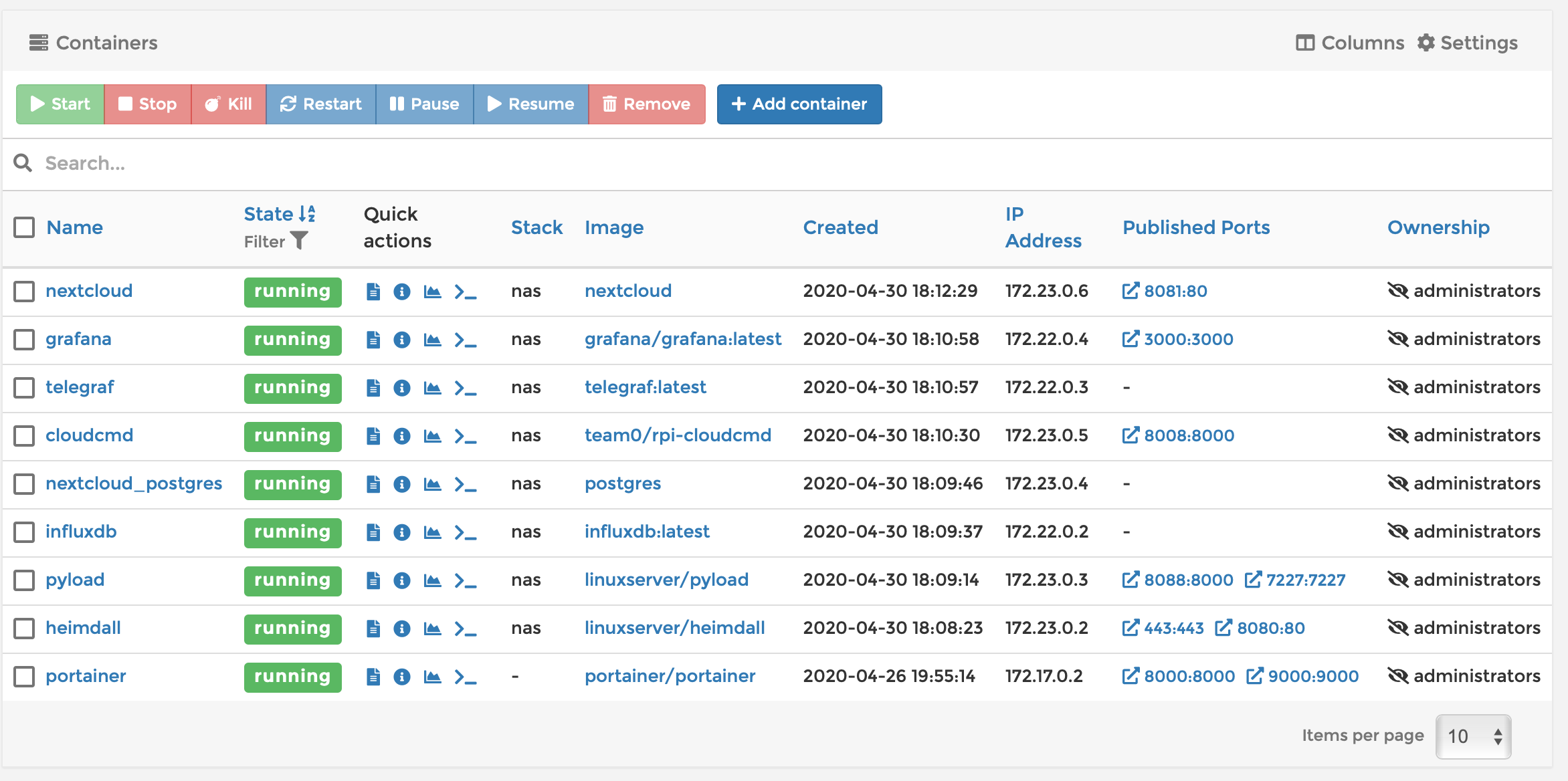
May I ask you two some small questions?
1. With previous [coderaiser/cloudcmd#288](https://github.com/coderaiser/cloudcmd/issues/288) Cloudcmd I couldn't see the "data" disk under Mount, with the containerteam0/cloudcmd
But how to see other "SharedFolders" as well?
Should be something with the user/owner of Cloudcmd, but what?
How to give Cloudcmd "sudo" rights to view/show all directories and files?1. On my Wish / Todo list is installing Pi-Hole on the SBC ROCKPro64 But the docker-compose example https://github.com/pi-hole/docker-pi-hole , stated Version 3, not version 2version: "3" # More info at https://github.com/pi-hole/docker-pi-hole/ and https://docs.pi-hole.net/ services: pihole: container_name: pihole image: pihole/pihole:latest ports: - "53:53/tcp" - "53:53/udp" - "67:67/udp" - "80:80/tcp" - "443:443/tcp" environment: TZ: 'America/Chicago' # WEBPASSWORD: 'set a secure password here or it will be random' # Volumes store your data between container upgrades volumes: - './etc-pihole/:/etc/pihole/' - './etc-dnsmasq.d/:/etc/dnsmasq.d/' dns: - 127.0.0.1 - 1.1.1.1 # Recommended but not required (DHCP needs NET_ADMIN) # https://github.com/pi-hole/docker-pi-hole#note-on-capabilities cap_add: - NET_ADMIN restart: unless-stoppedWhile Stack inside Portainer tells us:
This stack will be deployed using the equivalent of docker-compose. Only Compose file format version 2 is supported at the moment.Via Heimdall it is possible to add Pi-Hole, but it is asking a IP-Adress, this is the IP-Address of the NAS added with the wanted port?
Great that it works for you. To your questions:
- How many hard drives do you have connected? Could it be that the other sharedfolders are from another disk e.g.:
/mnt/fs/dev-disk-by-label-data2/
In order to make cloudcmdshow everything, the linux user which is running docker(its the one with your PUID=998), needs to have all relevant right and therefore being part of multiple groups, managed by OMV could be like this:

- Have you tried adding the
piholeimage manually, without the docker-stack. So just starting it manually as a container? I guess thedocker-composeversion is not that important here.
And yeah its the IP-Address of your RockPro. You can identify it, bysshinto your RockPro and just doing aifconfig. This will show the IP-Address. Otherwhise you can check in the UI of your router.
from rpi-nas.
Hallo tea-mo903,
Under SSH I saw that "admin" is PUID 998, I assume that "admin" is running "cloudcmd" ?
It's what I read on a Howto "OMV Portainer cloudcmd" page...
root@NAS-rockpro64:~# id admin
uid=998(admin) gid=100(users) groups=100(users)
root@NAS-rockpro64:~#
- On this Howto page, I read that I have to do other requirements before just installing "pi-hole" via "Container":
https://pcmac.biz/pi-hole-on-openmediavault-5-inside-docker-with-portainer-using-raspberry-pi-4/
See step 1 & 2...
What's true?
- Other question: How to update these "compose containers" in the future?
Inside their own webinterface?
from rpi-nas.
Hi @hemertje ,
-
If you only have one HDD, than you must check that all shared folders are acutally active and referenced. Furhtermore you need to make sure, that you enabled them under your SMB configuration.
-
Yeah thats completely right, you can follow the steps of the Website. They also dont run it as a compose. So you can follow step-by-step. Furthermore its alright to change the port from
omvto sth. different (e.g.8080, thats what I use) -
In order to pull newer images lateron, just re-run the stack and select "Always pull image".
from rpi-nas.
lets close this issue then.
from rpi-nas.
Related Issues (3)
Recommend Projects
-
 React
React
A declarative, efficient, and flexible JavaScript library for building user interfaces.
-
Vue.js
🖖 Vue.js is a progressive, incrementally-adoptable JavaScript framework for building UI on the web.
-
 Typescript
Typescript
TypeScript is a superset of JavaScript that compiles to clean JavaScript output.
-
TensorFlow
An Open Source Machine Learning Framework for Everyone
-
Django
The Web framework for perfectionists with deadlines.
-
Laravel
A PHP framework for web artisans
-
D3
Bring data to life with SVG, Canvas and HTML. 📊📈🎉
-
Recommend Topics
-
javascript
JavaScript (JS) is a lightweight interpreted programming language with first-class functions.
-
web
Some thing interesting about web. New door for the world.
-
server
A server is a program made to process requests and deliver data to clients.
-
Machine learning
Machine learning is a way of modeling and interpreting data that allows a piece of software to respond intelligently.
-
Visualization
Some thing interesting about visualization, use data art
-
Game
Some thing interesting about game, make everyone happy.
Recommend Org
-
Facebook
We are working to build community through open source technology. NB: members must have two-factor auth.
-
Microsoft
Open source projects and samples from Microsoft.
-
Google
Google ❤️ Open Source for everyone.
-
Alibaba
Alibaba Open Source for everyone
-
D3
Data-Driven Documents codes.
-
Tencent
China tencent open source team.










from rpi-nas.