Comments (11)
Hello, sorry for the delay. I wish you a happy new year!
It seems that File Converter installer can't modify the registry at the end of the installation.
Here is a registry script that will do the same job: FileConverterRegistryInitialization.zip
Tell me if it solves your issue. You may not be able to create of rename new preset with the File Converter interface only by modifying the registry. Can you tell me more about your setup (windows version, is it an admin account)?
Cheers
from fileconverter.
Hello,
It could append if the installation of the software didn't finish well.
At the end of the installation, the installer run the program to initialize the base settings.
This step requires an administrator right elevation since it modifies the registry to be in the contextual menu.
You can try to launch FileConverter with the option --post-install-init in a console to reset the settings.
- Go to FileConverter installation folder
- shift + right click and select
Open command line here - Type
FileConverter.exe --post-install-init
Hope it will works
from fileconverter.
 commented on July 29, 2024
commented on July 29, 2024
The command line function did not come up, but Windows PowerShell did, so I used that instead, though I'm not sure it's the same.
After putting in the command, FileConverter asks for the administrator password, and then has this error
If I add a typo at the end of "-init", it says "Unknown application argument" but opens FileConverter with a blank screen

Issue still persists 🙁
from fileconverter.
Strange :/
Did you try to start powershell in administrator mode?
from fileconverter.
 commented on July 29, 2024
commented on July 29, 2024
This was done in administrator mode, so yes?
from fileconverter.
 commented on July 29, 2024
commented on July 29, 2024

It worked! Thank you so much! I can't make any new presets, but that's alright with me :')
I'm using Windows 10 and with an admin account.
from fileconverter.
ok great!
I'll keep this issue open since we just found a workaround.
Can you try to add a new preset, then click apply and then send me the last File Converter diagnostics files?
(you can files diagnostics at C:\Users<UserName>\AppData\Local\FileConverter\Diagnostics-*)
from fileconverter.
Hi. I had the same problem. The registry fix posted in this thread worked for me too but same here. Cannot add new presets.
(Also on 64bit Windows10)
I did try adding a new preset and saving
but the diagnostics file really does not say anything :/
Diagnostics1.log
_Friday, February 23, 2018 14:55:18
File Converter v1.2.3 (64 bits)
Retrieve arguments...
Arg0: C:\Program Files\File Converter\FileConverter.exe
Arg1: --settings
Load settings...
Maximum number of conversion threads: 2
Exit application.
Diagnostics manager released correctly._
from fileconverter.
Reg file worked for me too thanks!
from fileconverter.
Hello, sorry for the delay. I wish you a happy new year!
It seems that File Converter installer can't modify the registry at the end of the installation.
Here is a registry script that will do the same job: FileConverterRegistryInitialization.zipTell me if it solves your issue. You may not be able to create of rename new preset with the File Converter interface only by modifying the registry. Can you tell me more about your setup (windows version, is it an admin account)?
Cheers
This worked for me for the same issue. (Non Admin mode)
from fileconverter.
I've reworked the installer so it can fix this issue. I don't know when I will have a build stable enough to make a version but it will be in the next one for sure :)
from fileconverter.
Related Issues (20)
- "Remove From Queue"
- How photos retain EXIF information
- No output
- Update the itch.io downloads to latest version
- Request - Allow .gif to be converted to JPG/PNG etc. HOT 2
- Hey, just wondering, did the author use the WPF framework, or was it something else?
- Program settings fail to open HOT 3
- DarkMode Feature Request
- ALAC Output Support HOT 1
- Support for selecting .MKV audio stream
- Output images in AVIF format
- REQUEST: auto-select completed files
- REQUEST: Prompt to Specify the output folder
- File output .SVG. I couldn't find the option to add it
- Can't FileConverter 1.2.3 or 2.0.2 to run on Windows 10 x64 HOT 2
- Request: CBR <-> CBZ <-> PDF <-> ¿EPUB? <-> ¿FB2/3?
- The link of file-converter.io is not avalible
- [Bug] Webp does not convert to GIF
- FileConverterExtension.DLL incorrectly recorded in the registry
- Website File-converter.org is a fake website. HOT 1
Recommend Projects
-
 React
React
A declarative, efficient, and flexible JavaScript library for building user interfaces.
-
Vue.js
🖖 Vue.js is a progressive, incrementally-adoptable JavaScript framework for building UI on the web.
-
 Typescript
Typescript
TypeScript is a superset of JavaScript that compiles to clean JavaScript output.
-
TensorFlow
An Open Source Machine Learning Framework for Everyone
-
Django
The Web framework for perfectionists with deadlines.
-
Laravel
A PHP framework for web artisans
-
D3
Bring data to life with SVG, Canvas and HTML. 📊📈🎉
-
Recommend Topics
-
javascript
JavaScript (JS) is a lightweight interpreted programming language with first-class functions.
-
web
Some thing interesting about web. New door for the world.
-
server
A server is a program made to process requests and deliver data to clients.
-
Machine learning
Machine learning is a way of modeling and interpreting data that allows a piece of software to respond intelligently.
-
Visualization
Some thing interesting about visualization, use data art
-
Game
Some thing interesting about game, make everyone happy.
Recommend Org
-
Facebook
We are working to build community through open source technology. NB: members must have two-factor auth.
-
Microsoft
Open source projects and samples from Microsoft.
-
Google
Google ❤️ Open Source for everyone.
-
Alibaba
Alibaba Open Source for everyone
-
D3
Data-Driven Documents codes.
-
Tencent
China tencent open source team.
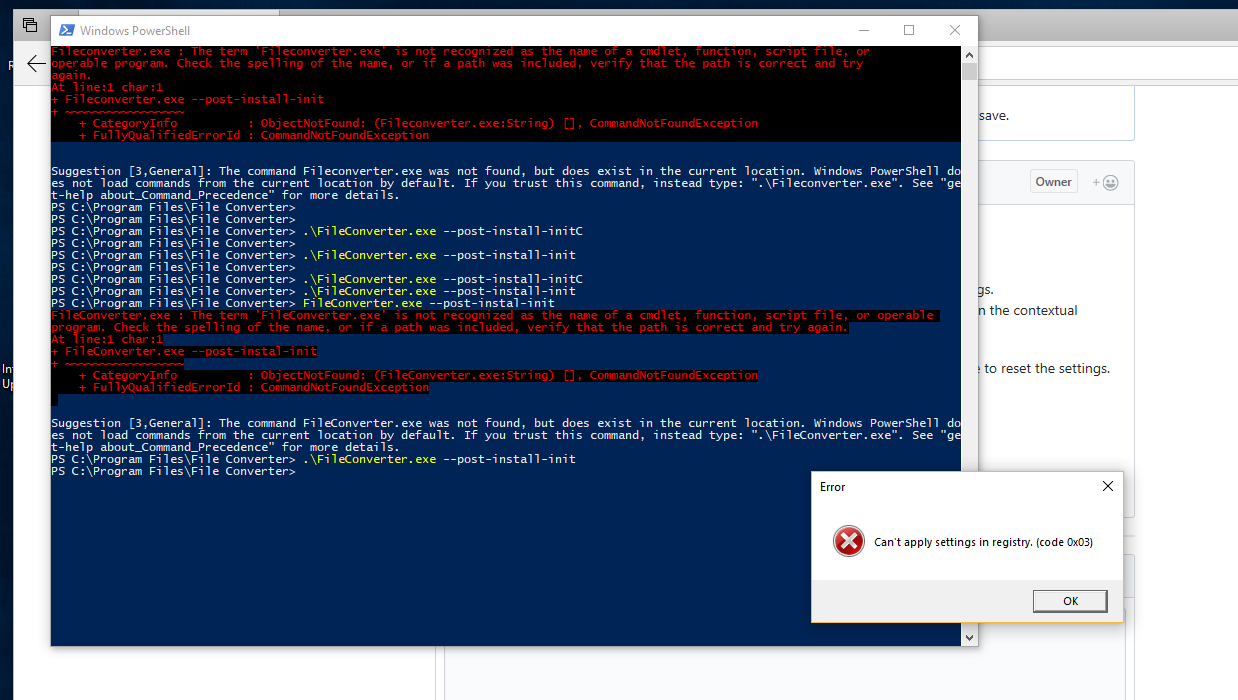
from fileconverter.