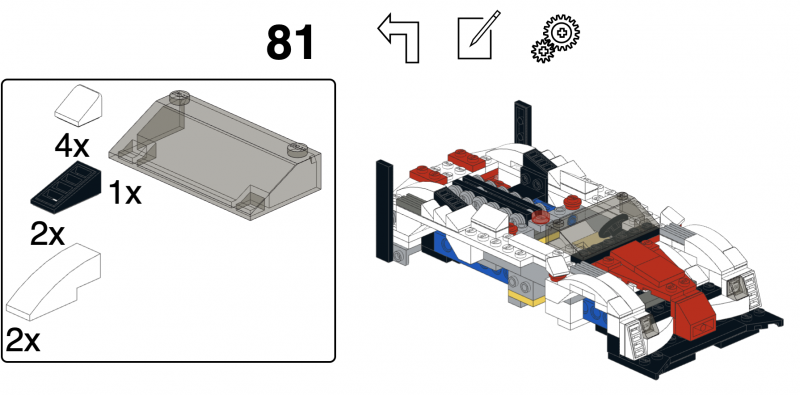Render LEGO building instructions in the browser using three.js and the LDraw parts library.
See this project visualized on BrickHub.org
After copying the files in this repository, you can view:
sample_view.htm for how to set up a render. This sample is less than 100 lines and provides a good starting point that is easy to grasp.
sample_instructions.htm for how to set up building instructions, including options for personalization and step editing. This is how instructions appear on BrickHub.org.
sample_physical.htm shows the 'physical' renderer where StandardMaterial from three.js is used for a more realistic look.
sample_partslist.htm demonstrates how to display parts lists. The example has two modes (list and grid) with additional part information when in list view and clicking small images result in larger previews with additional information. This example follows how parts lists are displayed on BrickHub.org.
sample_part.htm provides a break down of a single part. Points highlight where lines, triangles and quads are positioned. This can be used to inspect new or existing LDraw parts.
sample_previews.htm shows how to use LDRPreviews.js to show preview icons on any page.
sample_functions.htm shows how to perform operations on LDraw models, such as changing all parts of a certain color, and applying improvements toward OMR-compliance.
If you want to view additional models, then add the necessary LDraw files directly to the 'ldraw_parts' directory. Downloaded files from the LDraw parts library should thus result in a file structure as follows:
-
/ldraw_parts - Contains all parts from '/p' and '/parts', such as '1.dat' and '1-4cylc3.dat'.
-
/ldraw_parts/8 - Place the content of '/p/8' here.
-
/ldraw_parts/48 - Place the content of '/p/48' here.
-
/ldraw_parts/s - Place the content of '/parts/s', such as '10s01.dat' here.
See the file sample_part_standard.htm for how to use buildinginstructions.js with the standard setup of ldraw files (official and unofficial). It searches for files in the two directories 'official/' and 'unofficial'.
Files are fetched asynchroneously, so opening the sample files in your browser might not work out of the box due to default security settings. To get around this you can either host the files on a local server or disable the browser checks. As an example, Chrome can be started with the following parameters in order to disable these security settings:
--disable-web-security --user-data-dir=some_directory_where_it_is_ok_that_chrome_saves_a_lot_of_files
Alternatively, if you have Python installed, then you can fire up a local HTTP server on 0.0.0.0 by running:
python -m SimpleHTTPServer
Feel free to raise issues or make pull requests. The project is in active development.
-
Generate LEGO building instructions, parts lists, and 3D models directly in the web browser.
-
Automatically modify LEGO building instructions to make the LEGO models easier to build.
-
Contribute to a fun user experience for LEGO builders of all ages.
-
Reduce paper waste by replacing the need of traditional building instructions.
-
Become a valuable addition to the LDraw suite of applications.
buildinginstructions.js is in the Public Domain.
The LDraw library is redistributable under CCAL version 2.0 : see CAreadme.txt.
Three.js and OrbitControls.js use the MIT license.
dat.GUI is licensed under Apache License 2.0