Comments (14)
I assume you run PyTorch and Turbo in the same context. Multiple Threading mechanics may conflict with each other. Could you please try it again using scripts in ./benchmark.
from turbotransformers.
Thanks for your reply! This is the screenshot of running the benchmark.sh, Turbo still got the slowest QPS. The CPU is Intel(R) Xeon(R) CPU E5-2620 v4 @ 2.10GHz.
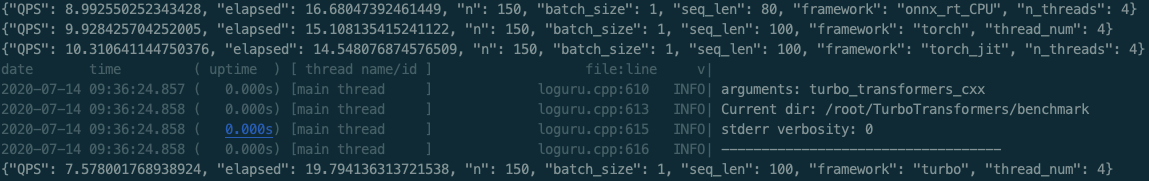
from turbotransformers.
Interesting. Maybe your CPU is not friendly with Turbo.
from turbotransformers.
@feifeibear I change another machine with CPU Intel(R) Core(TM) i7-7700K CPU @ 4.20GHz, still got similar results.

Please check whether my container start command wrong? Thanks!
from turbotransformers.
I do not think so. Could you please to profile the BERT for more details?
https://github.com/Tencent/TurboTransformers/blob/master/docs/profiler.md
from turbotransformers.
Following codes is the profile code:
import transformers
import torch
import turbo_transformers
num_threads = 4
turbo_transformers.set_num_threads(num_threads)
model_id = "bert-base-uncased"
model = transformers.BertModel.from_pretrained(model_id)
model.eval()
input_ids = torch.tensor(
([12166, 10699, 16752, 4454], [5342, 16471, 817, 16022]),
dtype=torch.long)
position_ids = torch.tensor(([1, 0, 0, 0], [1, 1, 1, 0]), dtype=torch.long)
segment_ids = torch.tensor(([1, 1, 1, 0], [1, 0, 0, 0]), dtype=torch.long)
tt_model = turbo_transformers.BertModel.from_torch(model)
with turbo_transformers.pref_guard("info") as perf:
res = tt_model(input_ids, position_ids=position_ids, token_type_ids=segment_ids)from turbotransformers.
Aha, I find the problem. batch_gemm3 shall not take that much of time.
See my profiling results.

from turbotransformers.
If you are using the MKL as blas provider. It will use cblas_sgemm_batch to do batch_gemm.
see it here.
https://github.com/Tencent/TurboTransformers/blob/master/turbo_transformers/layers/kernels/mat_mul.cpp#L181
In my humble opinion, the reason may come from the mkl provided by PyTorch not suitable for your CPU.
You can follow these instructions to debug.
- Modify CMakeLists and use OpenBLAS as blas provider. (May need to install gfortran in your container)
- Run profiling script again. See if batch_gemm3 return to normal.
- If that works, reinstall MKL using conda (Google for the best command), because OpenBLAS is not the best BLAS on Intel CPU.
from turbotransformers.
I just run the profiling script again. the batch_gemm3 returns to normal without any changes.

ok. I will try OpenBLAS later.
from turbotransformers.
What's happened? Did you share CPU with others? I believe the turbo's performance is quite stable.
from turbotransformers.
I run the benchmark script again. The same result, Turbo is slower than torch. At this time, only I use 4 CPU cores

And onnx_rt_cpu is also slower than torch when the seq_len becomes bigger. Maybe my CPU is not suitable for accelerate model inference.
from turbotransformers.
According to your screenshots, Turbo has already done a good job. Most of time is wasted on GEMM, which is the duty of MKL.
You can set MKL_VERBOSE=1 in your cmd. Obverse routine time diffs between PyTorch and Turbo.
from turbotransformers.
TODO : CPU-version Turbo uses the same MKL conda packages as PyTorch. We should check (1 ) Whether specific MKL versions make turbo slow? (2) Did we use different env variables to damage MKL performance?
from turbotransformers.
Hi @stevewyl , I remake a docker image. Update it to dockerhub.
docker pull thufeifeibear/turbo_transformers_cpu:latest
I found the MKL inside the original docker images will be extremely slow on some CPUs. I reinstall it and it looks better on my own CPU.
from turbotransformers.
Related Issues (20)
- core::Tensor 处理 HOT 1
- 支持自己搭建的Transformer吗? HOT 1
- 请问怎么用tensorflow加载bert呢? HOT 1
- 多卡上会有问题?
- 支持大模型的推理吗 HOT 4
- Transformers版本不一致 HOT 5
- unitest失败 HOT 4
- Getting the same output logits regardless of input tensors HOT 14
- 想问下turbo支持huggingface的bart模型么 HOT 4
- RuntimeError: code is not compiled with CUDA. HOT 3
- MultiHeadedAttention与onmt结果不对应 HOT 1
- Is it easier to implement other model? conformer
- 如何在c++里使用profiler?
- 支持bert的变种吗? HOT 1
- Commercial Support? HOT 2
- Stable version HOT 4
- gpt2推理结果不正确 HOT 4
- C++的build问题 HOT 1
- arm cpu的支持情况。
- Support for ViT and Swin transformer ?
Recommend Projects
-
 React
React
A declarative, efficient, and flexible JavaScript library for building user interfaces.
-
Vue.js
🖖 Vue.js is a progressive, incrementally-adoptable JavaScript framework for building UI on the web.
-
 Typescript
Typescript
TypeScript is a superset of JavaScript that compiles to clean JavaScript output.
-
TensorFlow
An Open Source Machine Learning Framework for Everyone
-
Django
The Web framework for perfectionists with deadlines.
-
Laravel
A PHP framework for web artisans
-
D3
Bring data to life with SVG, Canvas and HTML. 📊📈🎉
-
Recommend Topics
-
javascript
JavaScript (JS) is a lightweight interpreted programming language with first-class functions.
-
web
Some thing interesting about web. New door for the world.
-
server
A server is a program made to process requests and deliver data to clients.
-
Machine learning
Machine learning is a way of modeling and interpreting data that allows a piece of software to respond intelligently.
-
Visualization
Some thing interesting about visualization, use data art
-
Game
Some thing interesting about game, make everyone happy.
Recommend Org
-
Facebook
We are working to build community through open source technology. NB: members must have two-factor auth.
-
Microsoft
Open source projects and samples from Microsoft.
-
Google
Google ❤️ Open Source for everyone.
-
Alibaba
Alibaba Open Source for everyone
-
D3
Data-Driven Documents codes.
-
Tencent
China tencent open source team.


from turbotransformers.