Comments (8)
- 在Linux系统下检查sample目录下的cpp代码:./tscancode --xml cpp/ 2>result.xml
在result.xml中只有下述信息,并无结果信息。
- 在windows系统下(win7 or win server2016):.\tscancode --xml cpp/ 2>result.xml
会新建result.xml文件,但文件为空。请问是我的使用方式有问题吗?
请使用绝对路径
xxxxx/cpp/
from tscancode.
- 在Linux系统下检查sample目录下的cpp代码:./tscancode --xml cpp/ 2>result.xml
在result.xml中只有下述信息,并无结果信息。
- 在windows系统下(win7 or win server2016):.\tscancode --xml cpp/ 2>result.xml
会新建result.xml文件,但文件为空。请问是我的使用方式有问题吗?
请使用绝对路径
xxxxx/cpp/
按照您说的方式尝试,结果依旧,无变化,命令如下:
./tscancode --xml /root/Tscancode/cpp/ 2>/root/Tscancode/result.xml
只有在windows下使用gui工具,是可以得到问题报告的。
from tscancode.
- 在Linux系统下检查sample目录下的cpp代码:./tscancode --xml cpp/ 2>result.xml
在result.xml中只有下述信息,并无结果信息。
- 在windows系统下(win7 or win server2016):.\tscancode --xml cpp/ 2>result.xml
会新建result.xml文件,但文件为空。请问是我的使用方式有问题吗?
请使用绝对路径
xxxxx/cpp/
参考此项目中open状态的pull-request的说法,测试发现确实因为我的路径中包含root,导致在linux下生成报告失败的问题,更换路径后可以得到报告。
但在windows下依然无法获取报告(现象是:会生成result.xml文件,但是空白文件),请问是否支持在windows下运行类似如下命令得到报告?
./Tscancode.exe --xml file 2>result.xml
from tscancode.
- 在Linux系统下检查sample目录下的cpp代码:./tscancode --xml cpp/ 2>result.xml
在result.xml中只有下述信息,并无结果信息。
- 在windows系统下(win7 or win server2016):.\tscancode --xml cpp/ 2>result.xml
会新建result.xml文件,但文件为空。请问是我的使用方式有问题吗?
请使用绝对路径
xxxxx/cpp/参考此项目中open状态的pull-request的说法,测试发现确实因为我的路径中包含root,导致在linux下生成报告失败的问题,更换路径后可以得到报告。
但在windows下依然无法获取报告(现象是:会生成result.xml文件,但是空白文件),请问是否支持在windows下运行类似如下命令得到报告?
./Tscancode.exe --xml file 2>result.xml
支持。
同样在windows下需要你指定扫描目录。
同时扫描过程会打印在屏幕上。如果扫描过程没有提示任何文件,请检查扫描目录是否正确
from tscancode.
好像要以管理员模式执行命令才行
from tscancode.
在windows下, tscancode.sln文件默认配置了管理员权限, 导致tscancode.exe需要管理员权限, 如果启动的cmd是以普通用户启动的, 执行tscancode.exe将导致另起一个窗口运行, 并且result.xml为空。使用管理员权限运行cmd , 然后在执行tscancode.exe即可。
不太清楚tscancode.exe是不是因为某些操作才需要的管理员权限, 如果不是建议维护者去掉。
如何去掉管理员权?
“ 右键单击项目 -- 属性 -- 链接器 -- 清单文件 -- UAC执行级别 ” 改掉即可
from tscancode.
- 在Linux系统下检查sample目录下的cpp代码:./tscancode --xml cpp/ 2>result.xml
在result.xml中只有下述信息,并无结果信息。
- 在windows系统下(win7 or win server2016):.\tscancode --xml cpp/ 2>result.xml
会新建result.xml文件,但文件为空。请问是我的使用方式有问题吗?
请使用绝对路径
xxxxx/cpp/参考此项目中open状态的pull-request的说法,测试发现确实因为我的路径中包含root,导致在linux下生成报告失败的问题,更换路径后可以得到报告。
但在windows下依然无法获取报告(现象是:会生成result.xml文件,但是空白文件),请问是否支持在windows下运行类似如下命令得到报告?
./Tscancode.exe --xml file 2>result.xml
是可以生成xml 文件,但是用提供的sample,xml文件里为空,是需要其他什么配置吗?
from tscancode.
- 在Linux系统下检查sample目录下的cpp代码:./tscancode --xml cpp/ 2>result.xml
在result.xml中只有下述信息,并无结果信息。
- 在windows系统下(win7 or win server2016):.\tscancode --xml cpp/ 2>result.xml
会新建result.xml文件,但文件为空。请问是我的使用方式有问题吗?
请使用绝对路径
xxxxx/cpp/参考此项目中open状态的pull-request的说法,测试发现确实因为我的路径中包含root,导致在linux下生成报告失败的问题,更换路径后可以得到报告。
但在windows下依然无法获取报告(现象是:会生成result.xml文件,但是空白文件),请问是否支持在windows下运行类似如下命令得到报告?
./Tscancode.exe --xml file 2>result.xml是可以生成xml 文件,但是用提供的sample,xml文件里为空,是需要其他什么配置吗?
可以用了! 换了一个路径 在linux下可以使用
from tscancode.
Related Issues (20)
- settings.tsc 中的文件路径可以支持 相对路径吗?
- TscLua 崩溃 HOT 2
- 扫描c#代码会出现卡死、崩溃 HOT 2
- TscanCode使用、开发讨论Q群 838740084
- Tscancode可以通过命令行参数或配置文件过滤多个目录和文件吗? HOT 1
- LUA版本什么时候开放呀? HOT 1
- 2022年4月26日更新的lua版本的配置,lua_cfg.xml 第89行格式错误 HOT 2
- lua tsclua 误报内容 HOT 1
- 关于--no-analyze选项的疑问
- 检测lua,对于操作空对象不提示错误
- tscancode误报
- 执行release\windows\lua下的exe文件闪退 HOT 2
- Windows下怎么找不到安装文件了,现在这个lua这个不是的呀 HOT 2
- /release/mac/tsclua.mac 无法使用
- 有没办法bypass部分代码逻辑
- window下win32与x86工程配置错误,导致编译报错 HOT 1
- 格式化相关检测 HOT 1
- Failed to compile the code, cause SIGSTKSZ is now a run-time variable since glibc 2.34! HOT 1
- 没有windows下的.exe文件 HOT 1
- 请问,windows版本的最新安装包在哪里下载呢 HOT 1
Recommend Projects
-
 React
React
A declarative, efficient, and flexible JavaScript library for building user interfaces.
-
Vue.js
🖖 Vue.js is a progressive, incrementally-adoptable JavaScript framework for building UI on the web.
-
 Typescript
Typescript
TypeScript is a superset of JavaScript that compiles to clean JavaScript output.
-
TensorFlow
An Open Source Machine Learning Framework for Everyone
-
Django
The Web framework for perfectionists with deadlines.
-
Laravel
A PHP framework for web artisans
-
D3
Bring data to life with SVG, Canvas and HTML. 📊📈🎉
-
Recommend Topics
-
javascript
JavaScript (JS) is a lightweight interpreted programming language with first-class functions.
-
web
Some thing interesting about web. New door for the world.
-
server
A server is a program made to process requests and deliver data to clients.
-
Machine learning
Machine learning is a way of modeling and interpreting data that allows a piece of software to respond intelligently.
-
Visualization
Some thing interesting about visualization, use data art
-
Game
Some thing interesting about game, make everyone happy.
Recommend Org
-
Facebook
We are working to build community through open source technology. NB: members must have two-factor auth.
-
Microsoft
Open source projects and samples from Microsoft.
-
Google
Google ❤️ Open Source for everyone.
-
Alibaba
Alibaba Open Source for everyone
-
D3
Data-Driven Documents codes.
-
Tencent
China tencent open source team.

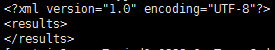
from tscancode.