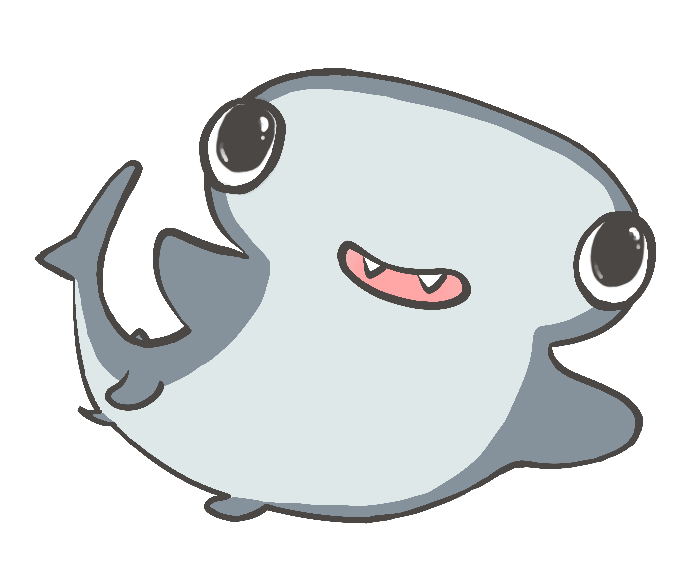中文 | English
Official site: teedoc.neucrack.com or teedoc.github.io
documentation generate tool from markdown and jupyter notebook to html
teedoc can be used in the following scenarios:
- Build a document website, and it is best to support multiple documents and custom pages
- Organizations' or companies' docs spread in different domains, wish to combine them to one site(domain)
- Build a
WiKiwebsite - Build personal or corporate knowledge base
- Build personal or corporate website
- Easy to use, cross platform, only need
Python3 - Easy to deploy, only copy generated staitc HTML files to your server or other host
- Easy to write, markdown support
- Jupyter notebook support
- Multiple docs support
- Plugin support
- Multiple theme support(support by plugin)
- Control the style accurate to the page through css (implemented by customizing the id and class of each page)
- Multi-level directory support
- Multi-language support (manual translation) (Internationalization/i18n)
- Multilingual support (translation plugin)
- Multiple version support
- Search support
- SEO friendly
- Real-time preview file changes
- Parallel build, faster build speed
- Blog support
- Jinja2 HTML layout template support
Visit official site: teedoc.github.io or teedoc.neucrack.com
See template repo
- Install python3
On Windows or macOS, download from python.org
On Linux, Ubuntu for example:
sudo apt install python3 python3-pip
- Install teedoc
This command will install teedoc program
pip3 install -U teedoc
- Initialize document
mkdir my_site
cd my_site
teedoc init
or
teedoc -d my_site init
select minimal template in promot
- Install plugins
This command will install plugins used by doc(set in site_config.json)
cd my_site
teedoc install
- build or serve
teedoc serve
then visit http://127.0.0.1:2333 in browser
If you only want to generate htmls:
teedoc build