Comments (17)
Hello Everyone,
Finally, I fixed the entire problem, you can use the following procedure to get the stellargraph library on CoLab
First, the stellargraph library supports the TensorFlow 2.11.0 (from my research). So install it.
!pip install tensorflow==2.11.0
Second, the modified python version library only available on the my forked repo. so use this like
!pip install git+https://github.com/VenkateshwaranB/stellargraph.git
Finally you use whatever you want!!!
Thanks
Venkat
from stellargraph.
Thanks!!
from stellargraph.
Maybe you can restart your Colab machine and use the following command (Python version from Colab just upgraded, which make the stellargraph from VenkateshwaranB unavailable, I updated the code by directly canceled it's version restriction)
!pip install git+https://github.com/Gabriel-1023/stellargraph
from stellargraph.
I am having this issue has well. Colab is using Python 3.9.16; however, the latest version of StellarGraph (1.2.1) requires Python >=3.6.0 and <3.9.0.
from stellargraph.
Hey did you get any solution? Facing the same issue for few days.
from stellargraph.
Actually, I got two solutions for that. But I am facing new problem when dealing with keras model (during the model.fit function) like "Value error in user code".
First solution:
!wget -O mini.sh https://repo.anaconda.com/miniconda/Miniconda3-py38_4.8.2-Linux-x86_64.sh
!chmod +x mini.sh
!bash ./mini.sh -b -f -p /usr/local
!conda install -q -y jupyter
!conda install -q -y google-colab -c conda-forge
!python -m ipykernel install --name "py38" --user
check python version
!python --version
ans: Python 3.8.16
Second Solution :
I modified the Python version range in the setup.py for the stellargraph library
line no : 97 python_requires=">=3.6.0, <3.10.0",
you can use this like
!pip install git+https://github.com/VenkateshwaranB/stellargraph.git
In both scenario I am facing the Value error in user code issue. (refer to the screenshot below).
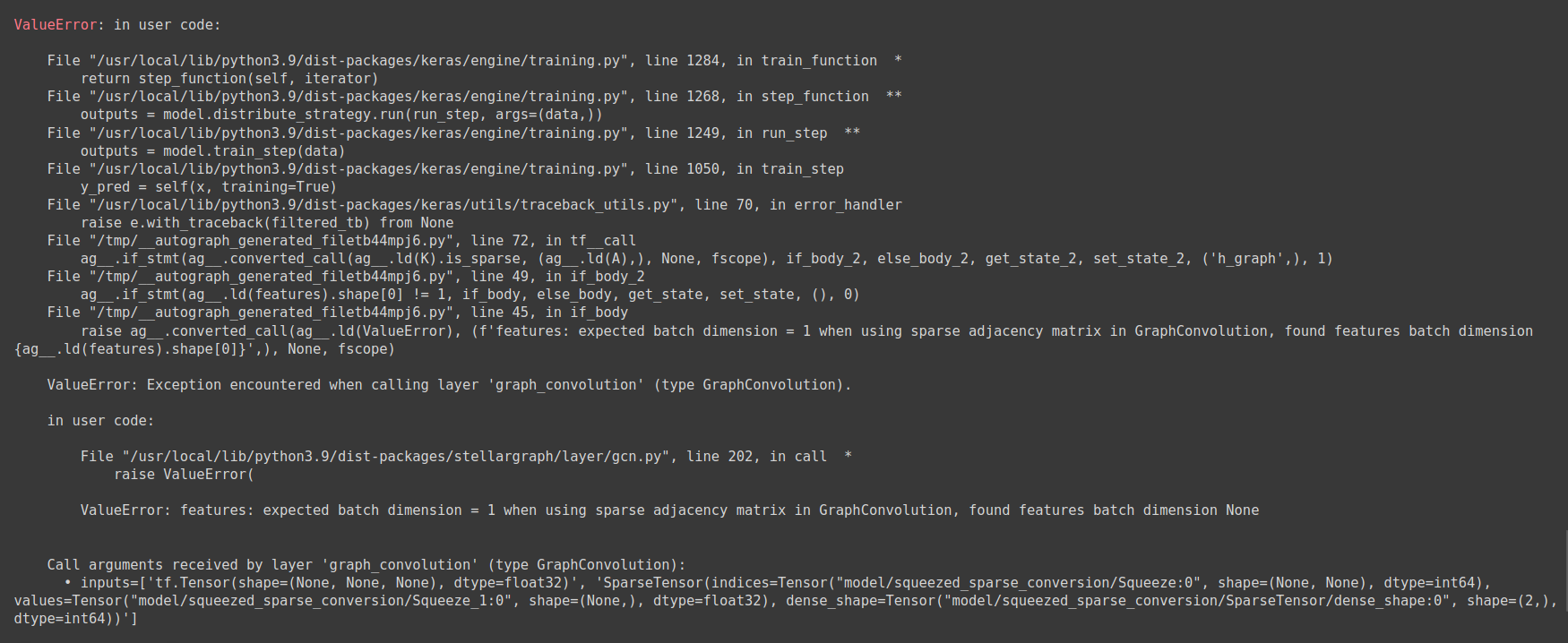
I will try to sort out this problem soon!!!
from stellargraph.
It is giving import error from last 2 days any idea why?
ModuleNotFoundError: No module named 'stellargraph'
from stellargraph.
Thanks for solution. It is working fine now
from stellargraph.
Thanks for your answer, Sir.
Actually, Sir, I tried to update the python version to 3.6.0 on Colab. but other libraries' dependencies could not meet the actual requirements (I meant the other libraries require python current version). What can I do?
from stellargraph.
Ok, Prof. Thanks
from stellargraph.
Nope, But I think to obtain the library source codes which means what demo algorithm I want (ex: GCN) and their source codes. I try to root cast what function is involved to operate the algorithm regarding dependencies and class (start to end). Then It will be copied and settled in an orderly manner then I run this library call as just a function call on CoLab. I will try If it works I will update you.
Thanks
Venkat
from stellargraph.
run:
!sudo update-alternatives --config python3
Then select the python with verion 3.8, input its number and press "enter"
run the followings to check python version and install pip:
!python3 --version
!sudo apt install python3-pip
Then stellargraph can be installed. But there are still some problems... When I run import stellargraph as sg, it says:
ModuleNotFoundError: No module named 'stellargraph'...
from stellargraph.
Good solution @Gabriel-1023. I also modified it.
!pip install git+https://github.com/VenkateshwaranB/stellargraph.git
from stellargraph.
I had these same troubles, but I found that installing an earlier version of python in colab works. I faced a similar problem where there was "no module named 'disutils.cmd' if you face this too, I recommend doing it works great!


from stellargraph.
Related Issues (20)
- GRAPHSAGE "model.fit()" reaching exception in StellarGraph "Inductive node classification and representation learning using GraphSAGE" demo
- Add Reddit dataset into datasets api
- Trouble installing Stellargraph in Google Colab HOT 4
- Reproducibility for UniformRandomMetaPathWalk
- What can I use as a node feature of an Heterogeneous Graph for hinSAGE? HOT 1
- ModuleNotFoundError: No module named 'stellargraph' HOT 3
- INVALID_ARGUMENT error in the Unsupervised GraphSAGE example HOT 1
- hinSAGE error using multiple node types: else {k: dim for k, _ in ([self.subtree_schema] + self.neigh_trees)[layer]} indexerror: list index out of range HOT 1
- How would I predict the embedding vector of a new, unseen node with hinSAGE?
- Can't run "Node representation learning with Deep Graph Infomax" demo HOT 1
- HinSAGE gives list index out of range as soon as I make the layer size a 2D array
- How can I make GraphSAGE produce the same node classification results for each run on the same dataset?
- GCN Semi-supervised classification for new nodes
- Columns and DataType Not Explicitly Set on line 35 of test_directed_node_generator.py
- Node Features Propagation and Prediction
- Constructing a StellarGraph directly from a NetworkX graph has been replaced by the `StellarGraph.from_networkx` function
- Demo doesn't work on Google Colab HOT 2
- Docs missing on Website
- Vulnerable versions of packages 'cryptograpy', 'aiohttp' are installed together with 'stellargraph'
Recommend Projects
-
 React
React
A declarative, efficient, and flexible JavaScript library for building user interfaces.
-
Vue.js
🖖 Vue.js is a progressive, incrementally-adoptable JavaScript framework for building UI on the web.
-
 Typescript
Typescript
TypeScript is a superset of JavaScript that compiles to clean JavaScript output.
-
TensorFlow
An Open Source Machine Learning Framework for Everyone
-
Django
The Web framework for perfectionists with deadlines.
-
Laravel
A PHP framework for web artisans
-
D3
Bring data to life with SVG, Canvas and HTML. 📊📈🎉
-
Recommend Topics
-
javascript
JavaScript (JS) is a lightweight interpreted programming language with first-class functions.
-
web
Some thing interesting about web. New door for the world.
-
server
A server is a program made to process requests and deliver data to clients.
-
Machine learning
Machine learning is a way of modeling and interpreting data that allows a piece of software to respond intelligently.
-
Visualization
Some thing interesting about visualization, use data art
-
Game
Some thing interesting about game, make everyone happy.
Recommend Org
-
Facebook
We are working to build community through open source technology. NB: members must have two-factor auth.
-
Microsoft
Open source projects and samples from Microsoft.
-
Google
Google ❤️ Open Source for everyone.
-
Alibaba
Alibaba Open Source for everyone
-
D3
Data-Driven Documents codes.
-
Tencent
China tencent open source team.

from stellargraph.