Comments (7)
Yes, this is known issue.
You mean that sw installs some unrelated package to your actual build.
This is because some (currently almost all) package configs are in C++, so to build package config or specification you need all of SW deps installed (not built).
Please note, that sw driver has version 0.4.2 which is far from first stable release.
Possible solutions:
- Install prebuild packages - sw will download only public headers and compiled binaries. Currently this is WIP.
- Download single preprocessed header for building package configs. Not actually WIP, but may be pushed on top of my task list.
from sw.
Hi,
What command do you issue?
-
Storage dir is set in
c:\users\u\.sw\sw.yml. If you change it, you can removec:\users\u\.sw\storagedirectory. -
Directories will be filled during build with build files.
-
Without directories where would you store your build files?
from sw.
Thank you for your answer!
- I used what was required: 'sw setup'
- I have changed the storage dir in sw.yml to an other drive but you can not remove the storage dir because it needs '.sw\storage\etc\sw\static' on the C drive (install location) where the 'SWConfig.cmake' file is read! Is this a bug?
- I am sorry but I do not agree with point 3. because the hundreds of directories and files are totally unnecessary and I would strongly recommend to change this behavior. It is not normal if any software solution clutters your drive with hundreds of directories and file which you do not need! Also because of security reasons.
from sw.
- After
sw setupon clean system I see not that many folders in.sw\storage(see attached pic.). I think you've run some other sw command that populated storage with all those files and dirs. - No, it's possible to change directory. SWConfig.cmake will be read from the specified directory.
- I need to know the command you invoked first. Did you run sw from cmake like in cmake integration example?
from sw.
- After setup I have:
- storage\pkg -> 182 folders with at least 20 subfolders per folder (called '00', '0b', '0d', ...). That is at least 4000 folders with many 'unknown' files!
- storage\tmp\cfg\t -> this contains also a lot of folders but less than pkg
- Where do you specify from where to read SWConfig.cmake?
- I have run 'sw setup' first in a command prompt and then I have just used the CMake UI (as it was explained). I have not done anything else except changing 'sw.yml' to move the storage location.
from sw.
- They are not unknown. Dirs are software packages that contain their source files.
sw setupadds entries to windows registry. CMake knows how to use them to loadSWConfig.cmakewhen you writefind_package(SW).
https://github.com/SoftwareNetwork/sw/blob/master/src/sw/client/common/command/setup.cpp#L68- I see. Sw was invoked from CMake UI.
So, you want to use some software packages from cmake. Sw installs them into the storage, also builds there. That's why storage contains a lot of files and dirs. What do you expect?
from sw.
Thank you for your answer!
I do not agree because I use 10-12 software packages and not hundreds of them!
I find this a bug (or design fault) in your software! I would like to suggest to only install things which are requested and which are necessary. I will be honest with you, I find the way how several linked packages are installed and complied exceptionally good but if I would not need the software which links to SW I would never use SW because of these hundreds of folders and files which I have not requested!!
from sw.
Related Issues (20)
- Error compiling for iOS arm64 from macOS arm64 HOT 55
- Exception when executing: sw build org.sw.demo.google.tesseract.tesseract HOT 1
- Can't build podofo HOT 2
- i don't know why, HOT 3
- when I run sw build org.sw.demo.googke.tesseract -trace HOT 1
- Trying to Build tesseract - Errors from SW HOT 13
- SW is needed to build SW, server down HOT 1
- "Cannot find compiler" error in leptonica Windows build HOT 6
- No target resolved: pub.egorpugin.primitives.hash-master HOT 26
- ABSL file not found HOT 2
- swgui for Windows deprecated HOT 2
- Unknown CMake command "sw_add_package". HOT 7
- SSL connect error HOT 1
- windows tesseract build error (the error is on the SW side) HOT 2
- Tesseact 5.3.3 build issue HOT 6
- sw stuck while building tesseract HOT 2
- lua not built when adding sol2 dependency HOT 3
- CMake Error for SW: Non-zero exit code HOT 10
- sw setup failed HOT 2
- Leptonica Build error for dynamic Library HOT 6
Recommend Projects
-
 React
React
A declarative, efficient, and flexible JavaScript library for building user interfaces.
-
Vue.js
🖖 Vue.js is a progressive, incrementally-adoptable JavaScript framework for building UI on the web.
-
 Typescript
Typescript
TypeScript is a superset of JavaScript that compiles to clean JavaScript output.
-
TensorFlow
An Open Source Machine Learning Framework for Everyone
-
Django
The Web framework for perfectionists with deadlines.
-
Laravel
A PHP framework for web artisans
-
D3
Bring data to life with SVG, Canvas and HTML. 📊📈🎉
-
Recommend Topics
-
javascript
JavaScript (JS) is a lightweight interpreted programming language with first-class functions.
-
web
Some thing interesting about web. New door for the world.
-
server
A server is a program made to process requests and deliver data to clients.
-
Machine learning
Machine learning is a way of modeling and interpreting data that allows a piece of software to respond intelligently.
-
Visualization
Some thing interesting about visualization, use data art
-
Game
Some thing interesting about game, make everyone happy.
Recommend Org
-
Facebook
We are working to build community through open source technology. NB: members must have two-factor auth.
-
Microsoft
Open source projects and samples from Microsoft.
-
Google
Google ❤️ Open Source for everyone.
-
Alibaba
Alibaba Open Source for everyone
-
D3
Data-Driven Documents codes.
-
Tencent
China tencent open source team.

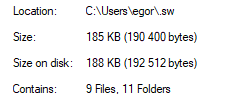
from sw.