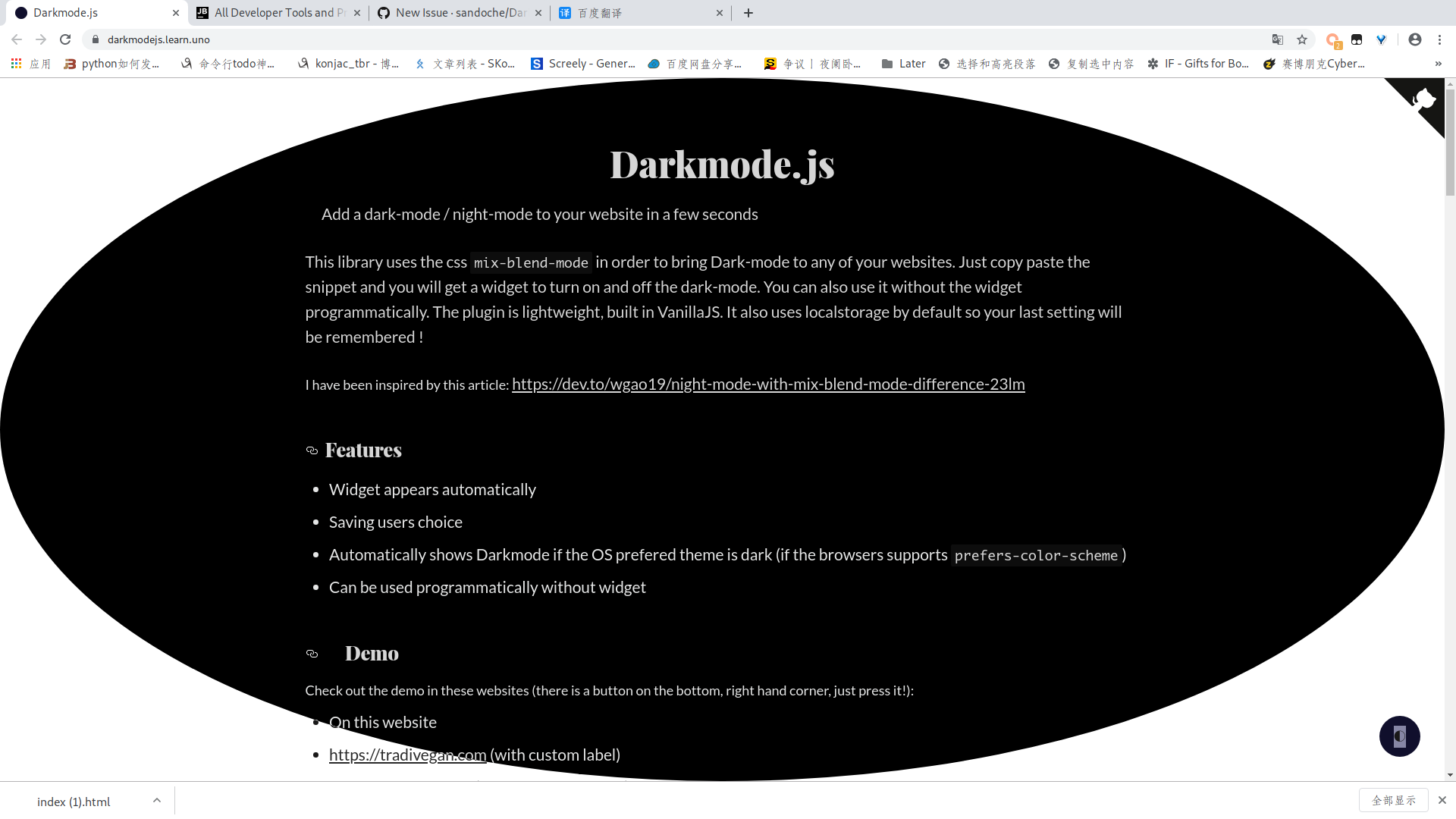🌓 Add a Dark Mode / Night Mode to your website in a few seconds
This library uses the CSS mix-blend-mode to bring Dark Mode to any of your websites.
Just copy-paste the snippet and you will get a widget to turn on and off the Dark Mode. You can also use it without the widget programmatically. The plugin is lightweight, built-in Vanilla.
It also uses local storage by default, so your last setting will be remembered!
I have been inspired by this article: https://www.aworkinprogress.dev/sun-moon-blending-mode
- Widget appears automatically
- Saving users choice
- Automatically shows Darkmode if the OS preferred theme is dark (if the browsers support
prefers-color-scheme) - Can be used programmatically without widget
Check out the demo in these websites:
- https://darkmodejs.learn.uno
- https://tradivegan.com (with custom label)
- https://what.toeat.in (with custom label)
- https://www.kanbanote.com (without the widget, once logged in)
- https://www.sandoche.com (with custom label)
- https://pilab.dev (without the widget, with a custom toggle button)
If you are using Wordpress you may want to have a look at these plugins based on Darkmode.js:
If you are using Drupal you may want to have a look at this plugin based on Darkmode.js:
If you are using Nuxt.js there is a module for Darkmode.js:
Darkmode.js is very easy to use, just copy-paste the following code or use the npm package.
Just add this code to your HTML page:
<script src="https://cdn.jsdelivr.net/npm/[email protected]/lib/darkmode-js.min.js"></script>
<script>
function addDarkmodeWidget() {
new Darkmode().showWidget();
}
window.addEventListener('load', addDarkmodeWidget);
</script>npm install darkmode-jsThen add the following JavaScript code:
import Darkmode from 'darkmode-js';
new Darkmode().showWidget();Here are the option availables:
const options = {
bottom: '64px', // default: '32px'
right: 'unset', // default: '32px'
left: '32px', // default: 'unset'
time: '0.5s', // default: '0.3s'
mixColor: '#fff', // default: '#fff'
backgroundColor: '#fff', // default: '#fff'
buttonColorDark: '#100f2c', // default: '#100f2c'
buttonColorLight: '#fff', // default: '#fff'
saveInCookies: false, // default: true,
label: '🌓', // default: ''
autoMatchOsTheme: true // default: true
}
const darkmode = new Darkmode(options);
darkmode.showWidget();If you don't want to show the widget and enable/disable Darkmode programatically you can use the method toggle(). You can also check if the Dark Mode is activated with the method isActivated(). See them in action in the following example:
const darkmode = new Darkmode();
darkmode.toggle();
console.log(darkmode.isActivated()) // will return true- A CSS class
darkmode--activatedis added to the body tag when the darkmode is activated. You can take advantage of it to override the style and have a custom style - Use the class
darkmode-ignorewhere you don't want to apply darkmode - You can also add this style:
isolation: isolate;in your CSS, this will also ignore the darkmode. - It is also possible to revert the Dark Mode with this style
mix-blend-mode: difference;
.darkmode--activated p, .darkmode--activated li {
color: #000;
}
.button {
isolation: isolate;
}
.darkmode--activated .logo {
mix-blend-mode: difference;
}<span class="darkmode-ignore">😬<span>If it does not work you may have to add the following code, but this will invalidate the classes to override.
.darkmode-layer, .darkmode-toggle {
z-index: 500;
}This library uses the CSS mix-blend-mode: difference; to provide the Dark Mode.
It may not be compatible with all the browsers. Therefore the widget has been hidden in Internet Explorer and Edge.
This library also uses prefers-color-scheme: dark to automatically enable the Dark Mode if the OS prefered theme is dark.
Check the compatibility here:
- https://caniuse.com/#search=mix-blend-mode
- https://caniuse.com/#search=prefers-color-scheme (to activate Dark Mode automatically)
yarn buildornpm run build- produces a production version of your library under thelibfolderyarn devornpm run dev- produces development version of your library and runs a watcheryarn testornpm run test- it runs the tests :)yarn test:watchornpm run test:watch- same as above but in a watch mode
Please ⭐️ this repository if this project helped you!
If you like this project, feel free to donate:
- PayPal: https://www.paypal.me/kanbanote
- Bitcoin: 19JiNZ1LkMaz57tewqJaTg2hQWH4RgW4Yp
- Ethereum: 0xded81fa4624e05339924355fe3504ba9587d5419
- Monero: 43jqzMquW2q989UKSrB2YbeffhmJhbYb2Yxu289bv7pLRh4xVgMKj5yTd52iL6x1dvCYs9ERg5biHYxMjGkpSTs6S2jMyJn
- Motive: MOTIV-25T5-SD65-V7LJ-BBWRD (Get Motive Now: https://motive.network)
Copyright (c) Sandoche Adittane