Comments (7)
the checkbox ONLY seems to show up on the F10 map ???
from dcs-scratchpad.
Thanks for the report! I am afraid that I cannot reproduce the issue. For me it works the same as before both in SP and MP, i.e., checkbox is always visible, and checking it always brings up the +L/L button. I'll keep an eye on it thought.
from dcs-scratchpad.
it's very strange, it wont show up in Mission planner, it will show up in F10 map once the mission has started, it wont show up in the main menu (no utility for it there i know)
from dcs-scratchpad.
from dcs-scratchpad.
@speed-of-heat thanks for the additional details! The only difference between my and your setup I can spot is that I use multiple pages - so I also have the prev and next buttons. I'll test again without them - maybe it only happens if they are not shown.
from dcs-scratchpad.
it wont show up in Mission planner, it will show up in F10 map once the mission has started, it wont show up in the main menu (no utility for it there i know)
I just properly re-read your last messages, and what you are describing is the intended behaviour. It was the same behaviour for the previous version, too.
The checkbox and +L/L are not shown in the menu and mission editor, because the APIs to make them work don't work there. The APIs only work when you are in an actual mission.
I am not sure about the mission planner. I've never used it before. How do you open it? But I suspect it is the basically the same as the mission editor, so the APIs will not work.
The only actual bug I can see on your screenshot is that the position of the checkbox is off, if you don't have the prev/next buttons (which is the case if you have only one single page).
from dcs-scratchpad.
Ah understood, many thanks
from dcs-scratchpad.
Related Issues (20)
- How to add waypoint to NS430? HOT 2
- Mission Editor problems HOT 3
- Deleting HOT 4
- Small error in DDM lat/lon HOT 4
- 2.8 Update - + L-L Issue pulling coords from F10 HOT 5
- Looks like 2.8 broke the LL feature. HOT 2
- Copy Coordinates not working with beta 2.8 HOT 2
- Does not work in 2.8 HOT 1
- Coordinate Grabbing in DCS 2.8+ HOT 1
- f14 rio HOT 6
- No specific support for the Anubis Hercules, add two-line insert to provide mostly correct format?
- Where did the keyboard go? HOT 1
- 0.6.2 will not start HOT 1
- Doesn't work for me in singleplayer mode :(. Great stuff though! HOT 1
- Request to pull from .txt file via a hotkey. HOT 4
- Harrier Coordinates format
- Hotkeys for Left/Right are not respected in DCS HOT 1
- Coordinates in usable format for armament HOT 4
- How to manage extensions HOT 2
Recommend Projects
-
 React
React
A declarative, efficient, and flexible JavaScript library for building user interfaces.
-
Vue.js
🖖 Vue.js is a progressive, incrementally-adoptable JavaScript framework for building UI on the web.
-
 Typescript
Typescript
TypeScript is a superset of JavaScript that compiles to clean JavaScript output.
-
TensorFlow
An Open Source Machine Learning Framework for Everyone
-
Django
The Web framework for perfectionists with deadlines.
-
Laravel
A PHP framework for web artisans
-
D3
Bring data to life with SVG, Canvas and HTML. 📊📈🎉
-
Recommend Topics
-
javascript
JavaScript (JS) is a lightweight interpreted programming language with first-class functions.
-
web
Some thing interesting about web. New door for the world.
-
server
A server is a program made to process requests and deliver data to clients.
-
Machine learning
Machine learning is a way of modeling and interpreting data that allows a piece of software to respond intelligently.
-
Visualization
Some thing interesting about visualization, use data art
-
Game
Some thing interesting about game, make everyone happy.
Recommend Org
-
Facebook
We are working to build community through open source technology. NB: members must have two-factor auth.
-
Microsoft
Open source projects and samples from Microsoft.
-
Google
Google ❤️ Open Source for everyone.
-
Alibaba
Alibaba Open Source for everyone
-
D3
Data-Driven Documents codes.
-
Tencent
China tencent open source team.


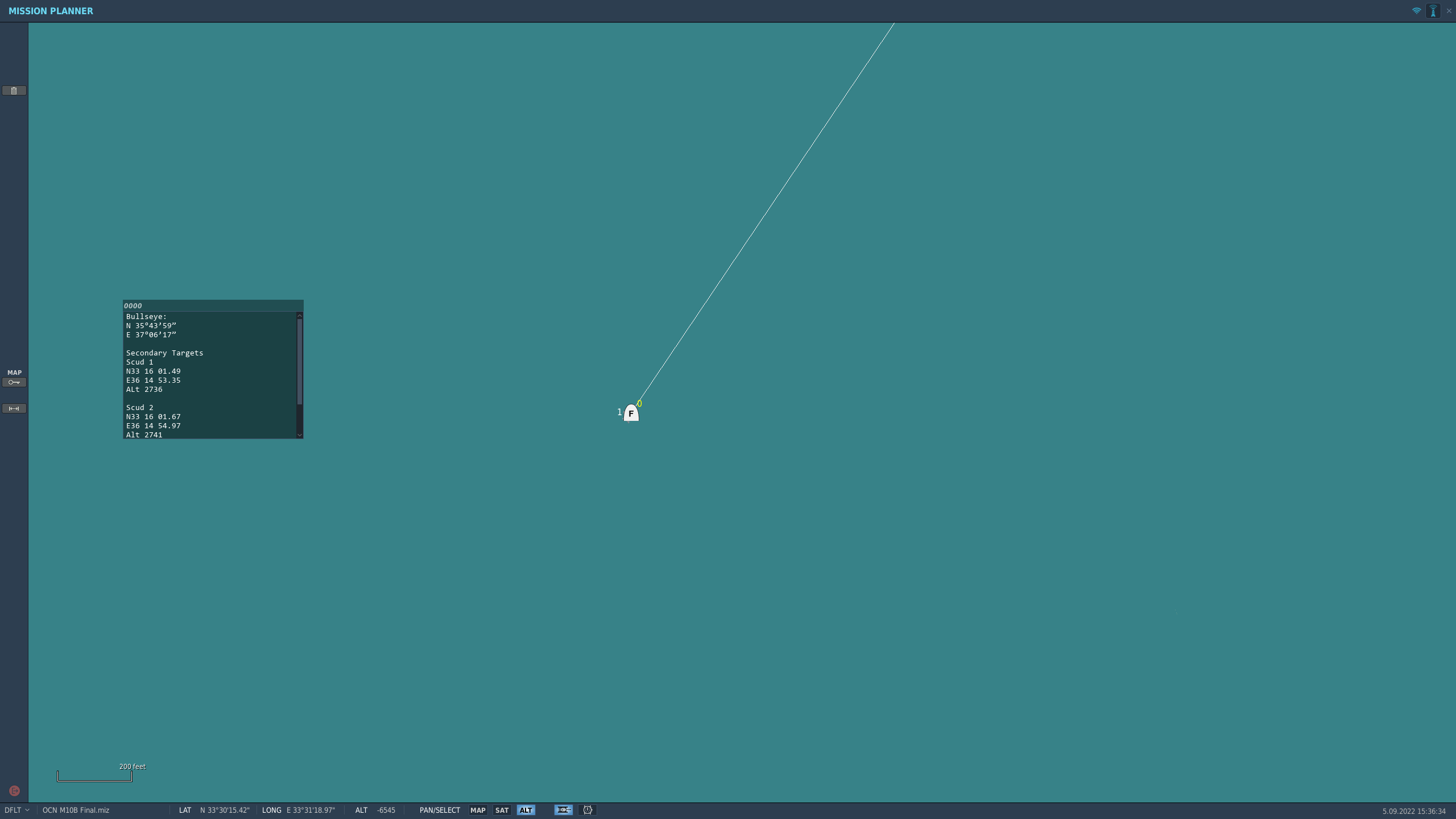


from dcs-scratchpad.