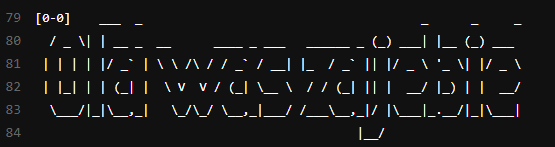___________.___ ________.__ __ __
\_ _____/| |/ _____/| | _____/ |_ |__| ______
| __) | / \ ___| | _/ __ \ __\ | |/ ___/
| \ | \ \_\ \ |_\ ___/| | | |\___ \
\___ / |___|\______ /____/\___ >__| /\ /\__| /____ >
\/ \/ \/ \/ \______| \/
This project aims to fully implement the FIGfont spec in JavaScript. It works in the browser and with Node.js. You can see it in action here: http://patorjk.com/software/taag/ (the figlet.js file was written to power that application)
Install:
npm install figletSimple usage:
var figlet = require("figlet");
figlet("Hello World!!", function (err, data) {
if (err) {
console.log("Something went wrong...");
console.dir(err);
return;
}
console.log(data);
});That should print out:
_ _ _ _ __ __ _ _ _ _
| | | | ___| | | ___ \ \ / /__ _ __| | __| | | |
| |_| |/ _ \ | |/ _ \ \ \ /\ / / _ \| '__| |/ _` | | |
| _ | __/ | | (_) | \ V V / (_) | | | | (_| |_|_|
|_| |_|\___|_|_|\___/ \_/\_/ \___/|_| |_|\__,_(_|_)
Calling the figlet object as a function is shorthand for calling the text function. This method allows you to create ASCII Art from text. It takes in 3 parameters:
- Input Text - A string of text to turn into ASCII Art.
- Options - Either a string indicating the font name or an options object (description below).
- Callback - A function to execute with the generated ASCII Art.
Example:
figlet.text(
"Boo!",
{
font: "Ghost",
horizontalLayout: "default",
verticalLayout: "default",
width: 80,
whitespaceBreak: true,
},
function (err, data) {
if (err) {
console.log("Something went wrong...");
console.dir(err);
return;
}
console.log(data);
}
);That will print out:
.-. .-') ,---.
\ ( OO ) | |
;-----.\ .-'),-----. .-'),-----. | |
| .-. | ( OO' .-. '( OO' .-. '| |
| '-' /_)/ | | | |/ | | | || |
| .-. `. \_) | |\| |\_) | |\| || .'
| | \ | \ | | | | \ | | | |`--'
| '--' / `' '-' ' `' '-' '.--.
`------' `-----' `-----' '--'
This method is the synchronous version of the method above.
- Input Text - A string of text to turn into ASCII Art.
- Font Options - Either a string indicating the font name or an options object (description below).
Example:
console.log(
figlet.textSync("Boo!", {
font: "Ghost",
horizontalLayout: "default",
verticalLayout: "default",
width: 80,
whitespaceBreak: true,
})
);That will print out:
.-. .-') ,---.
\ ( OO ) | |
;-----.\ .-'),-----. .-'),-----. | |
| .-. | ( OO' .-. '( OO' .-. '| |
| '-' /_)/ | | | |/ | | | || |
| .-. `. \_) | |\| |\_) | |\| || .'
| | \ | \ | | | | \ | | | |`--'
| '--' / `' '-' ' `' '-' '.--.
`------' `-----' `-----' '--'
The options object has several parameters which you can set:
Type: String
Default value: 'Standard'
A string value that indicates the FIGlet font to use.
Type: String
Default value: 'default'
A string value that indicates the horizontal layout to use. FIGlet fonts have 5 possible values for this: "default", "full", "fitted", "controlled smushing", and "universal smushing". "default" does the kerning the way the font designer intended, "full" uses full letter spacing, "fitted" moves the letters together until they almost touch, and "controlled smushing" and "universal smushing" are common FIGlet kerning setups.
Type: String
Default value: 'default'
A string value that indicates the vertical layout to use. FIGlet fonts have 5 possible values for this: "default", "full", "fitted", "controlled smushing", and "universal smushing". "default" does the kerning the way the font designer intended, "full" uses full letter spacing, "fitted" moves the letters together until they almost touch, and "controlled smushing" and "universal smushing" are common FIGlet kerning setups.
Type: Number
Default value: undefined
This option allows you to limit the width of the output. For example, if you want your output to be a max of 80 characters wide, you would set this option to 80. Example
Type: Boolean
Default value: false
This option works in conjunction with "width". If this option is set to true, then the library will attempt to break text up on whitespace when limiting the width. Example
The 2 layout options allow you to override a font's default "kerning". Below you can see how this effects the text. The string "Kerning" was printed using the "Standard" font with horizontal layouts of "default", "fitted" and then "full".
_ __ _
| |/ /___ _ __ _ __ (_)_ __ __ _
| ' // _ \ '__| '_ \| | '_ \ / _` |
| . \ __/ | | | | | | | | | (_| |
|_|\_\___|_| |_| |_|_|_| |_|\__, |
|___/
_ __ _
| |/ / ___ _ __ _ __ (_) _ __ __ _
| ' / / _ \| '__|| '_ \ | || '_ \ / _` |
| . \| __/| | | | | || || | | || (_| |
|_|\_\\___||_| |_| |_||_||_| |_| \__, |
|___/
_ __ _
| |/ / ___ _ __ _ __ (_) _ __ __ _
| ' / / _ \ | '__| | '_ \ | | | '_ \ / _` |
| . \ | __/ | | | | | | | | | | | | | (_| |
|_|\_\ \___| |_| |_| |_| |_| |_| |_| \__, |
|___/
In most cases you'll either use the default setting or the "fitted" setting. Most fonts don't support vertical kerning, but a hand full of them do (like the "Standard" font).
The metadata function allows you to retrieve a font's default options and header comment. Example usage:
figlet.metadata("Standard", function (err, options, headerComment) {
if (err) {
console.log("something went wrong...");
console.dir(err);
return;
}
console.dir(options);
console.log(headerComment);
});The fonts function allows you to get a list of all of the available fonts. Example usage:
figlet.fonts(function (err, fonts) {
if (err) {
console.log("something went wrong...");
console.dir(err);
return;
}
console.dir(fonts);
});The synchronous version of the fonts method
console.log(figlet.fontsSync());Allows you to use a font from another source.
const fs = require("fs");
const path = require("path");
let data = fs.readFileSync(path.join(__dirname, "myfont.flf"), "utf8");
figlet.parseFont("myfont", data);
console.log(figlet.textSync("myfont!", "myfont"));Webpack/React usage will be very similar to what's talked about in the "Getting Started - The Browser" section. The main difference is that you import fonts via the importable-fonts folder. Example:
import figlet from "figlet";
import standard from "figlet/importable-fonts/Standard.js";
figlet.parseFont("Standard", standard);
figlet.text(
"test",
{
font: "Standard",
},
function (err, data) {
console.log(data);
}
);The browser API is the same as the Node API with the exception of the "fonts" method not being available. The browser version also requires fetch API (or a shim) for its loadFont function.
Example usage:
<script
type="text/javascript"
src="//cdnjs.cloudflare.com/ajax/libs/fetch/1.0.0/fetch.min.js"
></script>
<script type="text/javascript" src="figlet.js"></script>
<script>
figlet(inputText, "Standard", function (err, text) {
if (err) {
console.log("something went wrong...");
console.dir(err);
return;
}
console.log(text);
});
</script>The browser API supports synchronous mode so long as fonts used are preloaded.
Example:
figlet.defaults({ fontPath: "assets/fonts" });
figlet.preloadFonts(["Standard", "Ghost"], ready);
function ready() {
console.log(figlet.textSync("ASCII"));
console.log(figlet.textSync("Art", "Ghost"));
}That will print out:
_ ____ ____ ___ ___
/ \ / ___| / ___||_ _||_ _|
/ _ \ \___ \ | | | | | |
/ ___ \ ___) || |___ | | | |
/_/ \_\|____/ \____||___||___|
('-. _ .-') .-') _
( OO ).-.( \( -O ) ( OO) )
/ . --. / ,------. / '._
| \-. \ | /`. '|'--...__)
.-'-' | | | / | |'--. .--'
\| |_.' | | |_.' | | |
| .-. | | . '.' | |
| | | | | |\ \ | |
`--' `--' `--' '--' `--'
See the examples folder for a more robust front-end example.
To use figlet.js on the command line, install figlet-cli:
npm install -g figlet-cliAnd then you should be able run from the command line. Example:
figlet -f "Dancing Font" "Hi"For more info see the figlet-cli.
Thanks goes to these people: (emoji key)
- 2023.04.08 v1.6.0 Added npx support (ex: npx figlet test).
- 2021.08.11 v1.5.2 Minor bug fixes.
- 2020.07.12 v1.5.1 Fixed with vertical smushing, updated lodash version.
- 2020.07.12 v1.5.0 Added width and whitespaceBreak options.
- 2020.04.26 v1.4.0 Removed jQuery from preloader and examples.
- 2020.02.23 v1.3.0 Added the "ANSI Regular" font and updated the README with info on how to use with Webpack.
- 2018.03.26 v1.2.1 parseFont works in node for adding fonts manually
- 2016.09.27 v1.2.0 jQuery replaced with fetch API / polyfill.
- 2016.04.28 v1.1.2 textSync now works in the browser with font pre-loading.
- 2014.08.15 v1.1.0 Sync functions added.
- 2014.07.31 v1.0.1 Bug fixes.
- 2013.12.28 v1.0.7 README update and minor tweaks.
- 2013.01.02 v1.0.8 Added tests and command line info.