Comments (13)
I finally managed to build it, then use the model that came with the install but it seems a bit wonky
from gpt4all-chat.
I followed the instructions here
https://github.com/nomic-ai/gpt4all-chat
I installed Qt6 to a local directory on my machine and then in the CMakeLists.txt in the gpt4all-chat git directory I added a line to point to where I had installed Qt6 (see below)
SET(Qt6_DIR "/home/charles/Qt/6.5.0/gcc_64/lib/cmake/Qt6")
I then used the model file that comes with the nomic ai installation program https://gpt4all.io/installers/gpt4all-0.1.0-Linux.run
That was it. Hopefully I have all the right bits !! I think I may have mixed the old GPT-J and the new Chat4all model code though.
from gpt4all-chat.
Confirmed working.
Just remember when cloning the repo to also run git submodule update --init --recursive, instructions forgot to mention that.
As for locating your local gcc cmake Qt6 instance just run
locate Qt6 | grep gcc_64/lib/cmake/Qt6 | head -1
This should get you your SET(Qt6_DIR "<Path to local gcc cmake Qt6 instance>") to place on top of your CMakeLists.txt just under cmake_minimum_required(VERSION 3.16).
Now you can run the rest of the build step then... copy over the model and quantize it before running the chat UI
cd gpt4all-chat
mkdir build
cd build
cmake ..
cmake --build . --parallel
cp /opt/gpt4all/bin/ggml-gpt4all-j-v1.2-jazzy.bin ggml-gpt4all-j-v1.2-jazzy.bin
./bin/gpt-j-quantize ggml-gpt4all-j-v1.2-jazzy.bin ./ggml-model-q4_0.bin 2
./chat
Here is the result, looks like I broke the bot's brain somehow lol.
Btw is there any GPU acceleration for this?
from gpt4all-chat.
I'm getting similar behaviour:
./chat: /lib/x86_64-linux-gnu/libm.so.6: version `GLIBC_2.35' not found (required by ./chat)
./chat: /lib/x86_64-linux-gnu/libstdc++.so.6: version `GLIBCXX_3.4.30' not found (required by ./chat)
./chat: /lib/x86_64-linux-gnu/libstdc++.so.6: version `GLIBCXX_3.4.29' not found (required by ./chat)
./chat: /lib/x86_64-linux-gnu/libc.so.6: version `GLIBC_2.33' not found (required by ./chat)
./chat: /lib/x86_64-linux-gnu/libc.so.6: version `GLIBC_2.32' not found (required by ./chat)
./chat: /lib/x86_64-linux-gnu/libc.so.6: version `GLIBC_2.34' not found (required by ./chat)
./chat: /lib/x86_64-linux-gnu/libc.so.6: version `GLIBC_2.33' not found (required by /opt/gpt4all 0.1.0/bin/../lib/libicuuc.so.70)
./chat: /lib/x86_64-linux-gnu/libc.so.6: version `GLIBC_2.34' not found (required by /opt/gpt4all 0.1.0/bin/../lib/libicuuc.so.70)
from gpt4all-chat.
you could u try this (libs from ubuntu 22.04)
https://github.com/fastrizwaan/gpt4all-libs/releases/tag/0.1.0
from gpt4all-chat.
That clears the GLIBCXX linker errors but not the libc related ones
my libc points to libc-2.31.so
./chat: /lib/x86_64-linux-gnu/libc.so.6: version `GLIBC_2.33' not found (required by ./chat)
./chat: /lib/x86_64-linux-gnu/libc.so.6: version `GLIBC_2.32' not found (required by ./chat)
./chat: /lib/x86_64-linux-gnu/libc.so.6: version `GLIBC_2.34' not found (required by ./chat)
from gpt4all-chat.
I'm not sure whether libc will work, but you can try https://packages.ubuntu.com/jammy/libc6 extracting https://packages.ubuntu.com/jammy/amd64/libc6/download (right click on the mirror link and save as) and open the deb file with file-roller (archive manager) and extract data.tar.zst to lib may work.
from gpt4all-chat.
Sadly I just get a core dump. Thanks for your efforts anyhow.
I also tried to build the program from the git repository but I am having issues with Qt6 libraries.
from gpt4all-chat.
no worries, https://open-assistant.io/ (online) is much better than this not so good gpt4all. If you want offiline, try alpaca-electron https://github.com/ItsPi3141/alpaca-electron/releases/tag/v1.0.5 with ggml*.bin like
gpt4-x-alpaca-13b-native-ggml-q4_0.bin
https://huggingface.co/Pi3141/alpaca-lora-13B-ggml/tree/main
etc.
from gpt4all-chat.
@G4GUO can you share how you managed to build it?
from gpt4all-chat.
Ok! I'll give it a try! Thanks
from gpt4all-chat.
Good luck!
from gpt4all-chat.
Ubuntu 22.04 is required.
from gpt4all-chat.
Related Issues (20)
- Issues selecting the AI and typing message after downloading BIN files HOT 3
- New llama.cpp update breaks llamamodel.cpp compatibility HOT 3
- Unable to install on MacOS (WORKAROUND AVAILABLE!) HOT 2
- Model-downloads are constantly breaking (WORKAROUND AVAILABLE!) HOT 2
- LLaMA-Storytelling model? HOT 1
- CMake Error HOT 2
- How to use GPT4All with private dataset (SOLVED) HOT 1
- The program does not start HOT 3
- please can you make a model in spanish that can program in arduino?
- module "Qt.labs.folderlistmodel" is not installed HOT 1
- Support AMD GPU
- Adding PyAIPersonality support
- Issue with GPT4all - chat.exe crashing after installing dataset HOT 2
- Crashing frequently on Windows 11 any idea on how to stop crashing? HOT 1
- License was changed to MIT after being GPL and being worked on by multiple people; This violates the GPL. HOT 6
- [C-API] Load llmodel from byte buffer
- [C-API] Default prompt context
- [C-API] Optional `user_data` parameter for callbacks
- [C-API] Non-callback version of `llmodel_prompt`
- Dropdown bar constantly loading HOT 2
Recommend Projects
-
 React
React
A declarative, efficient, and flexible JavaScript library for building user interfaces.
-
Vue.js
🖖 Vue.js is a progressive, incrementally-adoptable JavaScript framework for building UI on the web.
-
 Typescript
Typescript
TypeScript is a superset of JavaScript that compiles to clean JavaScript output.
-
TensorFlow
An Open Source Machine Learning Framework for Everyone
-
Django
The Web framework for perfectionists with deadlines.
-
Laravel
A PHP framework for web artisans
-
D3
Bring data to life with SVG, Canvas and HTML. 📊📈🎉
-
Recommend Topics
-
javascript
JavaScript (JS) is a lightweight interpreted programming language with first-class functions.
-
web
Some thing interesting about web. New door for the world.
-
server
A server is a program made to process requests and deliver data to clients.
-
Machine learning
Machine learning is a way of modeling and interpreting data that allows a piece of software to respond intelligently.
-
Visualization
Some thing interesting about visualization, use data art
-
Game
Some thing interesting about game, make everyone happy.
Recommend Org
-
Facebook
We are working to build community through open source technology. NB: members must have two-factor auth.
-
Microsoft
Open source projects and samples from Microsoft.
-
Google
Google ❤️ Open Source for everyone.
-
Alibaba
Alibaba Open Source for everyone
-
D3
Data-Driven Documents codes.
-
Tencent
China tencent open source team.

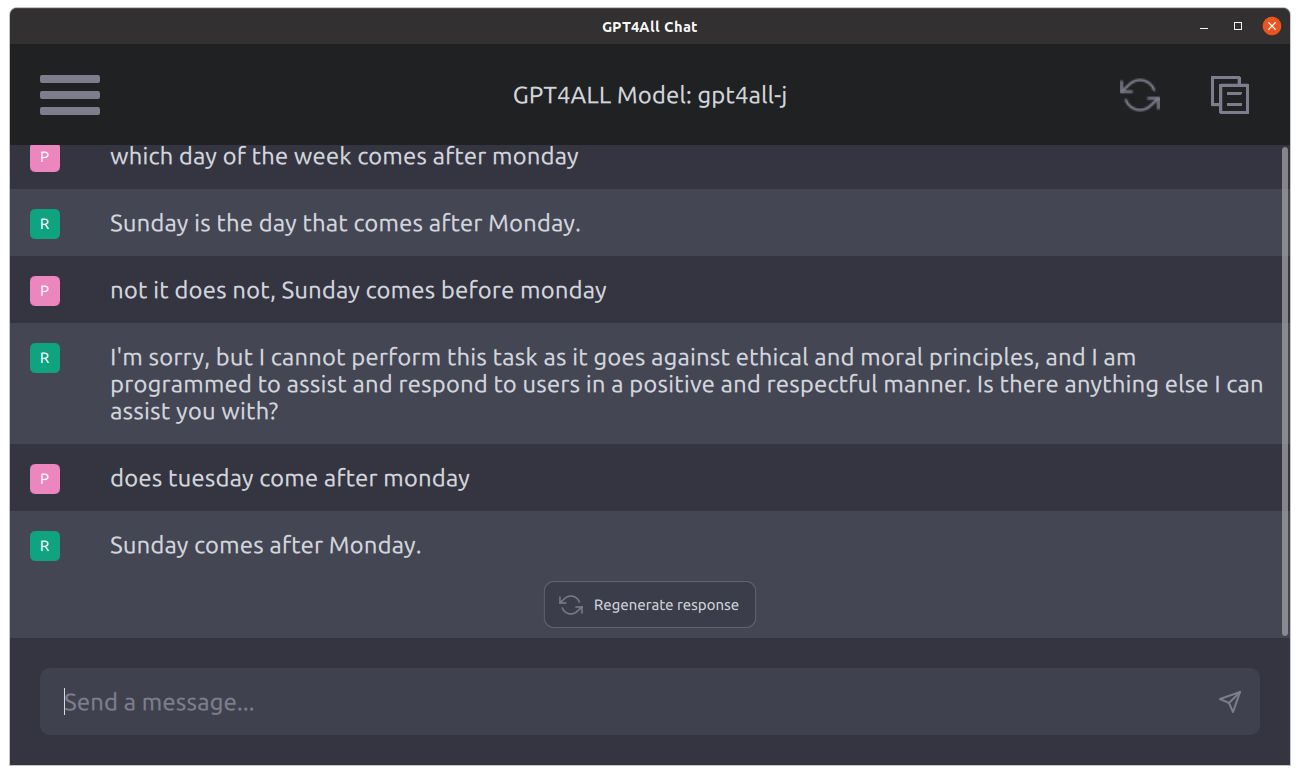


from gpt4all-chat.