Comments (20)
I think I can confirm this but I also believe if I do it from XBMC itself it does not work so the problem might lie there. Would you mind trying to do these actions from your XBMC and confirm wether they work?
from maraschino.
Shutdown, Suspend, Cleaning and Updating works perfectly for me on XBMCUbuntu Eden Beta 1.
Rebooting does not work anymore, but had done in the past. The JSON query changed perhaps?
from maraschino.
You asked if it worked from within XBMC itself, here it does.
Didn't checked log though will try to get one asap.
from maraschino.
I found THE bug for why it wont reboot.
index.js
Line 316 has a typo -
$(document).on('click', '#library #eboot', function() {
should be
$(document).on('click', '#library #reboot', function() {
I reckon. ;)
Submitting this as the bug fix in a Pull Request. now.
-EDIT
There is something more than this. I sorted the typo, but it still does not reboot.
from maraschino.
Hi All,
I'm running XBMC on windows 7, and all functions within the media library module work.
I do have one question:
Is it possible to also have a button for powering on my system (by sending a magic packet), as the suspend button works?
Thanks in advance,
best regards, Mark
from maraschino.
This feature already exists. I have it in my installation. You need to have WoL enabled in the BIOS and the MAC address specified in the Maraschino server settings.
If the Library is inaccessible, you will get a button appear on the Library Module to WoL. It does not distinguish between whether XBMC is running or not though. It will simply try to send the Magic Packet to switch the HTPC on. It cannot load XBMC as far as I'm aware.
from maraschino.
Thanks for you reply.
I normally use WoL for other applications, and that works. (just for powering on the machine)
At the moment I have the following buttons on the library module (when the library is accessible and when it's not accessible): suspend, reboot, shutdown, update library and clean library.
These all work fine.
If the machine is in suspend, nothing happens when I use these buttons.
Do you mean that I should get an extra button?
Thanks in advance,
best regards, Mark
from maraschino.
A picture says a thousand words -
Although this was a while back, it is still there.
EDIT
I'm not sure how the sleep state affects Maraschino. If it's loaded in a browser this shows - but maraschino/cherryp is in a sleep state...?
Not something I've tested to be honest as my Revo's WoL is turned off...
Excuse to try it perhaps. :)
from maraschino.
Hi DejaVU,
Thanks for the screenshots.. I overlooked these as I normally only see the notice in the other xbmc frames..
I have everything running on my NAS except for XBMC, so Maraschino is always available...
Is there an easy way to have this WoL icon permanently on the medialibrary frame?
Or can you point me in another direction where I can customize the buttons to be displayed?
I went through a couple of the files, but haven't found a way to make it permanent...
Thanks in advance,
best regards, Mark
from maraschino.
in templates/library.html move the wol line out of the if message statment. (near the bottom)
from maraschino.
As N3MIS15 mentioned -
/template/library.html
Remove lines 74 - 77
<p class="message"><b style="color:red">{{ message }}</b><p>
<a class="power" id="poweron" title="Try Wake On LAN"><img src="/static/images/poweron.png" width="14" height="14"/></a>
{% endif %}```
Then re-add this line at 101
```<a class="power" id="poweron" title="Try Wake On LAN"><img src="/static/images/poweron.png" width="14" height="14"/></a>```
That should do the trick.
from maraschino.
Hi N3MIS15 and DejaVu,
Thanks for your help!
I adjusted the file and everything works as I'd like to see..
I also adjusted my SsUS (Simple stupid Update Script), so everything still works after a git clone....
Thanks and best regards,
Mark
ps. For people like me I'll include the SsUS batch file (windows, but easily transformed for UX)
:# net stop "service name"
net stop custom_maraschino
:# just wait for the service to cool down for 10 seconds....
ping 1.1.1.1 -n 1 -w 10000 >NUL
:# copy the important stuff away....
copy D:\Apps\Maraschino\settings.py d:\temp\settings.py
copy D:\Apps\Maraschino\Maraschino.db d:\temp\Maraschino.db
copy D:\Apps\Maraschino\Templates\Library.html d:\temp\Maraschino\Library.html
:# copy the rest of the stuff as a backup, but only once a day...
for /f "tokens=1-5 delims=/ " %%d in ("%date%") do copy D:\Apps\Maraschino\settings.py D:\Apps\BackUp\Maraschino\settings.py.%%e-%%f-%%g
for /f "tokens=1-5 delims=/ " %%d in ("%date%") do copy D:\Apps\Maraschino\Maraschino.db D:\Apps\BackUp\Maraschino\Maraschino.db.%%e-%%f-%%g
for /f "tokens=1-5 delims=/ " %%d in ("%date%") do move D:\Apps\Maraschino D:\Apps\BackUp\Maraschino\Maraschino.%%e-%%f-%%g
:# get shiny new stuff....
git clone https://github.com/mrkipling/maraschino.git D:\Apps\Maraschino
copy d:\temp\Library.html D:\Apps\Maraschino\Templates\Library.html
copy d:\temp\settings.py D:\Apps\Maraschino\settings.py /Y
copy d:\temp\Maraschino.db D:\Apps\Maraschino\Maraschino.db /Y
:# just wait for the service to warm up....
ping 1.1.1.1 -n 1 -w 6000 >NUL
:# net start "service name"
net start custom_maraschino
from maraschino.
Hi all,
I managed to change the 'media library app' to suit my needs.
Is it possible to have the 'media library app' have a customize button to hide or show the buttons?
I tried to use GIT, but up till now I only managed to create a fork, but failed to create a pull request..
As you already noticed, I'm a n00b with windows..
best regards, Mark
from maraschino.
yea, its possible but would require extra code
from maraschino.
If you've made changes to your local version and you cloned from your repo using the password. You submit changes really easily from the commandline, so long as there are no conflicts.
Try this in the maraschino directory -
git add .
git commit -m "These are what my changes are"
git push
There is a full stop after the git add. This means to add all the changes.
Git commit means to label the changes you made.
Git Push means to push your changes to your Repo.
If you cloned from the original, you can push it to your repo using -
git push https://[email protected]/mvanderberg/maraschino.git master --force
It'll then ask your for your account password and force the changes to your repo, so long as there arent any conflicts.
Once it's on your Remote Github Repo, you can visit mrkiplings repo (http://www.github.com/mrkipling) and put in a Pull Request from yours into his.
I did create a 'How-To' for Git command Line in the MFP thread, but it was mainly for me to refer to as I was learning it (I still am!) I'm slowly learning SmartGit, but that feels harder for me as I've learnt Git backwards (commandline first!)
from maraschino.
@N3MIS15 & @DejaVu
Thanks for the feedback and the help..
I'll try to get some of the changes working, and if that works out I'll put in a pull request..
I'll also checkout your How-to..
best regards, Mark
from maraschino.
Hi,
I'm fully aware the following does not belong in this thread, but....
As I'm mainly using an ipad or iphone to access Marashino, I added the following line in /templates/base.html (just to get an icon when adding the shortcut to my homescreen)
<link rel="apple-touch-icon" href="/static/images/favicon.ico" type="image/x-icon">
The line is just below the current one:
<link rel="shortcut icon" href="/static/images/favicon.ico" type="image/x-icon">
Normally I use a bit higher resolution .png, but as you added the initial icon I was wondering if you have a higher resolution version of the icon....
Thanks in advance,
and I'll try not to polute the issue list with sidetopics..
best regards, Mark
ps. I'm still struggling (learning how to use) with Git. If anyone feels the minor icon change is worth creating a pull request please do so as I'm not able to (at the moment)
from maraschino.
can this be closed?
from maraschino.
I take it this can be closed? 2 months and no reply....
from maraschino.
Yes can be closed.
from maraschino.
Related Issues (20)
- CouchPotato not working HOT 24
- Any chance to get maraschino working with Sickrage api? HOT 29
- FOSCAM Controls return HTTP Error 401: Unauthorized HOT 4
- How to 'send text' when using the remote control? HOT 1
- Can't access settings
- Add "Add-on" browsing to Library viewer (update: wip branch) HOT 1
- Feature: Increase widget size HOT 1
- trakt image load issues HOT 5
- Unresponsive GUI
- systemd support HOT 3
- Request Mylar Support HOT 1
- weatherfeed.py library issue - weather not displaying HOT 1
- Feature: Plex HOT 2
- fanart.tv change API
- multiple transmission modules, sickrage modules HOT 1
- Request: Sickrage, multiple modules of same type HOT 5
- Request: Support for PVR channels HOT 1
- Fix forum link HOT 1
- weather.com module no longer working HOT 1
- Possible to edit season poster? HOT 2
Recommend Projects
-
 React
React
A declarative, efficient, and flexible JavaScript library for building user interfaces.
-
Vue.js
🖖 Vue.js is a progressive, incrementally-adoptable JavaScript framework for building UI on the web.
-
 Typescript
Typescript
TypeScript is a superset of JavaScript that compiles to clean JavaScript output.
-
TensorFlow
An Open Source Machine Learning Framework for Everyone
-
Django
The Web framework for perfectionists with deadlines.
-
Laravel
A PHP framework for web artisans
-
D3
Bring data to life with SVG, Canvas and HTML. 📊📈🎉
-
Recommend Topics
-
javascript
JavaScript (JS) is a lightweight interpreted programming language with first-class functions.
-
web
Some thing interesting about web. New door for the world.
-
server
A server is a program made to process requests and deliver data to clients.
-
Machine learning
Machine learning is a way of modeling and interpreting data that allows a piece of software to respond intelligently.
-
Visualization
Some thing interesting about visualization, use data art
-
Game
Some thing interesting about game, make everyone happy.
Recommend Org
-
Facebook
We are working to build community through open source technology. NB: members must have two-factor auth.
-
Microsoft
Open source projects and samples from Microsoft.
-
Google
Google ❤️ Open Source for everyone.
-
Alibaba
Alibaba Open Source for everyone
-
D3
Data-Driven Documents codes.
-
Tencent
China tencent open source team.

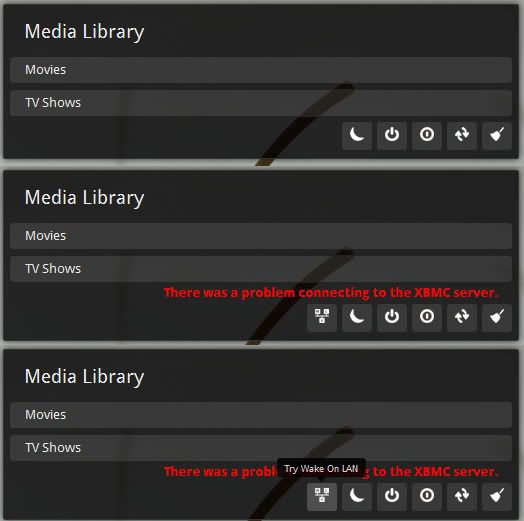

from maraschino.