Comments (17)
Mac: only display the key under the current user, remote ssh execute this command couldnt display
Thx for your information.
I know, the reason is that the encryption key for the symmetric algorithm wasn't found on your computer, so the decryption failed.
First, let's check Mac, useKeychain Access.app, and searchchrome, can you find any items?
Second, usesecurity find-generic-password -wa 'Chrome', tell me if there's an output string? (Don't tell me the specific output content )
Mac: only display the key under the current user, remote ssh execute this command couldnt display
try with
sudo
yet, I have encryption keyMac: only display the key under the current user, remote ssh execute this command couldnt display
Thx for your information.
I know, the reason is that the encryption key for the symmetric algorithm wasn't found on your computer, so the decryption failed.
First, let's check Mac, useKeychain Access.app, and searchchrome, can you find any items?
Second, usesecurity find-generic-password -wa 'Chrome', tell me if there's an output string? (Don't tell me the specific output content )
Mac: only display the key under the current user, remote ssh execute this command couldnt display
try with
sudoMac: only display the key under the current user, remote ssh execute this command couldnt display
Thx for your information.
I know, the reason is that the encryption key for the symmetric algorithm wasn't found on your computer, so the decryption failed.
First, let's check Mac, useKeychain Access.app, and searchchrome, can you find any items?
Second, usesecurity find-generic-password -wa 'Chrome', tell me if there's an output string? (Don't tell me the specific output content )
Mac: only display the key under the current user, remote ssh execute this command couldnt display
I just test on my mac over ssh. It looks like using
securitycommand must be current user.all right, I have the encryption key for the symmetric algorithm, and I am try to execute the program in current user terminal, but sill got error cmd.go:53: error exit status 44,so this is password is empty reason
yep, It's the same problem on your Linux, can't find the encryption key. on mac get the encryption key with
securitycommand, on Linux find the key withD-busmodule.package main import ( "fmt" "log" "github.com/godbus/dbus/v5" keyring "github.com/ppacher/go-dbus-keyring" ) const ( chromeStorageName = "Chrome Safe Storage" edgeStorageName = "Chromium Safe Storage" braveStorageName = "Brave Safe Storage" ) func checkErr(err error) { if err != nil { log.Fatal(err) } } func main() { conn, err := dbus.SessionBus() checkErr(err) svc, err := keyring.GetSecretService(conn) checkErr(err) session, err := svc.OpenSession() checkErr(err) defer func() { checkErr(session.Close()) }() collection, err := svc.GetAllCollections() checkErr(err) for _, c := range collection { s, err := c.GetAllItems() checkErr(err) for _, v := range s { label, err := v.GetLabel() checkErr(err) fmt.Println("secret label is:", label) } } }run this golang code on your Linux, and find any secret label contains
chromeor any other.
not have v5 package...
secret label is: [email protected]:3306
secret label is: Chromium Safe Storage
secret label is: [email protected]:3306
secret label is: Chrome Safe Storage
secret label is: Chrome Safe Storage Control
secret label is: IntelliJ Platform DB — 08e32011-13d9-4969-8fb8-50215b210510
secret label is: Mysql@localhost:3306
secret label is: 默认密钥环 的解锁密码
Mac: only display the key under the current user, remote ssh execute this command couldnt display
Thx for your information.
I know, the reason is that the encryption key for the symmetric algorithm wasn't found on your computer, so the decryption failed.
First, let's check Mac, useKeychain Access.app, and searchchrome, can you find any items?
Second, usesecurity find-generic-password -wa 'Chrome', tell me if there's an output string? (Don't tell me the specific output content )
Mac: only display the key under the current user, remote ssh execute this command couldnt display
try with
sudo
yet, I have encryption keyMac: only display the key under the current user, remote ssh execute this command couldnt display
Thx for your information.
I know, the reason is that the encryption key for the symmetric algorithm wasn't found on your computer, so the decryption failed.
First, let's check Mac, useKeychain Access.app, and searchchrome, can you find any items?
Second, usesecurity find-generic-password -wa 'Chrome', tell me if there's an output string? (Don't tell me the specific output content )
Mac: only display the key under the current user, remote ssh execute this command couldnt display
try with
sudoMac: only display the key under the current user, remote ssh execute this command couldnt display
Thx for your information.
I know, the reason is that the encryption key for the symmetric algorithm wasn't found on your computer, so the decryption failed.
First, let's check Mac, useKeychain Access.app, and searchchrome, can you find any items?
Second, usesecurity find-generic-password -wa 'Chrome', tell me if there's an output string? (Don't tell me the specific output content )
Mac: only display the key under the current user, remote ssh execute this command couldnt display
I just test on my mac over ssh. It looks like using
securitycommand must be current user.all right, I have the encryption key for the symmetric algorithm, and I am try to execute the program in current user terminal, but sill got error cmd.go:53: error exit status 44,so this is password is empty reason
yep, It's the same problem on your Linux, can't find the encryption key. on mac get the encryption key with
securitycommand, on Linux find the key withD-busmodule.package main import ( "fmt" "log" "github.com/godbus/dbus/v5" keyring "github.com/ppacher/go-dbus-keyring" ) const ( chromeStorageName = "Chrome Safe Storage" edgeStorageName = "Chromium Safe Storage" braveStorageName = "Brave Safe Storage" ) func checkErr(err error) { if err != nil { log.Fatal(err) } } func main() { conn, err := dbus.SessionBus() checkErr(err) svc, err := keyring.GetSecretService(conn) checkErr(err) session, err := svc.OpenSession() checkErr(err) defer func() { checkErr(session.Close()) }() collection, err := svc.GetAllCollections() checkErr(err) for _, c := range collection { s, err := c.GetAllItems() checkErr(err) for _, v := range s { label, err := v.GetLabel() checkErr(err) fmt.Println("secret label is:", label) } } }run this golang code on your Linux, and find any secret label contains
chromeor any other.secret label is: [email protected]:3306
secret label is: Chromium Safe Storage
secret label is: [email protected]:3306
secret label is: Chrome Safe Storage
secret label is: Chrome Safe Storage Control
secret label is: IntelliJ Platform DB — 08e32011-13d9-4969-8fb8-50215b210510
secret label is: Mysql@localhost:3306
secret label is: 默认密钥环 的解锁密码seem's no problem to get secret label, try with
chmod 777 hack-browser-datathen reRun.
root@jimmy:/home/jimmy/下载# chmod 777 hack-browser-data
root@jimmy:/home/jimmy/下载# ./hack-browser-data -b chrome -vv
cmd.go:53: error dbus secret key is empty
browser.go:128: debug Chrome find bookmark File Success
browser.go:128: debug Chrome find cookie File Success
browser.go:128: debug Chrome find history File Success
browser.go:128: debug Chrome find password File Success
[x]: Get 1139 bookmarks, filename is results/chrome_bookmark.json
[x]: Get 1101 cookies, filename is results/chrome_cookie.json
[x]: Get 18214 history, filename is results/chrome_history.json
[x]: Get 345 passwords, filename is results/chrome_password.json
same problem...,just let it gone, its enough bro, I think I can use other simple way to get the user password :) Big thanks for your time and help!
from hackbrowserdata.
All the passwords empty or just some of them? how about the cookie, does the value field in the cookie file exist?
I just tested on my laptop, it's all fine.
from hackbrowserdata.
There are some fields that are empty, like cookie value and password just because Chrome doesn't store them.
If you have the google account's password, you can check them with chrome://settings/passwords
from hackbrowserdata.
All the passwords empty or just some of them? how about the cookie, does the
valuefield in the cookie file exist?I just tested on my laptop, it's all fine.
Thanks for quickly responsive!
All the passwords empty in chrome_password file and chrome_cookie Value field is empty too
password has store
from hackbrowserdata.
Okay, now use ./hack-browser-data -b chrome -vv in your terminal and give me output.
from hackbrowserdata.
All the passwords empty or just some of them? how about the cookie, does the
valuefield in the cookie file exist?I just tested on my laptop, it's all fine.
Okay, now use
./hack-browser-data -b chrome -vvin your terminal and give me output.
Ubuntu:
root@jimmy:/home/jimmy/下载# ./hack-browser-data -b chrome -vv
cmd.go:53: error dbus secret key is empty
browser.go:128: debug Chrome find password File Success
browser.go:128: debug Chrome find bookmark File Success
browser.go:128: debug Chrome find cookie File Success
browser.go:128: debug Chrome find history File Success
[x]: Get 345 passwords, filename is results/chrome_password.json
[x]: Get 1139 bookmarks, filename is results/chrome_bookmark.json
[x]: Get 1099 cookies, filename is results/chrome_cookie.json
[x]: Get 18206 history, filename is results/chrome_history.json
Mac:
yuquanjinyinoMBP:~ jimmy$ ./hack-browser-data -b chrome -vv
cmd.go:53: error exit status 36
browser.go:128: debug Chrome find bookmark File Success
browser.go:128: debug Chrome find cookie File Success
browser.go:128: debug Chrome find history File Success
browser.go:128: debug Chrome find password File Success
[x]: Get 1101 bookmarks, filename is results/chrome_bookmark.json
[x]: Get 1175 cookies, filename is results/chrome_cookie.json
[x]: Get 1131 history, filename is results/chrome_history.json
[x]: Get 258 passwords, filename is results/chrome_password.json
from hackbrowserdata.
Thx for your information.
I know, the reason is that the encryption key for the symmetric algorithm wasn't found on your computer, so the decryption failed.
First, let's check Mac, use Keychain Access.app, and search chrome, can you find any items?
Second, use security find-generic-password -wa 'Chrome', tell me if there's an output string? (Don't tell me the specific output content )
from hackbrowserdata.
Mac: only display the key under the current user, remote ssh execute this command couldnt display
Thx for your information.
I know, the reason is that the encryption key for the symmetric algorithm wasn't found on your computer, so the decryption failed.
First, let's check Mac, use
Keychain Access.app, and searchchrome, can you find any items?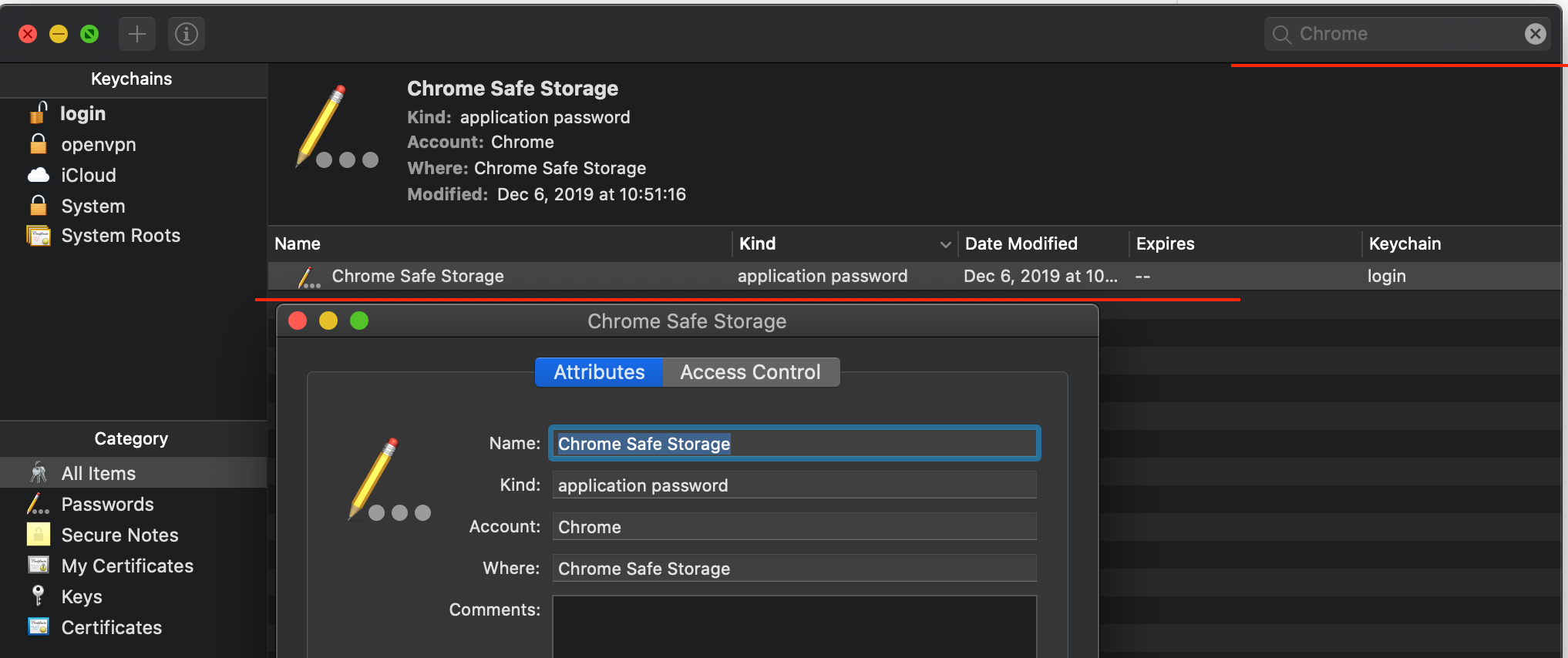
Second, use
security find-generic-password -wa 'Chrome', tell me if there's an output string? (Don't tell me the specific output content )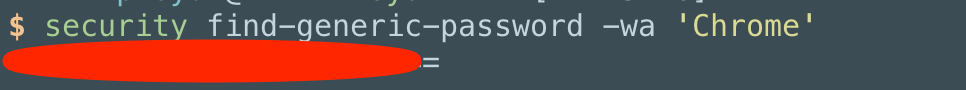
Mac: only display the key under the current user, remote ssh execute this command couldnt display
from hackbrowserdata.
Mac: only display the key under the current user, remote ssh execute this command couldnt display
Thx for your information.
I know, the reason is that the encryption key for the symmetric algorithm wasn't found on your computer, so the decryption failed.
First, let's check Mac, useKeychain Access.app, and searchchrome, can you find any items?
Second, usesecurity find-generic-password -wa 'Chrome', tell me if there's an output string? (Don't tell me the specific output content )
Mac: only display the key under the current user, remote ssh execute this command couldnt display
try with sudo
from hackbrowserdata.
Mac: only display the key under the current user, remote ssh execute this command couldnt display
Thx for your information.
I know, the reason is that the encryption key for the symmetric algorithm wasn't found on your computer, so the decryption failed.
First, let's check Mac, useKeychain Access.app, and searchchrome, can you find any items?
Second, usesecurity find-generic-password -wa 'Chrome', tell me if there's an output string? (Don't tell me the specific output content )
Mac: only display the key under the current user, remote ssh execute this command couldnt display
try with
sudo
from hackbrowserdata.
Mac: only display the key under the current user, remote ssh execute this command couldnt display
Thx for your information.
I know, the reason is that the encryption key for the symmetric algorithm wasn't found on your computer, so the decryption failed.
First, let's check Mac, useKeychain Access.app, and searchchrome, can you find any items?
Second, usesecurity find-generic-password -wa 'Chrome', tell me if there's an output string? (Don't tell me the specific output content )
Mac: only display the key under the current user, remote ssh execute this command couldnt display
I just test on my mac over ssh. It looks like using security command must be current user.
from hackbrowserdata.
Mac: only display the key under the current user, remote ssh execute this command couldnt display
Thx for your information.
I know, the reason is that the encryption key for the symmetric algorithm wasn't found on your computer, so the decryption failed.
First, let's check Mac, useKeychain Access.app, and searchchrome, can you find any items?
Second, usesecurity find-generic-password -wa 'Chrome', tell me if there's an output string? (Don't tell me the specific output content )
Mac: only display the key under the current user, remote ssh execute this command couldnt display
I just test on my mac over ssh. It looks like using
securitycommand must be current user.
from hackbrowserdata.
Mac: only display the key under the current user, remote ssh execute this command couldnt display
Thx for your information.
I know, the reason is that the encryption key for the symmetric algorithm wasn't found on your computer, so the decryption failed.
First, let's check Mac, useKeychain Access.app, and searchchrome, can you find any items?
Second, usesecurity find-generic-password -wa 'Chrome', tell me if there's an output string? (Don't tell me the specific output content )
Mac: only display the key under the current user, remote ssh execute this command couldnt display
try with
sudo
yet, I have encryption key
Mac: only display the key under the current user, remote ssh execute this command couldnt display
Thx for your information.
I know, the reason is that the encryption key for the symmetric algorithm wasn't found on your computer, so the decryption failed.
First, let's check Mac, useKeychain Access.app, and searchchrome, can you find any items?
Second, usesecurity find-generic-password -wa 'Chrome', tell me if there's an output string? (Don't tell me the specific output content )
Mac: only display the key under the current user, remote ssh execute this command couldnt display
try with
sudo
Mac: only display the key under the current user, remote ssh execute this command couldnt display
Thx for your information.
I know, the reason is that the encryption key for the symmetric algorithm wasn't found on your computer, so the decryption failed.
First, let's check Mac, useKeychain Access.app, and searchchrome, can you find any items?
Second, usesecurity find-generic-password -wa 'Chrome', tell me if there's an output string? (Don't tell me the specific output content )
Mac: only display the key under the current user, remote ssh execute this command couldnt display
I just test on my mac over ssh. It looks like using
securitycommand must be current user.
all right, I have the encryption key for the symmetric algorithm, and I am try to execute the program in current user terminal, but sill got error cmd.go:53: error exit status 44,so this is password is empty reason
from hackbrowserdata.
Mac: only display the key under the current user, remote ssh execute this command couldnt display
Thx for your information.
I know, the reason is that the encryption key for the symmetric algorithm wasn't found on your computer, so the decryption failed.
First, let's check Mac, useKeychain Access.app, and searchchrome, can you find any items?
Second, usesecurity find-generic-password -wa 'Chrome', tell me if there's an output string? (Don't tell me the specific output content )
Mac: only display the key under the current user, remote ssh execute this command couldnt display
try with
sudo
yet, I have encryption keyMac: only display the key under the current user, remote ssh execute this command couldnt display
Thx for your information.
I know, the reason is that the encryption key for the symmetric algorithm wasn't found on your computer, so the decryption failed.
First, let's check Mac, useKeychain Access.app, and searchchrome, can you find any items?
Second, usesecurity find-generic-password -wa 'Chrome', tell me if there's an output string? (Don't tell me the specific output content )
Mac: only display the key under the current user, remote ssh execute this command couldnt display
try with
sudoMac: only display the key under the current user, remote ssh execute this command couldnt display
Thx for your information.
I know, the reason is that the encryption key for the symmetric algorithm wasn't found on your computer, so the decryption failed.
First, let's check Mac, useKeychain Access.app, and searchchrome, can you find any items?
Second, usesecurity find-generic-password -wa 'Chrome', tell me if there's an output string? (Don't tell me the specific output content )
Mac: only display the key under the current user, remote ssh execute this command couldnt display
I just test on my mac over ssh. It looks like using
securitycommand must be current user.all right, I have the encryption key for the symmetric algorithm, and I am try to execute the program in current user terminal, but sill got error cmd.go:53: error exit status 44,so this is password is empty reason
yep, It's the same problem on your Linux, can't find the encryption key. on mac get the encryption key with security command, on Linux find the key with D-bus module.
from hackbrowserdata.
Mac: only display the key under the current user, remote ssh execute this command couldnt display
Thx for your information.
I know, the reason is that the encryption key for the symmetric algorithm wasn't found on your computer, so the decryption failed.
First, let's check Mac, useKeychain Access.app, and searchchrome, can you find any items?
Second, usesecurity find-generic-password -wa 'Chrome', tell me if there's an output string? (Don't tell me the specific output content )
Mac: only display the key under the current user, remote ssh execute this command couldnt display
try with
sudo
yet, I have encryption keyMac: only display the key under the current user, remote ssh execute this command couldnt display
Thx for your information.
I know, the reason is that the encryption key for the symmetric algorithm wasn't found on your computer, so the decryption failed.
First, let's check Mac, useKeychain Access.app, and searchchrome, can you find any items?
Second, usesecurity find-generic-password -wa 'Chrome', tell me if there's an output string? (Don't tell me the specific output content )
Mac: only display the key under the current user, remote ssh execute this command couldnt display
try with
sudoMac: only display the key under the current user, remote ssh execute this command couldnt display
Thx for your information.
I know, the reason is that the encryption key for the symmetric algorithm wasn't found on your computer, so the decryption failed.
First, let's check Mac, useKeychain Access.app, and searchchrome, can you find any items?
Second, usesecurity find-generic-password -wa 'Chrome', tell me if there's an output string? (Don't tell me the specific output content )
Mac: only display the key under the current user, remote ssh execute this command couldnt display
I just test on my mac over ssh. It looks like using
securitycommand must be current user.all right, I have the encryption key for the symmetric algorithm, and I am try to execute the program in current user terminal, but sill got error cmd.go:53: error exit status 44,so this is password is empty reason
yep, It's the same problem on your Linux, can't find the encryption key. on mac get the encryption key with
securitycommand, on Linux find the key withD-busmodule.
package main
import (
"fmt"
"log"
"github.com/godbus/dbus/v5"
keyring "github.com/ppacher/go-dbus-keyring"
)
const (
chromeStorageName = "Chrome Safe Storage"
edgeStorageName = "Chromium Safe Storage"
braveStorageName = "Brave Safe Storage"
)
func checkErr(err error) {
if err != nil {
log.Fatal(err)
}
}
func main() {
conn, err := dbus.SessionBus()
checkErr(err)
svc, err := keyring.GetSecretService(conn)
checkErr(err)
session, err := svc.OpenSession()
checkErr(err)
defer func() { checkErr(session.Close()) }()
collection, err := svc.GetAllCollections()
checkErr(err)
for _, c := range collection {
s, err := c.GetAllItems()
checkErr(err)
for _, v := range s {
label, err := v.GetLabel()
checkErr(err)
fmt.Println("secret label is:", label)
}
}
}run this golang code on your Linux, and find any secret label contains chrome or any other.
from hackbrowserdata.
Mac: only display the key under the current user, remote ssh execute this command couldnt display
Thx for your information.
I know, the reason is that the encryption key for the symmetric algorithm wasn't found on your computer, so the decryption failed.
First, let's check Mac, useKeychain Access.app, and searchchrome, can you find any items?
Second, usesecurity find-generic-password -wa 'Chrome', tell me if there's an output string? (Don't tell me the specific output content )
Mac: only display the key under the current user, remote ssh execute this command couldnt display
try with
sudo
yet, I have encryption keyMac: only display the key under the current user, remote ssh execute this command couldnt display
Thx for your information.
I know, the reason is that the encryption key for the symmetric algorithm wasn't found on your computer, so the decryption failed.
First, let's check Mac, useKeychain Access.app, and searchchrome, can you find any items?
Second, usesecurity find-generic-password -wa 'Chrome', tell me if there's an output string? (Don't tell me the specific output content )
Mac: only display the key under the current user, remote ssh execute this command couldnt display
try with
sudoMac: only display the key under the current user, remote ssh execute this command couldnt display
Thx for your information.
I know, the reason is that the encryption key for the symmetric algorithm wasn't found on your computer, so the decryption failed.
First, let's check Mac, useKeychain Access.app, and searchchrome, can you find any items?
Second, usesecurity find-generic-password -wa 'Chrome', tell me if there's an output string? (Don't tell me the specific output content )
Mac: only display the key under the current user, remote ssh execute this command couldnt display
I just test on my mac over ssh. It looks like using
securitycommand must be current user.all right, I have the encryption key for the symmetric algorithm, and I am try to execute the program in current user terminal, but sill got error cmd.go:53: error exit status 44,so this is password is empty reason
yep, It's the same problem on your Linux, can't find the encryption key. on mac get the encryption key with
securitycommand, on Linux find the key withD-busmodule.package main import ( "fmt" "log" "github.com/godbus/dbus/v5" keyring "github.com/ppacher/go-dbus-keyring" ) const ( chromeStorageName = "Chrome Safe Storage" edgeStorageName = "Chromium Safe Storage" braveStorageName = "Brave Safe Storage" ) func checkErr(err error) { if err != nil { log.Fatal(err) } } func main() { conn, err := dbus.SessionBus() checkErr(err) svc, err := keyring.GetSecretService(conn) checkErr(err) session, err := svc.OpenSession() checkErr(err) defer func() { checkErr(session.Close()) }() collection, err := svc.GetAllCollections() checkErr(err) for _, c := range collection { s, err := c.GetAllItems() checkErr(err) for _, v := range s { label, err := v.GetLabel() checkErr(err) fmt.Println("secret label is:", label) } } }run this golang code on your Linux, and find any secret label contains
chromeor any other.
secret label is: [email protected]:3306
secret label is: Chromium Safe Storage
secret label is: [email protected]:3306
secret label is: Chrome Safe Storage
secret label is: Chrome Safe Storage Control
secret label is: IntelliJ Platform DB — 08e32011-13d9-4969-8fb8-50215b210510
secret label is: Mysql@localhost:3306
secret label is: 默认密钥环 的解锁密码
from hackbrowserdata.
Mac: only display the key under the current user, remote ssh execute this command couldnt display
Thx for your information.
I know, the reason is that the encryption key for the symmetric algorithm wasn't found on your computer, so the decryption failed.
First, let's check Mac, useKeychain Access.app, and searchchrome, can you find any items?
Second, usesecurity find-generic-password -wa 'Chrome', tell me if there's an output string? (Don't tell me the specific output content )
Mac: only display the key under the current user, remote ssh execute this command couldnt display
try with
sudo
yet, I have encryption keyMac: only display the key under the current user, remote ssh execute this command couldnt display
Thx for your information.
I know, the reason is that the encryption key for the symmetric algorithm wasn't found on your computer, so the decryption failed.
First, let's check Mac, useKeychain Access.app, and searchchrome, can you find any items?
Second, usesecurity find-generic-password -wa 'Chrome', tell me if there's an output string? (Don't tell me the specific output content )
Mac: only display the key under the current user, remote ssh execute this command couldnt display
try with
sudoMac: only display the key under the current user, remote ssh execute this command couldnt display
Thx for your information.
I know, the reason is that the encryption key for the symmetric algorithm wasn't found on your computer, so the decryption failed.
First, let's check Mac, useKeychain Access.app, and searchchrome, can you find any items?
Second, usesecurity find-generic-password -wa 'Chrome', tell me if there's an output string? (Don't tell me the specific output content )
Mac: only display the key under the current user, remote ssh execute this command couldnt display
I just test on my mac over ssh. It looks like using
securitycommand must be current user.all right, I have the encryption key for the symmetric algorithm, and I am try to execute the program in current user terminal, but sill got error cmd.go:53: error exit status 44,so this is password is empty reason
yep, It's the same problem on your Linux, can't find the encryption key. on mac get the encryption key with
securitycommand, on Linux find the key withD-busmodule.package main import ( "fmt" "log" "github.com/godbus/dbus/v5" keyring "github.com/ppacher/go-dbus-keyring" ) const ( chromeStorageName = "Chrome Safe Storage" edgeStorageName = "Chromium Safe Storage" braveStorageName = "Brave Safe Storage" ) func checkErr(err error) { if err != nil { log.Fatal(err) } } func main() { conn, err := dbus.SessionBus() checkErr(err) svc, err := keyring.GetSecretService(conn) checkErr(err) session, err := svc.OpenSession() checkErr(err) defer func() { checkErr(session.Close()) }() collection, err := svc.GetAllCollections() checkErr(err) for _, c := range collection { s, err := c.GetAllItems() checkErr(err) for _, v := range s { label, err := v.GetLabel() checkErr(err) fmt.Println("secret label is:", label) } } }run this golang code on your Linux, and find any secret label contains
chromeor any other.secret label is: [email protected]:3306
secret label is: Chromium Safe Storage
secret label is: [email protected]:3306
secret label is: Chrome Safe Storage
secret label is: Chrome Safe Storage Control
secret label is: IntelliJ Platform DB — 08e32011-13d9-4969-8fb8-50215b210510
secret label is: Mysql@localhost:3306
secret label is: 默认密钥环 的解锁密码
seem's no problem to get secret label, try with chmod 777 hack-browser-data then reRun.
from hackbrowserdata.
Related Issues (20)
- Feature Request: Reduce the size of binary files and remove the net module.
- Feature Request: Add more golangcilint linters
- Feature Request: Add github actions for typo check linter
- [BUG] Unable to export Chrome passwords in macOS Time Machine backup. HOT 7
- Feature Request: Optimize the templates for bug reports and feature requests to support yml.
- Feature Request: Provide multiple drivers for sqlite3, controlled through golang compilation options. HOT 1
- Feature Request: Add error handling when entering the system password incorrectly on macOS.
- Feature Request: Increase unit testing for folders walk.
- Feature Request: Handle the Firefox masterkey in the same way as initializing chromium. HOT 1
- Feature Request: Add encryption and testcase for crypto
- Feature Request: Increase the running speed of Github Actions runner.
- Bug: When failing to obtain the chromium masterkey, it is not possible to export unencrypted data.
- Feature Request: Optimize the logic of obtaining browser data.
- Feature Request: Provide the function to obtain system information or browser information.
- Older operating systems! HOT 1
- Feature Request: make exported Chrome passwords can be imported into other browsers
- Feature Request: Add autofill data
- Accessing Chrome Data On Mac Without Having to Enter Password HOT 1
- Feature Request: Add dependent bot interval check for CI/CD
- Feature Request: Format output data file struct, access a backup of a different browser
Recommend Projects
-
 React
React
A declarative, efficient, and flexible JavaScript library for building user interfaces.
-
Vue.js
🖖 Vue.js is a progressive, incrementally-adoptable JavaScript framework for building UI on the web.
-
 Typescript
Typescript
TypeScript is a superset of JavaScript that compiles to clean JavaScript output.
-
TensorFlow
An Open Source Machine Learning Framework for Everyone
-
Django
The Web framework for perfectionists with deadlines.
-
Laravel
A PHP framework for web artisans
-
D3
Bring data to life with SVG, Canvas and HTML. 📊📈🎉
-
Recommend Topics
-
javascript
JavaScript (JS) is a lightweight interpreted programming language with first-class functions.
-
web
Some thing interesting about web. New door for the world.
-
server
A server is a program made to process requests and deliver data to clients.
-
Machine learning
Machine learning is a way of modeling and interpreting data that allows a piece of software to respond intelligently.
-
Visualization
Some thing interesting about visualization, use data art
-
Game
Some thing interesting about game, make everyone happy.
Recommend Org
-
Facebook
We are working to build community through open source technology. NB: members must have two-factor auth.
-
Microsoft
Open source projects and samples from Microsoft.
-
Google
Google ❤️ Open Source for everyone.
-
Alibaba
Alibaba Open Source for everyone
-
D3
Data-Driven Documents codes.
-
Tencent
China tencent open source team.





from hackbrowserdata.